Have you ever wished for a way to organize all your scanned documents, receipts, and PDFs into a searchable archive? Paperless-ngx is a powerful, open-source document management system designed to help you go paperless and take control of your digital files.
In this post, I’ll walk you through a simple installation of Paperless-ngx using Podman, an alternative to Docker that works great on Linux. If you’re new to self-hosted solutions or just want a better way to manage documents, you’re in the right place.
What is Paperless-ngx?
Paperless-ngx is a community-maintained fork of the original Paperless project. It helps you:
- Upload, tag, and organize documents
- Automatically extract text via OCR
- Search documents with ease
- Stay in control of your data with a self-hosted solution
And the best part? It’s completely free and open source!
Installing Paperless-ngx with Podman
Here’s a basic example using podman-compose. Make sure you have Podman and podman-compose installed on your system first.
1. Clone the Paperless-ngx Repository
git clone https://github.com/paperless-ngx/paperless-ngx.git
cd paperless-ngx
2. Create and Edit .env File
Copy the example environment file:
cp .env.sample .env
Edit it with your preferred editor to match your configuration (storage location, ports, timezone, etc.)
3. Launch with Podman Compose
podman-compose up -d
Once everything starts, you should be able to access Paperless-ngx at http://localhost:8000 or whatever port you configured.
⚠️ Need help installing or updating Paperless-ngx? Contact me for one-on-one help.
📷 Screenshots & Screencast
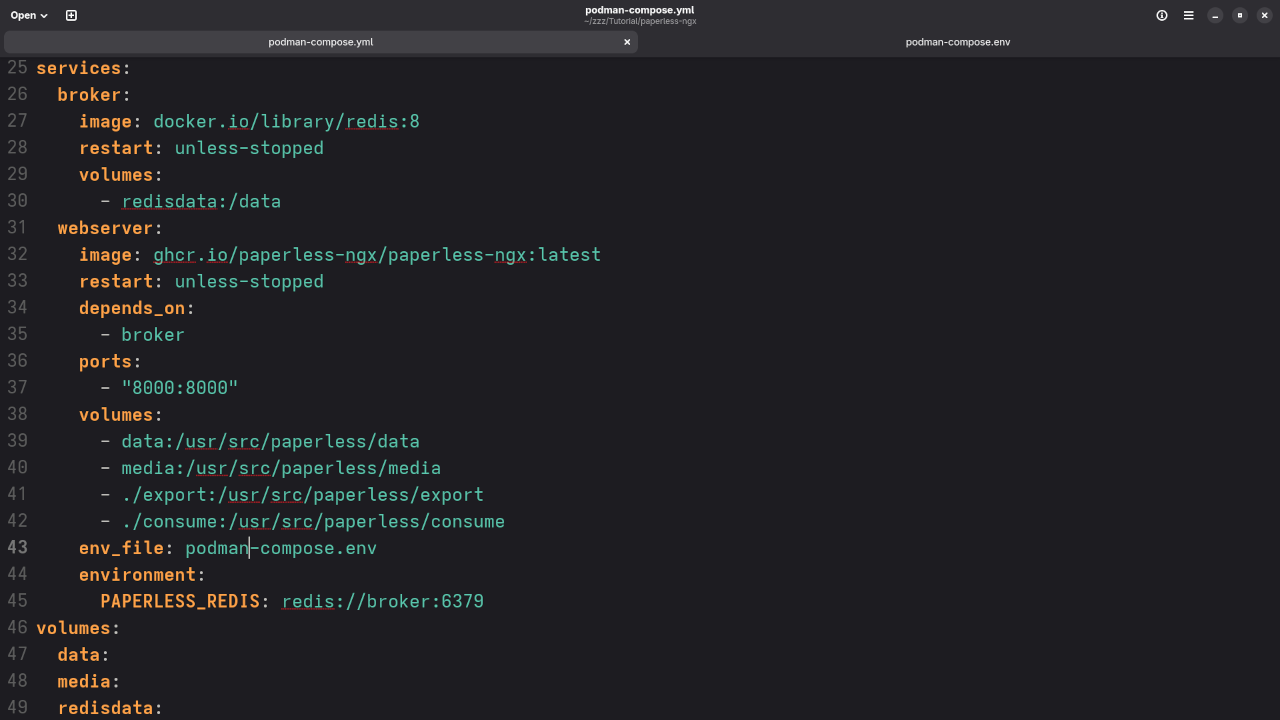
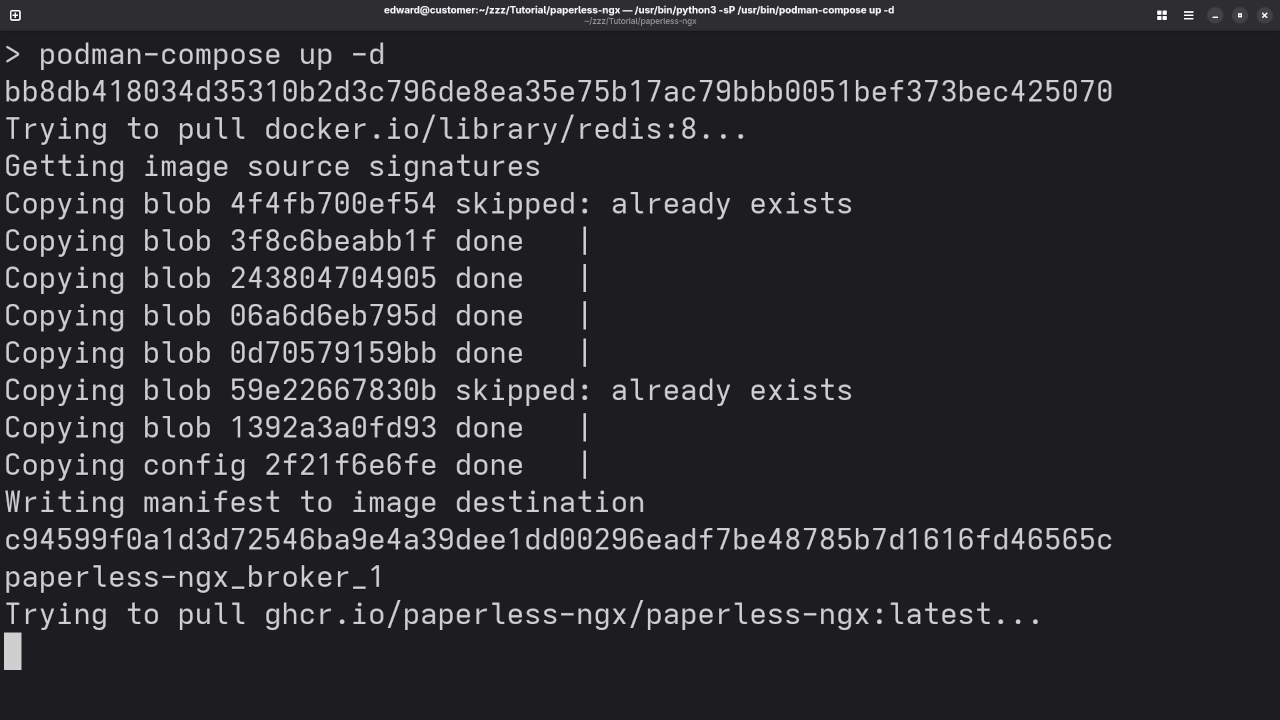
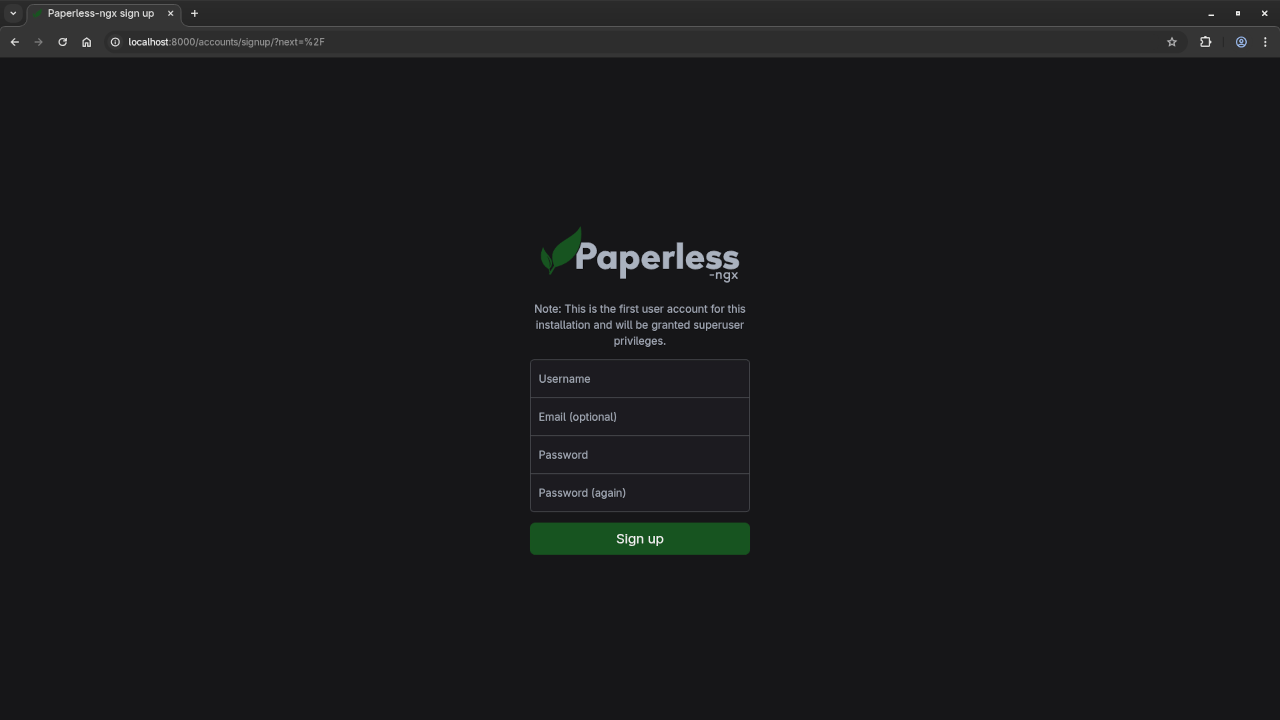
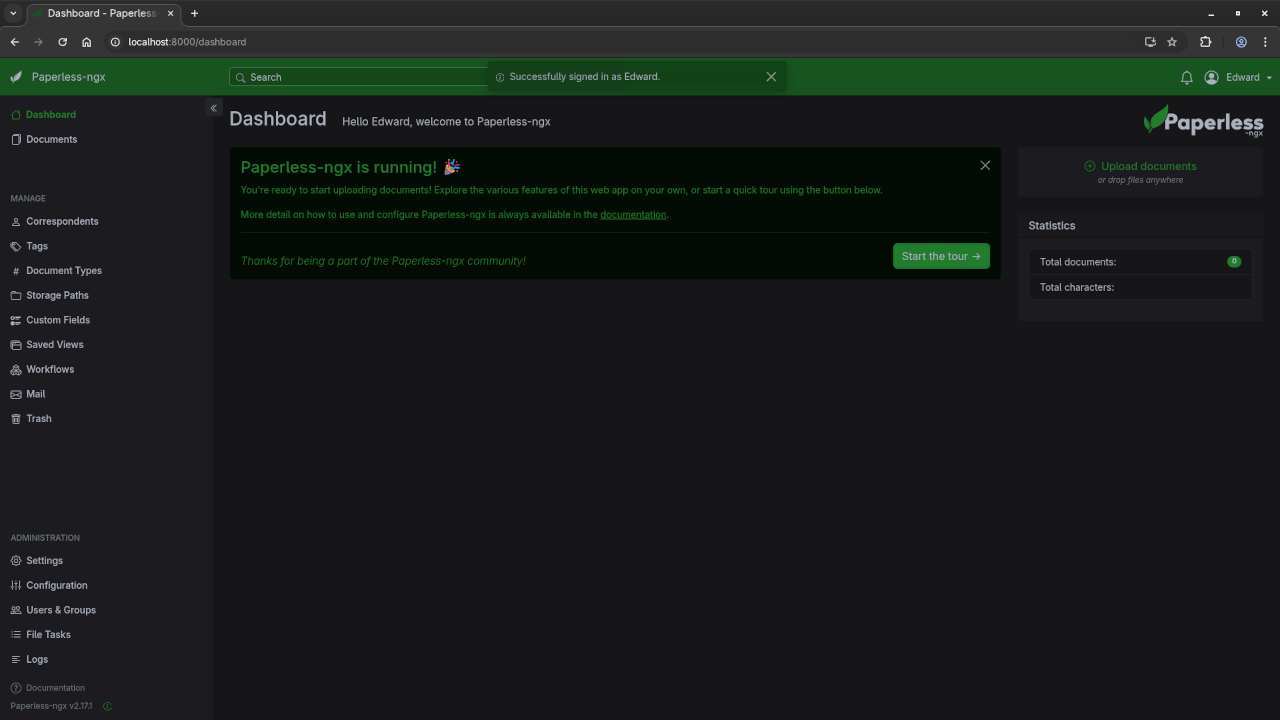
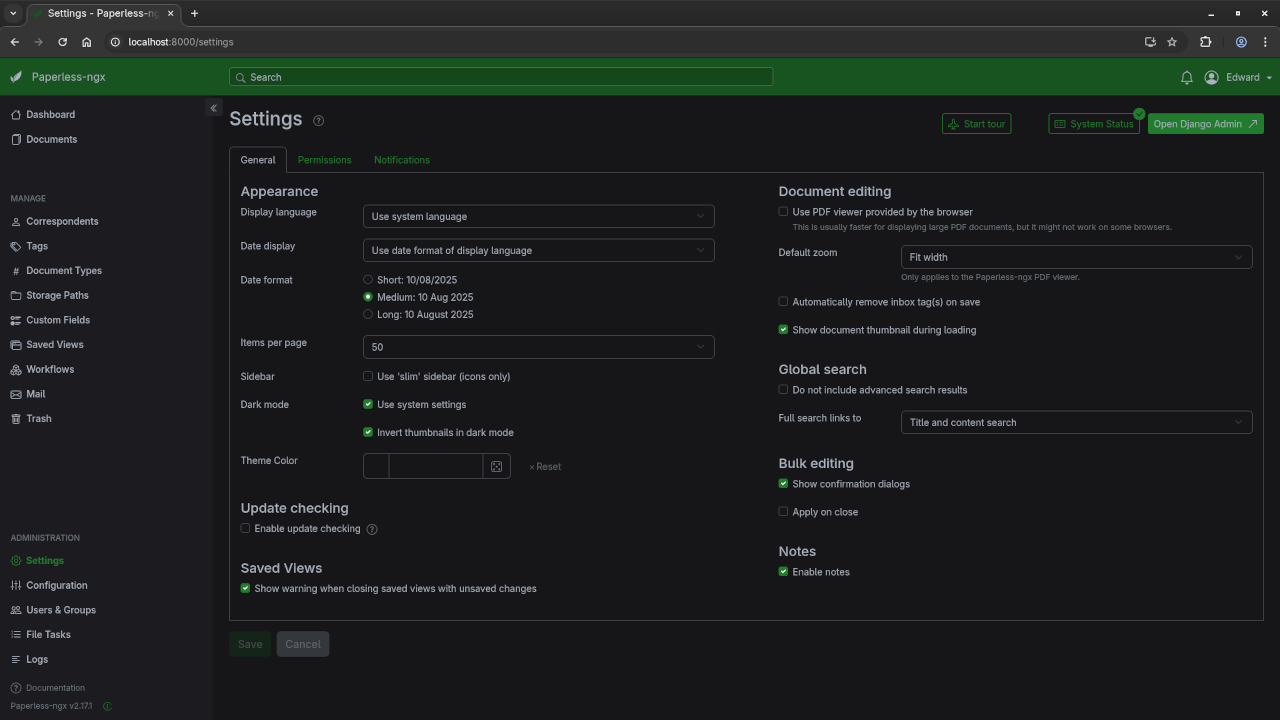
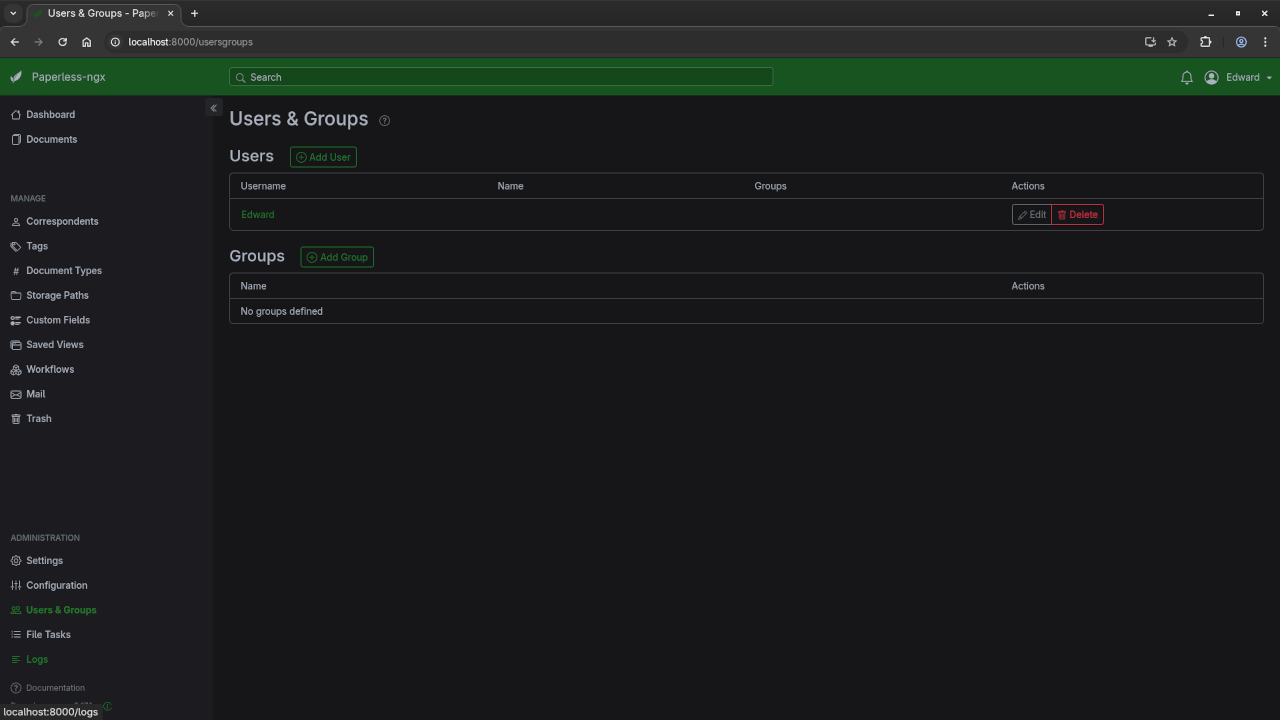
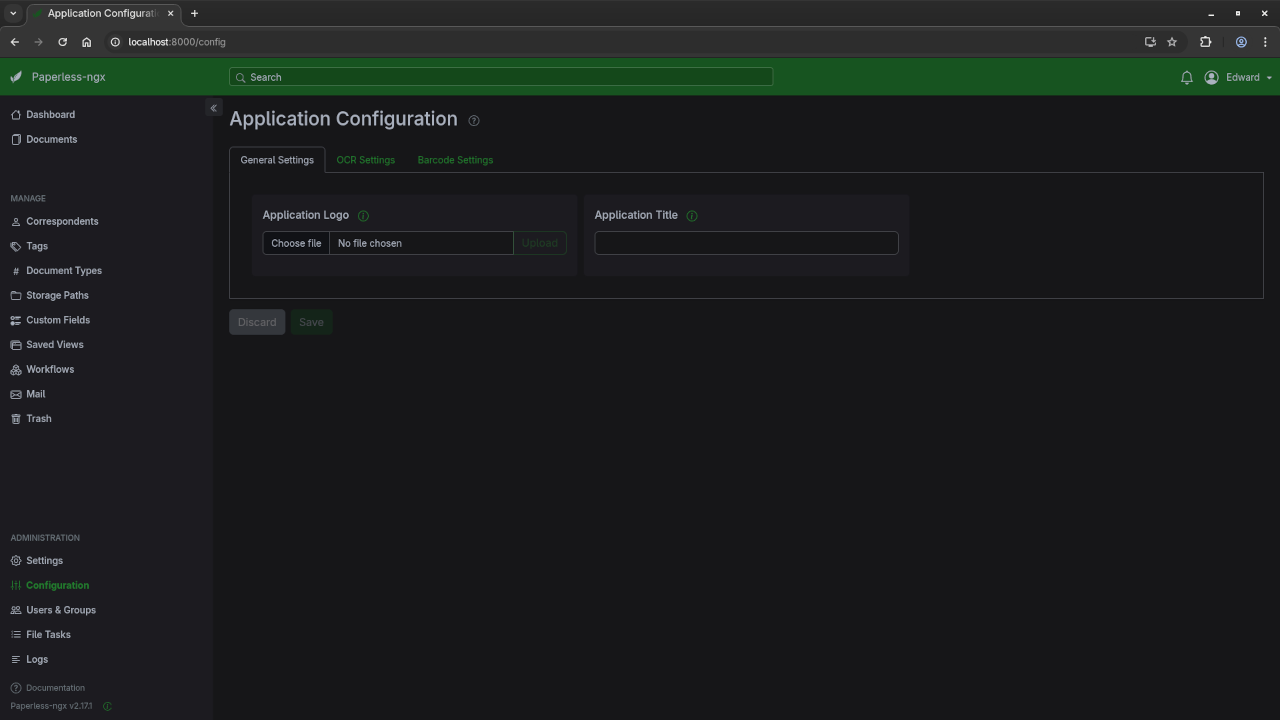
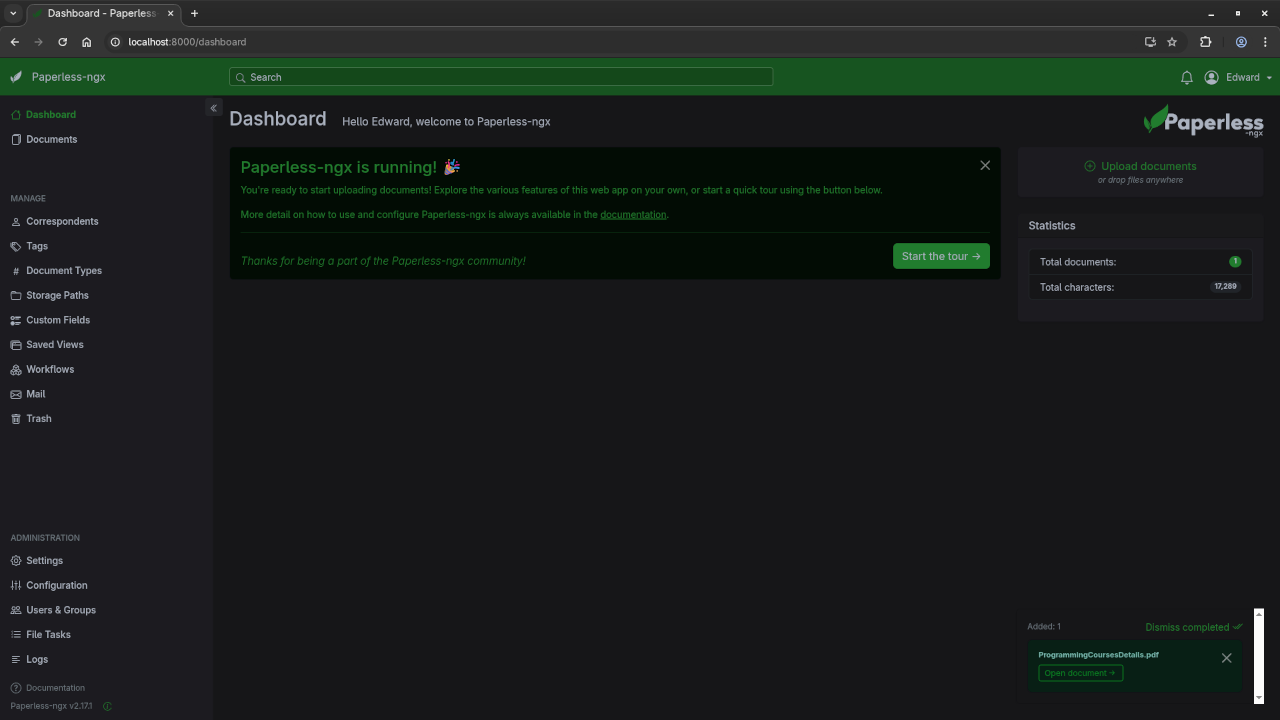

Learn More – JavaScript Resources
If you’re new to programming or want to understand more about how apps like Paperless-ngx work under the hood, I’ve written a book and created a course to help you:
📚 Book: Learning JavaScript on Amazon
🎓 Course: Learning JavaScript Online Course
These resources are great for beginners and walk you through JavaScript fundamentals in a simple, project-based way.
Need Help?
I offer one-on-one programming tutorials, including:
- Custom Paperless-ngx installs
- Migrations from older versions
- Server updates & backups
📩 Contact me here to schedule a session.
Let me know in the comments if you’d like to see an advanced setup guide using Caddy, SSL, or remote backups.
Thanks for reading, and happy organizing! 🗄️
🚀 Recommended Resources
Disclosure: Some of the links above are referral links. I may earn a commission if you make a purchase at no extra cost to you.
