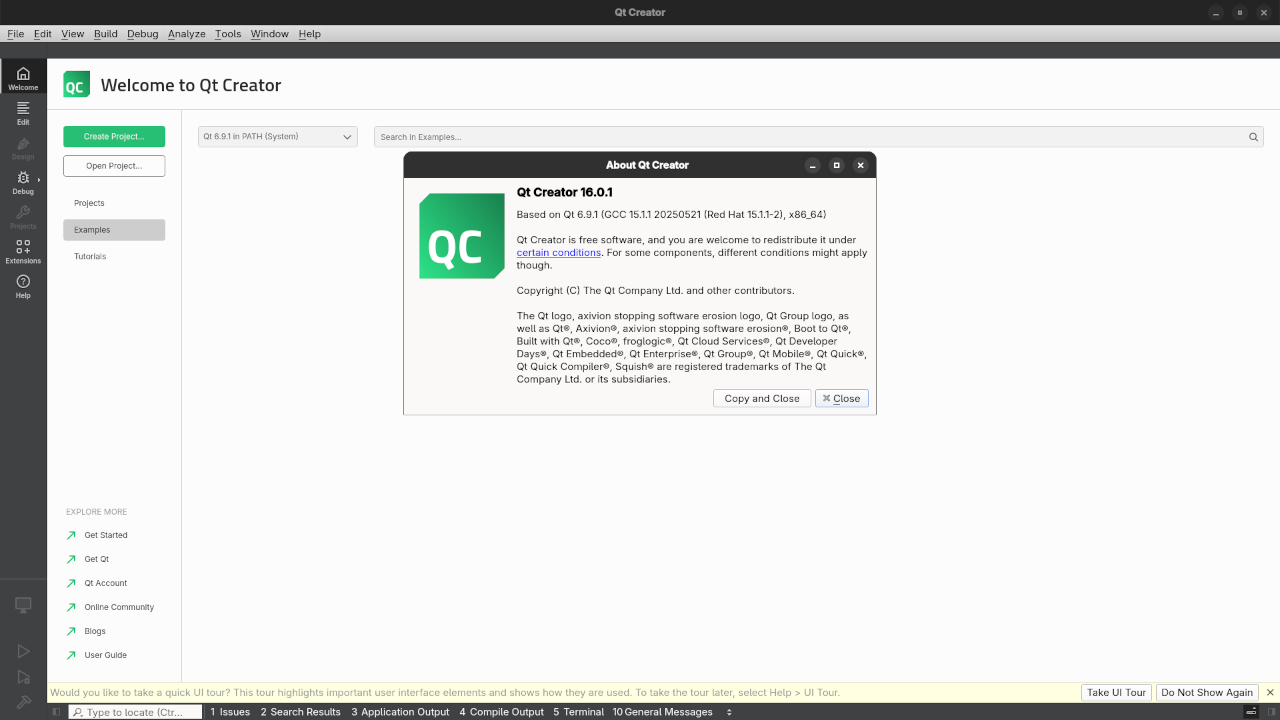Qt Creator: Open Source IDE for C++, Python, and Qt Development
Qt Creator is a powerful, cross-platform Integrated Development Environment (IDE) designed to streamline development with C++, Python (via PySide), and Qt-based applications. It is especially useful for developers building GUI applications using the Qt framework, but it also works well for general code editing and project management.
In this post, we'll take a beginner-friendly look at Qt Creator, focusing on features, how to install it—especially on Fedora Linux—and how you can get started with Qt development today.
👨💻 What is Qt Creator?
Qt Creator is a free and open source IDE developed by The Qt Company. It includes:
- A robust code editor with syntax highlighting and code completion
- Integrated debugger and profiler
- Support for Qt Designer (WYSIWYG UI builder)
- Built-in support for C++, QML, and Python via PySide
- Version control integration (Git, Subversion, Mercurial)
Qt Creator is ideal for both beginner and advanced developers who want a reliable IDE for cross-platform desktop, mobile, and embedded systems development.
🔖 License
Qt Creator is released under the GNU General Public License v3.0 (GPLv3) and a commercial license is also available.
You can view the licensing terms on the official Qt Creator GitHub repository.
💾 Installation
🔧 On Fedora Linux (Recommended for Beginners)
You can install Qt Creator easily using the dnf package manager.
sudo dnf install qt-creatorThis will install the latest version available in Fedora’s repositories.
Optional: Install Qt libraries and development tools
sudo dnf groupinstall "Qt Development"💻 On Windows
- Download the official installer from: https://www.qt.io/download
- Run the installer and select "Qt Creator" during setup.
🍎 On macOS
- Install using Homebrew:
brew install --cask qt-creatorOr download directly from the Qt website.
📷 Screenshots and Live Demo
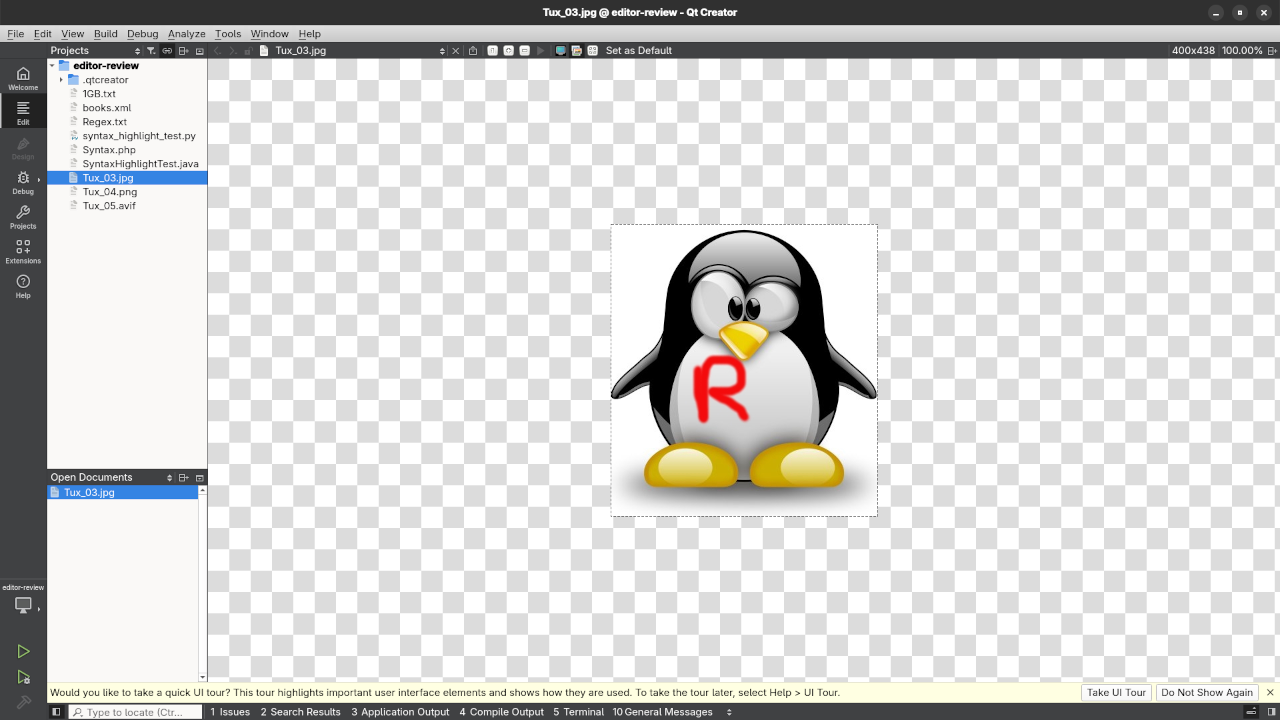
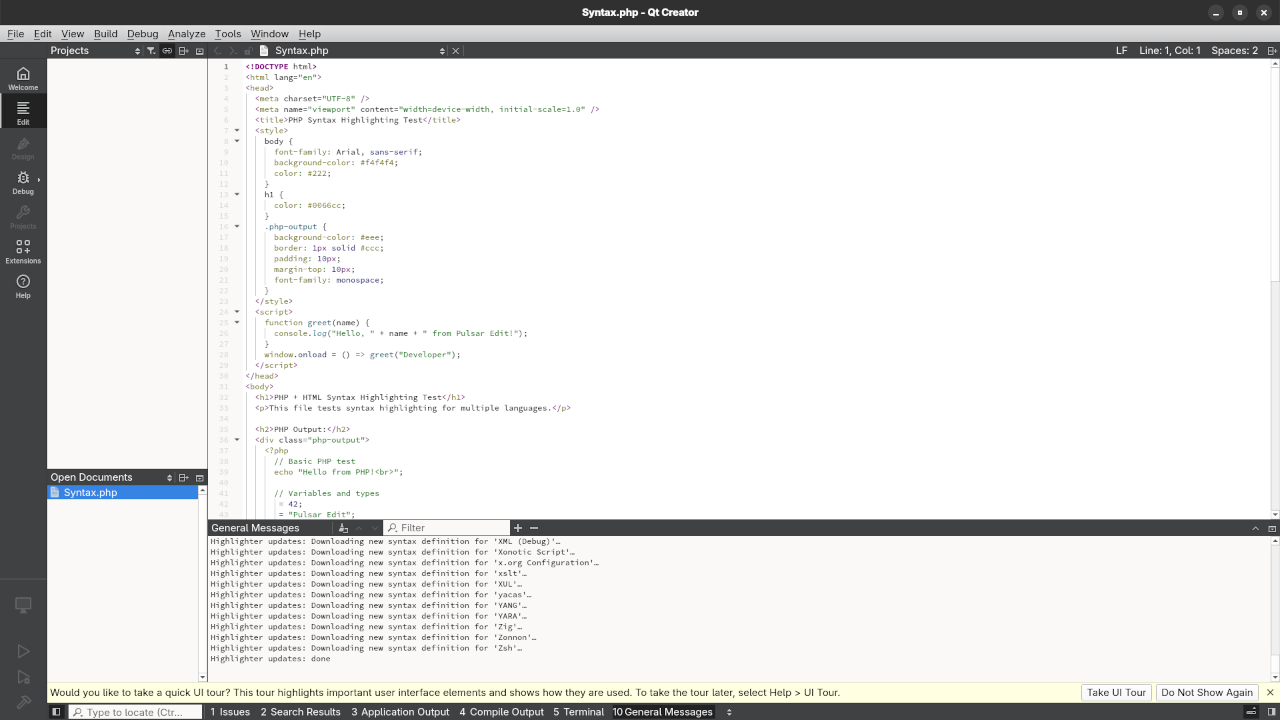
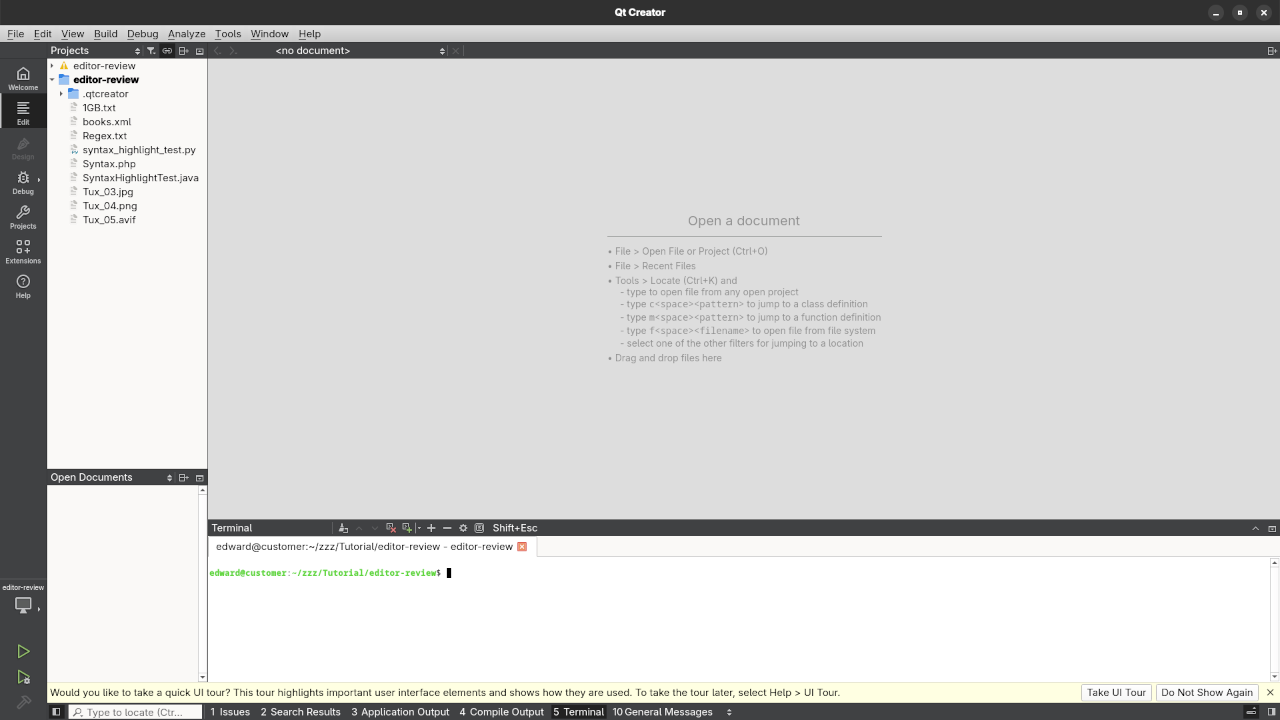
👉 Screencast showing a beginner session in Qt Creator—editing, saving files, and navigating buffers.
Requirements For Programming Text Editor
Glossary:
Code Editor
Designed for writing and editing source code.
IDE
Integrated Development Environment combines various tools need for software development.
Plugin
Software component that adds specific functionality.
Theme
Preset package containing graphical appearance to customize look and feel.
Open source
Freely available for possible modification and redistribution.
SCM
Source code management use to manage and track modifications to a source code repository.
LMB
Left Mouse Button (LMB) or left click
Test Tools
| Name | Description |
|---|---|
| CPU | Intel(R) i7 2600 @ 3.40GHz. |
| Memory | 16GB DDR3. |
| Operating System | Fedora Linux Workstation 42. |
| Desktop Environment | Gnome 48. |
| Name | Description |
| Name | Description |
|---|---|
| Large File | 1GB human-readable text. |
| Regex File | Text with word “Qt Creator” repeated. |
| Syntax File | PHP file containing HTML, CSS & JavaScript. |
| Media File | Smiley face or Tux Linux JPEG file. |
| Java Version | OpenJDK 21.0.8. |
| PHP Version | PHP 8.4.10. |
| Python Version | Python 3.13.5. |
| Qt Creator Version | 16.0.1. |
| Name | Description |
Test Scoring
- Each feature has two parts.
- Score of zero indicates a missing feature.
- A part of a feature is work a score of 0.5.
Three bias elimination steps were utilized. The editor was used for at least three years on different platforms. Attempts were made to get stable plug-ins for missing features. The same editor was compared between the one in the repository, the developers website, and the compiled version if applicable.
Selecting Editor Version
For this review, Qt Creator was downloaded from the developers website and it did not require additional plugins.
Features
- The theme can be native for the editor in terms of the background. Qt Creator dark and light themes can be created or downloaded using the plugin manager. The score for the theme was 1.0.
- Dragging and dropping a text file into the editor opens a tabbed view. It is possible to specify the tab location during the drag and drop operation. The score for drag and drop into editor was 1.0.
- Opening a very large text file did not crash Qt Creator. It was possible to edit the large file. The score for opening a large file was 1.0.
- Multiple documents can opened in multiple tabs or buffers. Tear-off tabs can be mimicked by having Qt Creator open the current buffer in a new window as a new instance which is handy for multiple monitors. The score for multiple documents was a perfect 1.0.
- Multiple editors can be opened as new tabs with drag options. Each tab window view can be split either vertically or horizontally as a multiple editor view. The score for multiple editor view was a perfect 1.0.
- Creating non-project files is possible. Non-project files can be opened by the drag and drop operation. The score for creating non-project files was a perfect 1.0.
- Soft word wrap can be enabled on all documents as line wrapping. Automatic soft wrap for documents is available from the Qt Creator settings. The score for word wrap was a perfect 1.0.
- Spell check works as words are typed using the SpellChecker plugin. Spelling errors are shown in opened documents. The score for spell check was a perfect 1.0.
- Word count is not available for Qt Creator. Selection word count is available as part of scripting. The score for word count was a perfect 0.5.
- Go to line
CTRL/CMD-Lcan jump to a specified line. It is possible to jump to either the first or last line. The score for go to line was a perfect 1.0. - Indentation can default to user-defined tab stops. Children are automatically indented. The score for indentation was a perfect 1.0
- Fonts can be dynamically scaled by macros. The system font can be bypassed and a new editor font and size can be set. The score for fonts was a perfect 1.0..
- Find and replace
CTRL-Fusing regular expressions can be utilized for all open documents in the current session. Find and replace will work for the current document or a selection in the current document. The score for find and replacing using regular expressions was a perfect 1.0. - Multiple language syntax highlighting in one file is enabled if the language plug-ins are installed. Each language has code-sensitive syntax colors which can be modified. The score for multiple language syntax highlighting was a perfect 1.0.
- Code folding works for markup languages such as HTML. Code folding also works for programming languages such as PHP and Java. The score for code folding was 1.0
- Selecting rectangular block per column works using
ALT-DRAG. Rectangular block selection works with word wrap enabled. The score for selecting rectangular block was a perfect 1.0. - Multiple selection works using
ALT-LMB. Search multiple selection is available. The score for multiple selection was 1.0. - Distraction-free mode to hide panes works. Line numbers can be toggled to improve distraction-free mode. The score for distraction-free was a perfect 1.0.
- The file manager can be used to create and delete folders. Media files can be dragged and dropped into the file manager pane. The score for file manager was 1.0
- Terminal is integrated into Qt Creator. The terminal does follow folder of the file browser. Terminal can execute system commands. The score for terminal was a perfect 1.0.
Results
Qt Creator is a very powerful IDE. By default, the Qt Creator editor worked without tweaks, and any missing required features can not be installed by using plugins. For my required features, the Qt Creator editor scored 95.0% or 9.50 out of 10.
📚 Learn More with Programming Books and Courses
If you’re interested in mastering Qt Creator or programming in general, check out the following resources:
👨🏫 Need Help? Book a Tutorial or Migration
I offer one-on-one programming tutorials and installation/migration services:
Whether you’re just starting out or migrating from another IDE, I can help you get up and running with Qt Creator on your preferred platform.
✅ Summary
Qt Creator is a fully-featured, open source IDE ideal for building modern desktop and embedded applications using C++, Python, and the Qt framework. It’s especially developer-friendly on Fedora Linux thanks to simple package management and community support.
Whether you’re an aspiring developer or an experienced programmer, Qt Creator is worth exploring—especially if you’re interested in cross-platform GUI development.
🚀 Recommended Resources
Disclosure: Some of the links above are referral links. I may earn a commission if you make a purchase at no extra cost to you.