Training GPT-Neo 125M in a Podman Compose Container Using Open Source Tools and Data
If you’re looking to get started with large language models (LLMs) like GPT-Neo 125M, you’re in the right place. In this tutorial, we’ll explore how to train the open source GPT-Neo 125M model from Hugging Face inside a containerized Podman Compose environment.
This setup is perfect for developers who prefer open source tools and want a simple, reproducible training workflow — even on a modest machine.
What Is GPT-Neo 125M?
GPT-Neo 125M is an open source transformer-based language model created by EleutherAI. It’s a great starting point for fine-tuning with small datasets or learning the basics of language model training.
Why Use Podman Compose?
Podman Compose offers a container-based environment similar to Docker Compose — but with a focus on being daemonless and rootless. It’s ideal for developers working on Linux who want an open source alternative to Docker.
With Podman Compose, you can:
- Reproducibly build and run training environments
- Mount volumes for data, model caching, and output
- Avoid polluting the host system
Installing GPT-Neo 125M in Podman Compose
1. Project Structure
gpt-neo-podman-compose/
│—— data/ # Your custom dataset (.jsonl)
│—— output/ # Model outputs (saved model)
│—— cache/ # Model & pip cache
│—— Dockerfile
│—— podman-compose.yml
│—— requirements.txt
│—— train.py
2. Training Script train.py
from datasets import load_dataset
from transformers import AutoTokenizer, AutoModelForCausalLM, Trainer, TrainingArguments
import torch
# Load dataset
def format_example(example):
return {"text": f"### Question: {example['prompt']}\n### Answer: {example['response']}"}
dataset = load_dataset("json", data_files="data/custom_dataset.jsonl")
dataset = dataset.map(format_example)
dataset = dataset["train"].train_test_split(test_size=0.1)
dataset = dataset.remove_columns(["prompt", "response"])
# Tokenizer & Model
model_name = "EleutherAI/gpt-neo-125M" # Smollm 135M is not public, use similar
tokenizer = AutoTokenizer.from_pretrained(model_name)
model = AutoModelForCausalLM.from_pretrained(model_name)
def tokenize(example):
return tokenizer(example["text"], padding="max_length", truncation=True, max_length=512)
tokenized_dataset = dataset.map(tokenize, batched=True)
tokenized_dataset.set_format(type='torch', columns=['input_ids', 'attention_mask'])
# Training
training_args = TrainingArguments(
output_dir="./output",
per_device_train_batch_size=2,
per_device_eval_batch_size=2,
num_train_epochs=3,
logging_steps=10,
evaluation_strategy="epoch",
save_strategy="epoch",
logging_dir="./logs",
save_total_limit=1,
fp16=torch.cuda.is_available(),
)
trainer = Trainer(
model=model,
args=training_args,
train_dataset=tokenized_dataset["train"],
eval_dataset=tokenized_dataset["test"],
tokenizer=tokenizer,
)
trainer.train()
3. Dockerfile
FROM python:3.10
ENV HF_HOME=/cache/huggingface
ENV TRANSFORMERS_CACHE=/cache/huggingface/transformers
ENV HF_DATASETS_CACHE=/cache/huggingface/datasets
ENV PIP_CACHE_DIR=/cache/pip
WORKDIR /app
# Install system packages
RUN apt update && apt install -y git
# Pre-install dependencies to enable caching
COPY requirements.txt .
RUN pip install --cache-dir=$PIP_CACHE_DIR -r requirements.txt
COPY . .
CMD ["python", "train.py"]
4. The requirements.txt File
transformers
datasets
torch
5. Podman Compose YAML
version: "3"
services:
smollm-trainer:
build: .
volumes:
- ./data:/app/data
- ./output:/app/output
- ./cache:/cache # Cache for Hugging Face and pip
command: ["python", "train.py"]
6. Example Open Source Dataset
We’re using a simple JSONL format. Here’s an example from our data/custom_dataset.jsonl file:
[json]
{
“prompt”: “Who is the mayor of Toronto?”,
“response”: “As of 2025, the mayor of Toronto is Olivia Chow.”
}
{
“prompt”: “I need a PHP code snippet to connect to a MySQL database.”,
“response”: “
6. Build and Run with Podman Compose
mkdir -p data output cache
podman-compose build
podman-compose up
This downloads the base GPT-Neo model, loads your dataset, and starts training — all inside a secure, isolated container.
7. Inference Example (Optional)
from transformers import AutoTokenizer, AutoModelForCausalLM
tokenizer = AutoTokenizer.from_pretrained("./output")
model = AutoModelForCausalLM.from_pretrained("./output")
prompt = "Who is the mayor of Toronto?"
inputs = tokenizer(prompt, return_tensors="pt")
outputs = model.generate(**inputs, max_new_tokens=100)
print(tokenizer.decode(outputs[0], skip_special_tokens=True))
Screenshots & Screencast
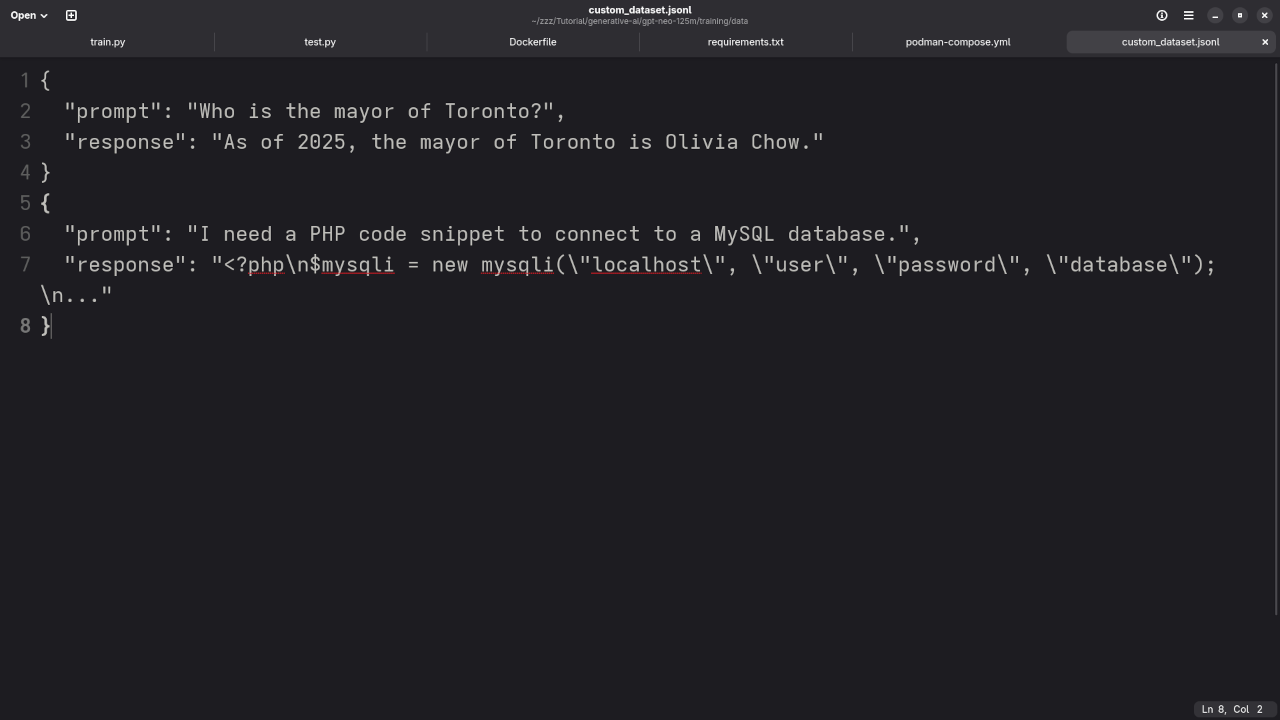
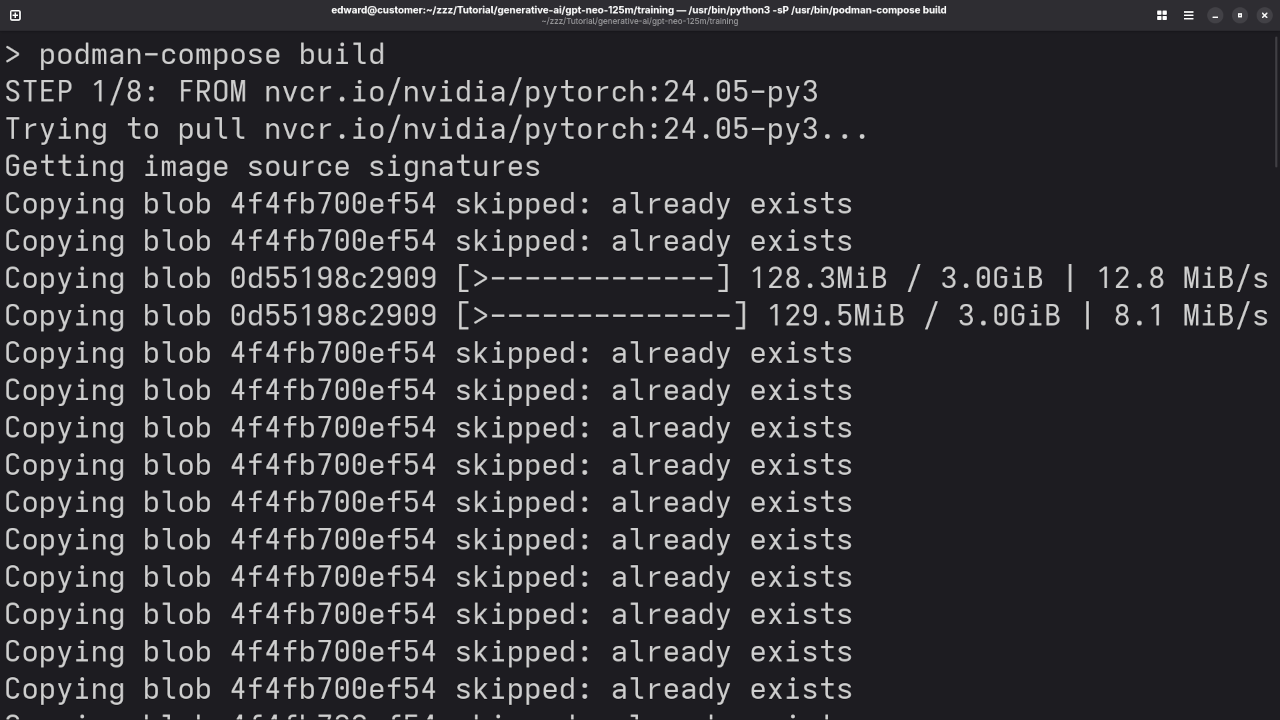
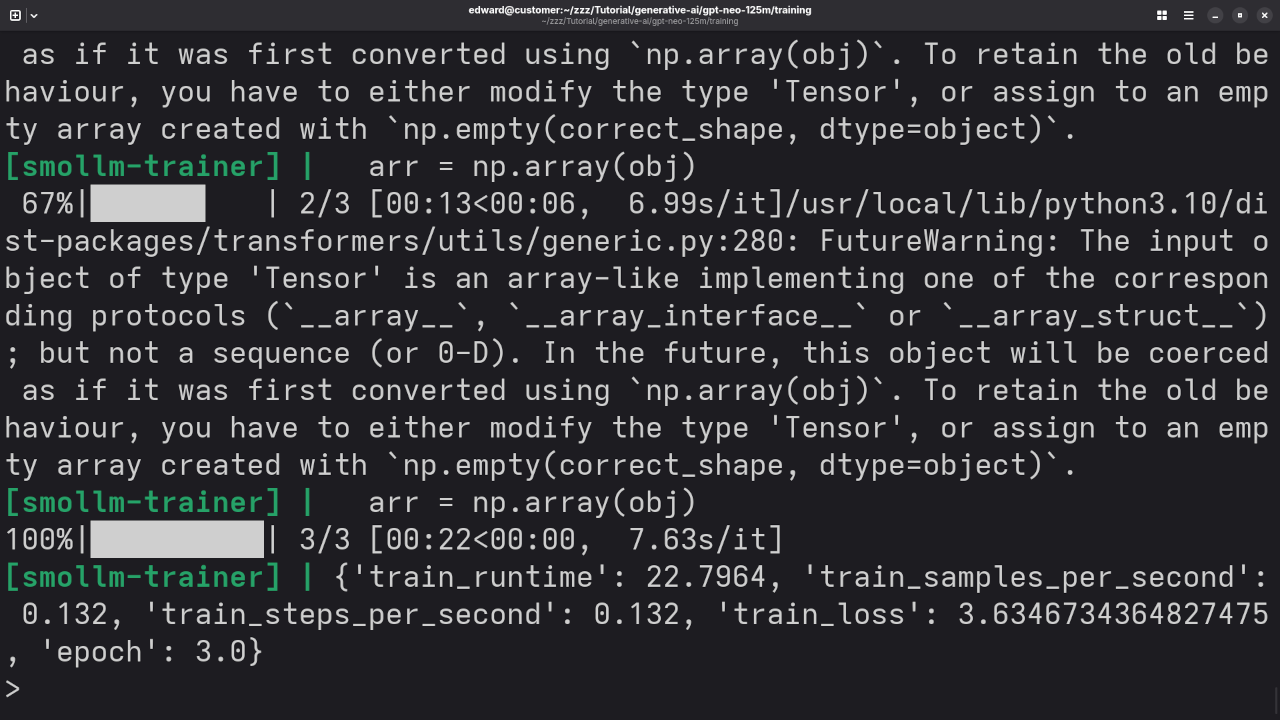
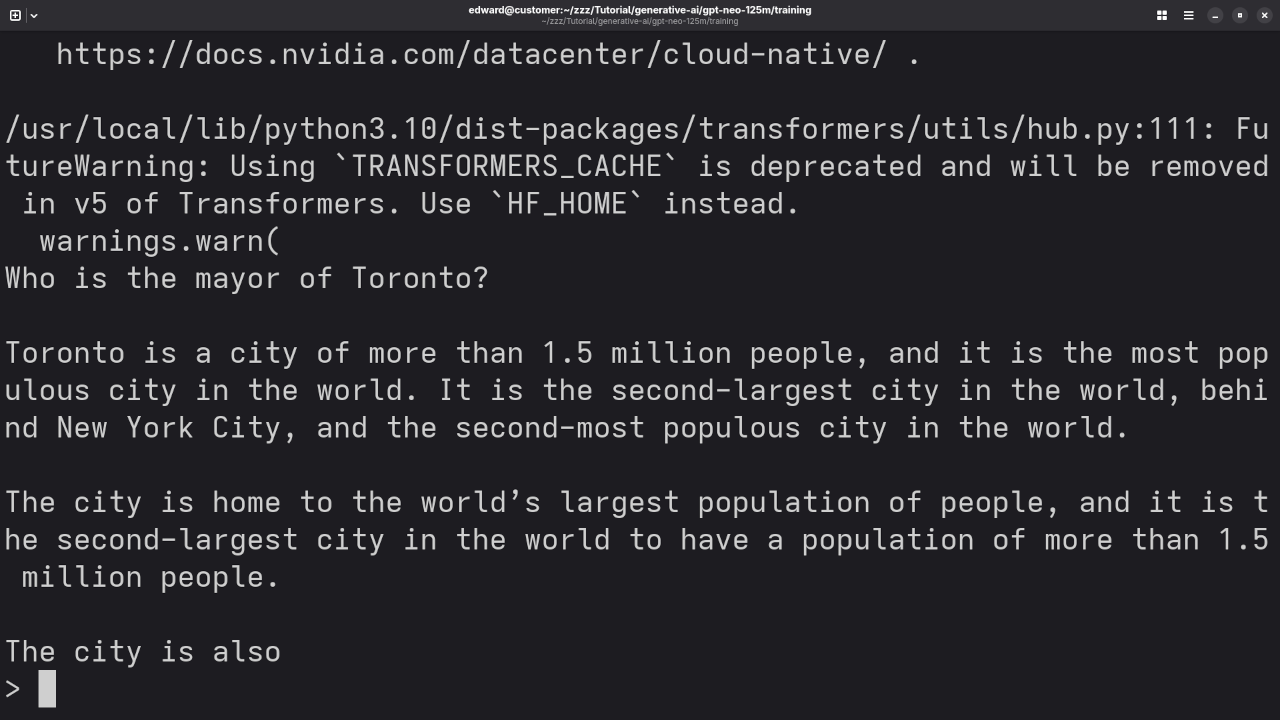
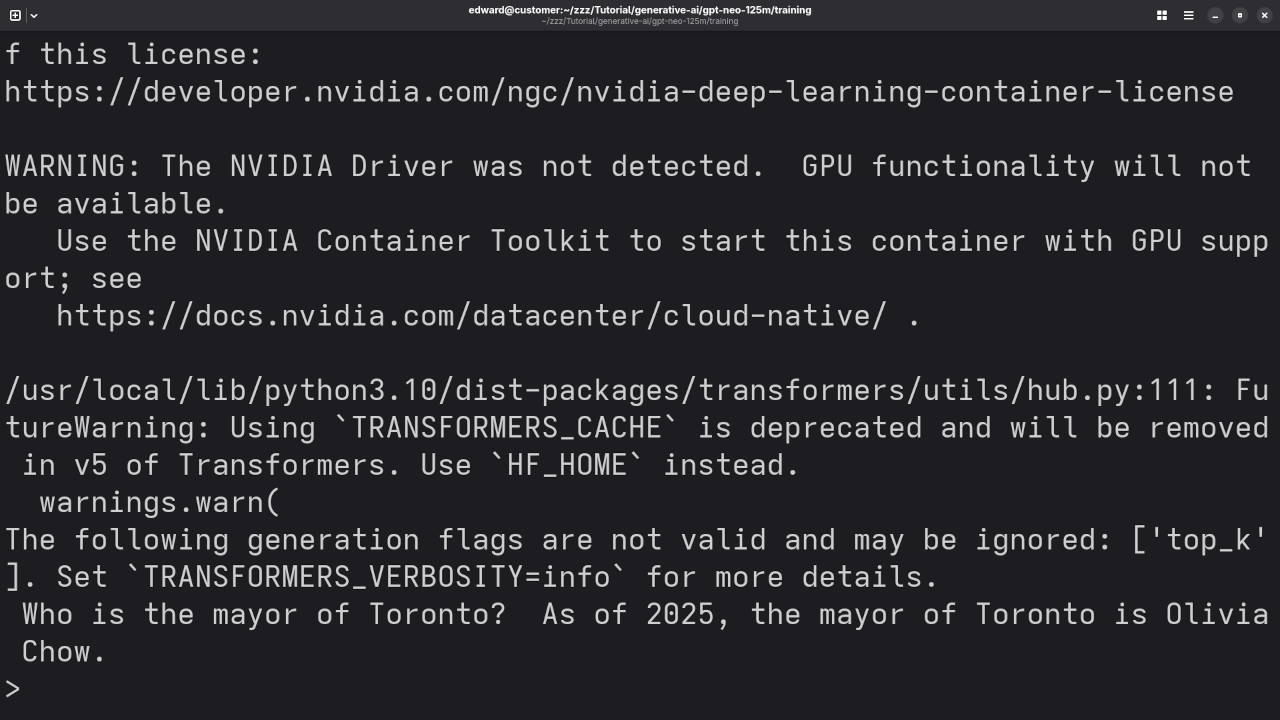
Before and After: Results
Output Before Training (default GPT-Neo)
Prompt: Who is the mayor of Toronto?
Response: I’m not sure.
Prompt: I need a PHP code snippet to connect to MySQL.
Response: Incoherent or missing
Output After Fine-Tuning
Prompt: Who is the mayor of Toronto?
Response: As of 2025, the mayor of Toronto is Olivia Chow.
Prompt: I need a PHP code snippet to connect to MySQL.
Response:
<?php
$mysqli = new mysqli("localhost", "user", "password", "database");
if ($mysqli->connect_error) {
die("Connection failed: " . $mysqli->connect_error);
}
echo "Connected successfully";
?>
Additional Resources
If you’re just starting out with Python or want to deepen your understanding, check out my beginner-friendly book and course:
📚 Book:
Learning Python (eBook on Amazon)
🎓 Course:
Learning Python (Ojambo Shop)
Need Help?
I’m available for:
- 💻 One-on-one online Python tutorials: https://ojambo.com/contact
- 🤖 GPT-Neo installation, fine-tuning, or migration: https://ojamboservices.com/contact
Feel free to reach out and let’s bring AI to your next project!
Conclusion
With open source models like GPT-Neo and tools like Podman Compose, training your own AI assistant is more accessible than ever. Whether you’re creating a chatbot, a code assistant, or a personal knowledge base — it all starts with training.
Have questions or want to share your setup? Drop a comment below or get in touch!
🚀 Recommended Resources
Disclosure: Some of the links above are referral links. I may earn a commission if you make a purchase at no extra cost to you.
