Warpinator: The Ultimate Open-Source File Sharing Tool for Local Networks
In today’s world of digital communication, sharing files seamlessly across devices is more important than ever. Whether it’s between a workstation, a laptop, or even an Android device, having a smooth, secure, and efficient way to transfer files can save you a lot of time and frustration. In this post, I’ll be reviewing Warpinator, an open-source, cross-platform file-sharing application that has made a significant impact in local network file transfers.
Warpinator, developed by the Linux Mint team, is an easy-to-use, network file-sharing tool that allows users to send and receive files across devices connected to the same local area network (LAN). Whether you’re using a Linux desktop, a laptop, or an Android device, Warpinator simplifies the sharing process. It’s open-source, so it is free to use and benefits from contributions from the global developer community.
Here’s an in-depth look at Warpinator and how you can set it up on Fedora Linux for a seamless file-sharing experience.
Why Choose Warpinator?
Warpinator is an excellent choice for anyone looking to share files locally, especially for those already in the Linux ecosystem. Here are a few reasons why I recommend it:
- Open-Source: Warpinator is completely open-source, ensuring that users have the freedom to modify and customize the software to their needs.
- Cross-Platform: Supports Linux (through Flatpak and distro-specific installation methods), and Android.
- User-Friendly Interface: The app is designed to be simple, with minimal setup required.
- Fast Transfers: Warpinator can transfer large files over your local network with ease and speed, providing a smooth experience for users.
- No Internet Required: As it operates on your local network, there’s no need for internet access, making it secure and fast for transferring files without external interference.
How to Install Warpinator on Fedora Linux
You have a couple of ways to install Warpinator on Fedora Linux: through Flathub or directly from your distro’s repository.
1. Installing Warpinator via Flathub
Flathub is a great place to find applications packaged as Flatpaks. If you’re familiar with Flatpak, this method is the easiest and quickest.
- Install Flatpak if it’s not already installed:
- Add the Flathub repository (if not already added):
- Install Warpinator from Flathub:
- Run Warpinator: You can launch it from the applications menu or by running:
sudo dnf install flatpakflatpak remote-add --if-not-exists flathub https://flathub.org/repo/flathub.flatpakrepoflatpak install flathub org.linuxmint.Warpinatorflatpak run org.linuxmint.Warpinator2. Installing Warpinator from Fedora’s Official Repository
Warpinator is available directly from Fedora’s official package repositories, so installing it this way is easy.
- Open a terminal and run the following command:
- Launch Warpinator: You can now launch Warpinator from your applications menu or via the terminal:
sudo dnf install warpinatorwarpintorUsing Warpinator for File Sharing
Once installed, using Warpinator is a breeze. Here’s a quick overview of how you can share files across your local network using Warpinator:
- Open the application on all your devices.
- Select the device you want to send files to from the list of available devices on the local network.
- Drag and drop the files you want to share into the application window, or select the “Send Files” button.
- Accept the file transfer on the receiving device.
It’s that simple! Warpinator handles all the technicalities of network communication behind the scenes, leaving you with a seamless file-sharing experience.
📷 Screenshots

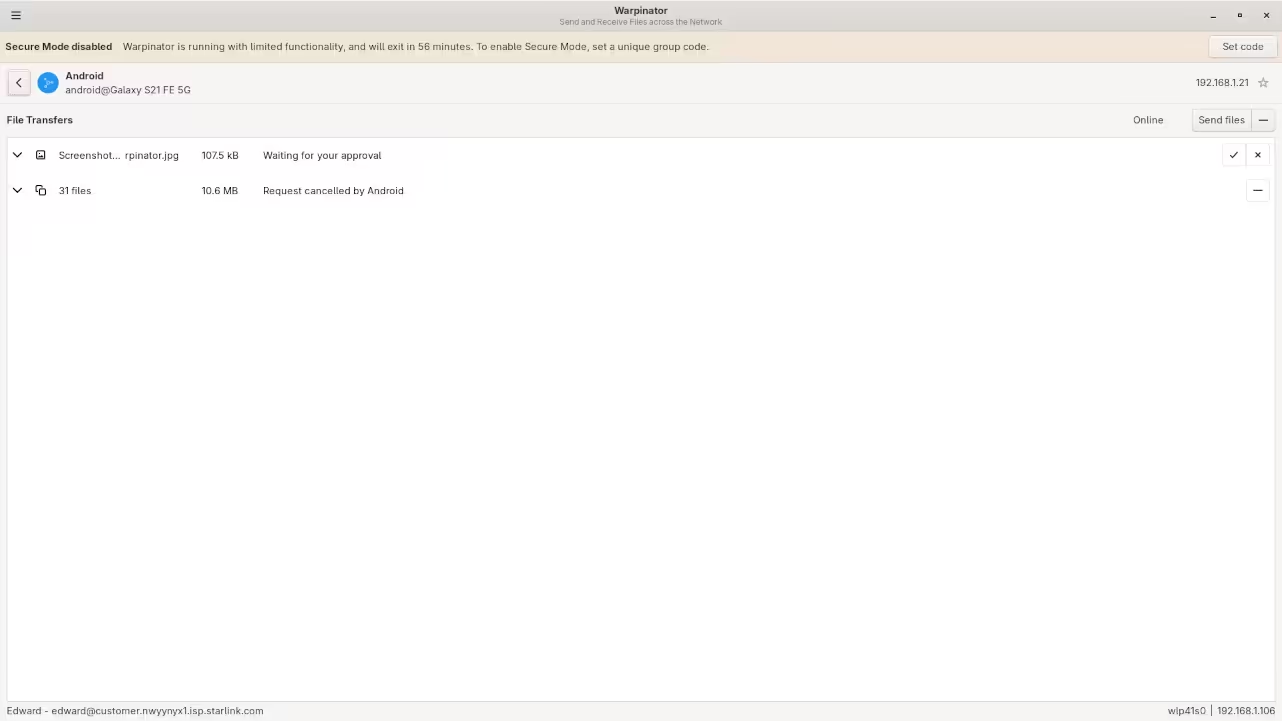

🎬 Live YouTube Screencast
More Resources from Edward Ojambo
While you’re here, I invite you to check out my personal collection of resources to help you improve your programming skills:
- Programming Books: You can browse my programming books here on Amazon and gain insights into various programming languages and software development topics.
- Online Programming Courses: I offer a range of online courses to help you master different programming technologies. Explore my offerings at Ojambo Shop.
- One-on-One Programming Tutorials: Looking for personalized guidance? I offer one-on-one programming tutorials. You can reach out to me via my contact page here.
- Consulting and Installation Services: Need help installing Warpinator or other sharing clients on your system? I offer consulting and installation services, and you can book them here.
Conclusion
Warpinator is a simple, effective, and secure file-sharing tool that I highly recommend for users who need to transfer files across devices in their local area network. With its open-source nature and ease of use, it makes file sharing a hassle-free experience. Whether you’re using it on a Linux workstation, laptop, or Android device, it’s the perfect solution for all your file-sharing needs.
🚀 Recommended Resources
Disclosure: Some of the links above are referral links. I may earn a commission if you make a purchase at no extra cost to you.
