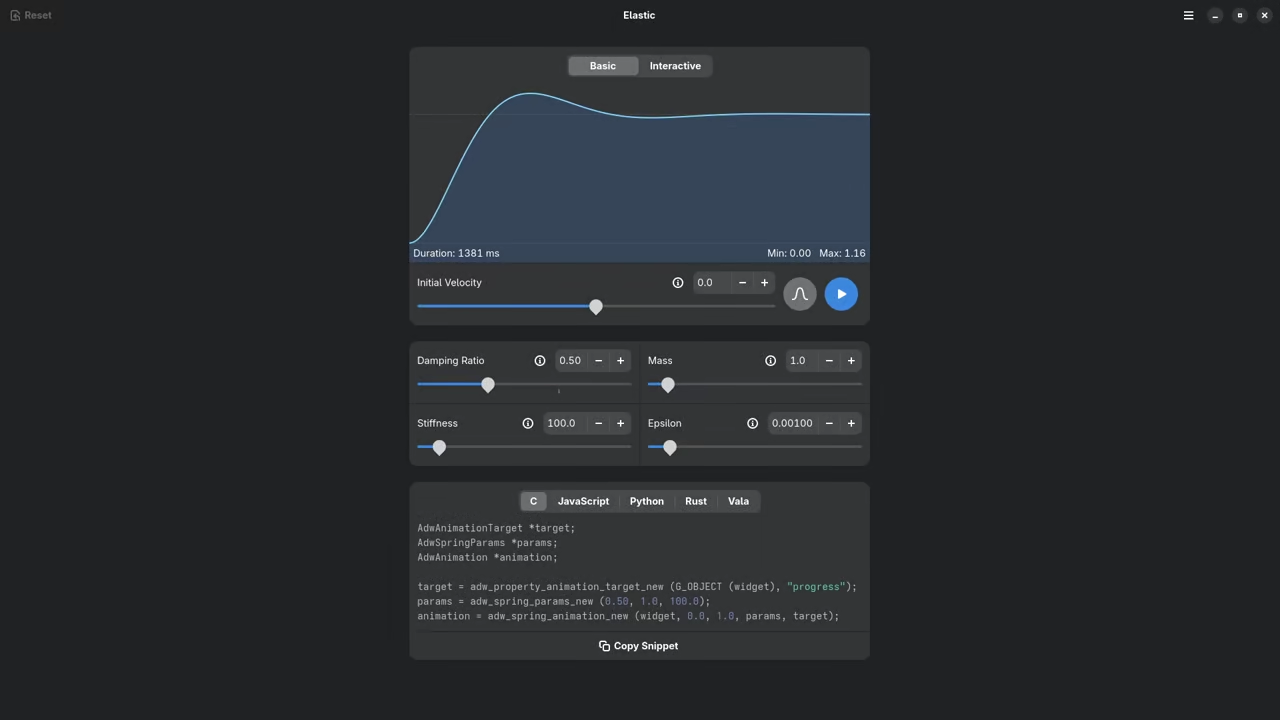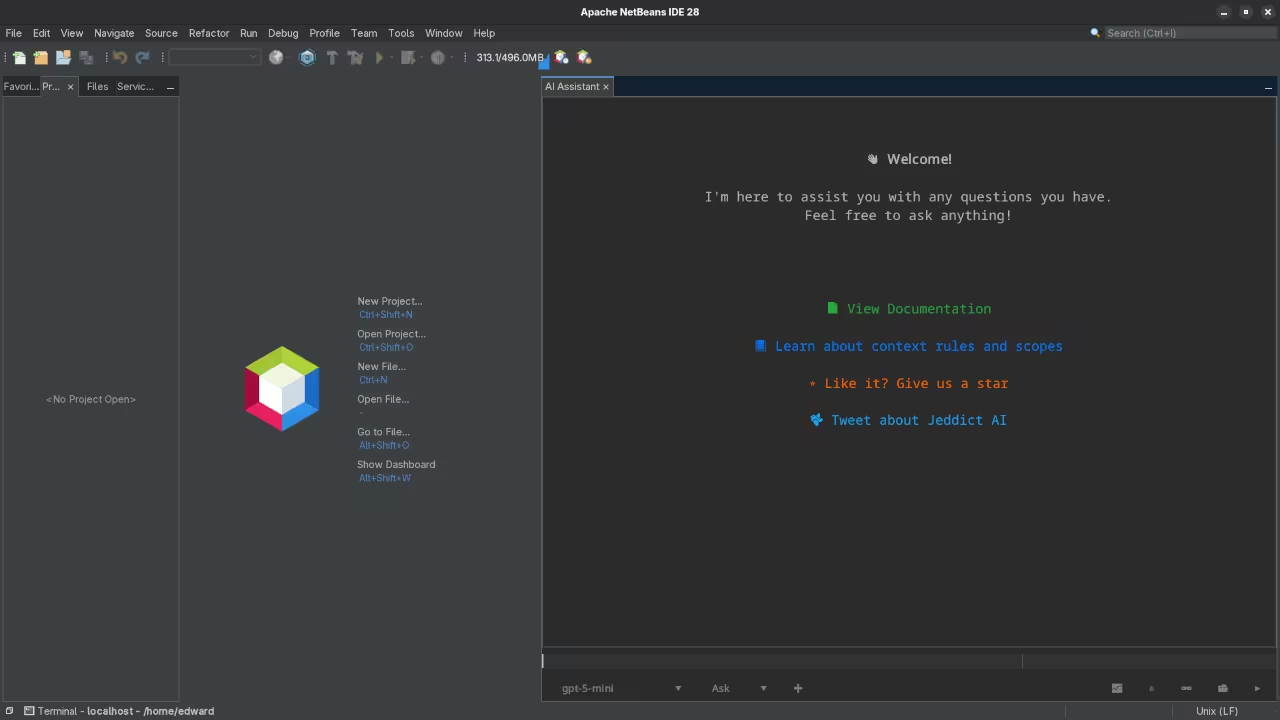Tag: open source
-
Deploying RustDesk for Team Collaboration Using Podman Quadlets And Systemd
RustDesk with Podman Quadlets and systemd Integration Beginner Guide RustDesk is a free and open source remote desktop solution that allows secure access to computers over a local network or the internet.
Written by
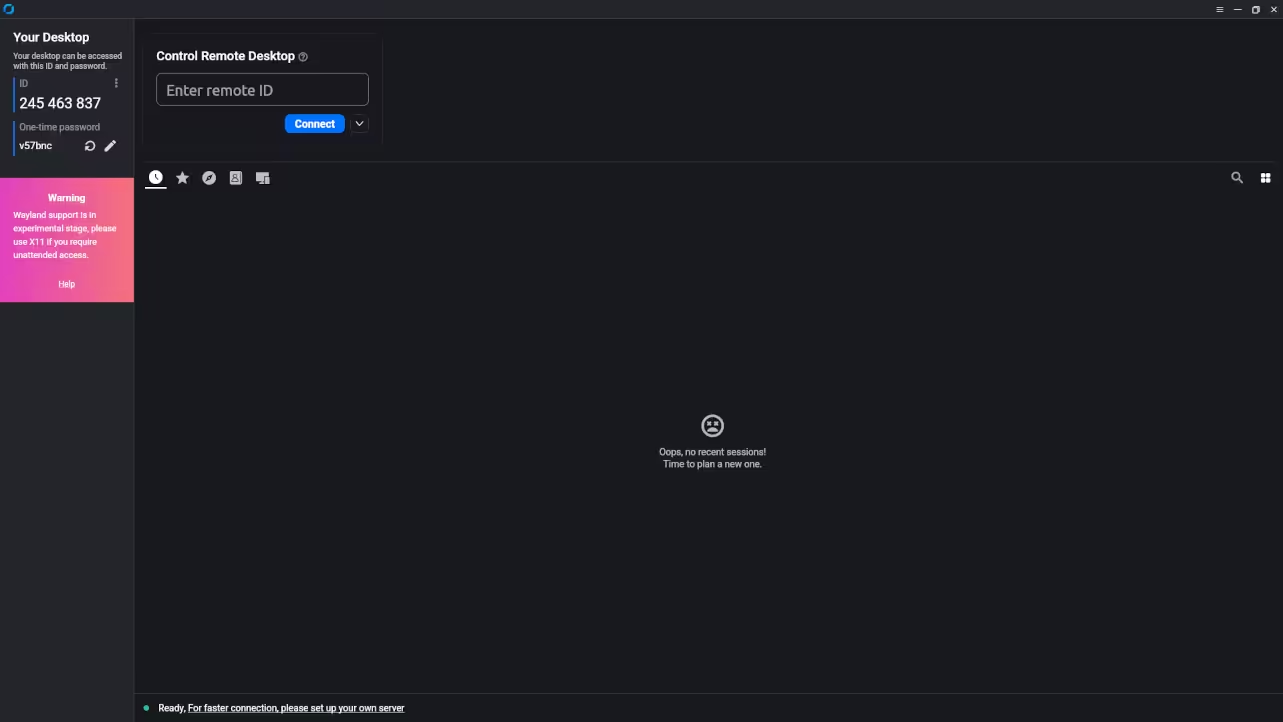
-
Review BSD Software License
BSD Licenses Explained 2 Clause vs 3 Clause The BSD Licenses 2 Clause and 3 Clause are among the most widely used permissive open source licenses.
Written by
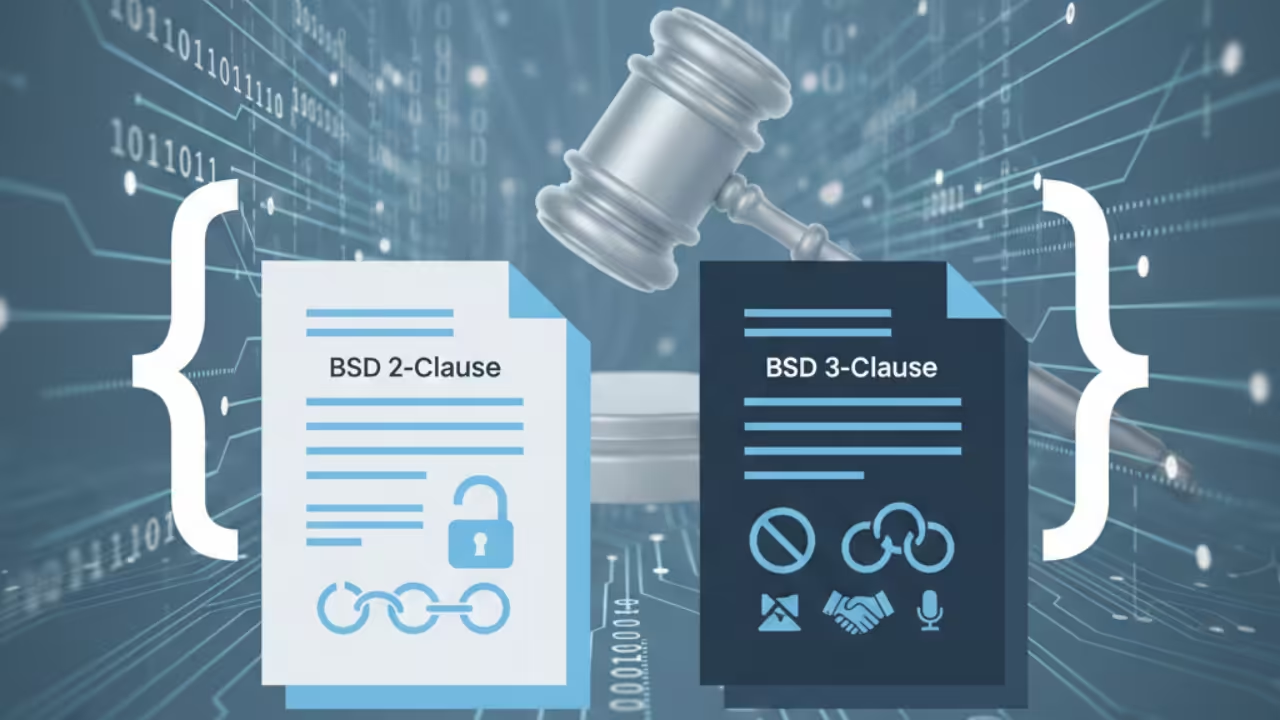
-
Mastering the Art of the Bug Report: A Guide for Developers and Users
How to File a High Quality Bug Report With Real World Examples Bug reports are one of the most valuable contributions users and developers can make to software projects.
Written by

-
Local AI For Blender 5.0 Python API
Simple Way to Connect AI to Blender Using Ollama Python API Connecting local AI to Blender allows you to generate 3D scenes using natural language.
Written by
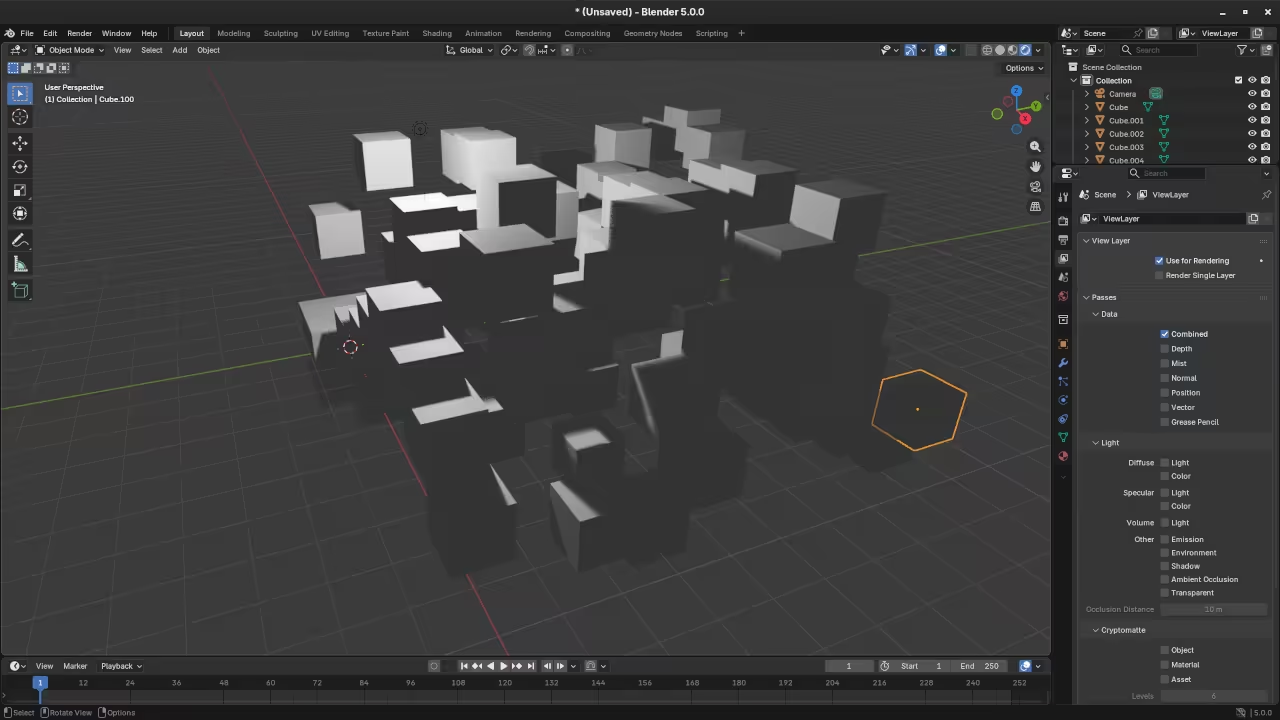
-
How to Self-Host Passbolt: An Open-Source Password Manager
How to Install Passbolt Community Edition on Your Server (Using Podman with Self-Signed SSL) Introduction In this guide, we will walk you through setting up Passbolt Community Edition using Podman and self-signed SSL certificates for HTTPS.
Written by
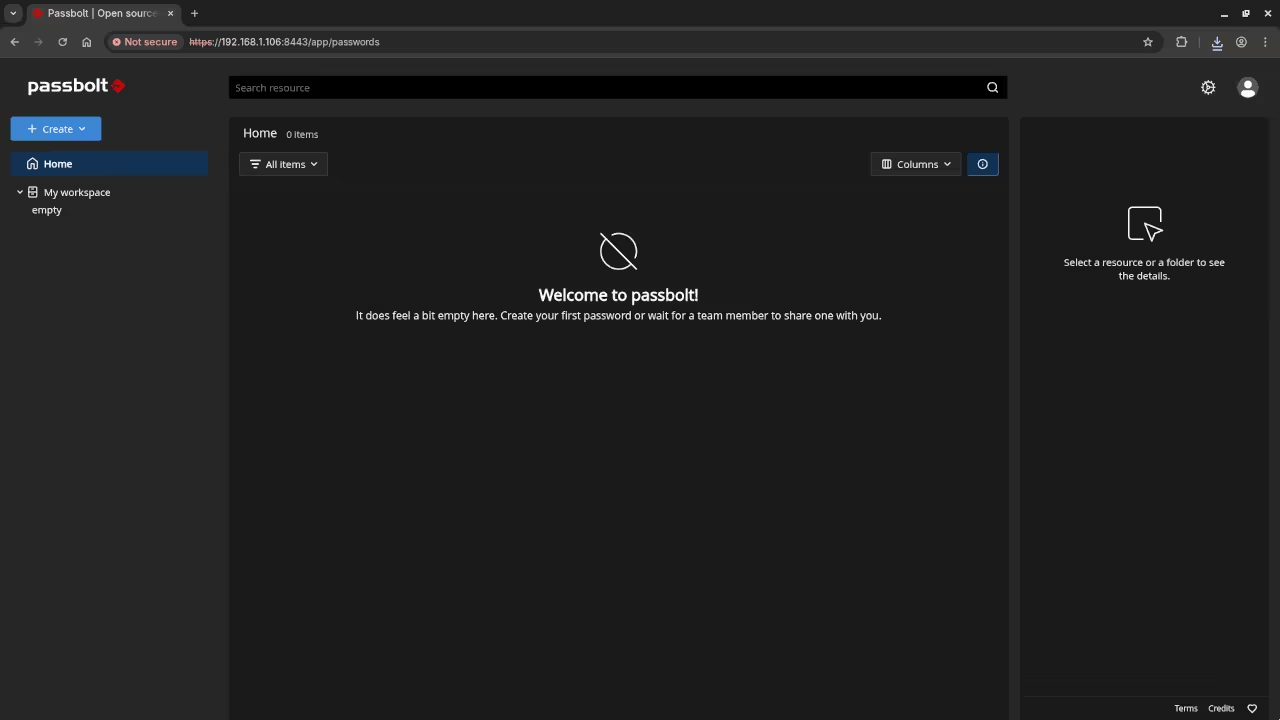
-
Elastic Designs Spring Physics Animations
Elastic for GNOME Review A Powerful Open Source Tool for Designing Spring Animations Modern UI animations rely on polished spring based motion with smooth transitions and natural rebound effects.
Written by