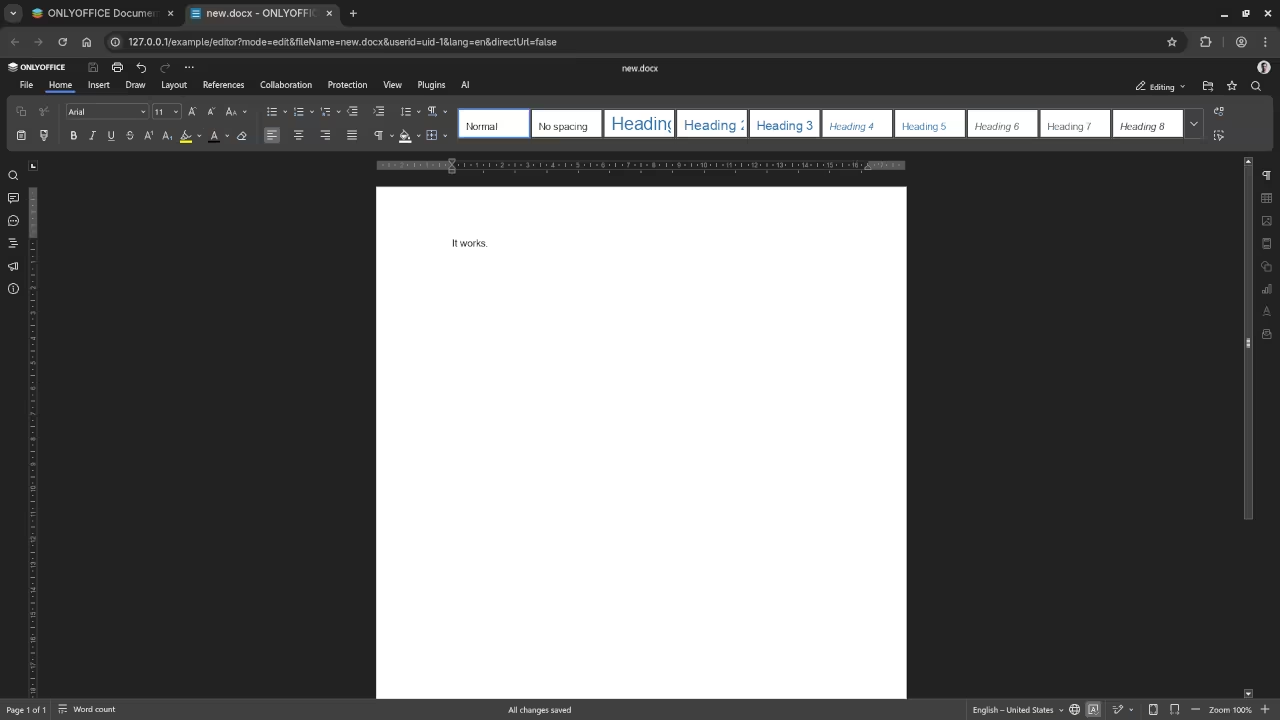Getting Started with ONLYOFFICE: A Beginner’s Guide to the Open Source Office Suite
If you’ve ever wanted a powerful open source alternative to Microsoft Office or Google Workspace, ONLYOFFICE might be the perfect solution for you. It is a fully featured office suite that supports text documents, spreadsheets, presentations, forms, and collaborative editing – all self-hosted on your own server.
Why Choose ONLYOFFICE?
- Open Source – Completely transparent and customizable.
- Collaborative Editing – Real-time document co-editing just like Google Docs.
- Secure – You have full control over your data.
- Integrations – Works with Nextcloud, ownCloud, WordPress, and more.
Installing ONLYOFFICE Using Podman
If you prefer Podman instead of Docker for container management, you can easily set up ONLYOFFICE with the following commands.
Step 1: Create a Podman Compose File
Create a file called podman-compose.yml:
version: '3'
services:
onlyoffice:
image: onlyoffice/documentserver:latest
container_name: onlyoffice
ports:
- "8080:80"
restart: always
volumes:
- ./data:/var/www/onlyoffice/Data
- ./logs:/var/log/onlyoffice
Step 2: Start the Service
Run the following command to launch ONLYOFFICE:
podman-compose up -d
Once the container starts, open your web browser and go to:
http://localhost:8080
You will see the ONLYOFFICE interface ready to use.
📷 Screenshots & 📽️ Screencast
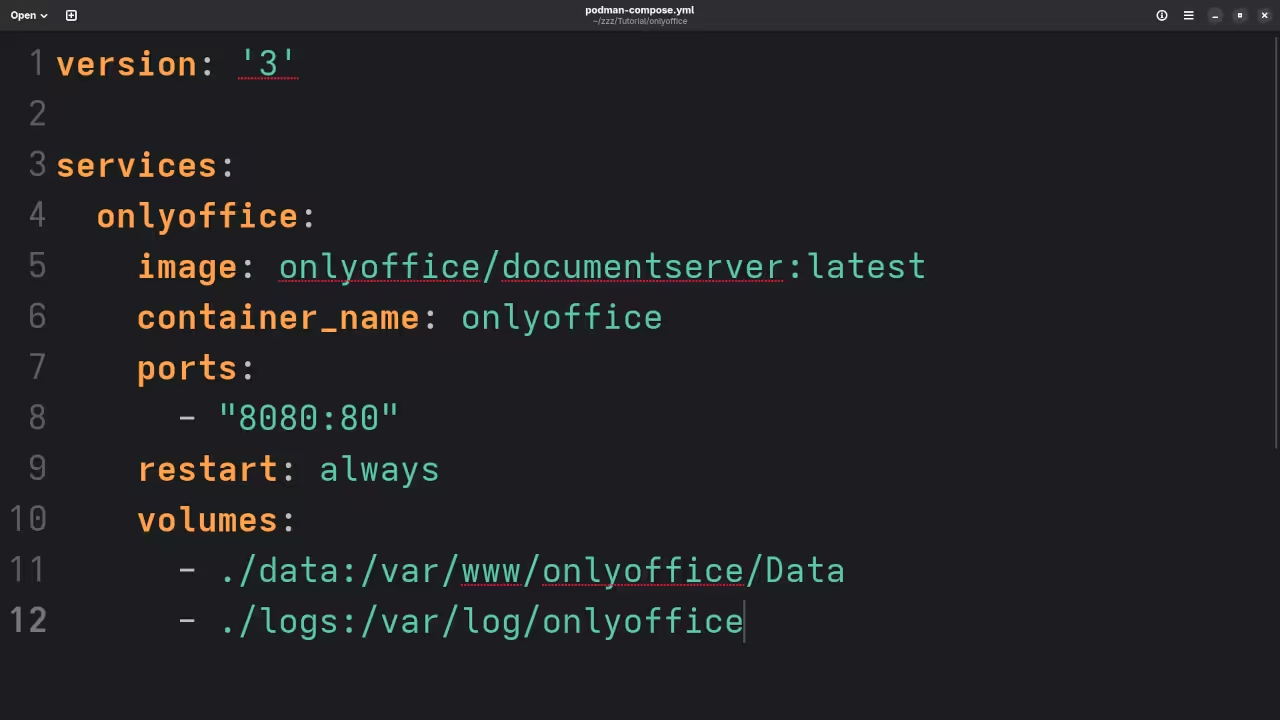
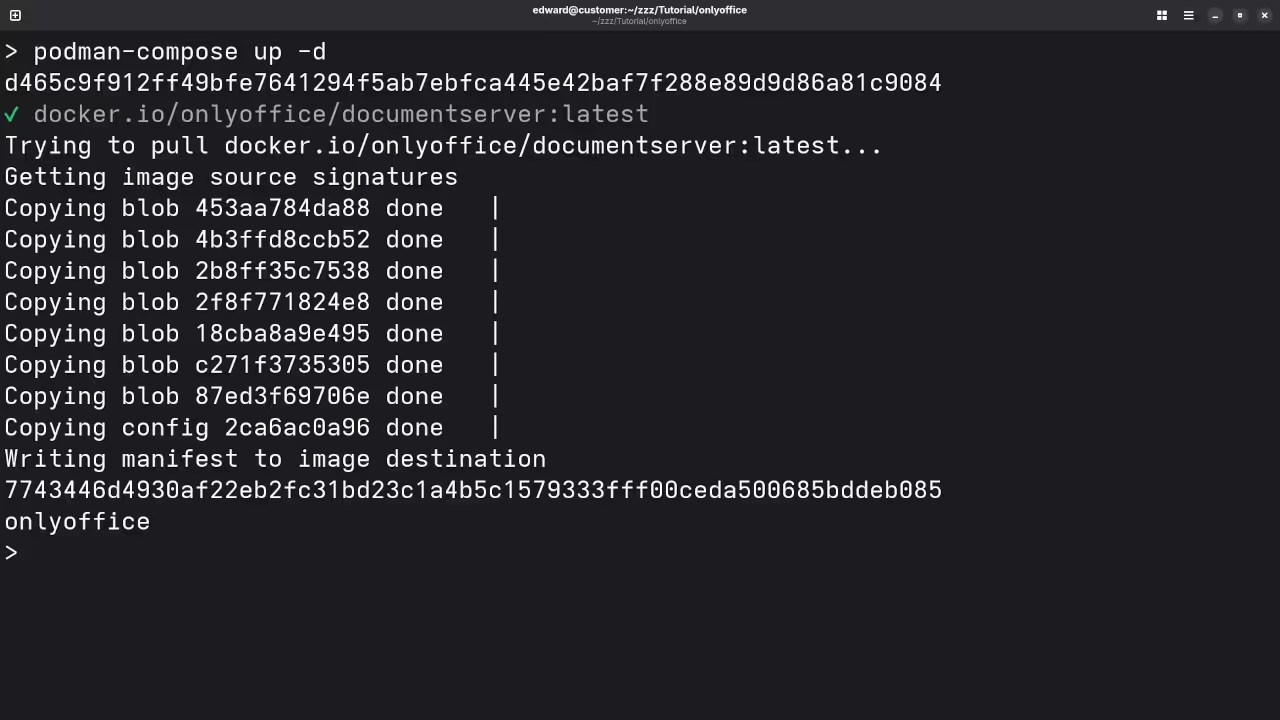
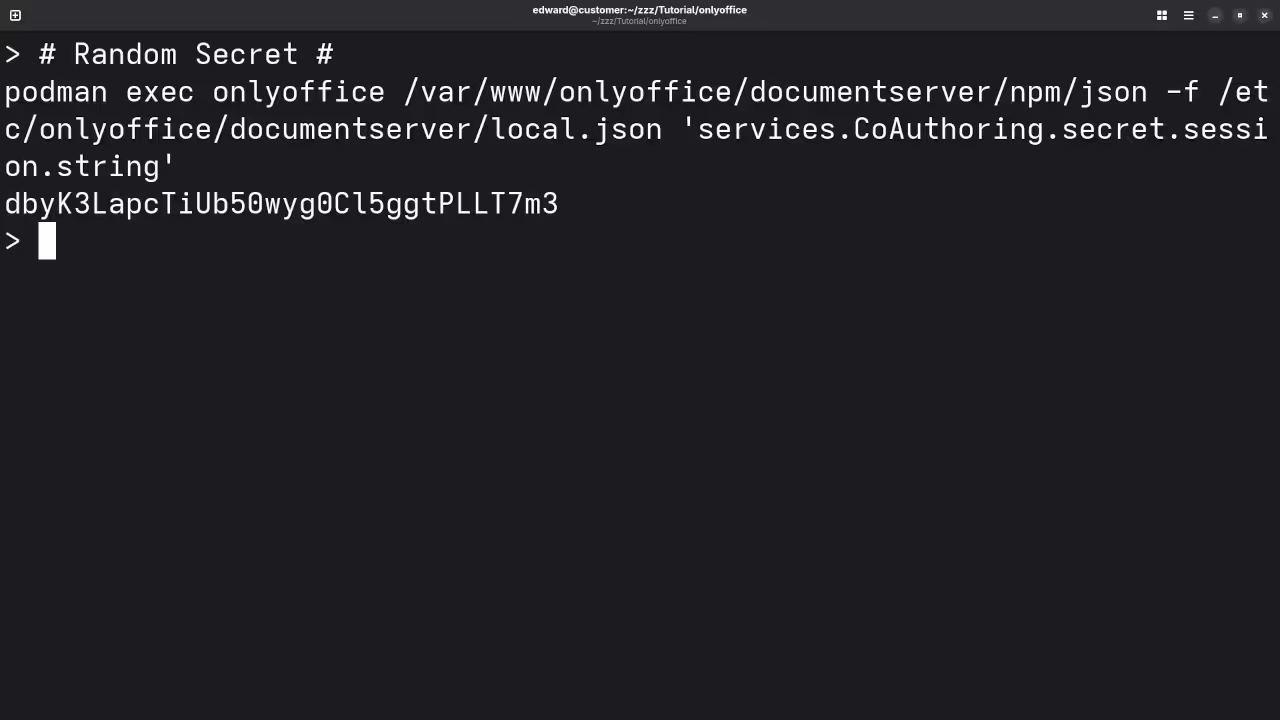
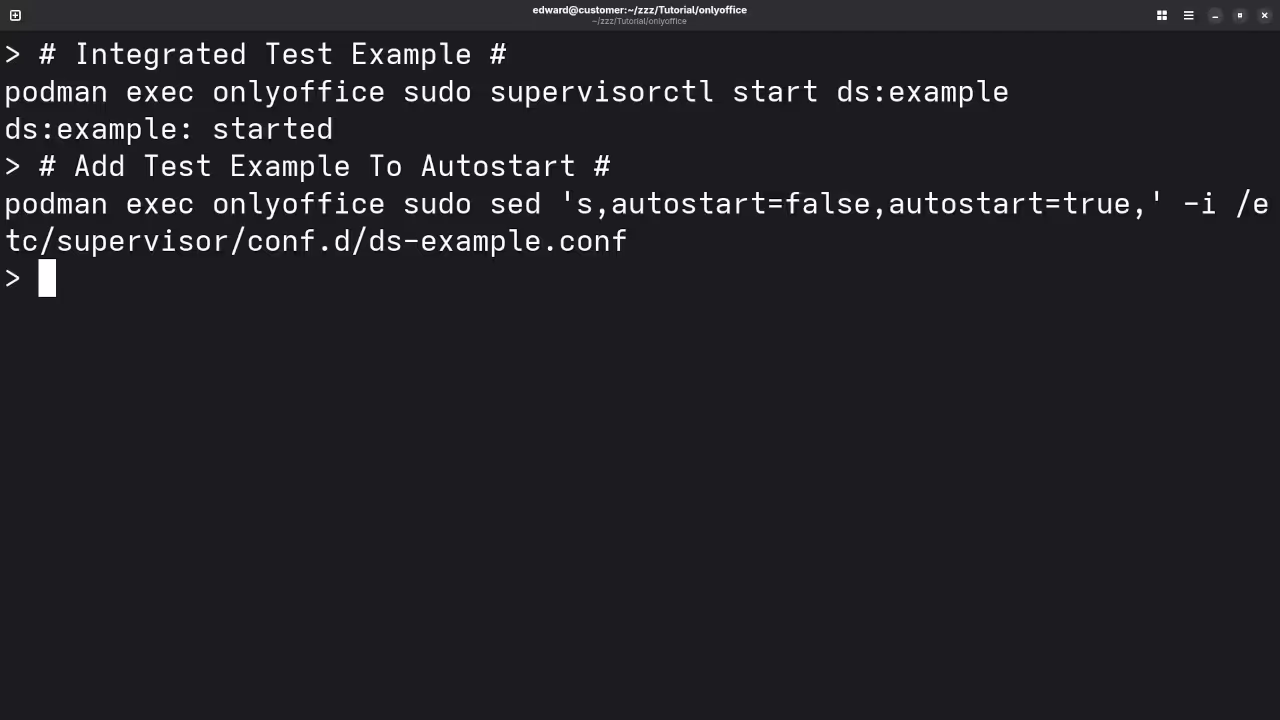
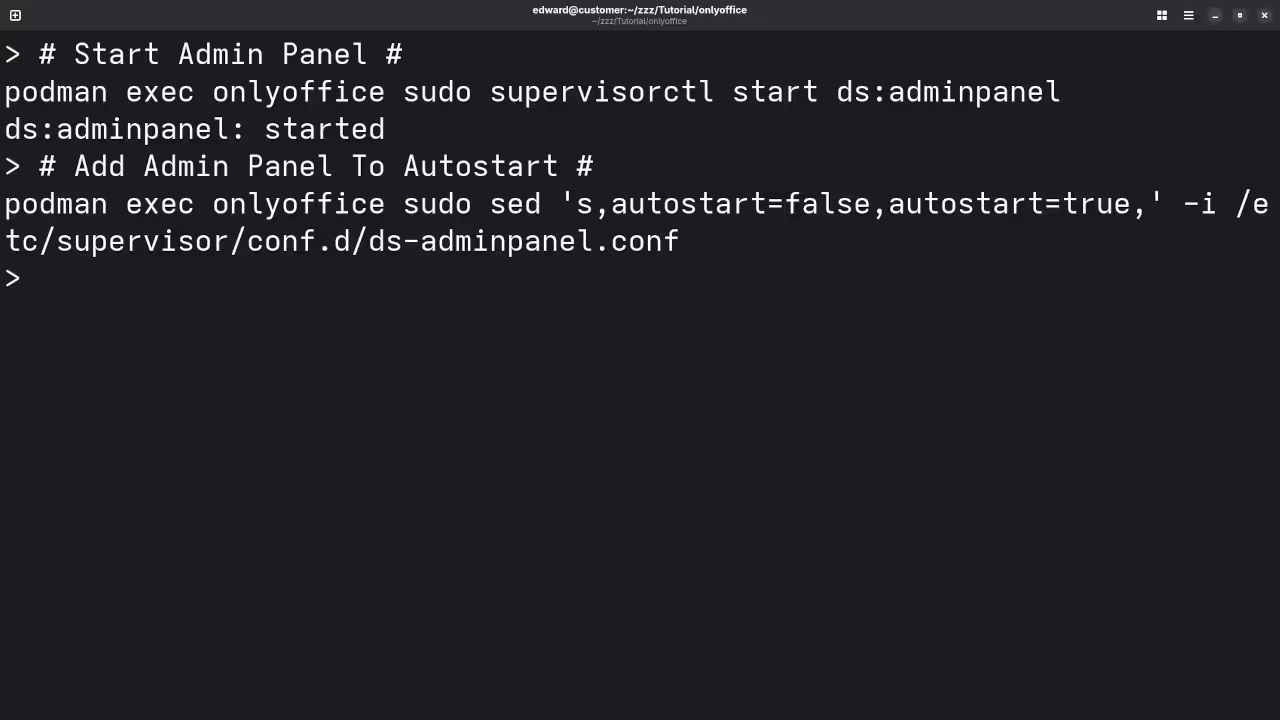
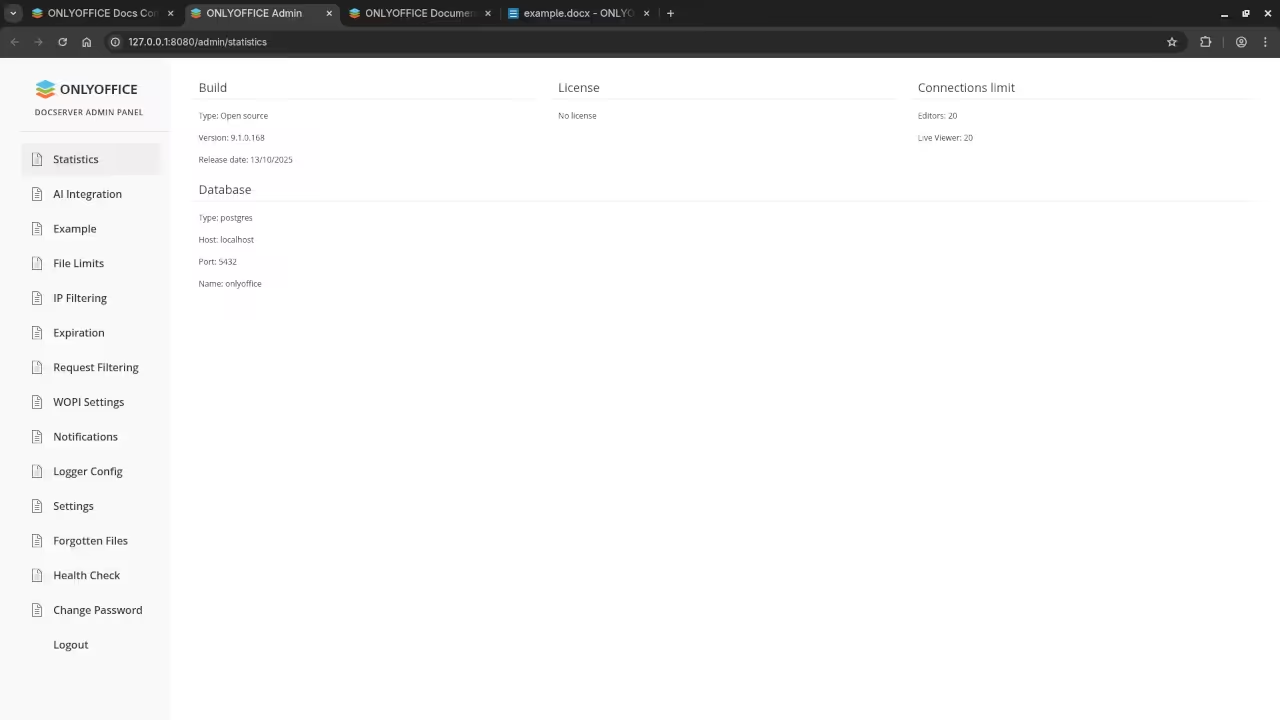
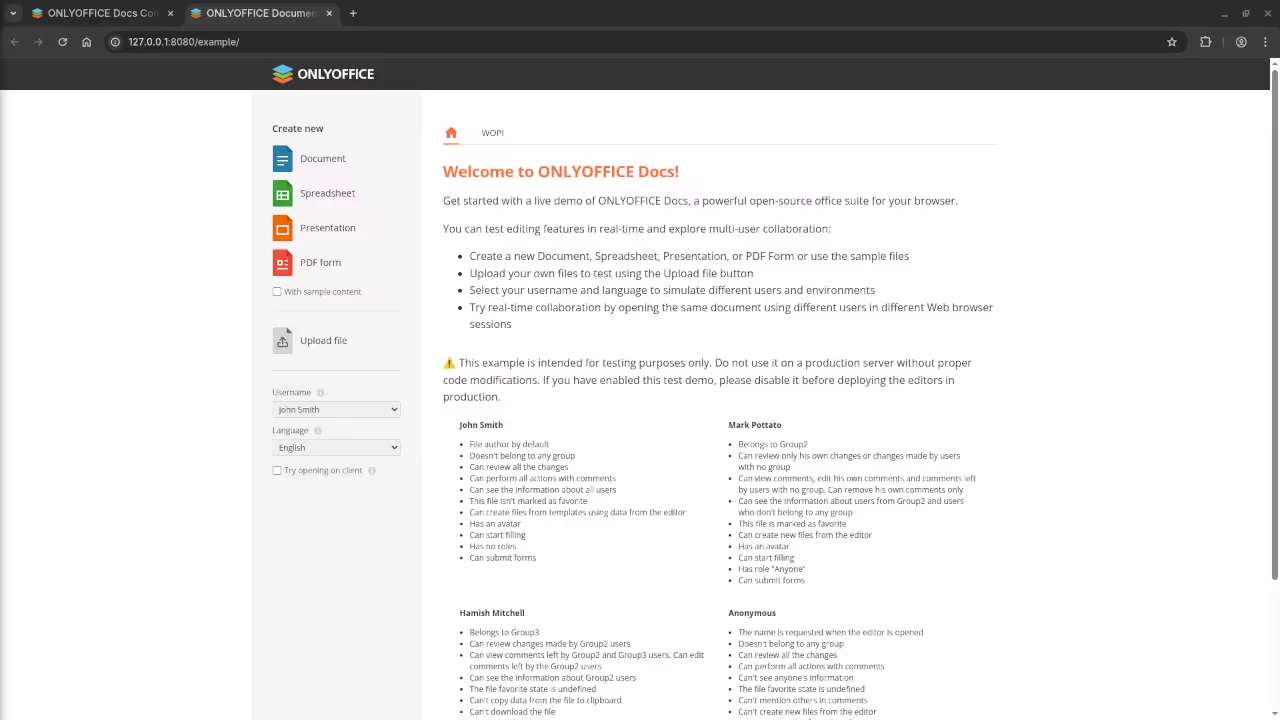
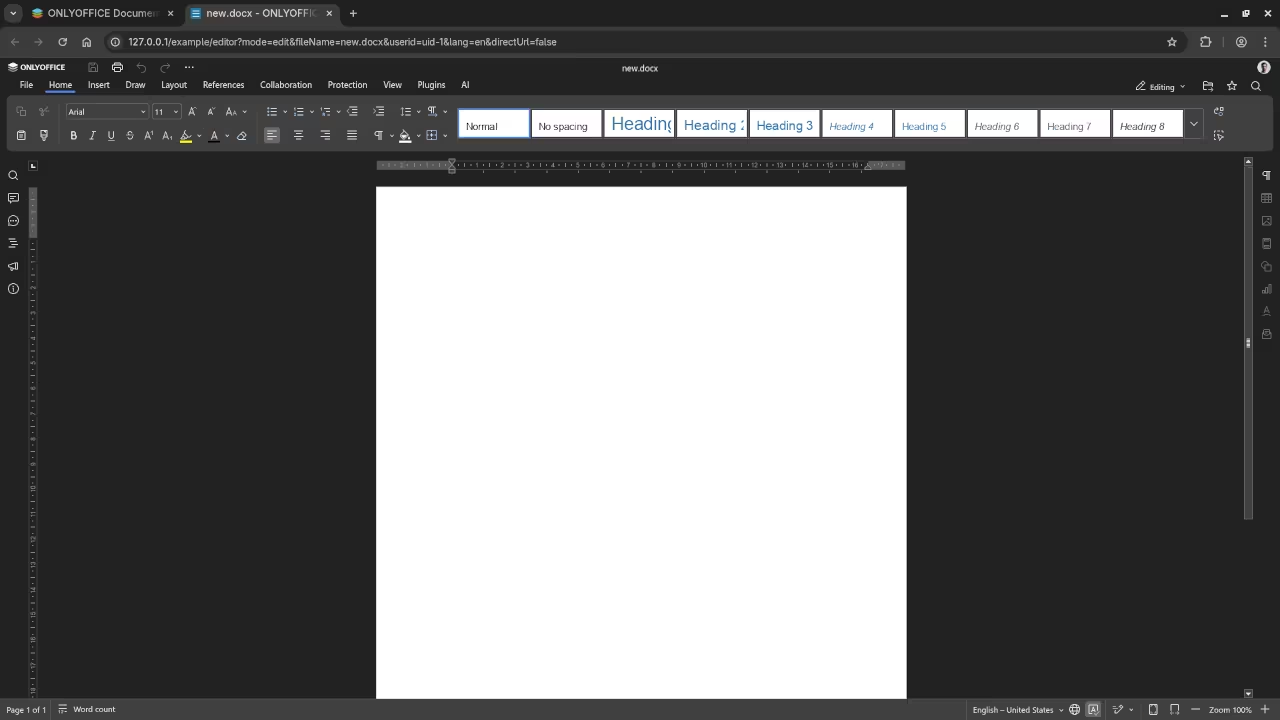
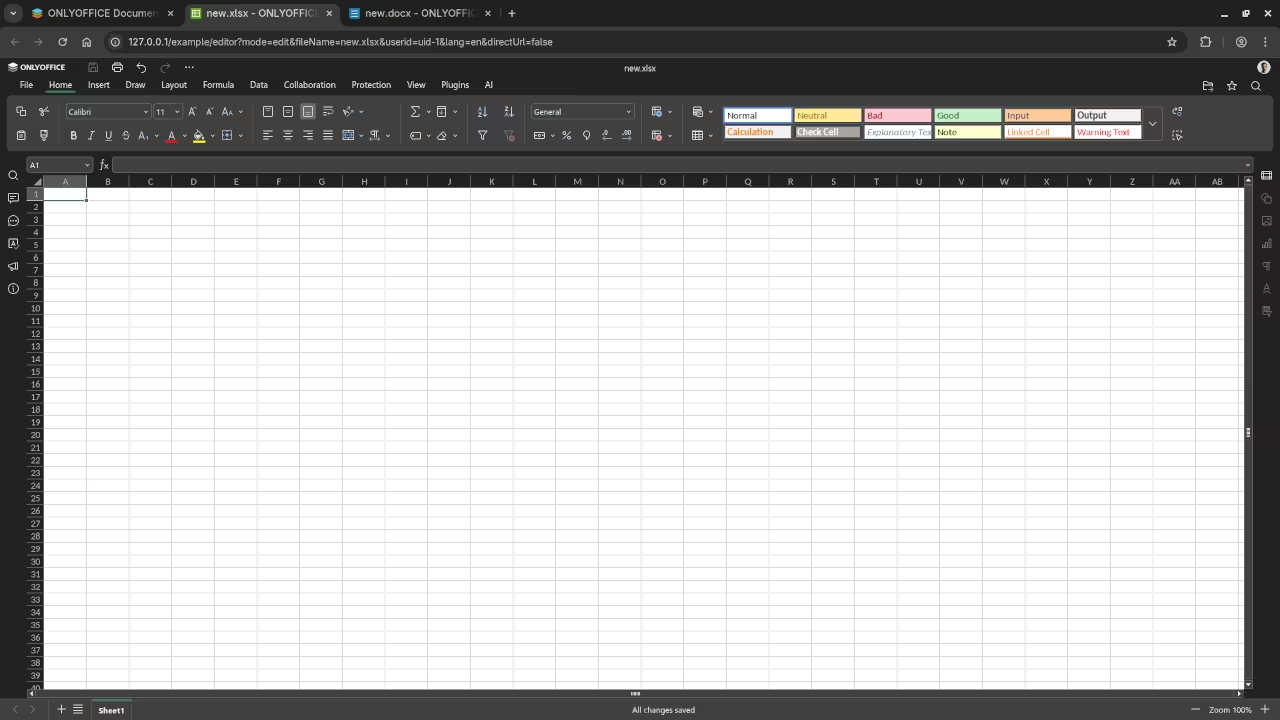
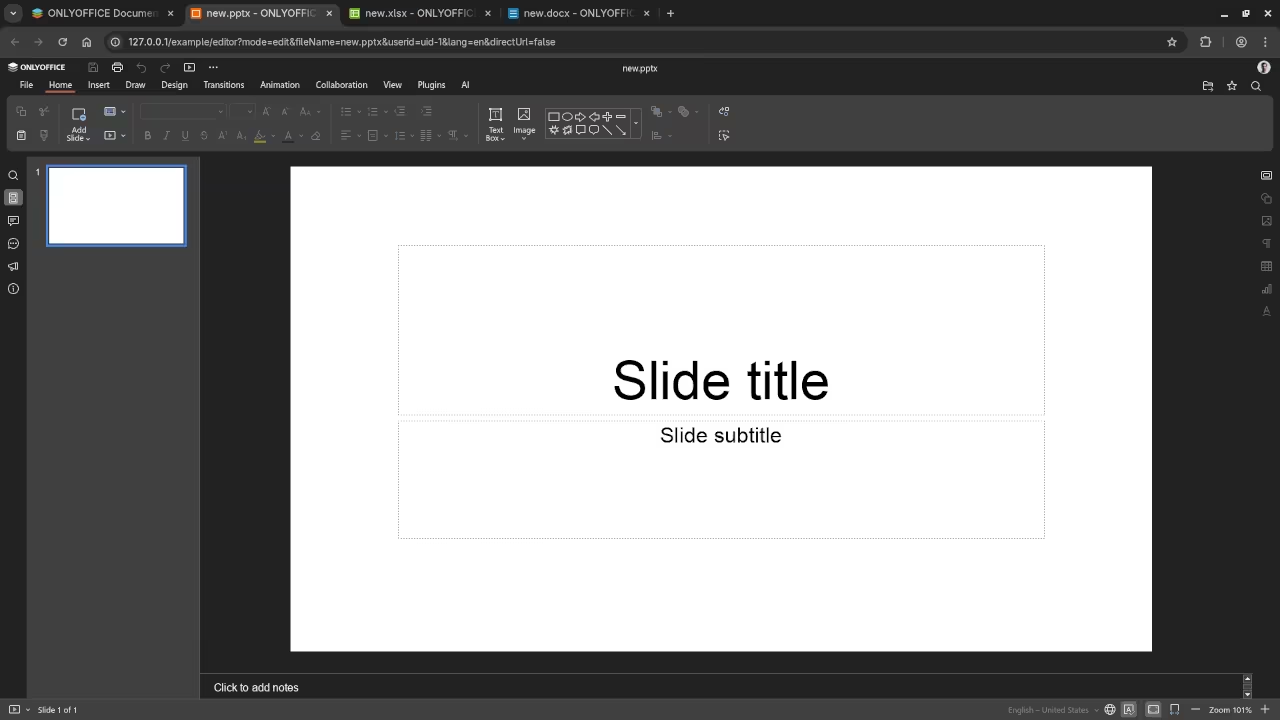
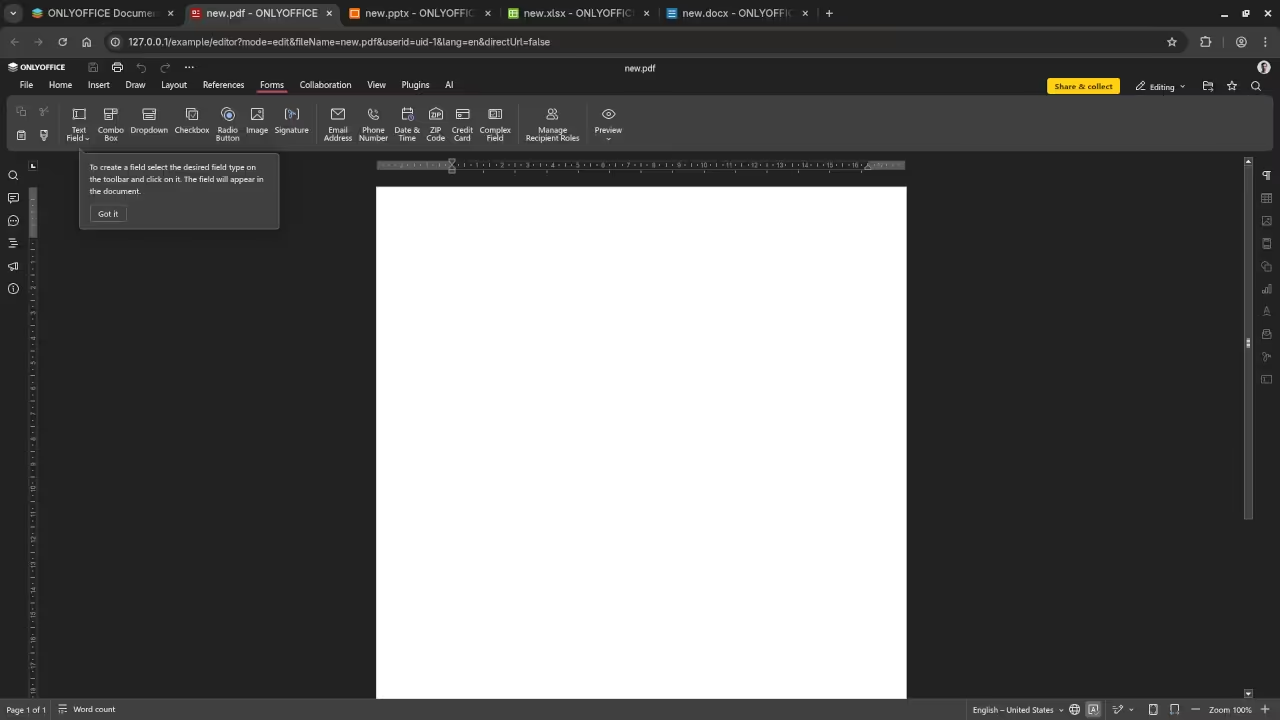
Learn Programming and More
If you are interested in learning how to program or deepen your technical skills, check out these resources:
Final Thoughts
ONLYOFFICE offers a flexible, open source, and user-friendly solution for personal or business productivity. Whether you are self-hosting for privacy, collaboration, or learning purposes, installing it with Podman is quick and straightforward.
If you would like help with your installation or a full migration, contact me directly at https://ojamboservices.com/contact – I would be happy to assist.
🚀 Recommended Resources
Disclosure: Some of the links above are referral links. I may earn a commission if you make a purchase at no extra cost to you.