Issues when submitting podcasts to iTunes
Apple changed the way people submit podcasts to iTunes. The information found on the Apple website is out-of-date iTunes podcast submission information.
How to submit a podcast to iTunes Store
The steps that Apple listed for submitting podcasts to the iTunes Store work only if you have a valid iTunes account. For some strange reason, you need to install the iTunes application and have a credit card. The Apple ID and password are not sufficient.
Creating an iTunes App Store account without a credit card
Apple provides information for people to create an iTunes App Store account without a credit card. The information states that an account can be created using the iTunes software or iPhone, or iPad, or iPod iTunes App Store account creation information. An Apple ID account was created on the website My Apple ID.
Creating an account on a computer
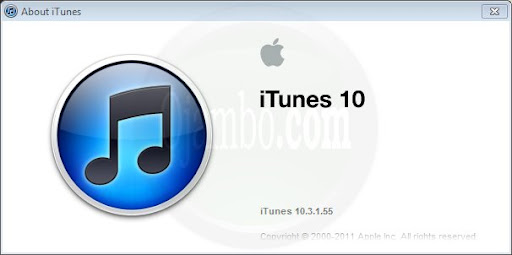
Apple iTunes was installed on the computer. The iTunes tab was the default tab. After signing in, the “Sign In” button remained visible. The App Store was selected and a “Free App” was selected as per instructions.
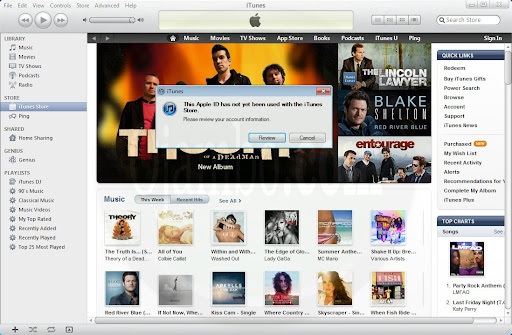
A prompt for signing in before purchase appeared and the Apple ID credentials were entered. The iTunes prompt stated “This Apple ID has not yet been used with the iTunes Store” and asked for a “Review”.
Reviewing Apple ID
When continue is selected, the Apple ID information shows up but a credit card is required in order to complete the review. There is no way to create an account just to submit a podcast without filling in credit card information. The address, phone number and all other information was filled in.
Uninstalling iTunes software
Apple iTunes does not come with an uninstall package. Instead, each of the five software applications must be uninstalled from the control panel separately. Apple iTunes installs software assuming that everyone owns an iPod, iPhone or iPad.
- Apple iTunes software packages:
- Apple Application Support.
- Apple Mobile Device Support.
- Apple Software Update
- Apple iTunes.
- Apple QuickTime.
Possible Solutions
Apple should provide a much easier way to submit podcasts to the iTunes store. Since I do not own any Apple products yet, I was forced to install software, give my personal information to Apple and was not successful in submitting the podcast. Apple can learn from Microsoft whose podcast submission process is online and easy. You simple click on “Submit a Podcast” at Zune podcast submission.
Conclusion:
Apple does not have an easy way to submit podcasts to the iTunes Store. A credit is required for people who do not wish to purchase anything from the iTunes store. Apple should copy Microsoft’s Zune podcast submission procedure by making the submission process online-based.
- Recommendations:
- Apple needs to update their podcast submission information.
- Apple ought to remove the credit card requirement for podcast submission.
- Apple should make the podcast submission process online like Microsoft’s Zune.
- Apple must ask the user if they want to install the extra software.
- References:
- Apple iTunes podcast submission information.
- iTunes App Store account creation information.
- My Apple ID.
- Microsoft Zune podcast submission.
Disclosure: Some of the links above are referral (affiliate) links. I may earn a commission if you purchase through them - at no extra cost to you.