Git is an open-source version control system widely used by developers to collaborate and manage code. One common issue that beginners often face when working with Git is the merge conflict.
In this post, we’ll break down:
- What Git merge conflicts are
- Why they happen
- How to resolve them easily
- Where to learn more, including live help, courses, and resources
💥 What is a Git Merge Conflict?
A merge conflict occurs when Git is unable to automatically combine changes made in different branches. This typically happens when two or more developers modify the same line in a file or when one developer deletes a file that another has modified.
For example:
- You and your teammate both edit
index.htmlin separate branches. - When you try to merge, Git isn’t sure whose version to keep.
🚧 Why Do Merge Conflicts Happen?
Merge conflicts are normal in collaborative development. They arise in scenarios like:
- Simultaneous edits to the same line in the same file
- File deletion vs. file modification
- Different changes to file structure or formatting
Git will pause and ask you to manually resolve these differences before completing the merge.
✅ How to Resolve a Git Merge Conflict (Step-by-Step)
- Run a merge command
git merge branch-name - Git detects conflict
Git will stop the merge and mark conflicted files. - Open conflicted files
You’ll see markers like:<<<<<<< HEAD Your changes ======= Incoming changes >>>>>>> branch-name - Edit and resolve the conflict
Choose the correct version or combine both changes. - Add the resolved file
git add filename - Commit the merge
git commit
That’s it! You’ve resolved the conflict manually.
Screenshots & Screencast Tutorial
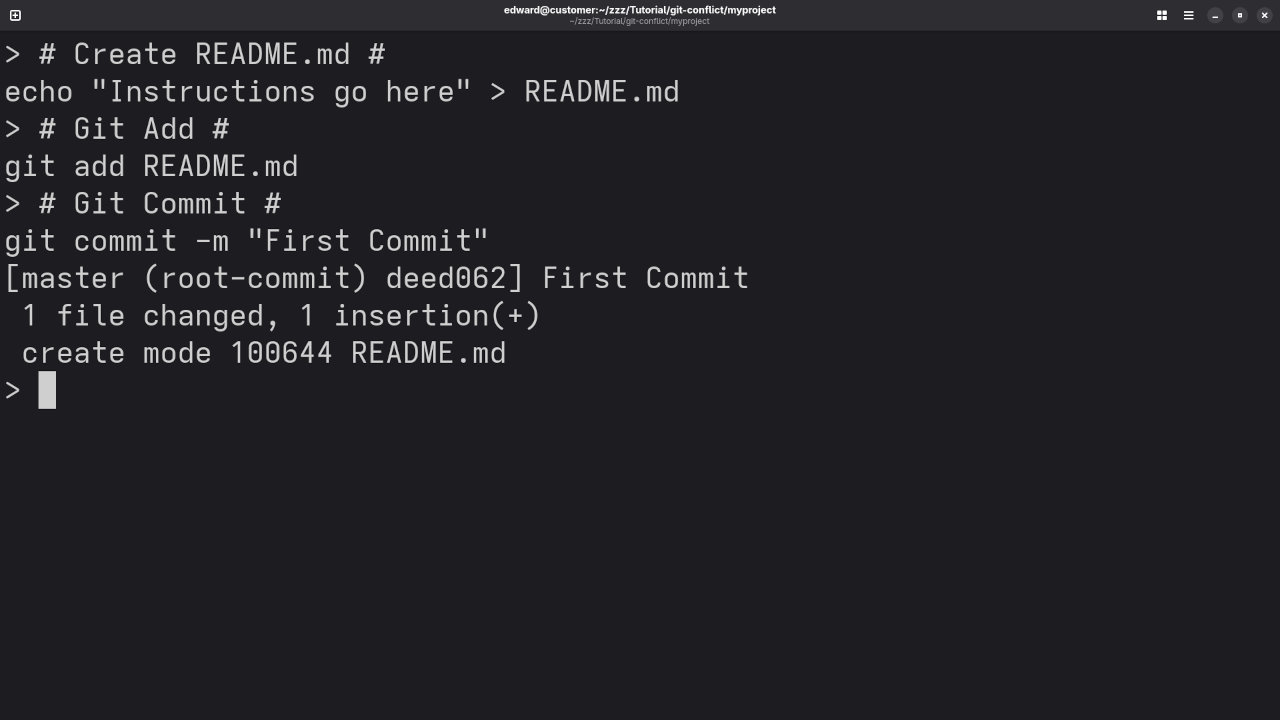
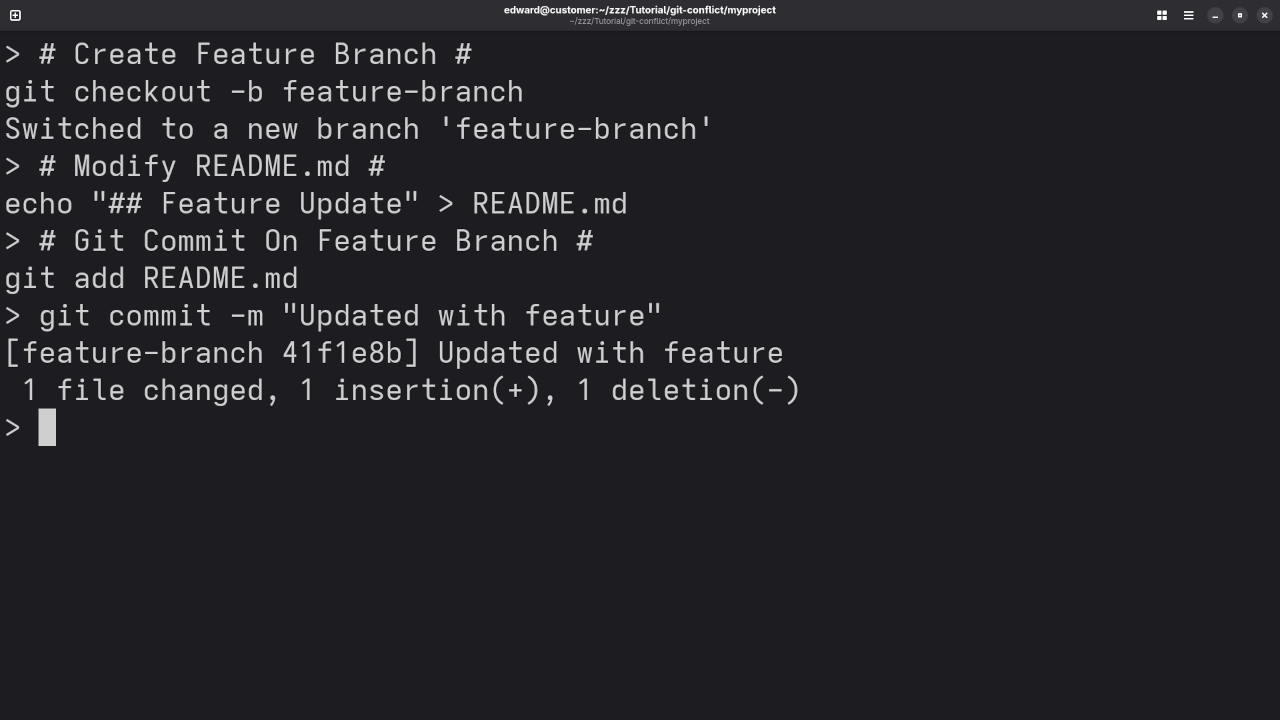
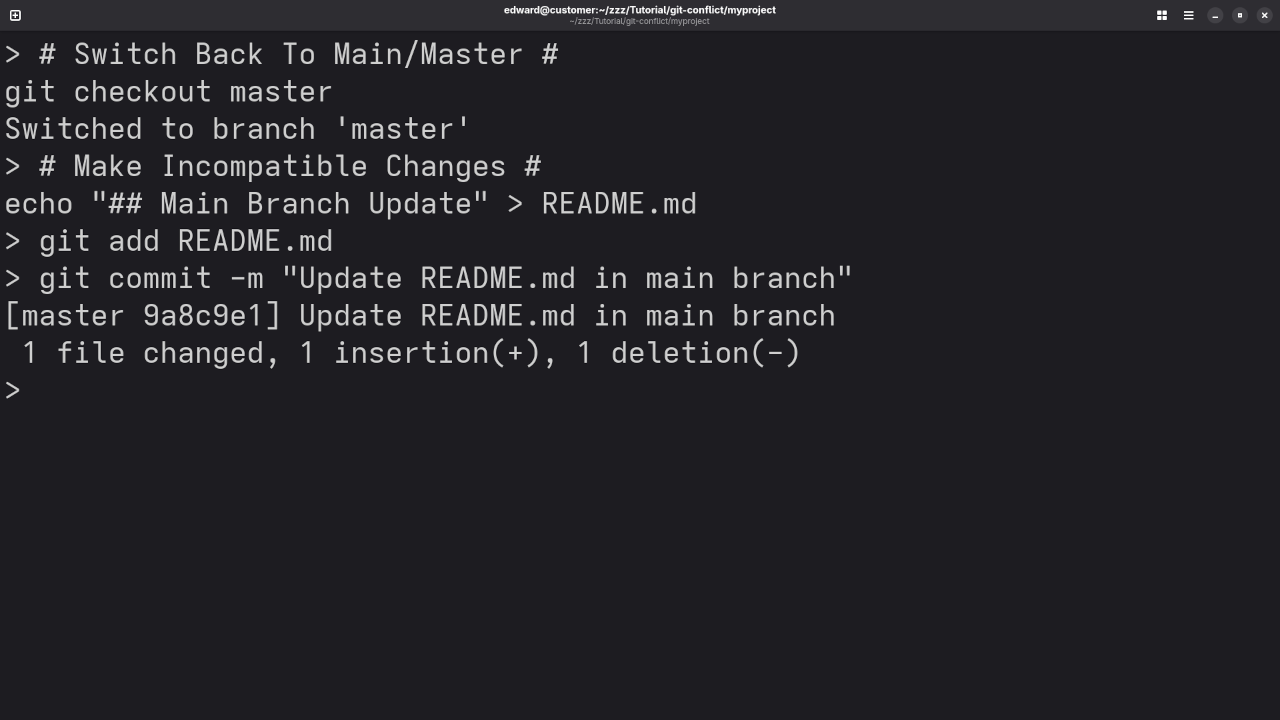
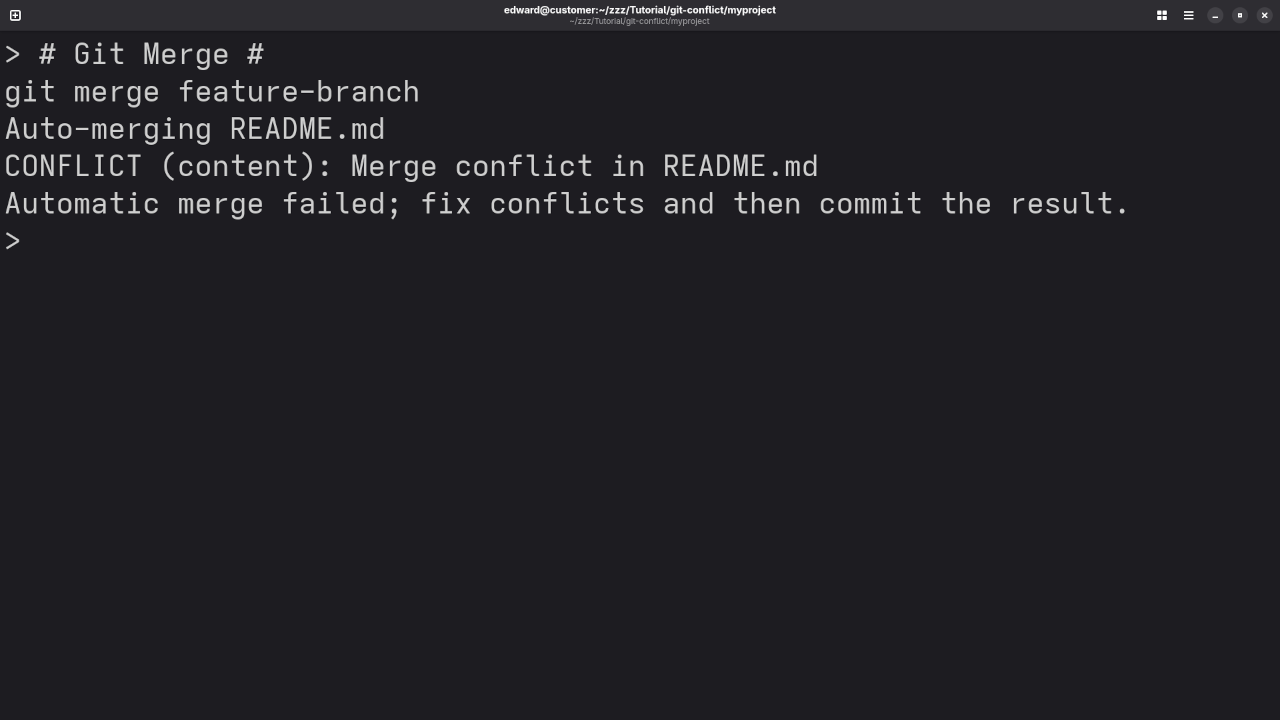
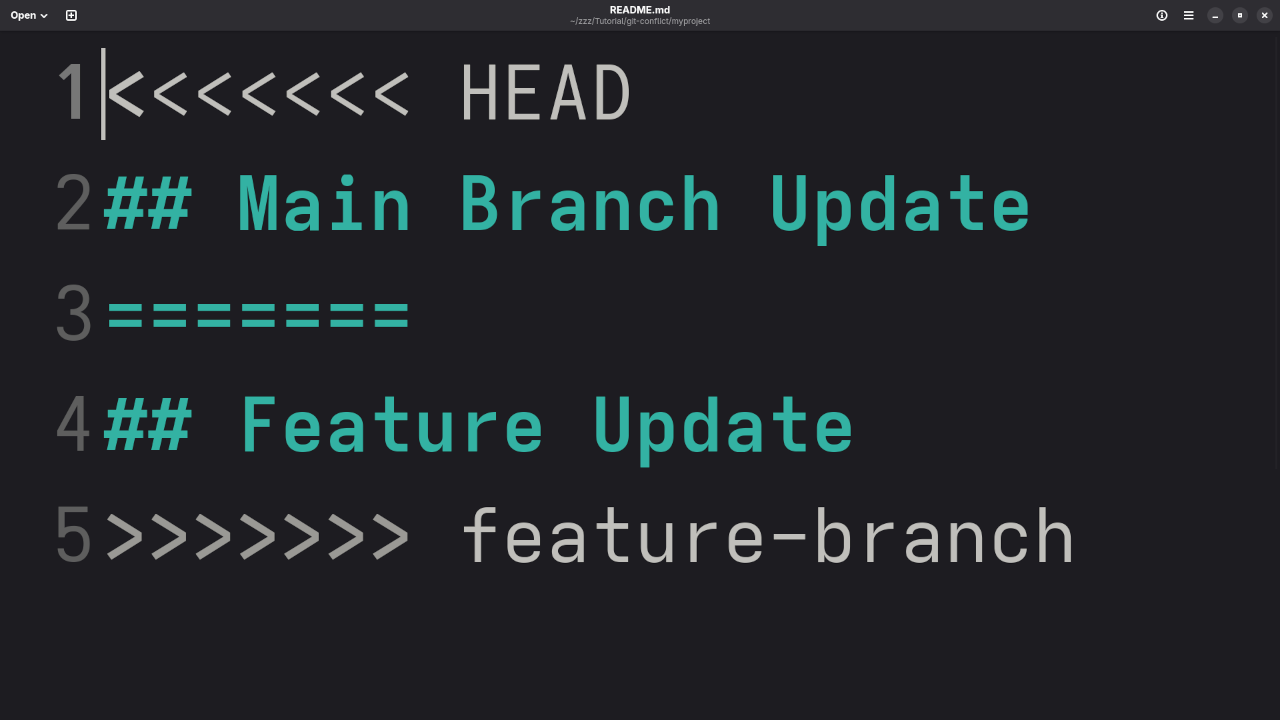
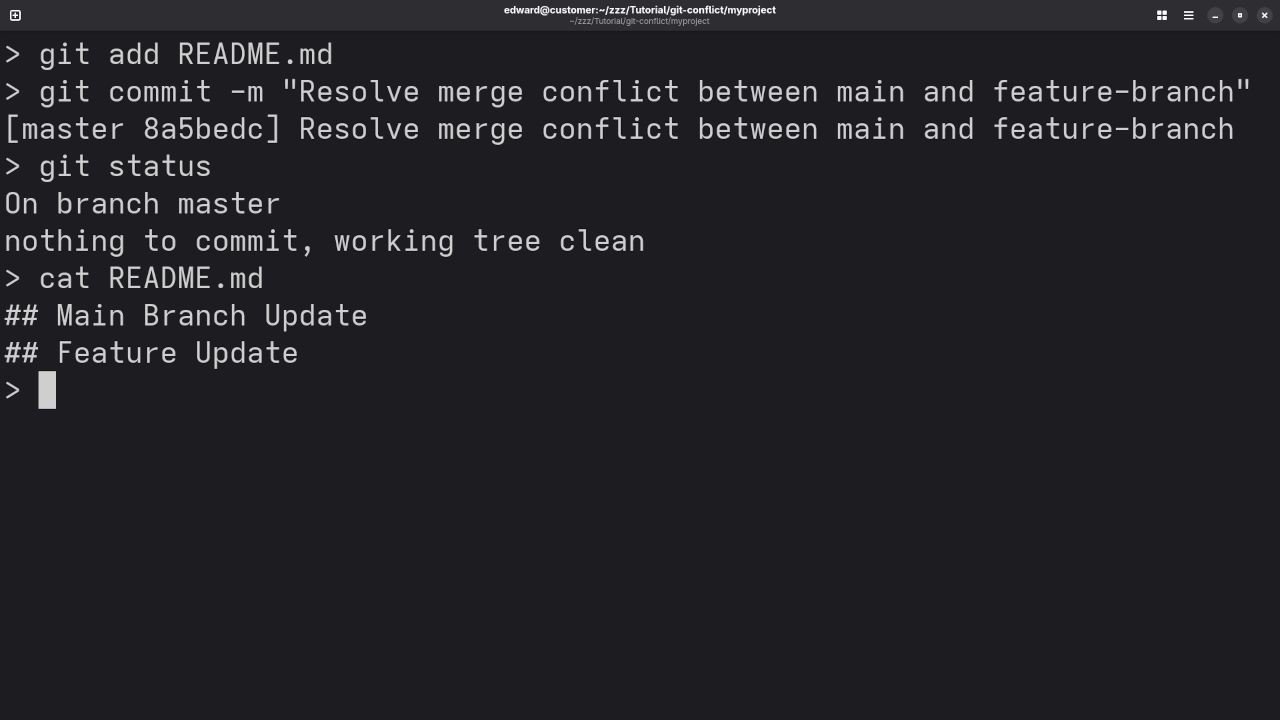
🎓 Learn More With My Programming Resources
If you’d like to go deeper into Git, programming, or development best practices, here are some resources I offer:
- 📚 Programming Books by Edward Ojambo
Check out my books on Amazon - 💻 Online Programming Courses
Browse my full catalog - 👨🏫 One-on-One Programming Tutorials
Book a personal session - 🔧 Git Installation & Repository Migration Services
Request help here
🔄 Final Thoughts
Git merge conflicts can feel intimidating at first, but once you understand the cause and the simple steps to resolve them, they become just another part of your development workflow.
Keep practicing, and don’t hesitate to reach out for help or guidance!
🚀 Recommended Resources
Disclosure: Some of the links above are referral links. I may earn a commission if you make a purchase at no extra cost to you.
