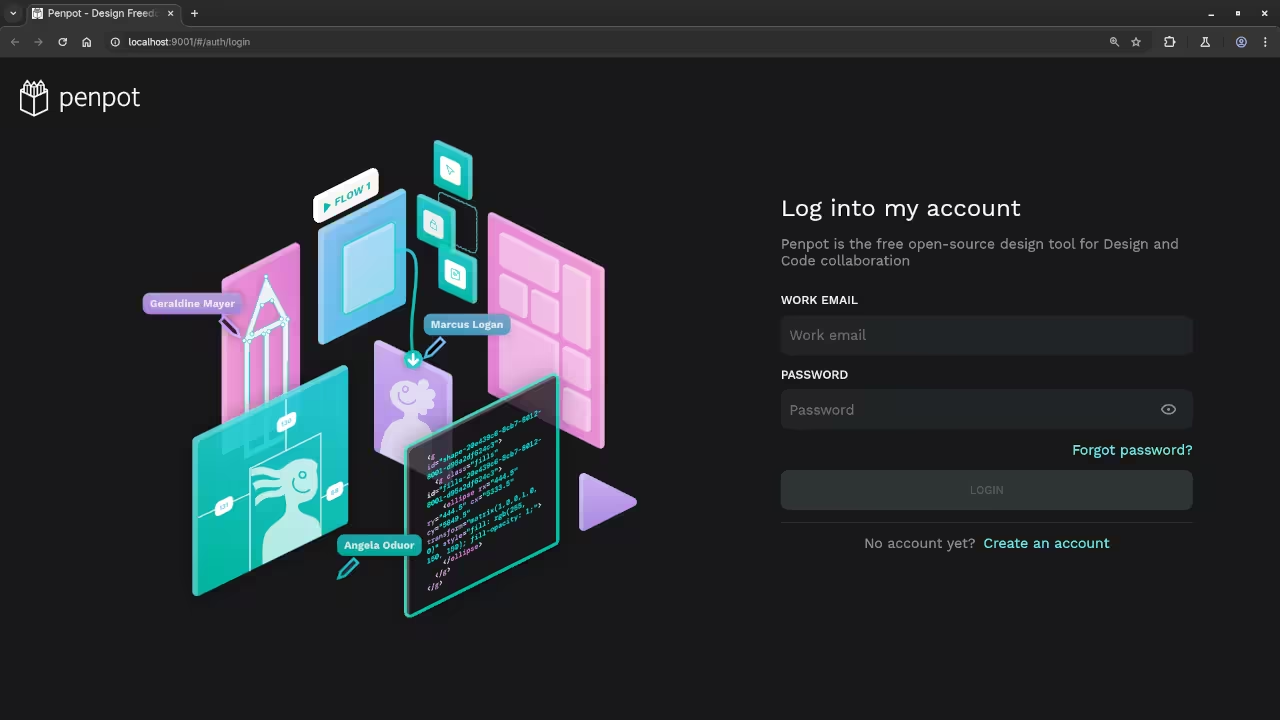🎨 The Open-Source Design Tool for Everyone
In the world of design, tools like Figma and Canva have become household names. But what if you’re looking for a free, open-source, and self-hostable alternative? Meet Penpot — a collaborative design and prototyping tool that’s making waves in the design community.
Whether you’re a graphic designer, UI/UX specialist, or just starting out, Penpot offers a refreshing approach to visual design. Let’s explore what it is, why it matters, and how you can start using it today.
👨🎨 What is Penpot?
Penpot is an open-source design and prototyping platform built for teams. Unlike proprietary tools that limit customization or require paid subscriptions for collaboration, Penpot is:
- Free and open-source (under the AGPL license)
- Web-based (no software installation needed)
- Cross-platform (works in your browser on any OS)
- Self-hostable (you can run it on your own server for full control)
Penpot was created by Kaleidos, a company with a strong commitment to open software and developer-friendly tools.
🌟 Key Features
- 🖌️ Vector Design Tools: Create icons, layouts, and illustrations with precision using flexible vector editing.
- 📱 Prototyping: Build interactive mockups to showcase how your designs will work.
- 🤝 Team Collaboration: Invite teammates, share feedback, and co-edit designs in real-time.
- 🌐 Self-hosting Option: Take full ownership of your design environment by hosting Penpot yourself.
- 🔗 Figma Import Support: Recently, plugins allow importing Figma files, helping teams transition smoothly.
📑 Who Is Penpot For?
- Designers who want more control over their tools.
- Developers looking for a design solution that fits within open-source or privacy-sensitive environments.
- Startups and NGOs that need a free and customizable tool for their teams.
- Educators and students in need of an accessible and collaborative design platform.
🚀 Getting Started
You can start using Penpot in two ways:
- Use the Cloud Version: Just go to penpot.app and sign up for free.
- Host It Yourself: Download the Docker-based setup from Penpot on GitHub and run it on your own server.
Both versions offer the same powerful design features. The self-hosted option is great for privacy-conscious teams or those who want deeper integrations.
Self Hosted Podman Instructions
Requirements:
- Podman tools
podmanandpodman-compose - Git tool
git - Penpot YAML
docker-compose.yaml - Uncomment
PENPOT_SECRET_KEY: my-insecure-keyto YAML
# Download YAML File # curl -o docker-compose.yaml https://raw.githubusercontent.com/penpot/penpot/main/docker/images/docker-compose.yaml
# Launch Application # podman compose -p penpot -f docker-compose.yaml up -d
# Stop Application # podman compose -p penpot -f docker-compose.yaml down
✅ Pros and Cons
✅ Pros:
- 100% free and open-source
- Modern, clean UI
- Real-time collaboration
- No vendor lock-in
- Ideal for privacy-conscious projects
❌ Cons:
- Still maturing (some advanced features from Figma may be missing)
- Smaller plugin ecosystem (but growing)
- Learning curve if coming from Canva-style editors
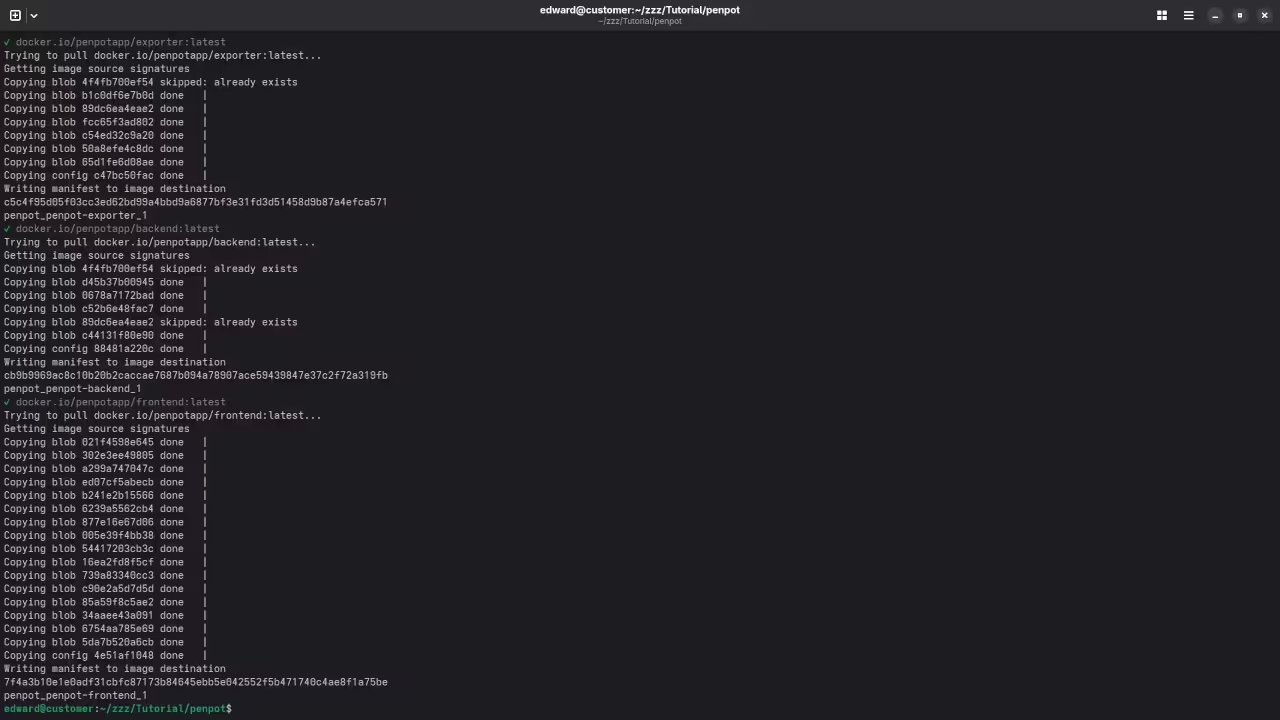
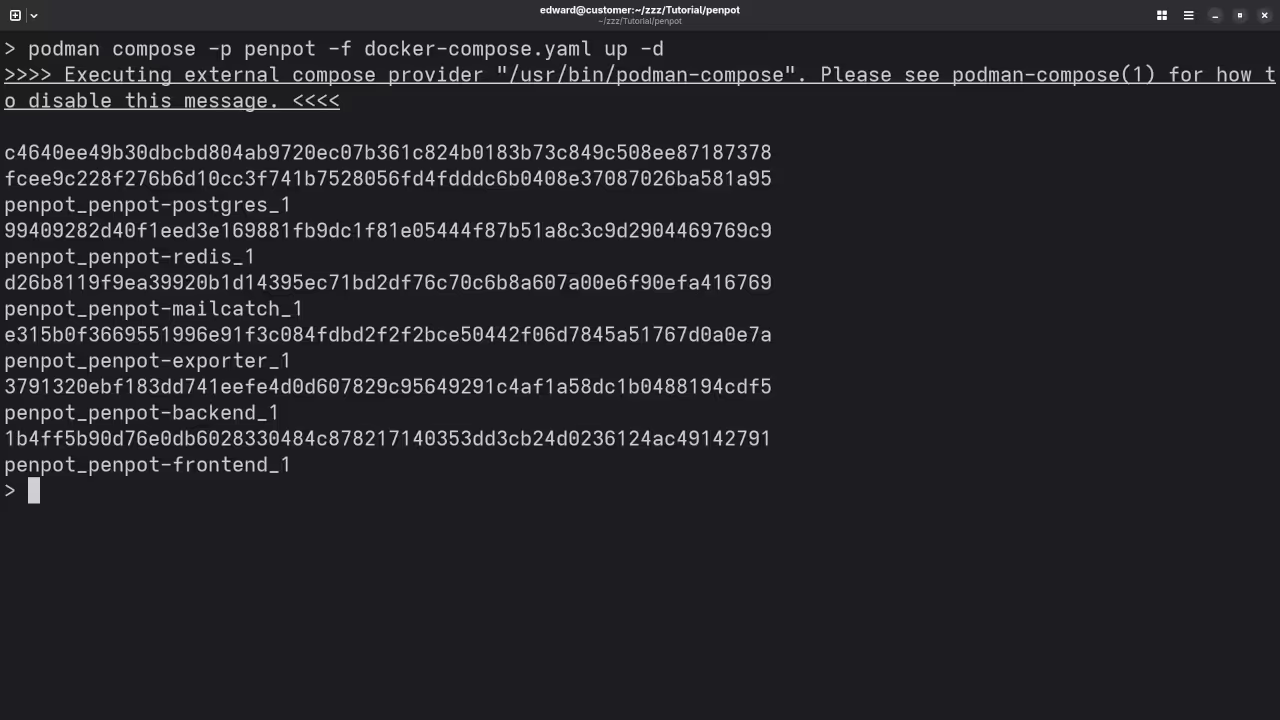
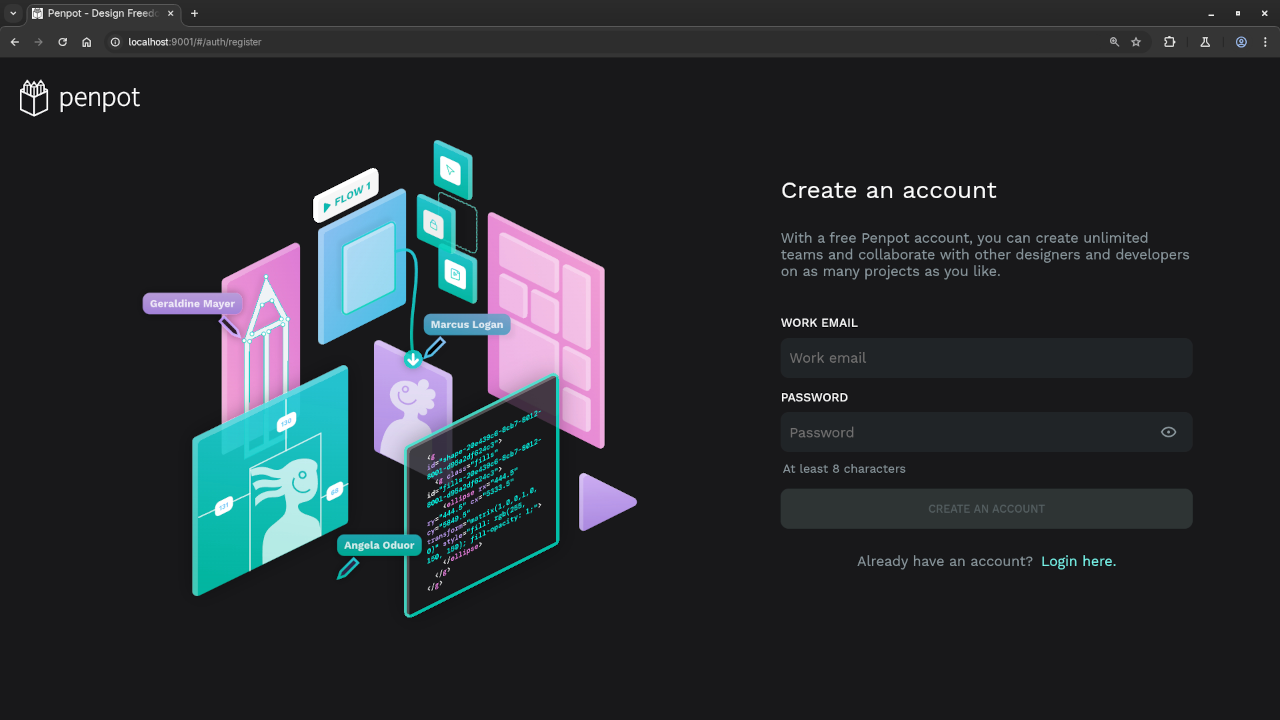
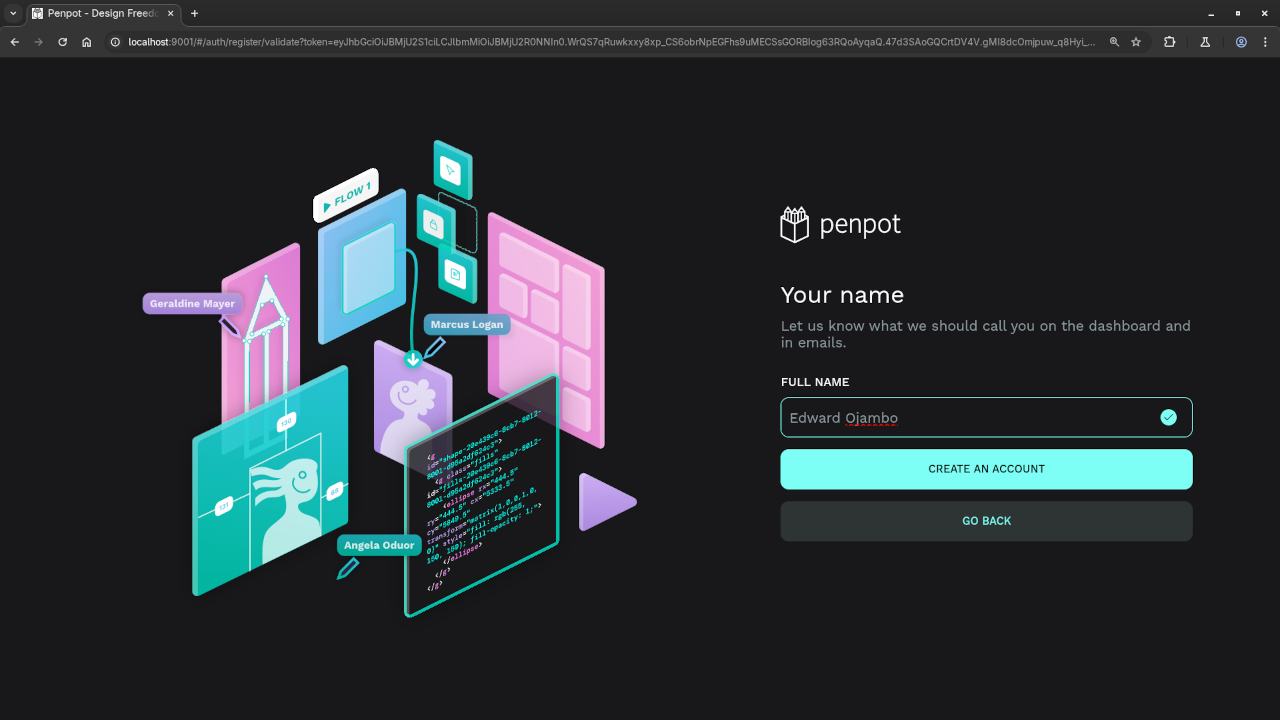
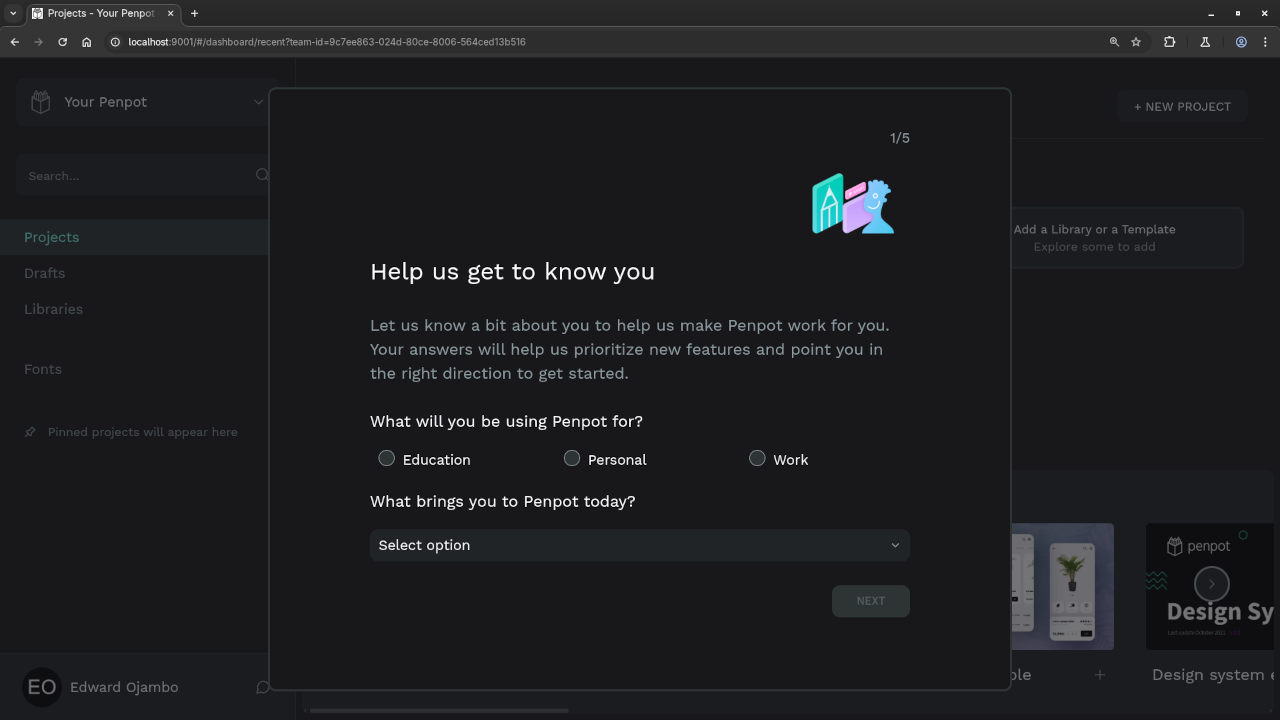
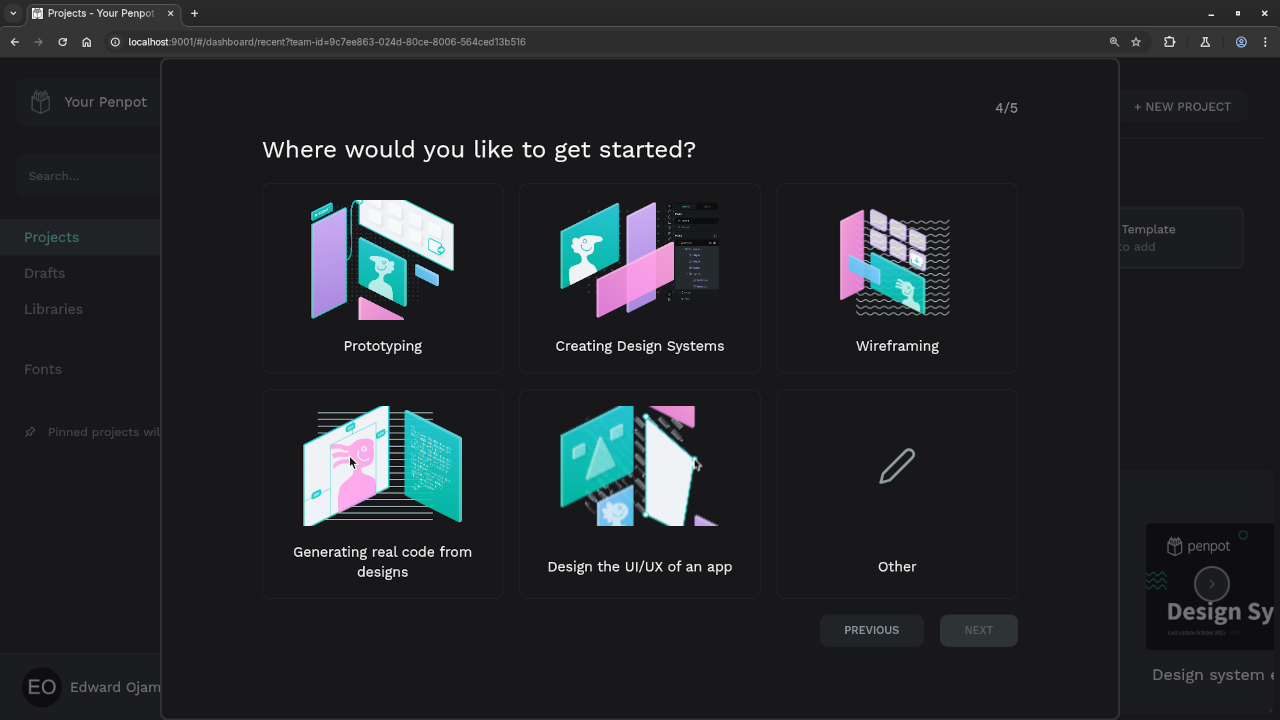
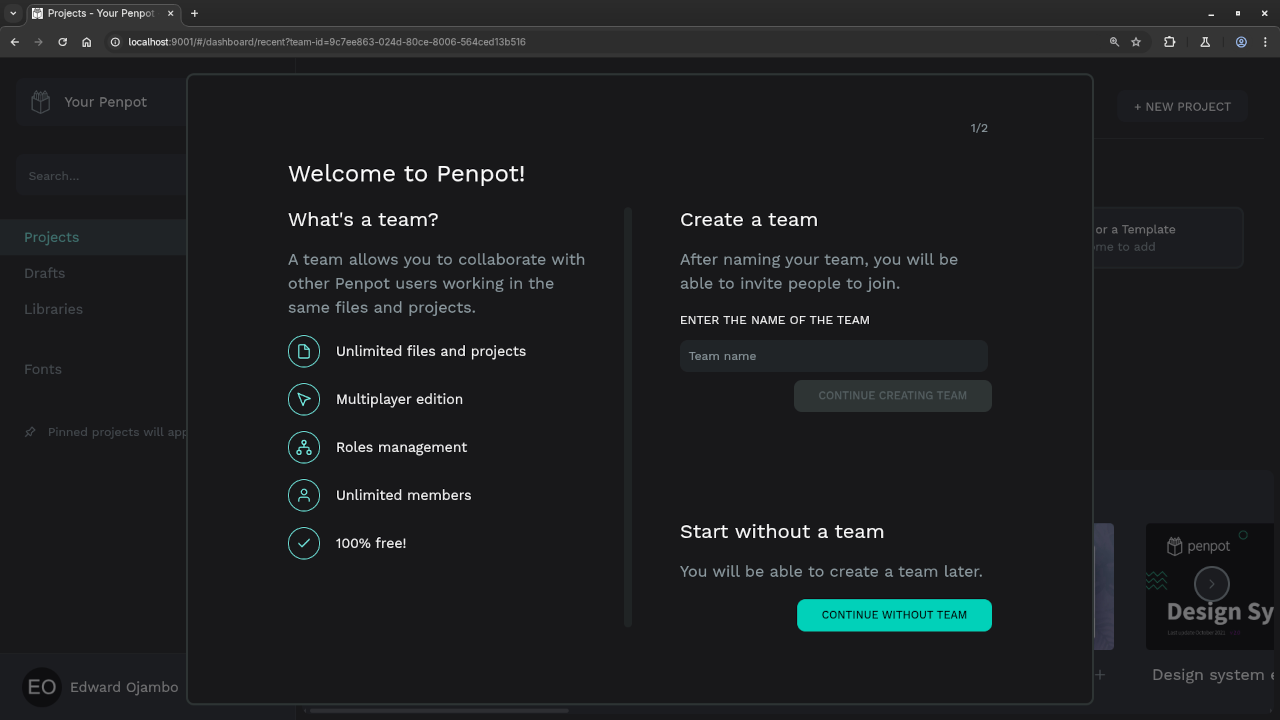
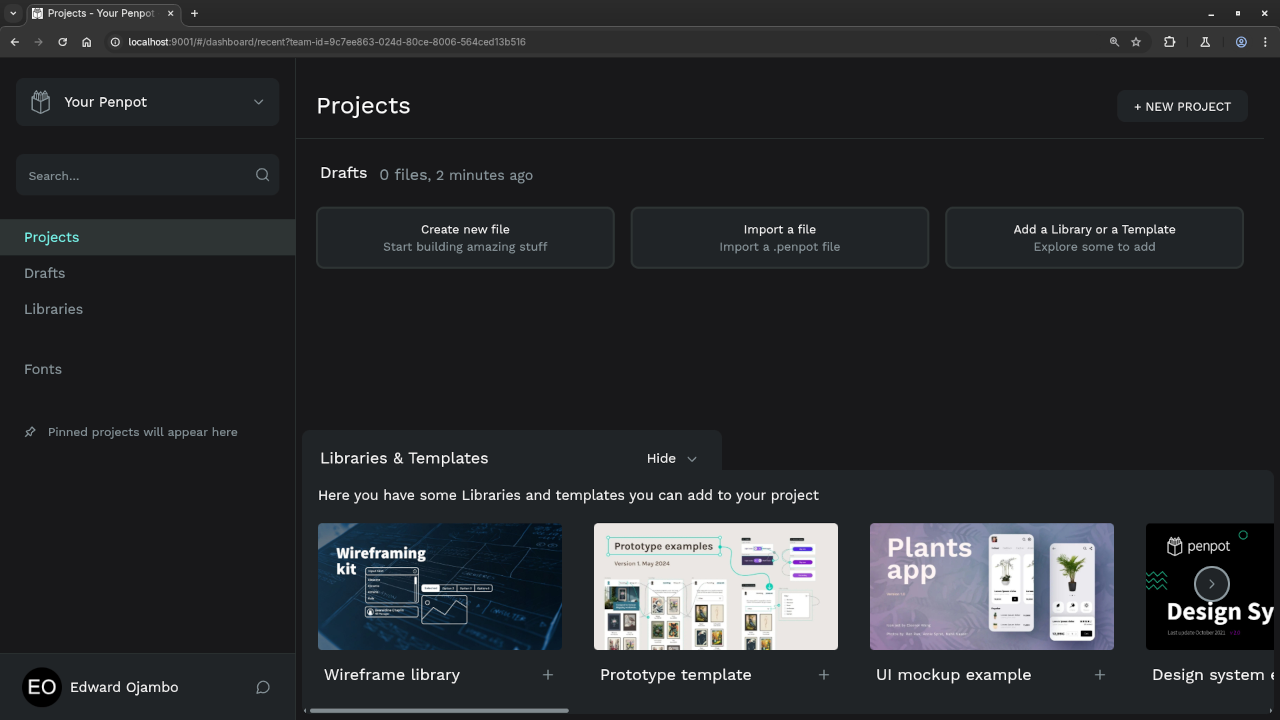
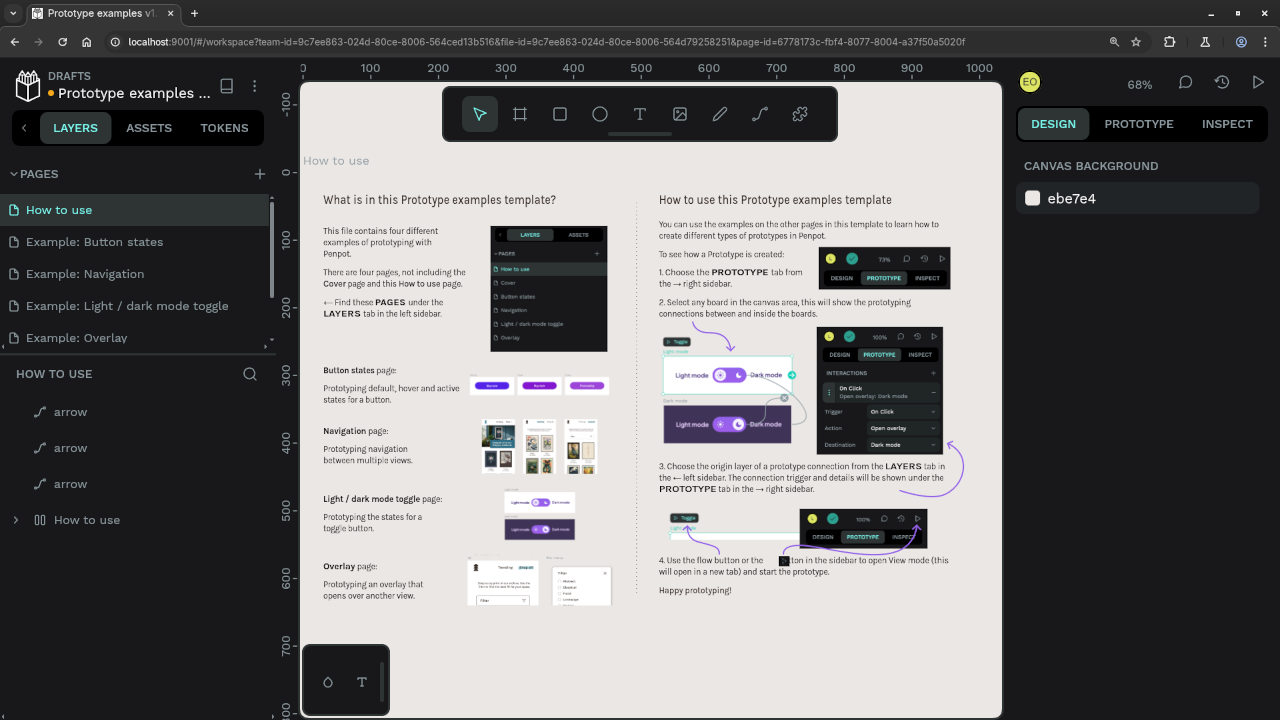
Usage
- You may use the any IDE or text editor including the Learning JavaScript Course Web IDE in a new browser window.
- Open your web browser.
- Navigate to the URL
http://localhost:9001. - Click the login button and create an account if applicable.
- If you encounter issues, visit the project GitHub page for help or contact OjamboServices.com for server support.
Open Source
JavaScript follows the ECMAScript standard and is licensed under the W3C Software License by web browser vendors and runtime environment vendors. The permissive license requires the preservation of the copyright notice and disclaimer. It allows commercial use, modification, distribution, and allows making derivatives proprietary, consult the license for more specific details.
Penpot is licensed under the Mozilla Public License 2.0. The weak copyleft license requires the preservation of the copyright notice and license notices. It allows commercial use, modification, distribution, and allows making derivatives proprietary with strict conditions, consult the license for more specific details.
💬 Conclusion
Penpot is a fantastic option if you’re looking for a freedom-first, team-friendly, and modern design tool. It may not have all the bells and whistles of premium platforms just yet, but its pace of development and community support make it a strong contender in the design space.
If you’re passionate about open-source software or just want to try something new, Penpot is definitely worth checking out!
If you enjoy this article, consider supporting me by purchasing one of my OjamboShop.com Online Programming Courses or publications at Edward Ojambo Programming Books or simply donate here Ojambo.com Donate
References:
- Customer Sets Price Plugin for WooCommerce on Ojambo.com
- Learning JavaScript Course on OjamboShop.com
- Learning Python Course on OjamboShop.com
- Learning PHP Course on OjamboShop.com
- Master Blender Python API Paperback on Amazon
- Master Blender Python API Ebook on Amazon
- Learning JavaScript Paperback on Amazon
- Learning JavaScript Ebook on Amazon
- Learning Python Ebook on Amazon
- Learning PHP Ebook on Amazon
- OjamboServices.com For Custom Websites, Applications & Tutorials
Disclosure: Some of the links above are referral (affiliate) links. I may earn a commission if you purchase through them - at no extra cost to you.