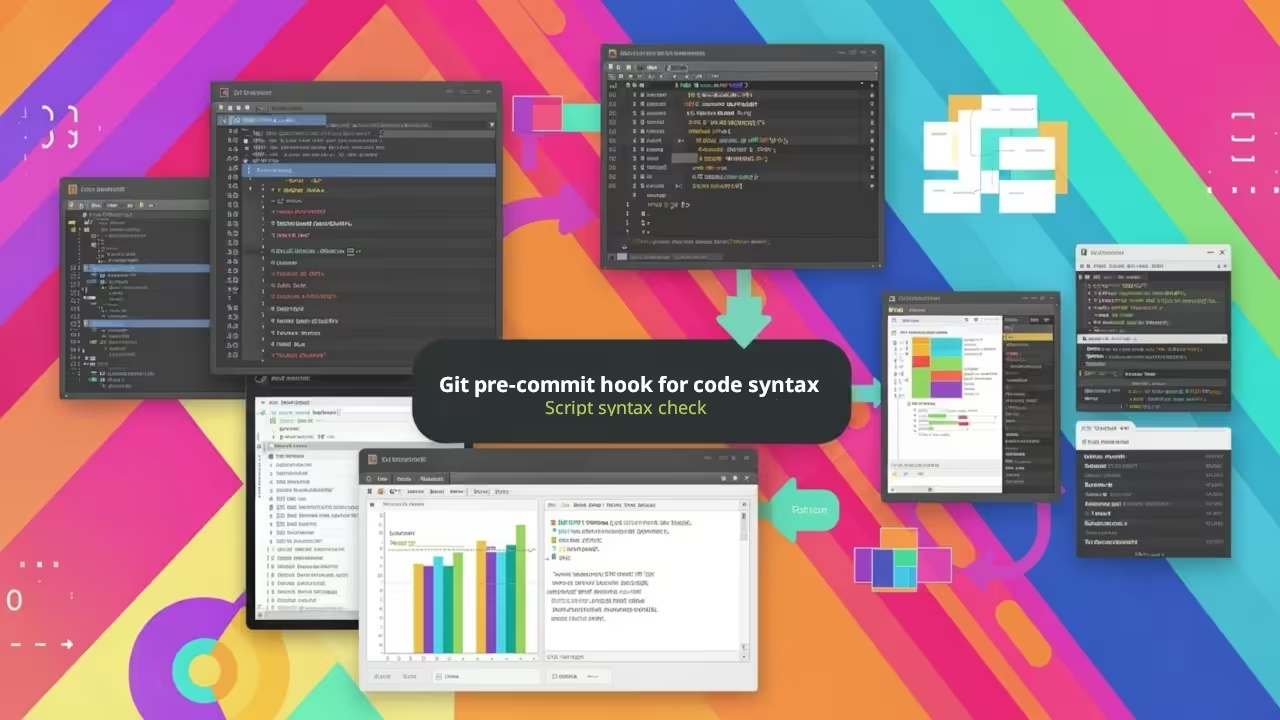Custom Action Scripts
Git hooks are scripts that automatically execute at specific stages of the Git workflow, allowing for customized actions and automated workflows. The hooks are stored in the hooks directory within a Git repository. These hooks can be used for various tasks, such as enforcing code standards, running tests, or performing actions before or after commits, pushes, or merges.
The git merge is a command used to integrated changes between 2 versions of a file or between 2 commits in a Git Repository. Git also allows a user to set their preferred merge tool using the git mergetoolcommand.
Client-side hooks are triggered by commit and merge operations, while server-side hooks run on remote operations such as received pushes.
The pre-commit hook executes before a commit is made, allowing for actions like formatting code or running tests.
The focus of this tutorial will be creating a pre-commit hook to inspect the code. Exiting non-zero from the pre-commit hook aborts the commit.
- Setting up a local repository and initializing your project.
- Create a
pre-commithook. - Making changes, staging files, and committing with meaningful messages.
- Observe the output of the
pre-commithook script.
Requirements For Using Git
Glossary:
Distributed Version Control System
(DVCS) tracks versions of files.
Software Collaboration
Teams working together on projects.
Repository
Project storage space where all changes to files are tracked.
Branch
Enables developers to work on different versions of the project.
Stage
Prepare for a commit by adding files to a staging area.
Commit
Captures staged changes as a snapshot to add to repository’s history.
Diff
Generate set of differences between 2 files or folders.
Patch
Apply a set of differences to update files.
Merge
Combines changes from different branches of repositories into a single version.
Hooks
Programs placed in a hooks directory to trigger actions at certain points of the Git workflow.
Tools
| Name | Description | Example |
|---|---|---|
| Text editor | For creating and editing source code | Apache Netbeans IDE |
| SSH | Secure Shell Client | OpenSSH |
| Shell Access | Access to the command line. | Terminal |
| Git | Distributed version control system. | Git |
| Name | Description | Example |
Create Local Repository
# Create New Project Folder If Applicable # mkdir localproject # Enter Project Folder # cd localproject # Initialize Local Repository As Working Folder # git init
Add Pre-Commit Hook
# Create Pre-Commit Hook #
cat .git/hooks/pre-commit << 'EOF'
echo "You are about to commit" $(git diff --cached --name-only --diff-filter=ACM)
echo "to" $(git branch --show-current)
files=$(git status --porcelain | cut -b4-)
for file in $files; do
if [[ ! -s $file ]]; then
echo "$file is empty"
exit 1
elif [[ $file == *.php ]]; then
chksyntax="$(php -l $file)"
if [[ "$chksyntax" == *"No syntax errors"* ]]; then
echo "$file has no syntax errors"
else
echo "$file has syntax errors"
exit 1
fi
elif [[ $file == *.py ]]; then
python -B $file
exit_code=$?
if [[ exit_code -eq 0 ]]; then
echo "$file has no syntax errors"
else
echo "$file has syntax errors"
exit 1
fi
fi
done
exit 0
EOF
# Make Script Executable #
chmod +x .git/hooks/pre-commit
Download And Install Git
Download
Git can be downloaded from Distributed Version Control System. Then the downloaded file is extracted directly on the server or locally before individual files are uploaded if applicable.
Explanation:
- The remote repository is created with bare because a working folder is not needed or it might be elsewhere such as for websites.
- The add command stages the desired files.
- The commit command will record a snapshot.
- The status command displays the state of the working folder and staging area.
- The Git
pre-commithook performs tests specified in a script file.
The remote repository is normally hosted on a remote location and accessed through SSH or a platform-specific method. During the commit, a message that clearly explains the changes made and why they were made helps future developers understand the context.

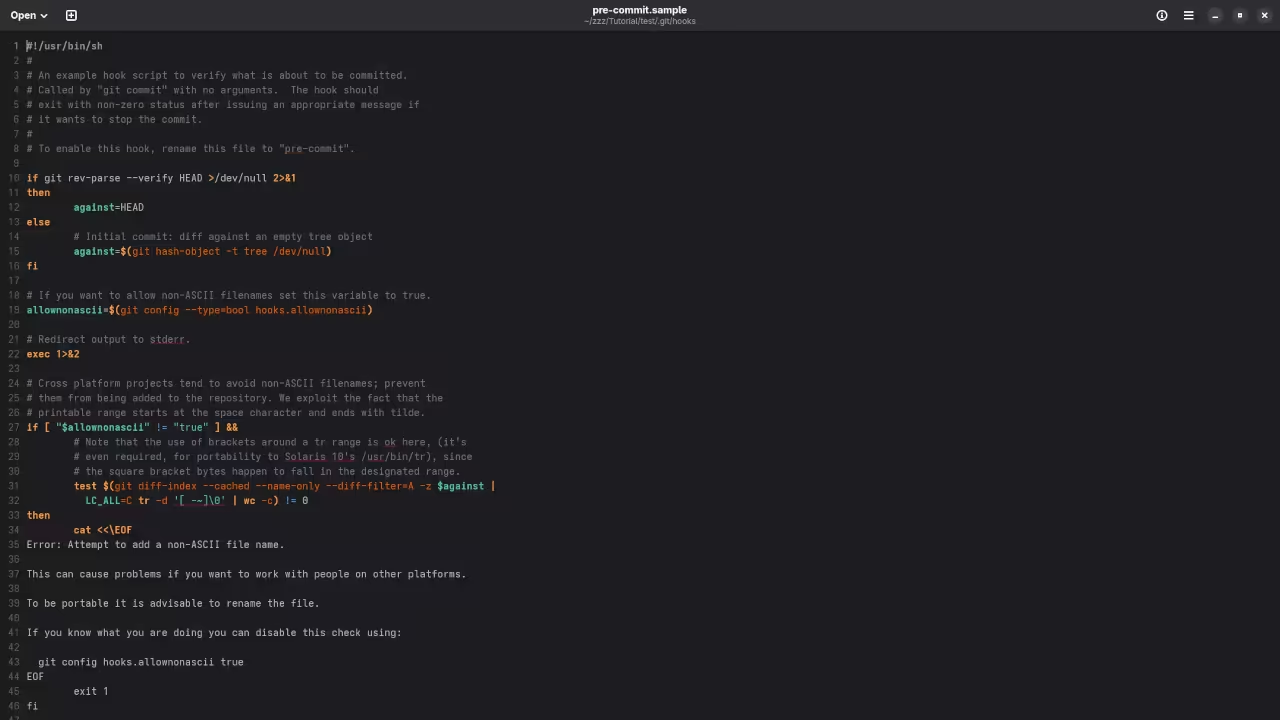
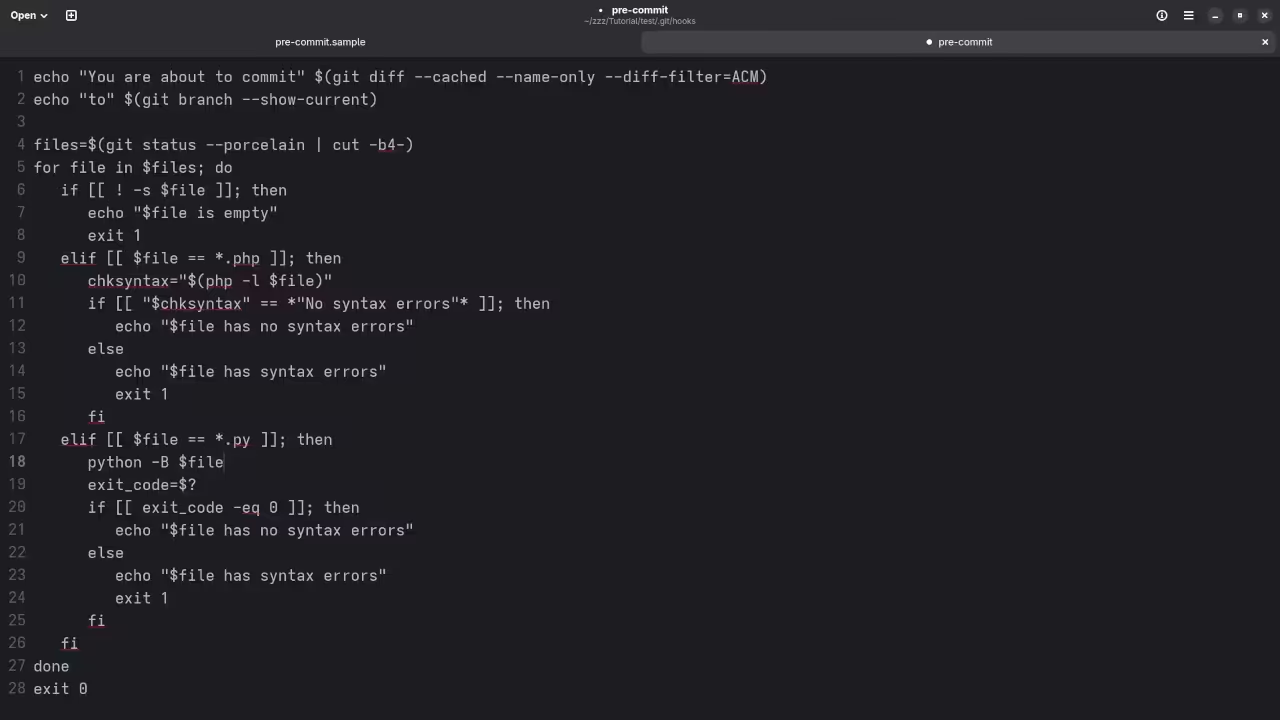
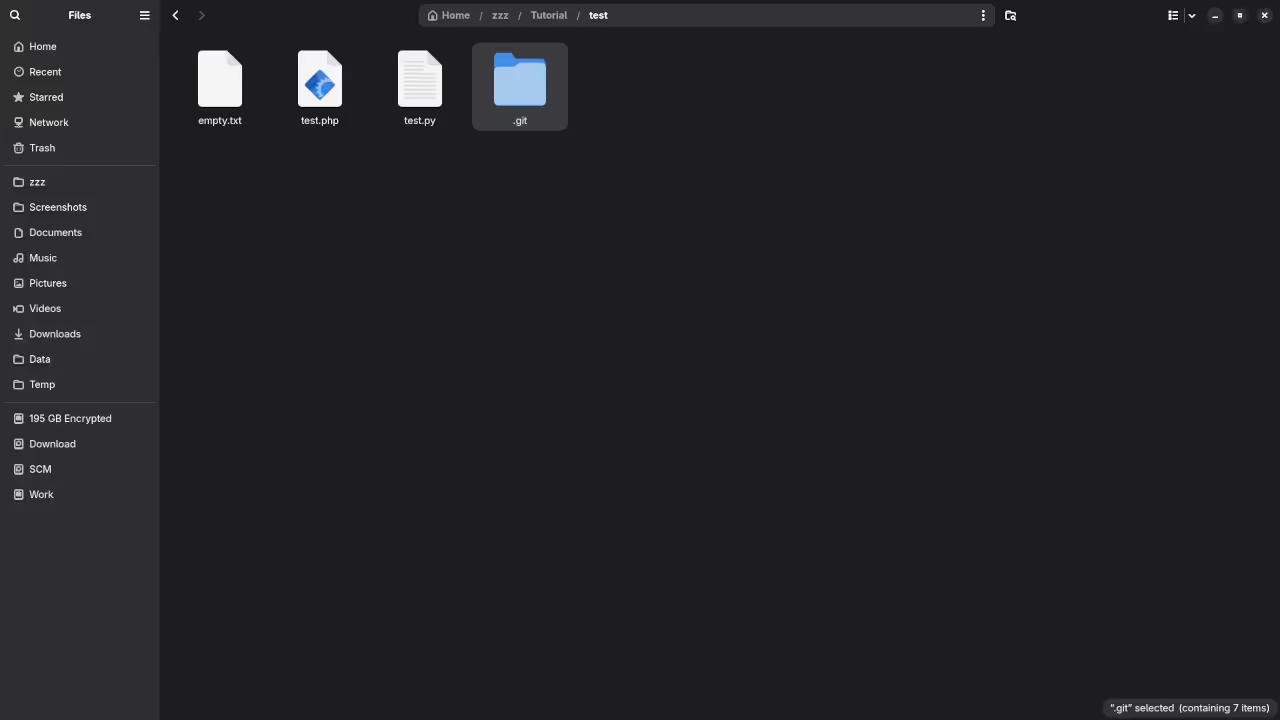
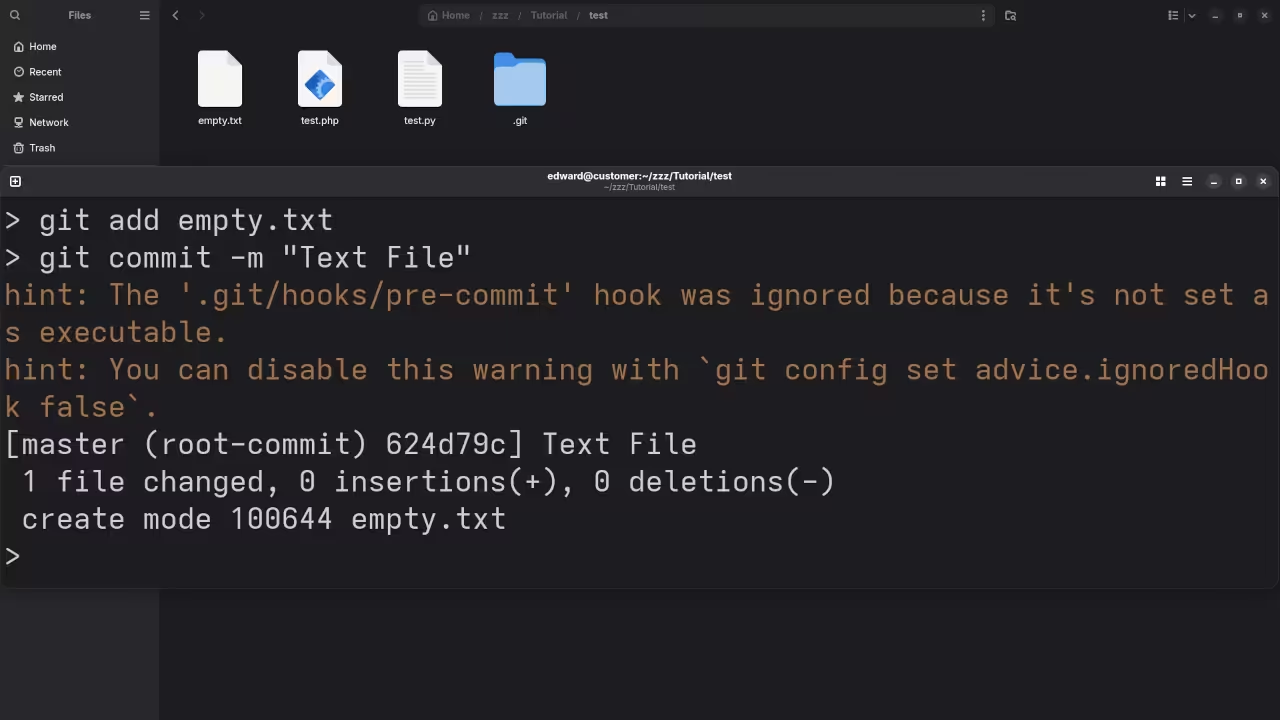
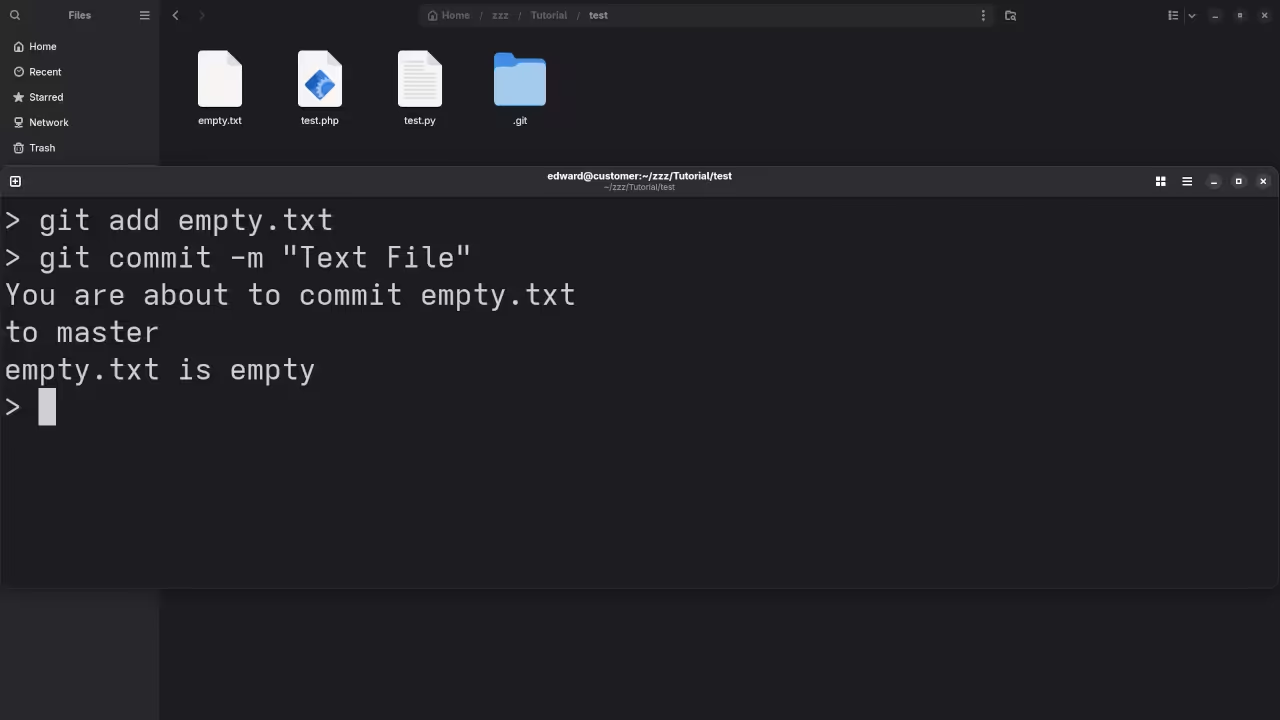
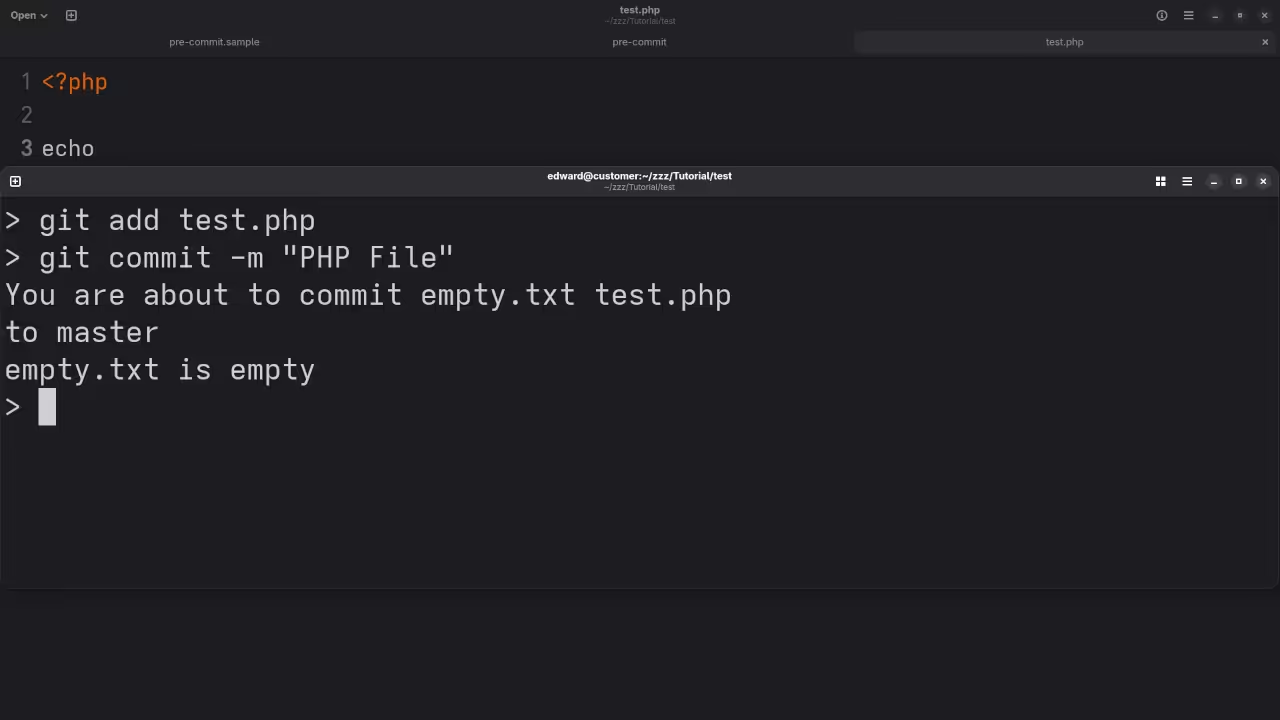
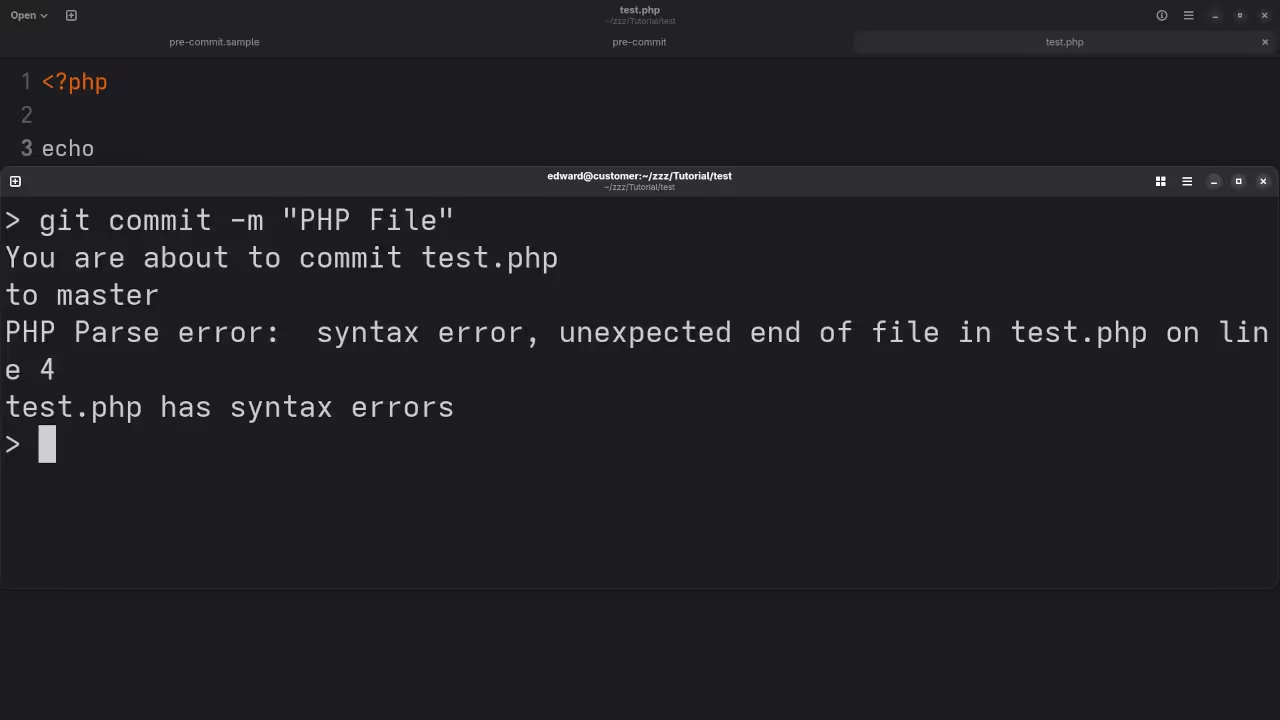
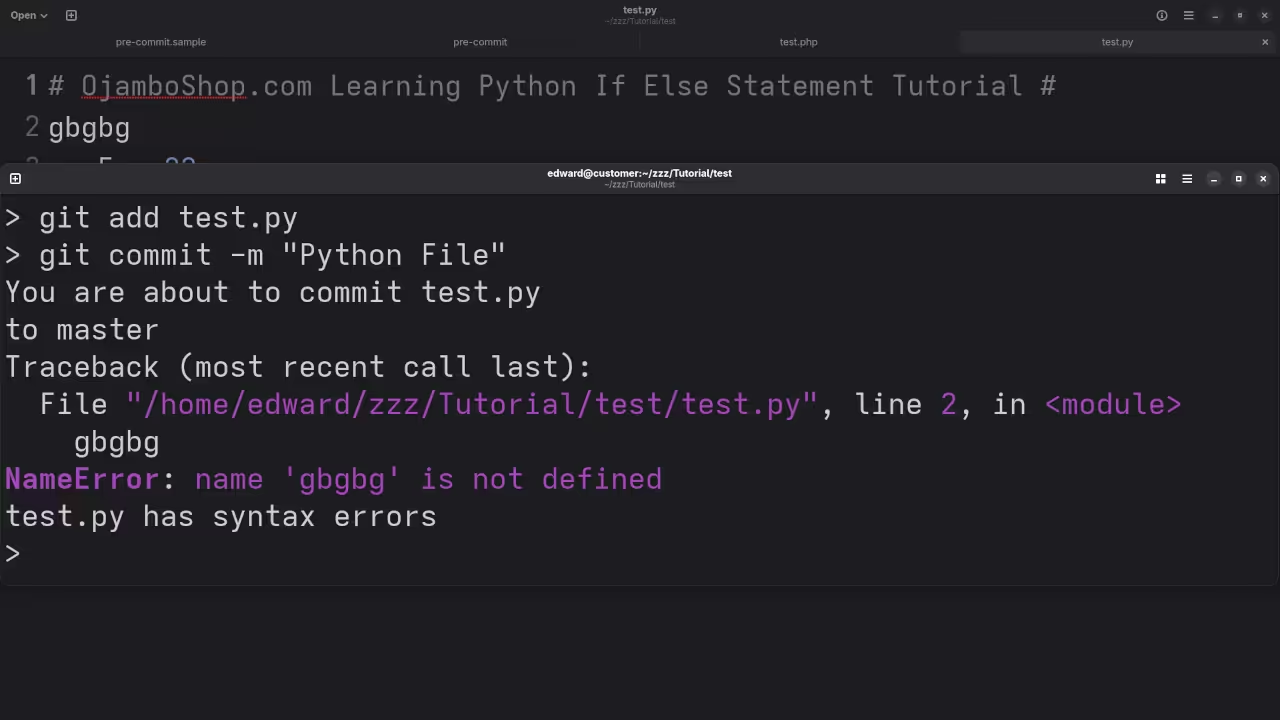
Usage
You can use any IDE or text editor and the command-line or a web browser (if applicable) to run Git commands. For this tutorial, Git was used for source code management. Git is cross-platform compatible (Unix, Linux, MacOS and Windows). Git pre-commit hook was used for code style enforcement.
Open Source
Git is licensed under the GNU General Public License Version 2.0. The copyleft license comes with strict rules and requirements to ensure the software remains free and open-source. It allows commercial use, modification, distribution, and allows making derivatives proprietary, consult the license for more specific details.
Conclusion:
Git is a popular source code management system. Git is a distributed revision control system because every “working directory” contains the complete history and therefore revision tracking capabilities.
Git can work on remote servers or local machines to push committed changes and clone. The Git pre-commit hook executes before a commit is completed, allowing for actions like formatting code or running tests.
If you enjoy this article, consider supporting me by purchasing one of my WordPress Ojambo.com Plugins or programming OjamboShop.com Online Courses or publications at Edward Ojambo Programming Books or become a donor here Ojambo.com Donate
References:
- Customer Sets Price Plugin for WooCommerce on Ojambo.com
- Learning JavaScript Course on OjamboShop.com
- Learning Python Course on OjamboShop.com
- Learning PHP Course on OjamboShop.com
- Learning JavaScript Paperback on Amazon
- Learning JavaScript Ebook on Amazon
- Learning Python Ebook on Amazon
- Learning PHP Ebook on Amazon
- OjamboServices.com For Custom Websites, Applications & Tutorials
🚀 Recommended Resources
Disclosure: Some of the links above are referral links. I may earn a commission if you make a purchase at no extra cost to you.