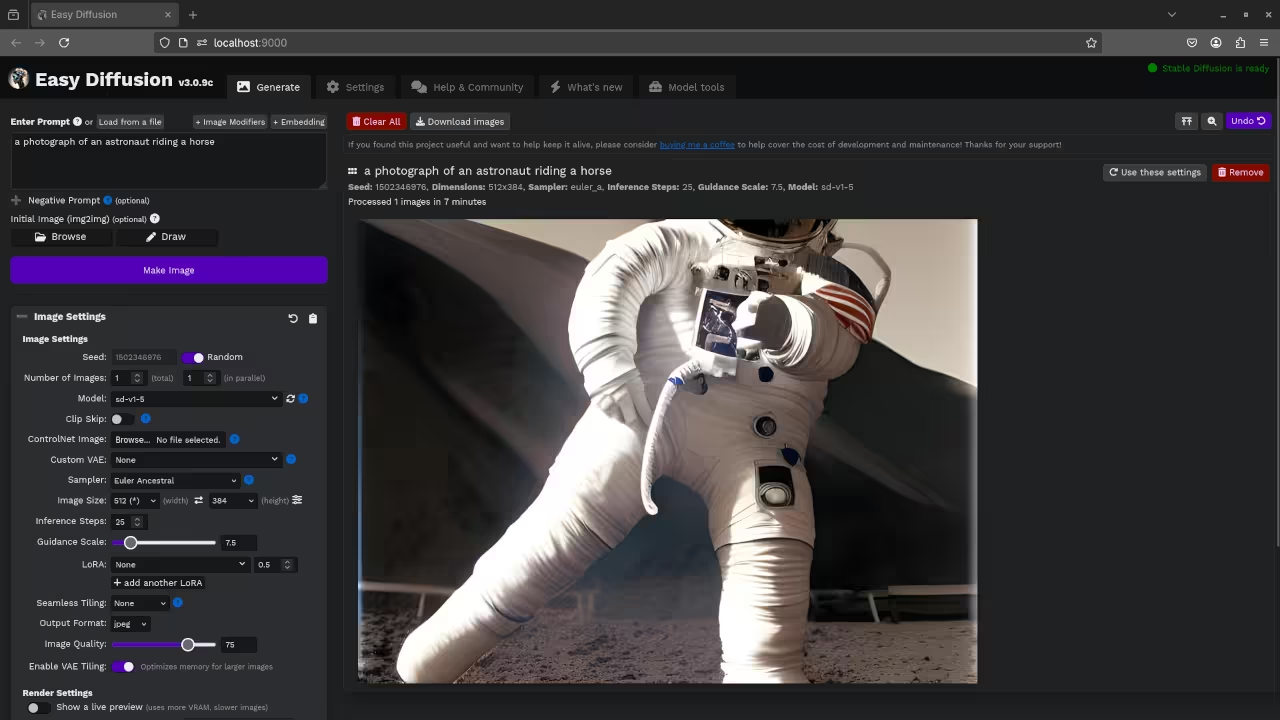Web UI For Generative AI Images
Stable Diffusion is a diffusion-based text-to-image model. The model combines diffusion models with other models, such as text-encoders and cross-attention modules to allow text-conditioned generation.
Easy Diffusion is a Stable Diffusion UI that is simple to install and easy to use.
From the Github description, “An easy 1-click way to create beautiful artwork on your PC using AI, with no tech knowledge.”.
The Github page lists the hardware requirements.
The focus of this tutorial will be using the Easy Diffusion application to answer simple requests by generating bitmap images.
- A photograph of the mayor of Toronto.
- A screenshot of a popular desktop environment.
- A photograph of an astronaut riding a horse.
- A picture of a chicken run.
- A picture of a man wearing a watch.
- A picture of a spider web on sockets.
Requirements For Easy Diffusion App
Glossary:
API
Application Programming Interface is a set of rules or protocols that enables software applications to communicate with each other to exchange data, features, and functionality.
UI
User Interface is the point of interaction between humans and machines, allowing effective operation and control of the machine from the human end.
AI
Artificial Intelligence is research in computer science that develops and studies methods and software that enable machines to perceive their environment and use learning.
Bitmap
A type of memory organization or image file format used to store digital images..
Tools
| Name | Description |
|---|---|
| CPU | Intel(R) i7 2600 @ 3.40GHz. |
| Memory | 16GB DDR3. |
| GPU | NVIDIA GeForce GTX 950 2GB GDDR5. |
| Operating System | Fedora Linux Workstation 42. |
| Desktop Environment | Gnome 48. |
| Name | Description |
| Name | Description | Example |
|---|---|---|
| Bitmap editor | For creating and editing bitmap images | GNU Image Manipulation Program (GIMP) |
| SSH | Secure Shell Client | OpenSSH |
| Shell Access | Access to the command line. | Terminal |
| Name | Description | Example |
Setup Easy Diffusion
# Download Easy Diffusion # curl -OL https://github.com/easydiffusion/easydiffusion/releases/download/v3.0.9c/Easy-Diffusion-Linux.zip # Decompress Archive File # unzip Easy-Diffusion-Linux.zip # Navigate To Easy Diffusion Folder # cd easy-diffusion # Run Easy Diffusion Start Script # ./start.sh
Results
- Accurately drew a photograph of a past mayor of Toronto.
- Accurately drew a screenshot of an older version of the Gnome desktop environment.
- Accurately drew a photograph of an astronaut riding a horse.
- Accurately drew a picture of a chicken run.
- Accurately drew a picture of a man wearing a watch.
- Accurately drew a picture of a spider web on sockets.
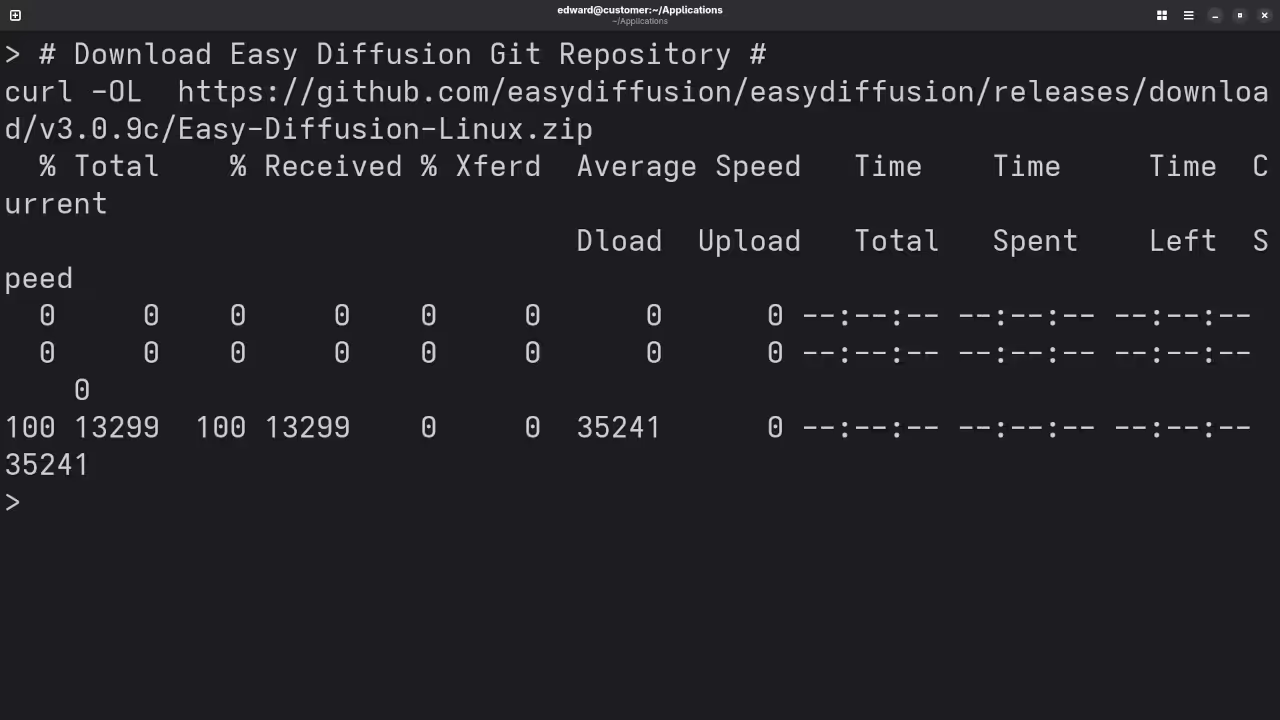
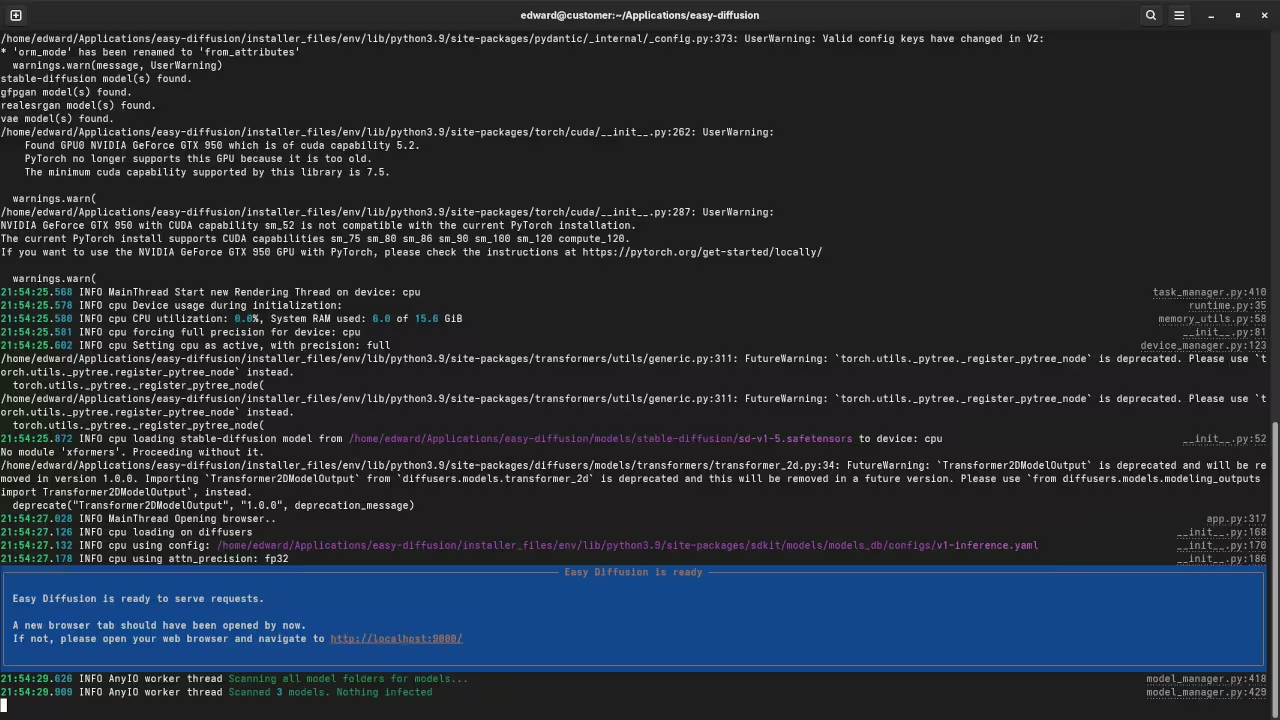
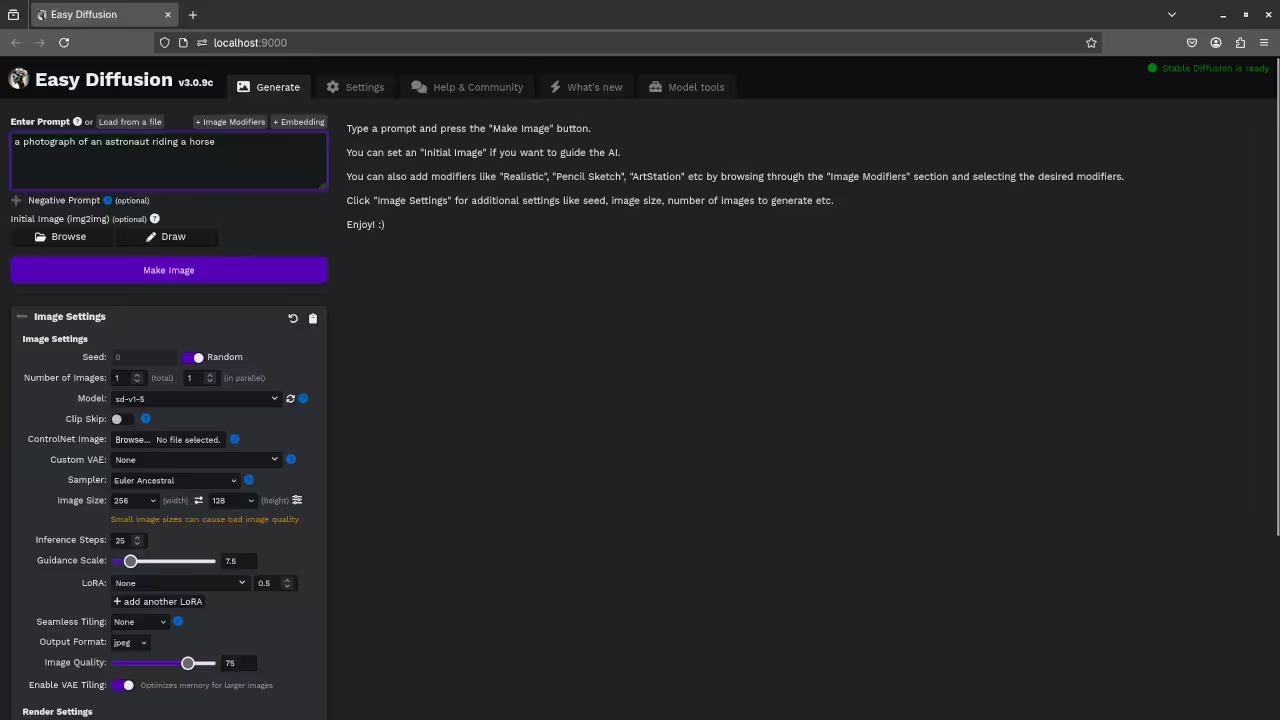
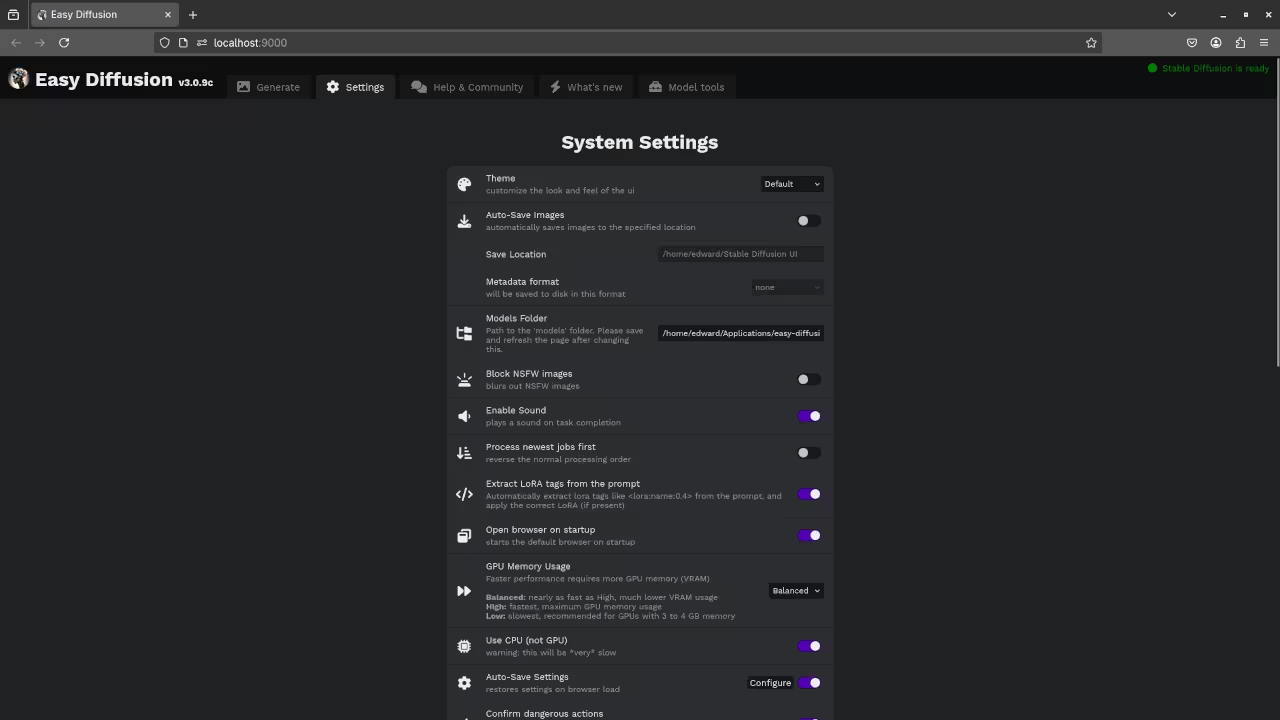
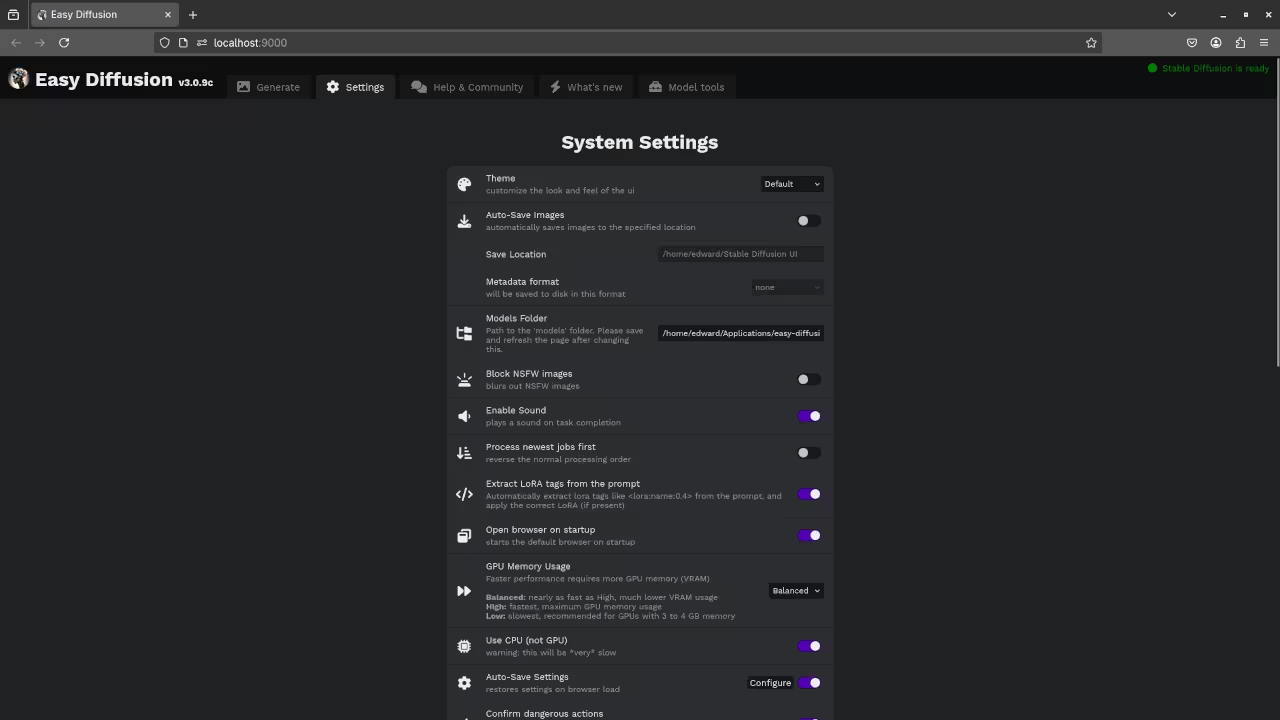
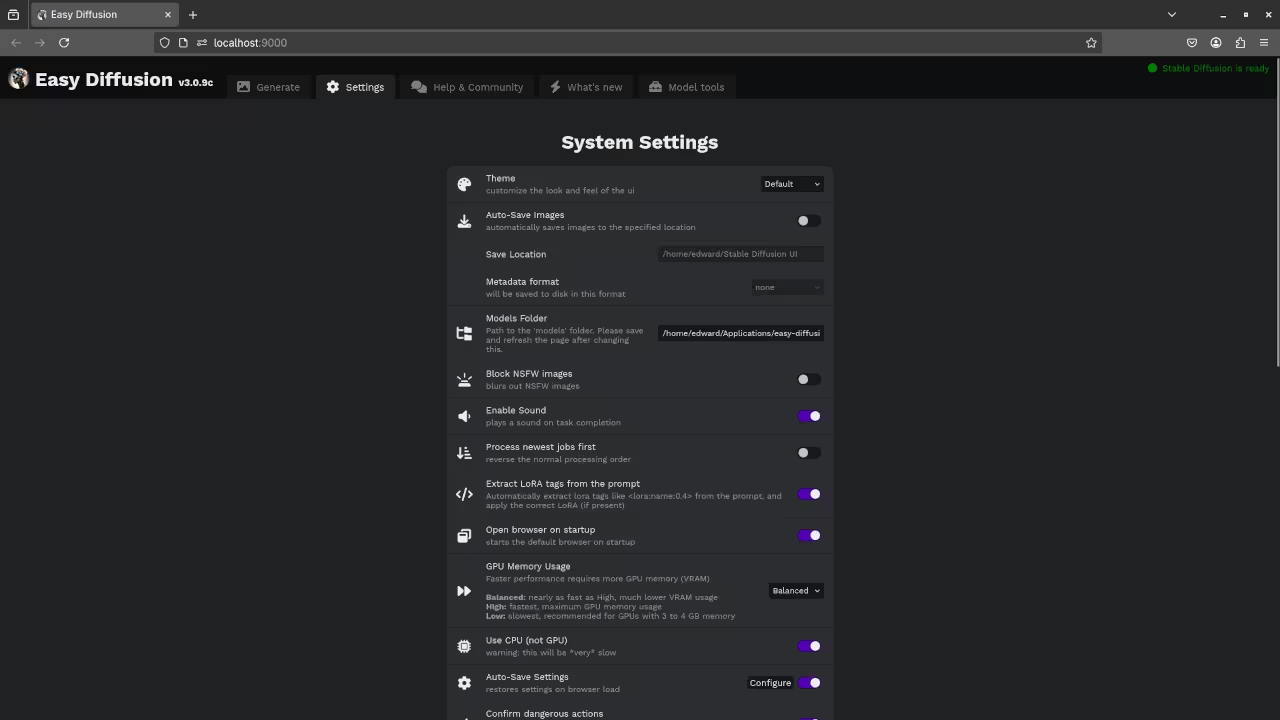
Usage
Easy Diffusion can be installed at the any time after installing Python. Easy Diffusion can be downloaded from Easy Diffusion. Python can be downloaded from Python language. The initial screen displays a text prompt. It answers questions promptly and will let you know its limits such as request to generate a high resolution image with limited resources. The standard definition images are decent, but overlaid text is terrible (known issue with all text-to0image models).
Open Source
Python is licensed under the Python Software Foundation License. The permissive license requires the preservation of the copyright notice and disclaimer. It allows commercial use, modification, distribution, and allows making derivatives proprietary, consult the license for more specific details.
Stable Diffusion model is licensed under the Creative ML OpenRAIL-M license. The permissive license requires the preservation of the copyright notice and disclaimer. It allows commercial use, modification, distribution, and allows making derivatives proprietary, consult the license for more specific details.
Easy Diffusion has use-based restrictions inherited for the model licensed under the Creative ML OpenRAIL-M license. The permissive license requires the preservation of the copyright notice and disclaimer. It allows commercial use, modification, distribution, and allows making derivatives proprietary, consult the license for more specific details.
Conclusion:
Install the Easy Diffusion application by downloading and running the start script. Python is a dependency for Stable Diffusion and therefore Easy Diffusion. Easy Diffusion understood requests and answered promptly.
If you enjoy this article, consider supporting me by purchasing one of my WordPress Ojambo.com Plugins or programming OjamboShop.com Online Courses or publications at Edward Ojambo Programming Books or become a donor here Ojambo.com Donate
References:
- Customer Sets Price Plugin for WooCommerce on Ojambo.com
- Learning JavaScript Course on OjamboShop.com
- Learning Python Course on OjamboShop.com
- Learning PHP Course on OjamboShop.com
- Learning JavaScript Paperback on Amazon
- Learning JavaScript Ebook on Amazon
- Learning Python Ebook on Amazon
- Learning PHP Ebook on Amazon
- OjamboServices.com For Custom Websites, Applications & Tutorials
🚀 Recommended Resources
Disclosure: Some of the links above are referral links. I may earn a commission if you make a purchase at no extra cost to you.