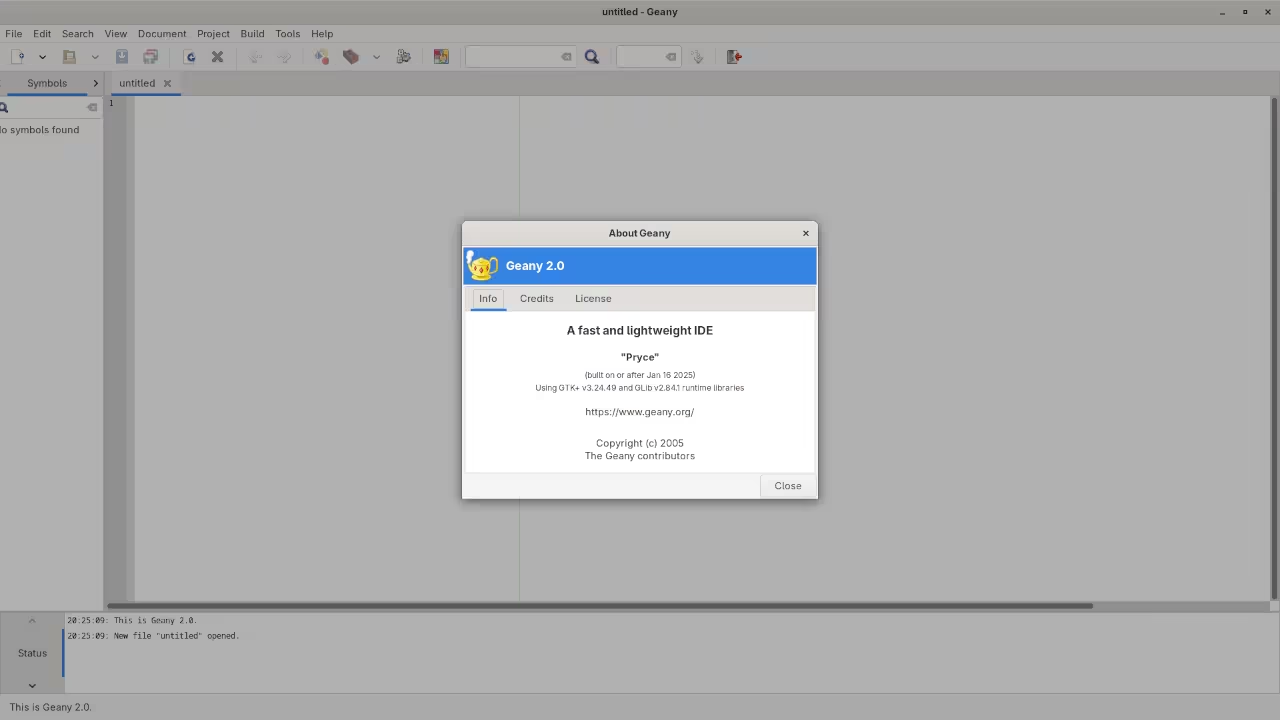Geany Is The Flyweight Python IDE
Geany is cross-platform for Mac OS including POSIX systems, Windows and Linux.
This review is a 2025 update of an original 2024 article and is based Python IDE requirements of an advanced text editor. It is easy to customize using color themes, filetypes and plugins.
It is written in C, C++, Scintilla library and the GTK toolkit.
Review For Python Programming Text Editor
Glossary:
Code Editor
Designed for writing and editing source code.
IDE
Integrated Development Environment combines various tools need for software development.
Plugin
Software component that adds specific functionality.
Theme
Preset package containing graphical appearance to customize look and feel.
Open source
Freely available for possible modification and redistribution.
SCM
Source code management use to manage and track modifications to a source code repository.
Overview:
- Multi-window text editor
- Syntax highlighting
- Autocompletion
- Smart indent
- Search and replace
- Compile and run
Menus:
- File menu.
- Edit menu.
- Search menu.
- View menu.
- Document menu.
- Project menu.
- Build menu.
- Tools menu.
- Help menu.
Context Menus:
- Undo
- Redo
- Cut
- Copy
- Paste
- Delete
- Select All
- Edit
- Format
- Insert
- Search
- Open Selected File
- Find Usage
- Find Document Usage
- Go to Symbol Definition
- Context Action
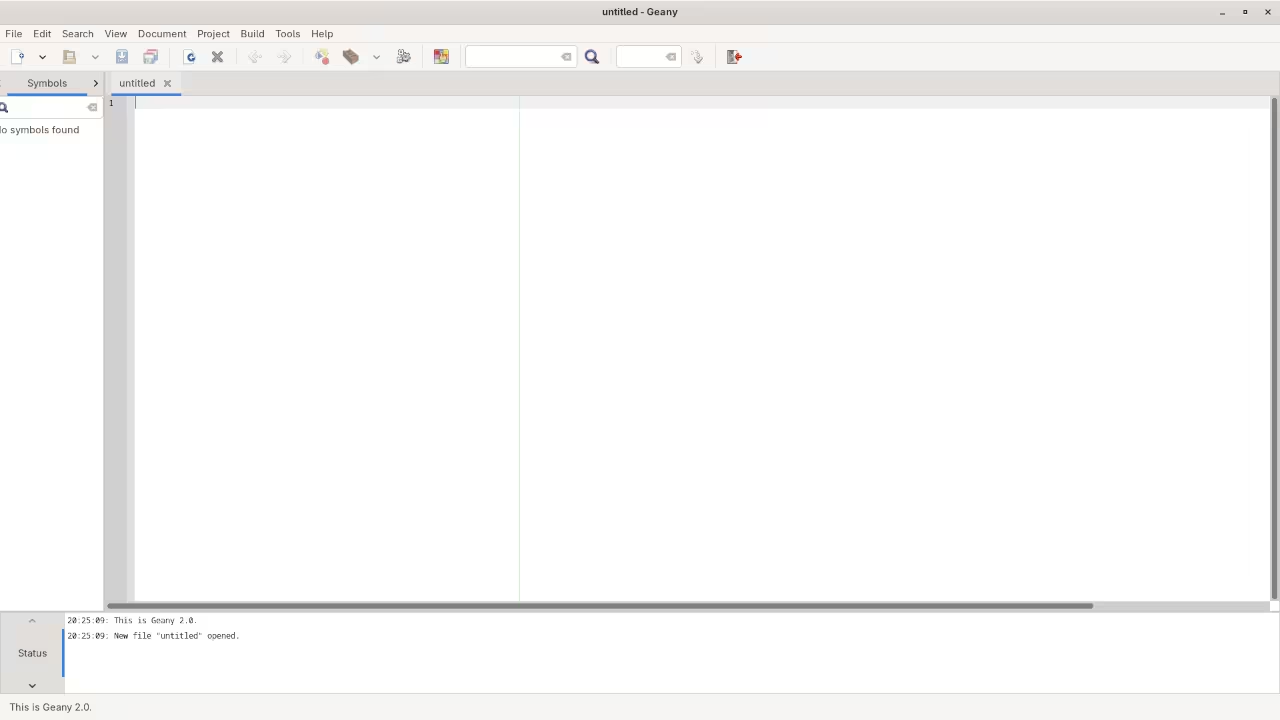
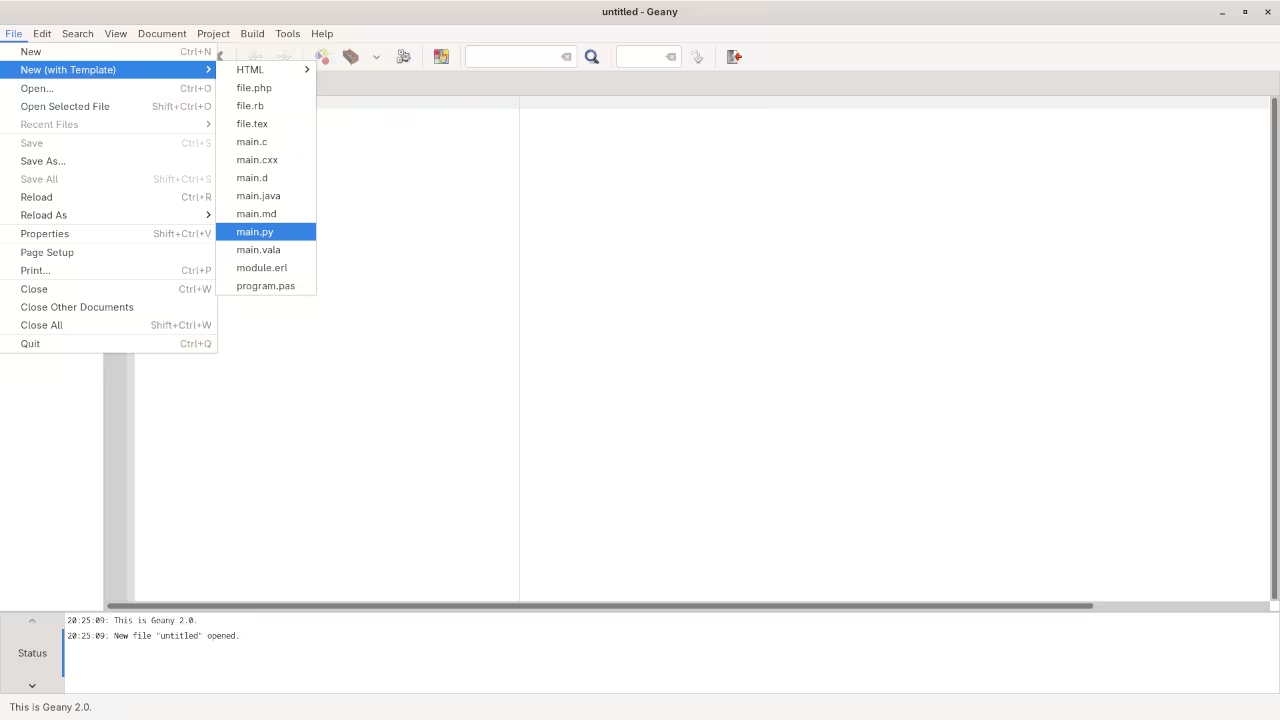
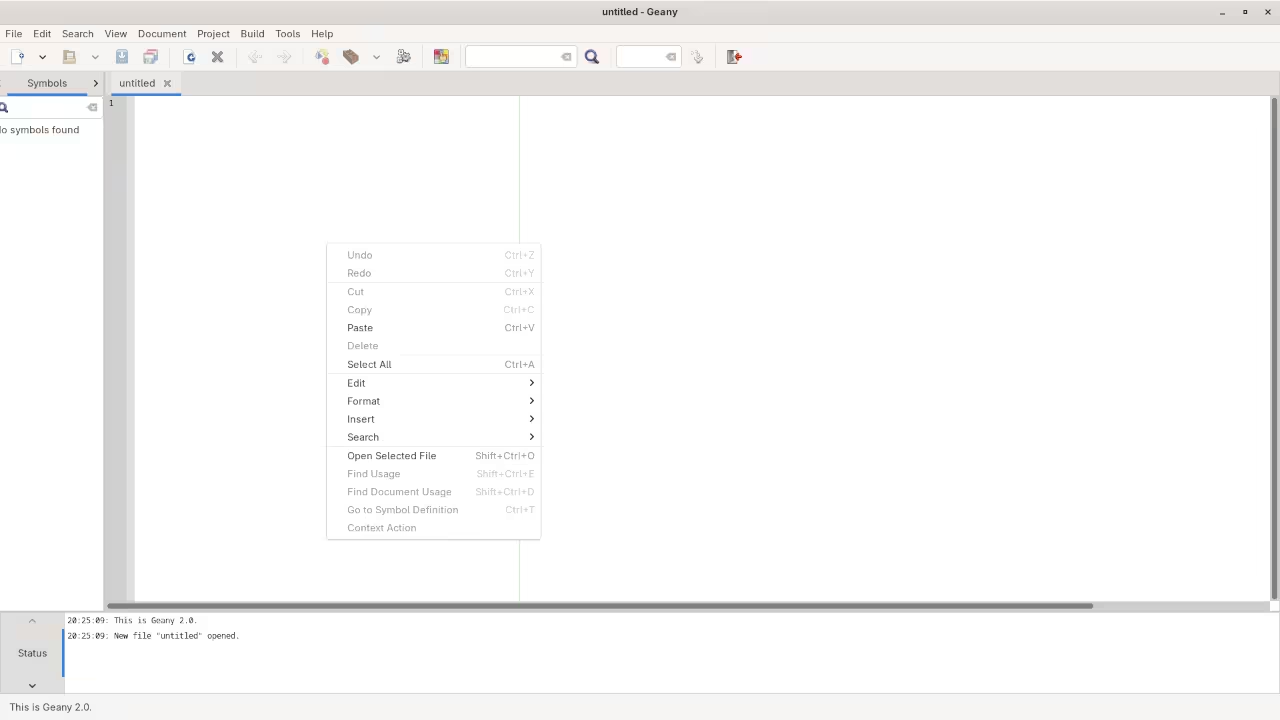
Usage
Geany can be installed at the any time before or after installing Python. Geany can be downloaded from Geany – The Flyweight IDE. The initial screen displays an empty file or the last opened files. It is possible to open a custom python file or paste code into the editor. Normal IDE features such as search and replace, compiling and plugin use are available.
Open Source
Geany is licensed under the GNU General Public License, version 2. The copyleft license comes with strict rules and requirements to ensure the software remains free and open-source. It allows commercial use, modification, distribution, and allows making derivatives proprietary, consult the license for more specific details.
Conclusion:
Install the Geany application by compiling from source or downloading binaries for your device. Python files can be created or editing immediately after opening the Geany application.
If you enjoy this article, consider supporting me by purchasing one of my WordPress Ojambo.com Plugins or programming OjamboShop.com Online Courses or publications at Edward Ojambo Programming Books or become a donor here Ojambo.com Donate
References:
- Customer Sets Price Plugin for WooCommerce on Ojambo.com
- Learning JavaScript Course on OjamboShop.com
- Learning Python Course on OjamboShop.com
- Learning PHP Course on OjamboShop.com
- Learning JavaScript Paperback on Amazon
- Learning JavaScript Ebook on Amazon
- Learning Python Ebook on Amazon
- Learning PHP Ebook on Amazon
- OjamboServices.com For Custom Websites, Applications & Tutorials
🚀 Recommended Resources
Disclosure: Some of the links above are referral links. I may earn a commission if you make a purchase at no extra cost to you.