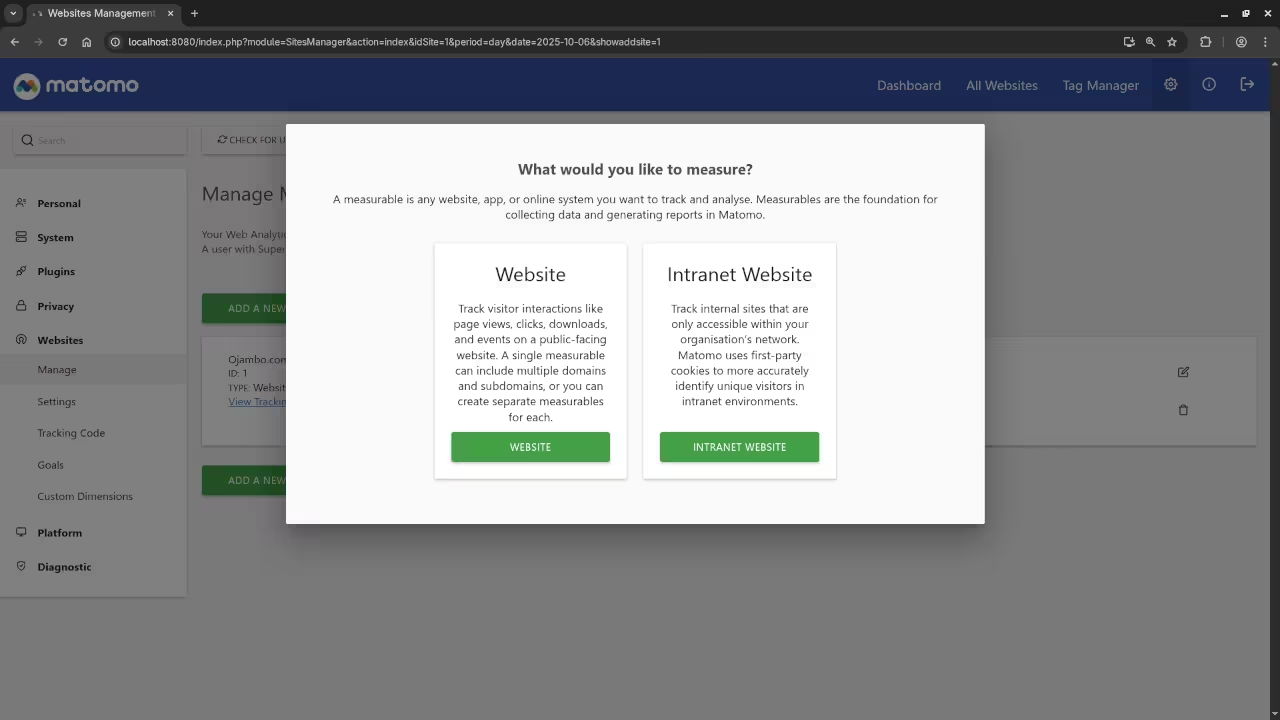Getting Started with Matomo: A Beginner’s Guide to Open Source Analytics with Podman
If you’re looking for a privacy-focused, open-source alternative to Google Analytics, Matomo is one of the best choices out there. Unlike proprietary platforms, Matomo gives you full control over your data, making it perfect for businesses, developers, and privacy-conscious users.
In this post, you’ll learn what Matomo is, why it matters, and how to install it using Podman or Podman Compose – an excellent alternative to Docker for containerized environments.
What is Matomo?
Matomo (formerly Piwik) is a powerful open-source web analytics platform. It allows you to track and analyze your website’s visitors without handing data over to third parties.
Key benefits of Matomo:
- 100% data ownership
- GDPR compliance
- Self-hosted or cloud-hosted options
- Real-time data insights
- Customizable reports and dashboards
Matomo is ideal for developers and businesses that value privacy, data protection, and open-source technology.
Installing Matomo Using Podman
Here is a simple example of how to install Matomo with Podman Compose.
Step 1: Create a Project Directory
mkdir matomo-podman
cd matomo-podman
Step 2: Create a podman-compose.yml File
version: '3'
services:
matomo:
image: matomo
ports:
- "8080:80"
volumes:
- matomo:/var/www/html
depends_on:
- db
db:
image: mariadb
environment:
MYSQL_ROOT_PASSWORD: matomo_root
MYSQL_DATABASE: matomo
MYSQL_USER: matomo_user
MYSQL_PASSWORD: matomo_pass
volumes:
- db:/var/lib/mysql
volumes:
matomo:
db:
Step 3: Start the Containers
podman-compose up -d
Step 4: Access Matomo in Your Browser
Visit http://localhost:8080 and follow the installation wizard to connect to the database and set up your admin account.
Tip: You can secure your installation later using HTTPS via reverse proxy (e.g., Nginx or Traefik).
📷 Screenshots & 📽️ Screencast
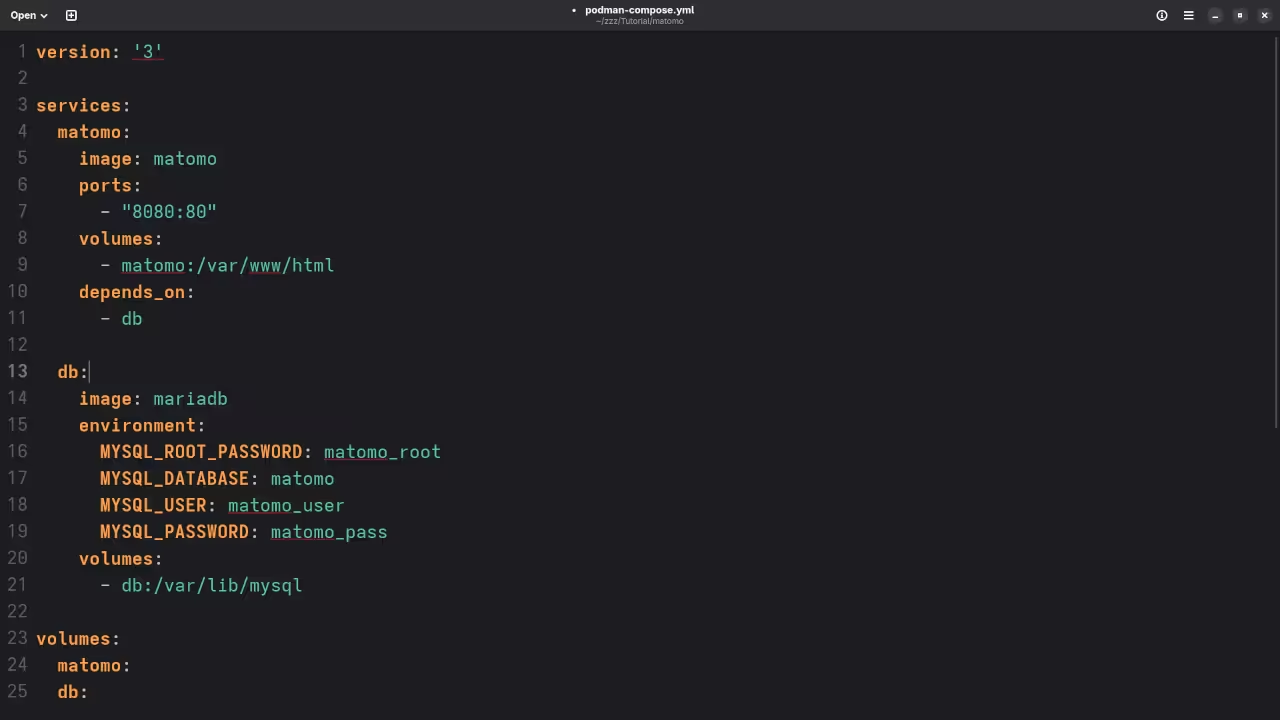
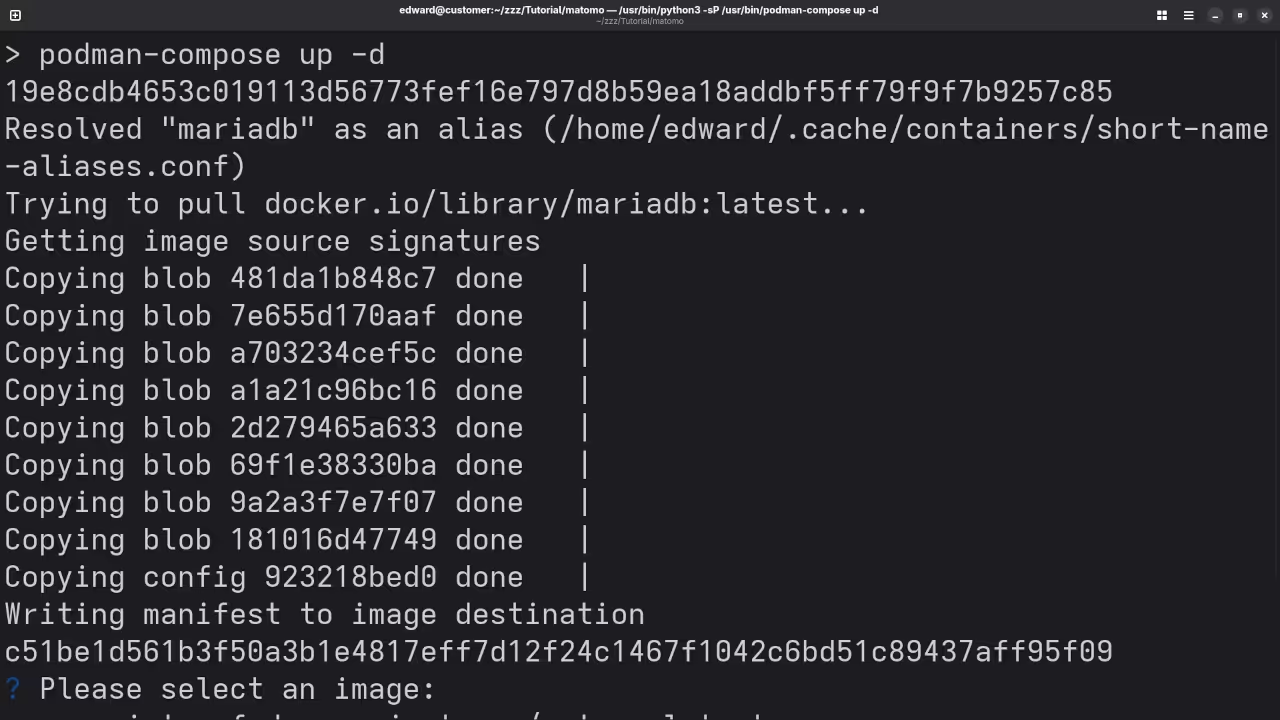
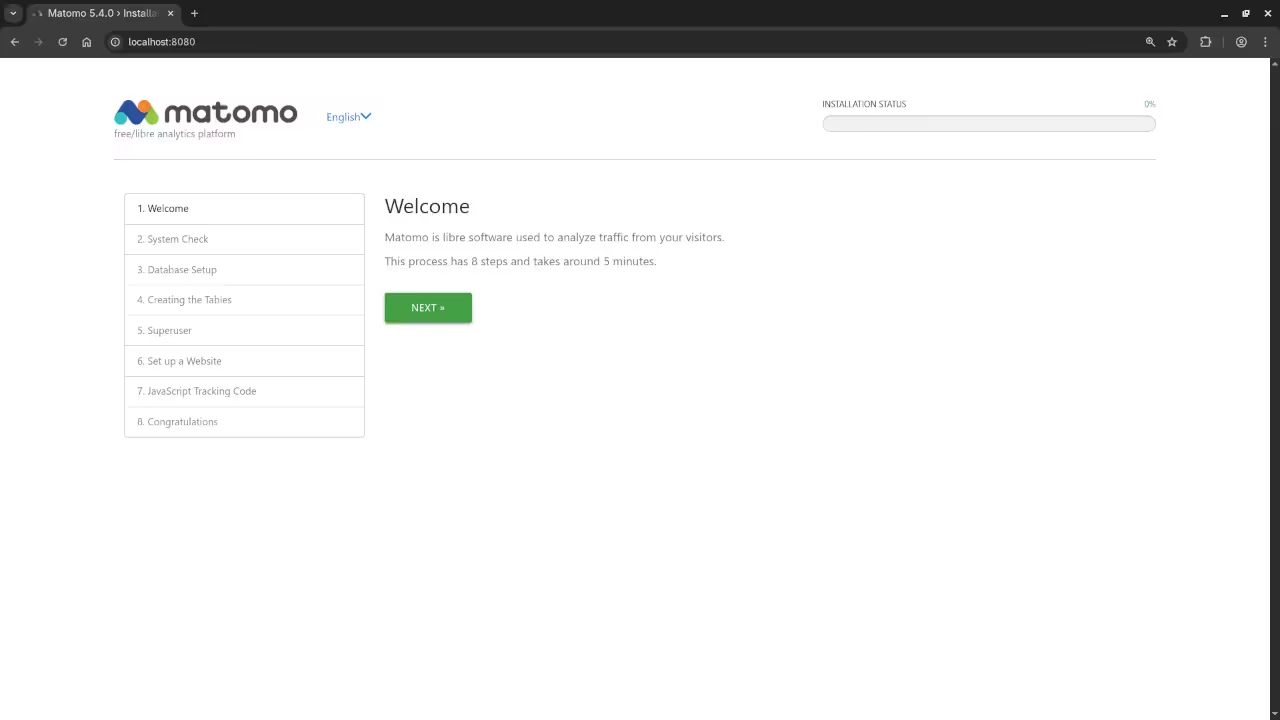
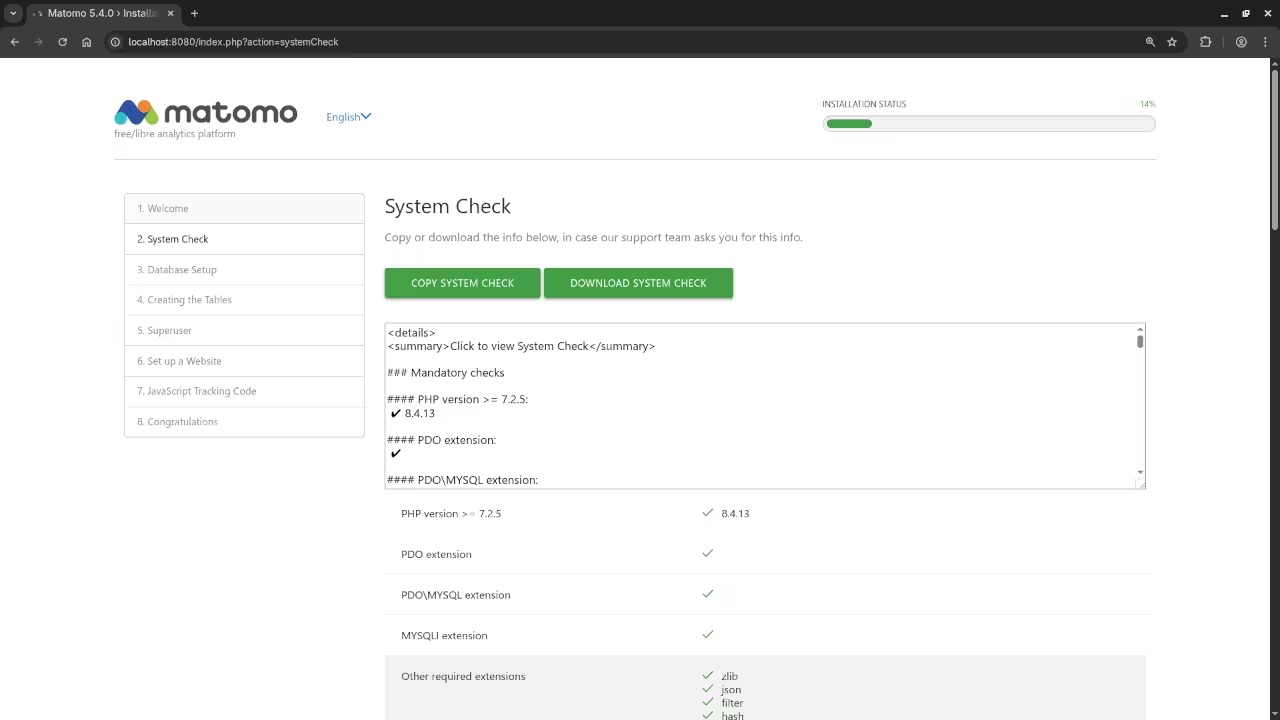
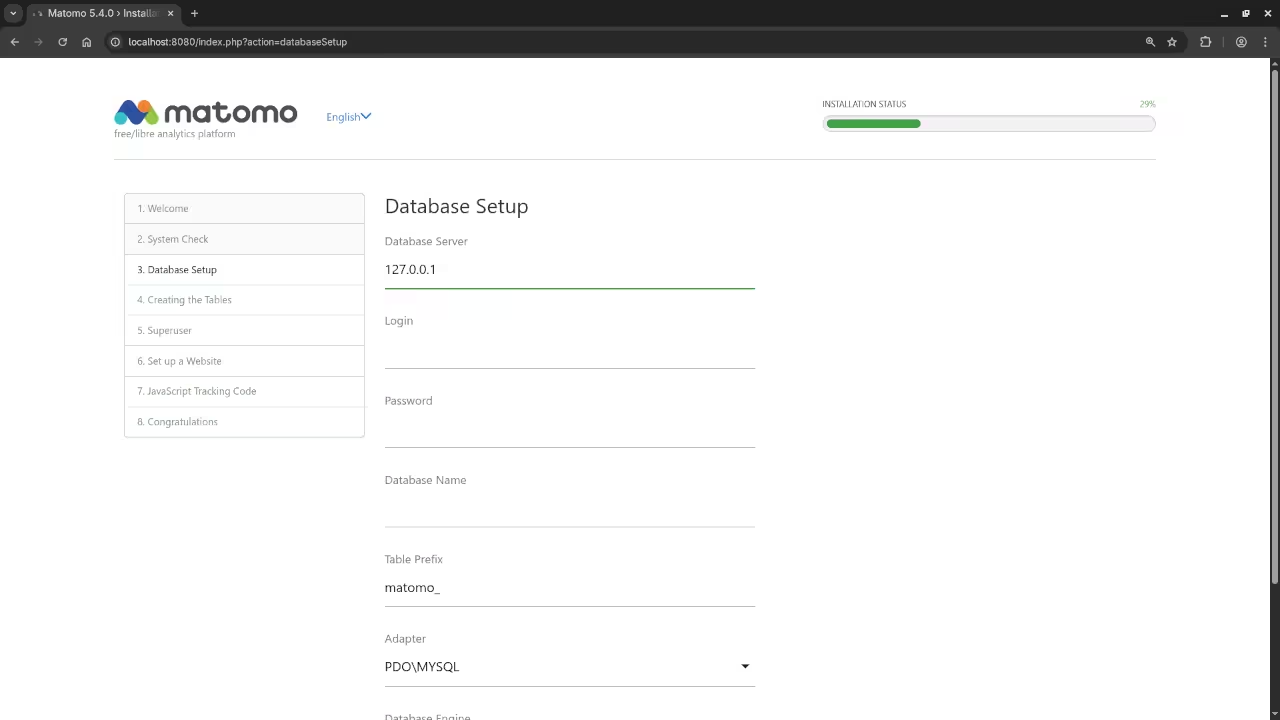
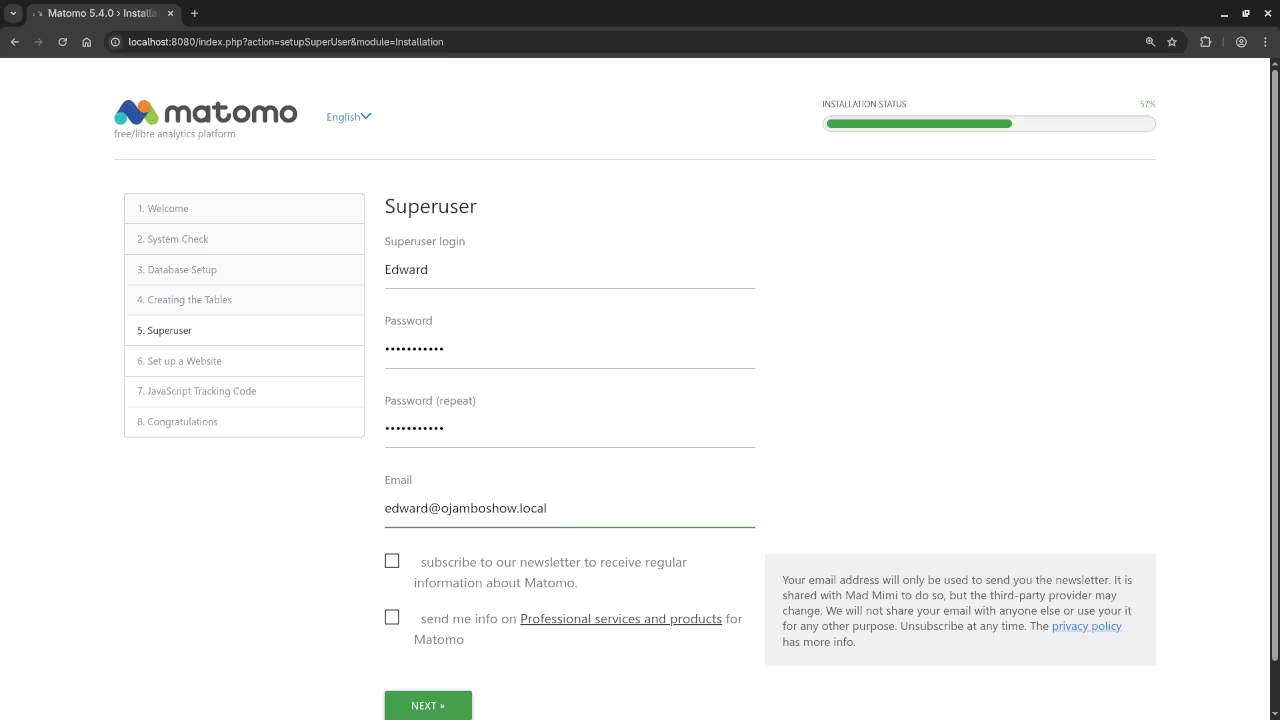
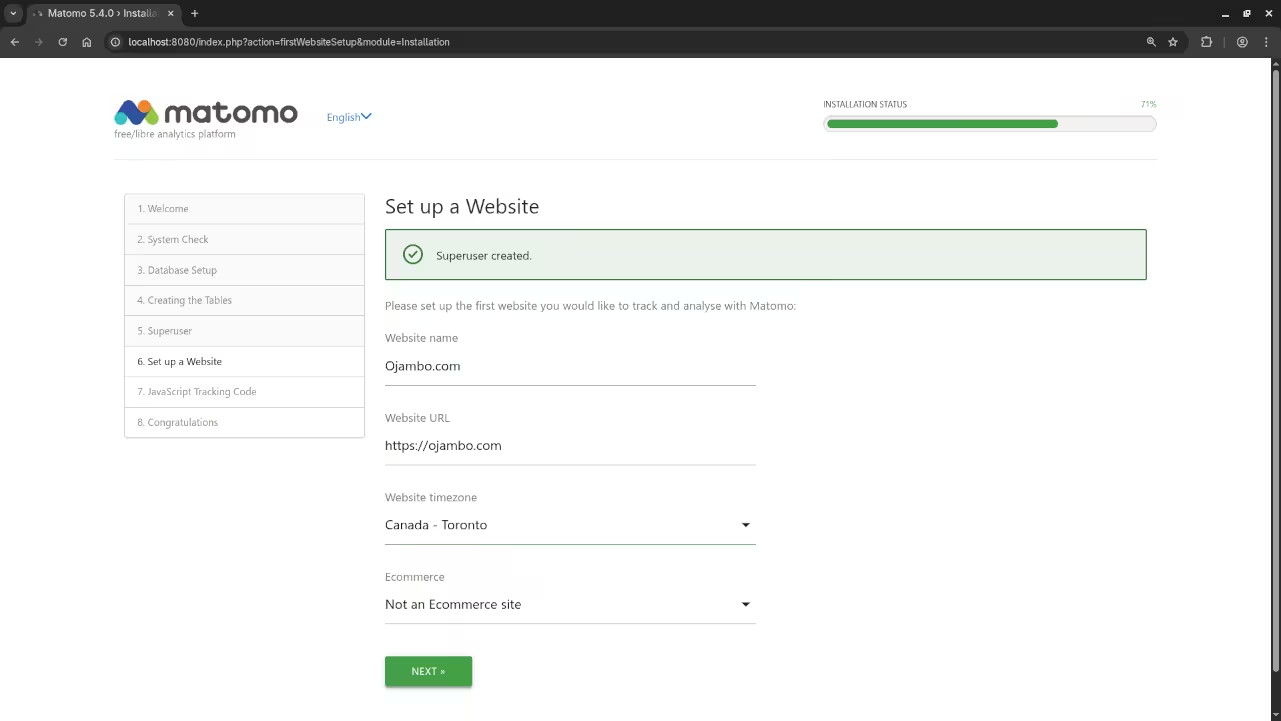
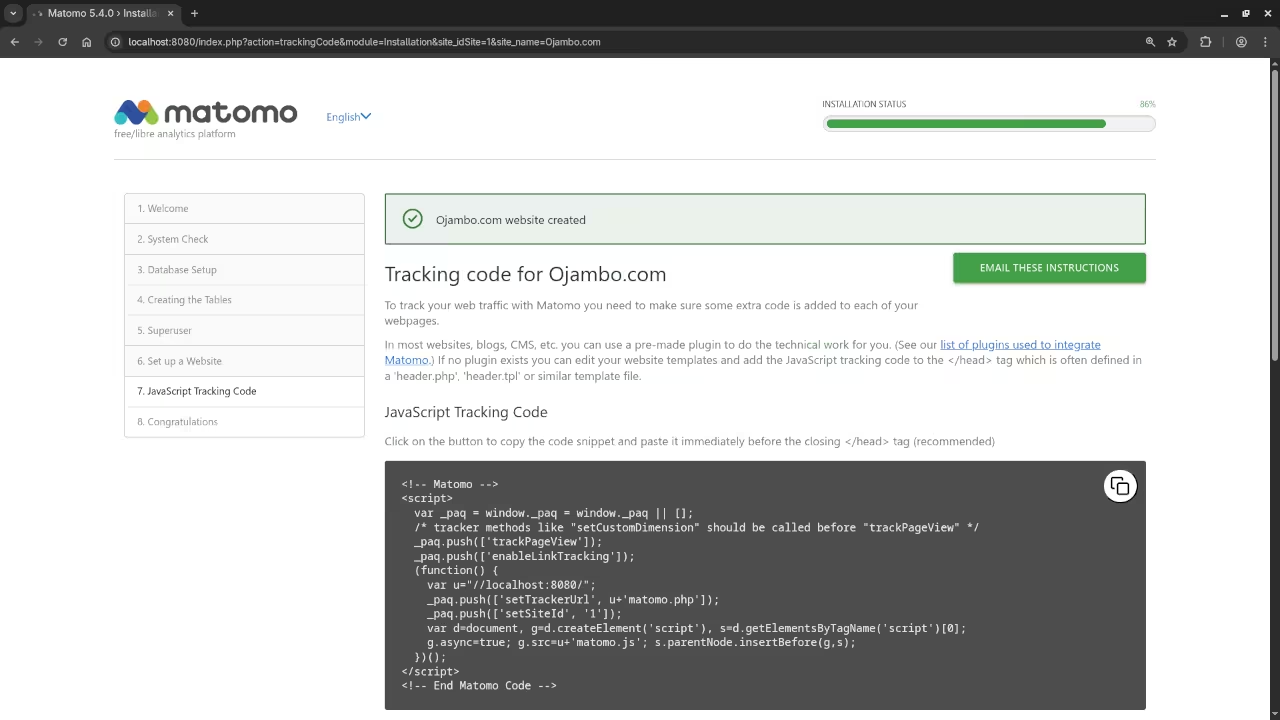
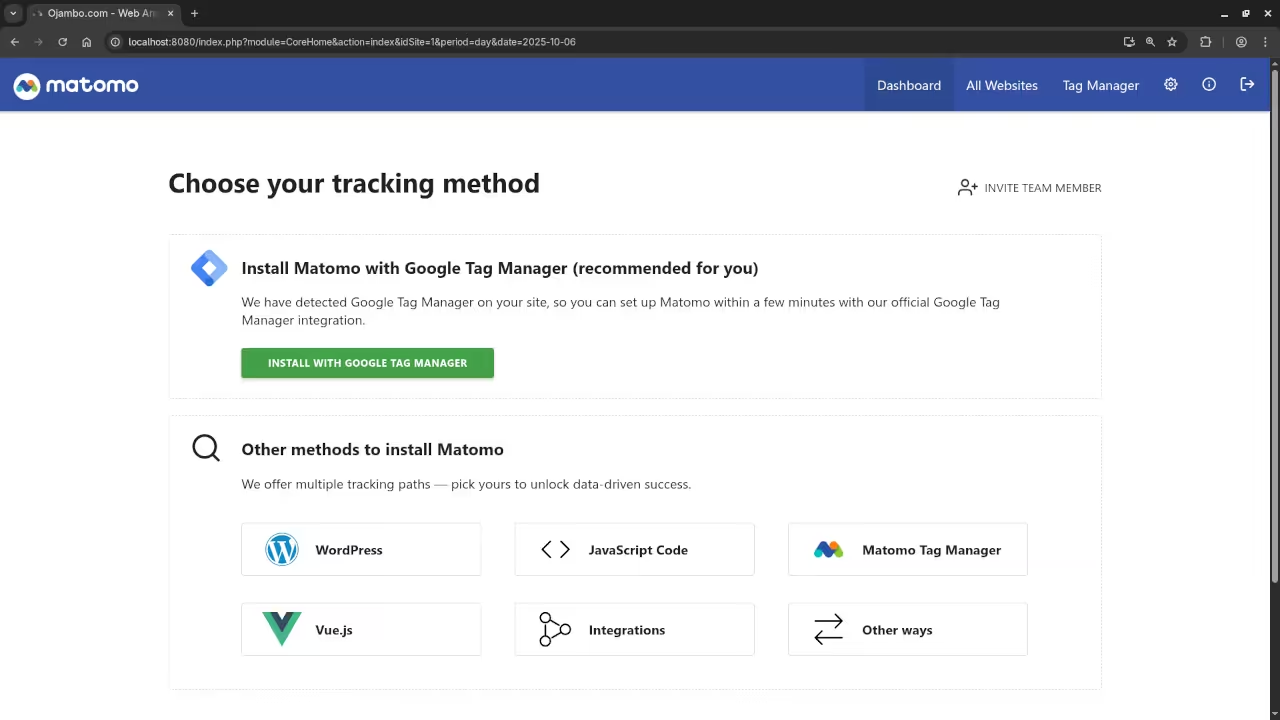
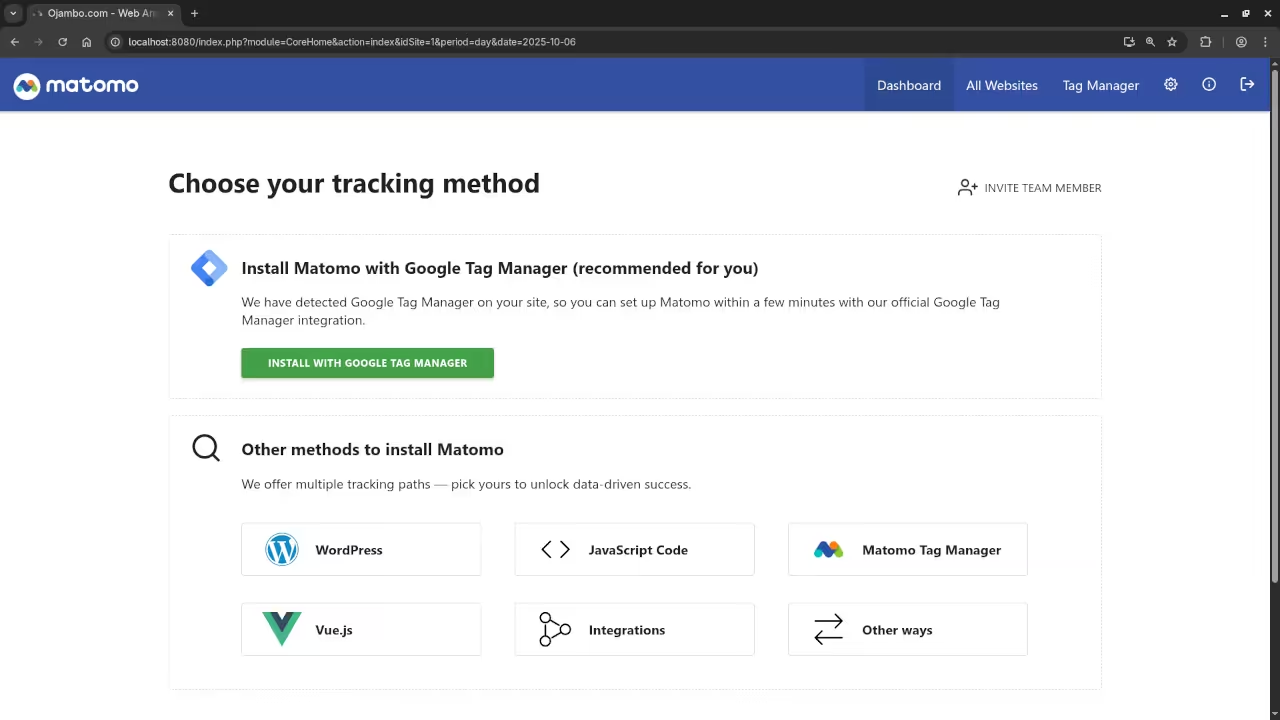
Learn JavaScript with Me
If you’re just starting out with web development or want to enhance your frontend skills, I have a few helpful resources for you:
Need Help with Matomo or JavaScript?
I offer one-on-one programming tutorials, and I’m also available for:
- Installing Matomo
- Updating or migrating existing Matomo installations
- Custom development and setup consulting
Contact me here to get started.
Conclusion
Matomo is a fantastic tool for anyone serious about web analytics and privacy. By combining it with container tools like Podman, you can spin up an efficient and secure analytics platform in minutes. Whether you’re learning JavaScript, diving into open-source tools, or need a custom setup – I’m here to help.
Stay tuned for more beginner-friendly guides and screencasts.
🚀 Recommended Resources
Disclosure: Some of the links above are referral links. I may earn a commission if you make a purchase at no extra cost to you.