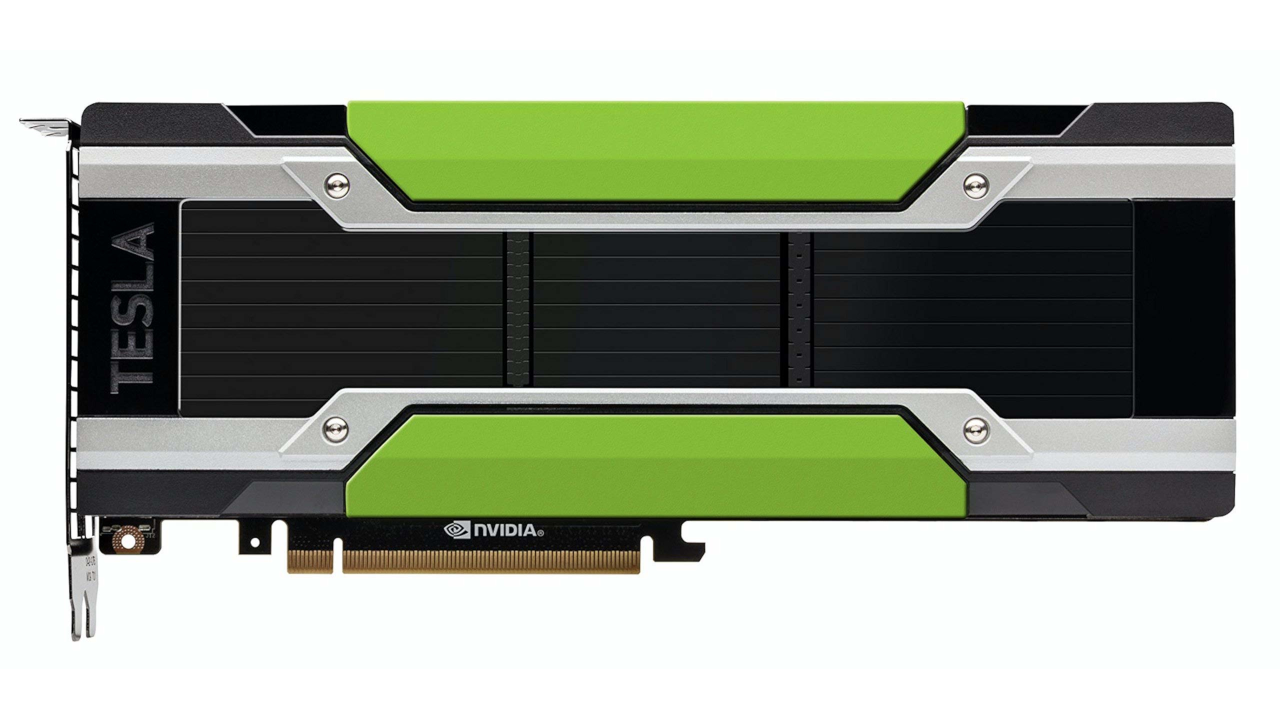Is the Nvidia Tesla M40 Still Worth It in 2025 for Blender and AI?
Are you thinking of picking up a used Nvidia Tesla M40 for your Blender rendering or AI development projects in 2025? This post is for you! While the Tesla M40 was once a high-performance GPU in data centers, it’s now often found at bargain prices on the used market — sometimes under $200 CAD.
So, is it a good deal for Blender and AI tasks today? Let’s break it down.
🚀 What is the Nvidia Tesla M40?
The Tesla M40 is a server-grade GPU released by Nvidia in 2015. It features:
- 12 GB of GDDR5 VRAM (some variants with 24 GB)
- 3072 CUDA cores
- No display output (headless GPU)
- Passive cooling (requires active airflow in desktop use)
- 250W TDP
✅ Pros of Buying a Tesla M40 (Used)
- High VRAM: 12–24 GB is great for handling large 3D scenes or training stable diffusion AI models.
- Affordable: Found for under $200 in Canada — cheaper than most modern consumer GPUs with similar VRAM.
- Compatible with Fedora/Linux: With proper setup and driver installation, it works well under Fedora 42.
❌ Cons You Need to Know
- Passive Cooling: You must add your own fans or a liquid cooling mod — otherwise it will overheat in a standard PC case.
- No Display Outputs: You’ll need another GPU (or integrated graphics) to see your desktop.
- Slower Rendering: While usable in Blender, it performs like a GTX 1650 Super — well below modern RTX cards.
- No Tensor Cores: Lacks hardware acceleration for newer AI frameworks (unlike RTX cards).
- Driver Hassles on Linux: May require kernel tweaks (
pci=nocrs) and Secure Boot disabled to detect the GPU vianvidia-smi.
🔬 Performance Overview
| Task | Performance Summary |
|---|---|
| Blender Cycles Rendering | Similar to GTX 1650 Super |
| Stable Diffusion (AI) | ~1.7 it/s — usable but slower than RTX 3060 |
| Video Editing | Possible, but not ideal due to lack of NVENC |
| AI Training (PyTorch, etc.) | Supported, but lacks newer hardware features |
📷 Screenshots & Screencast
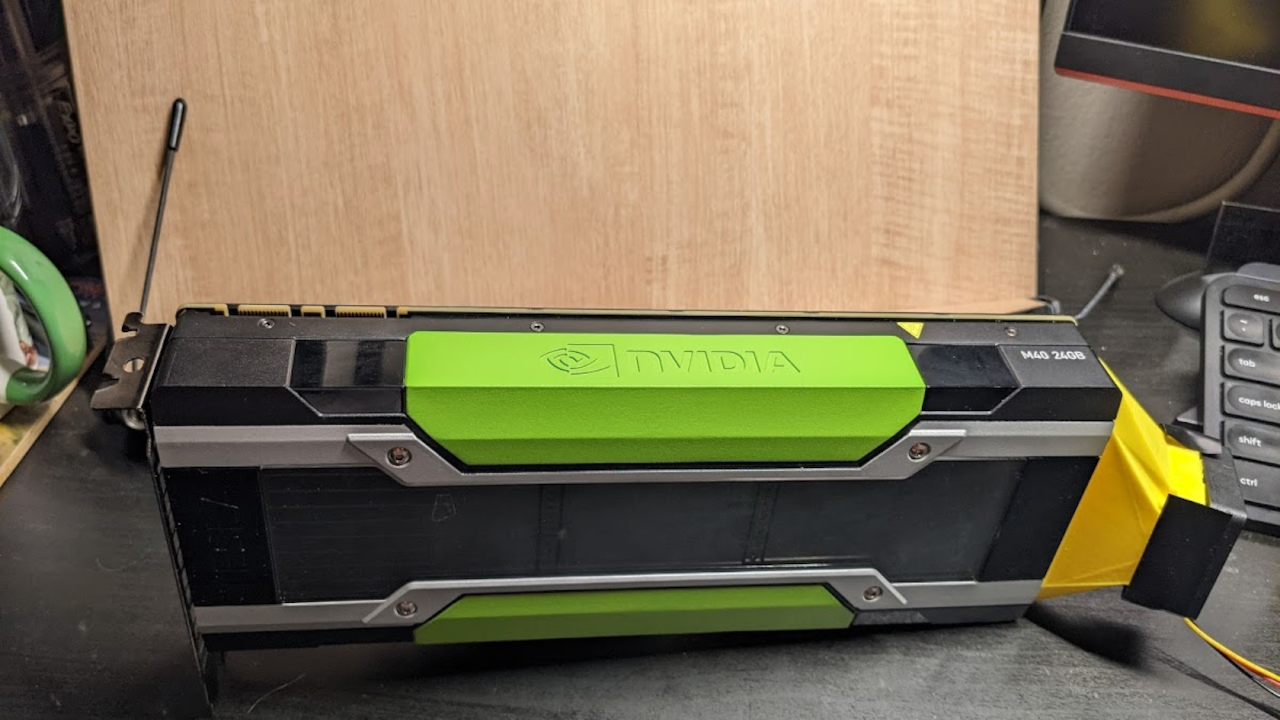
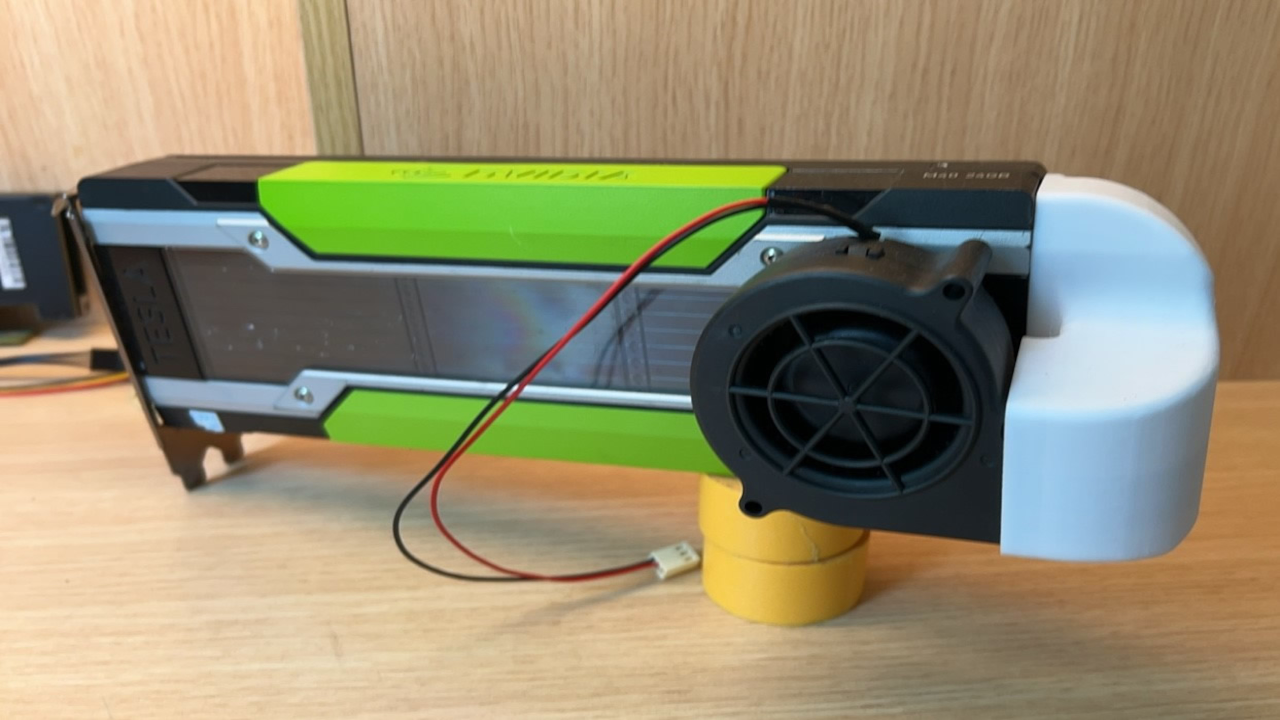

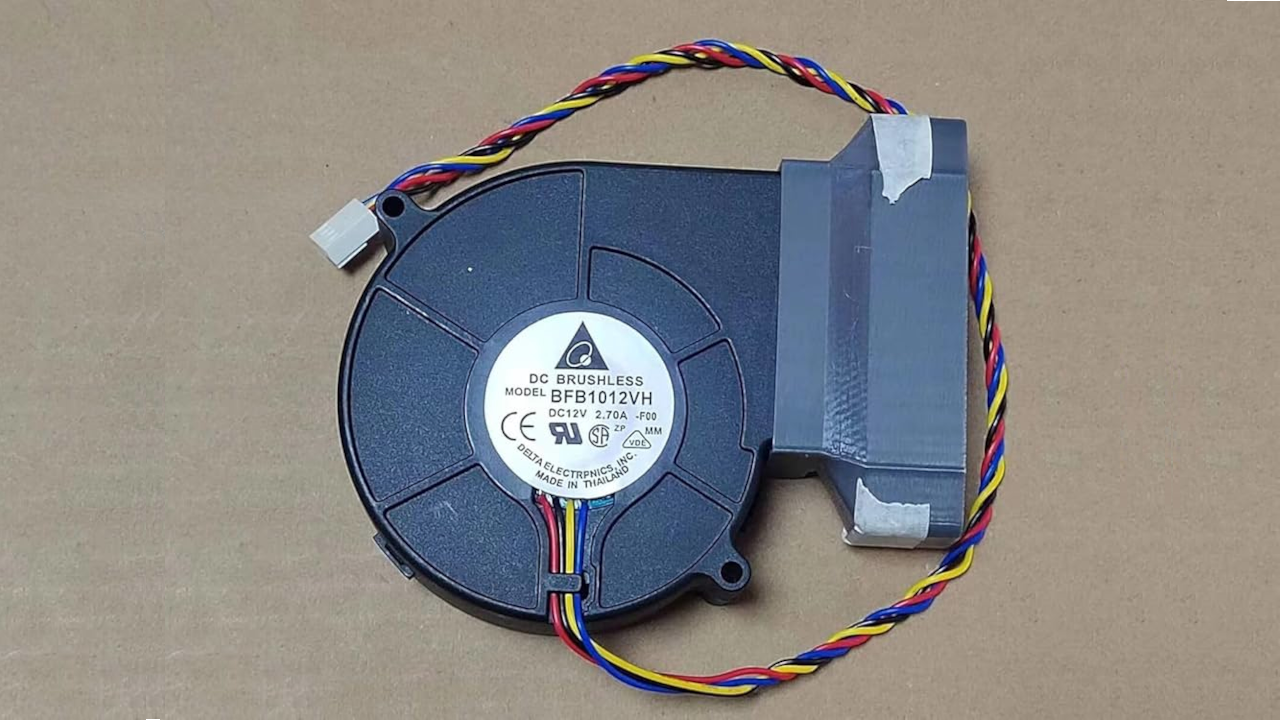
📚 Learn More with My Books and Courses
I’ve written two Python-focused books that are perfect if you’re using the Tesla M40 for programming or Blender scripting:
🎓 I also offer an affordable course:
Learning Python (Online Course)
👨🏫 Need One-on-One Help?
I offer online Python tutorials, including help with:
- Blender scripting
- AI training on GPUs (like the M40)
- Setup & driver installation for Linux (Fedora, Ubuntu, etc.)
- Migrating your models to another GPU or system
➡️ Contact me here to book a session.
💡 Final Thoughts
The Nvidia Tesla M40 can still be useful for budget-conscious developers and Blender artists — but only if you’re willing to mod your setup and troubleshoot Linux drivers. For AI work like Stable Diffusion, it performs decently, thanks to its generous VRAM.
However, if you prefer plug-and-play reliability and faster rendering, a used RTX 3060 or 3070 may be worth the extra cost.
Let me know your thoughts in the comments or during the live stream!
Disclosure: Some of the links above are referral (affiliate) links. I may earn a commission if you purchase through them - at no extra cost to you.