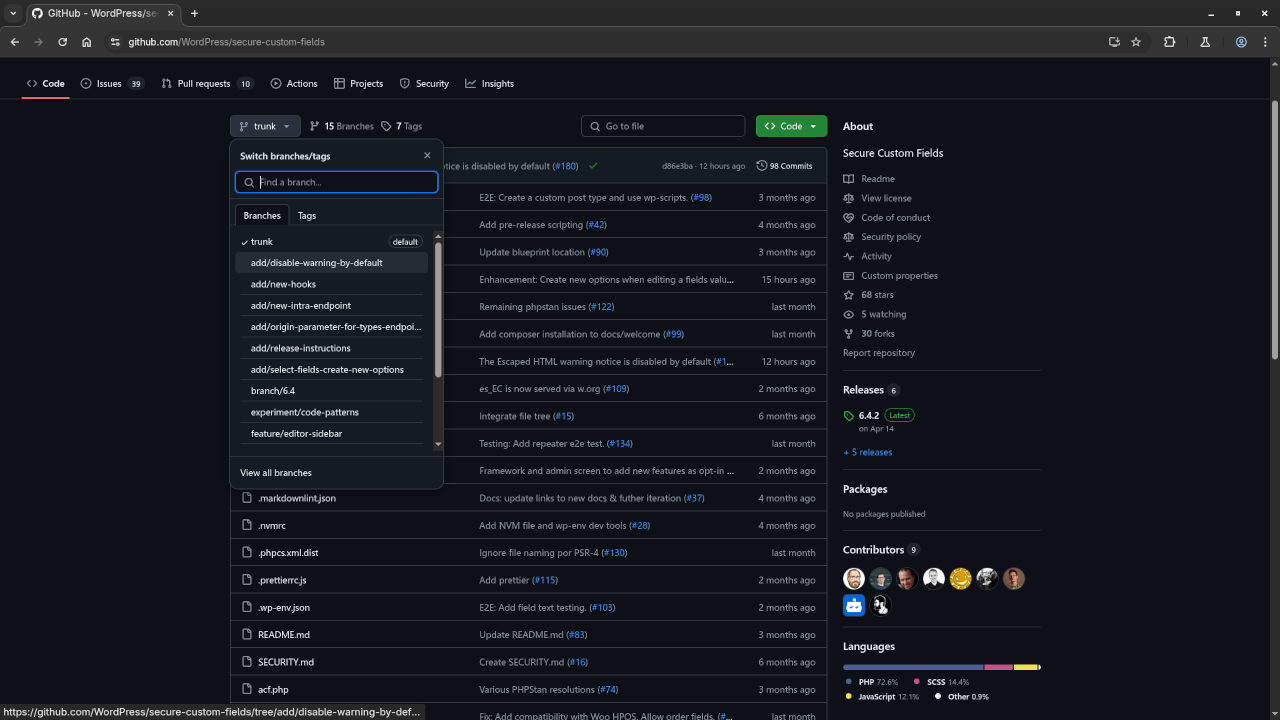Master Git Clone: Fast, Focused, Powerful
Excerpt:
Learn how to use git clone more efficiently with practical tips for speed, specific branches, shallow clones, and more. Plus: Git’s open-source roots, private tutorials, and multimedia walkthroughs.
🧪 What is git clone?
The git clone command creates a full local copy of a Git repository. It includes all files, history, and branches by default.
git clone https://github.com/username/repo.git
This command is just the beginning—below are powerful ways to customize it.
💡 Tip 1: Clone a Specific Branch
Need just one branch instead of the whole repo?
git clone -b feature-login https://github.com/username/repo.git
This skips checking out the default branch and jumps right into the one you want.
⚡ Tip 2: Speed It Up with --depth
Speed up cloning and save disk space with a shallow clone:
git clone --depth 1 https://github.com/username/repo.git/
Combine this with a branch for even better performance:
git clone --depth 1 -b staging https://github.com/username/repo.git
Perfect for CI jobs or quick testing.
🚀 Tip 3: Clone the Latest Release
Want only the latest tagged release? Use the GitHub API:
LATEST_TAG=$(curl -s https://api.github.com/repos/username/repo/releases/latest | grep tag_name | cut -d '"' -f 4) git clone --branch "$LATEST_TAG" --depth 1 https://github.com/username/repo.git
This ensures you’re working with the most stable release.
🚀 Bonus: Clone Without Git History (Like a ZIP)
If you’re not planning to use Git features and just want the codebase, GitHub offers a download-as-ZIP option on every repo page. But if you still want to use Git:
git clone --depth 1 https://github.com/username/repo.git rm -rf repo/.git
This ensures you’re working with the most stable release.
🌐 Git is 100% Open Source
Git is an open-source distributed version control system, originally created by Linus Torvalds for the Linux kernel. It’s free to use, licensed under GPLv2, and supported by a global community.
- You can inspect, modify, and contribute to its source code.
- Git works locally without needing a cloud service.
- It’s not tied to any one provider (like GitHub or GitLab).
Git’s open nature is part of what makes it so widely adopted across tech teams today.
🎓 Book Private Git Tutorials With Me
I offer 1-on-1 private tutorials covering:
- Git basics (clone, commit, push, pull)
- Branching strategies (Git Flow, trunk-based)
- GitHub/GitLab workflows
- Solving common merge conflicts
- CI/CD with Git
🕐 Sessions are available remotely and tailored to your skill level.
📧 Contact me to schedule a session
📷 Git Clone in Action: Screenshots & Video
Seeing is believing! Below are visual guides showing the git clone command in different scenarios.
📸 Screenshots:
- Cloning a repo in VS Code terminal
- Result of shallow clone (
--depth 1) - Directory structure after clone
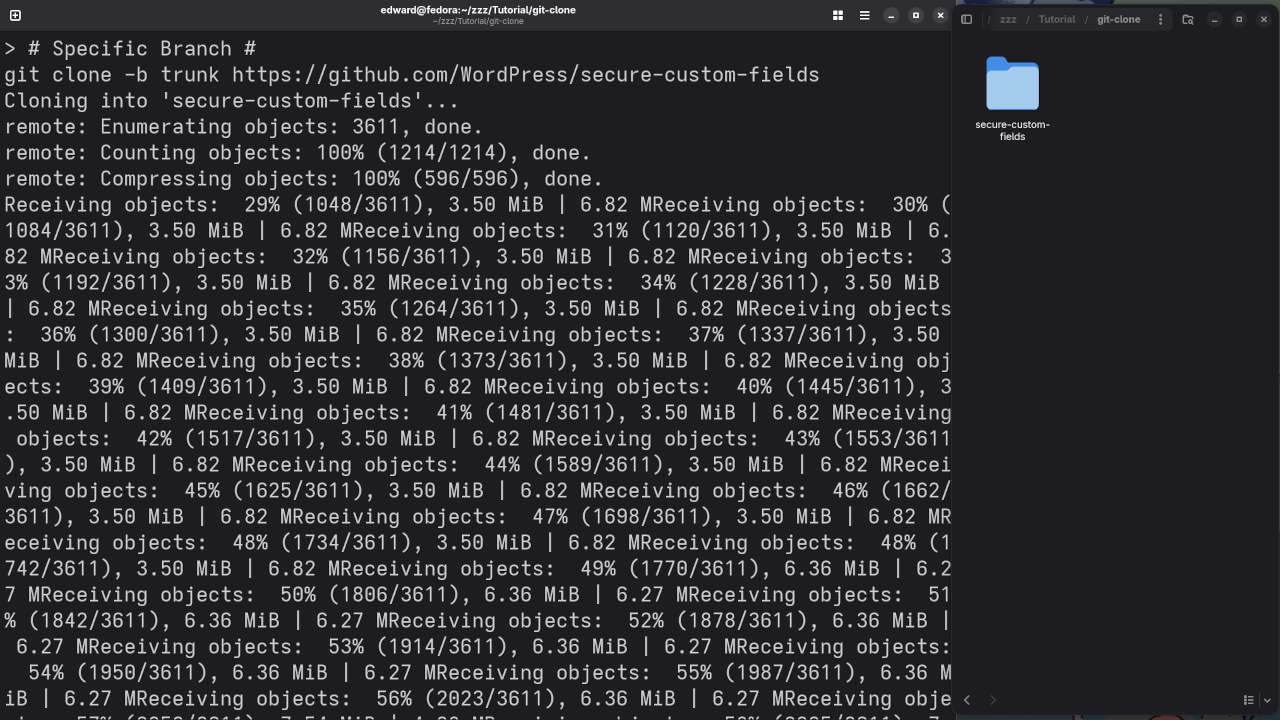
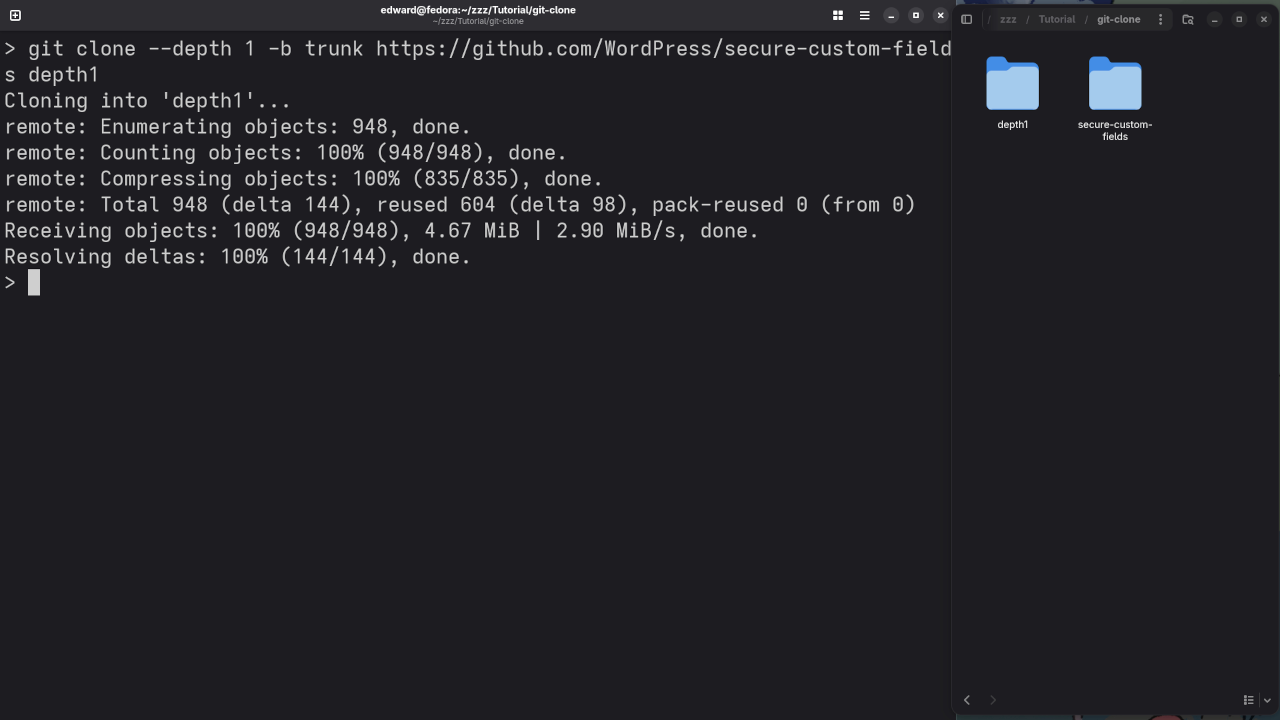
--depth 1)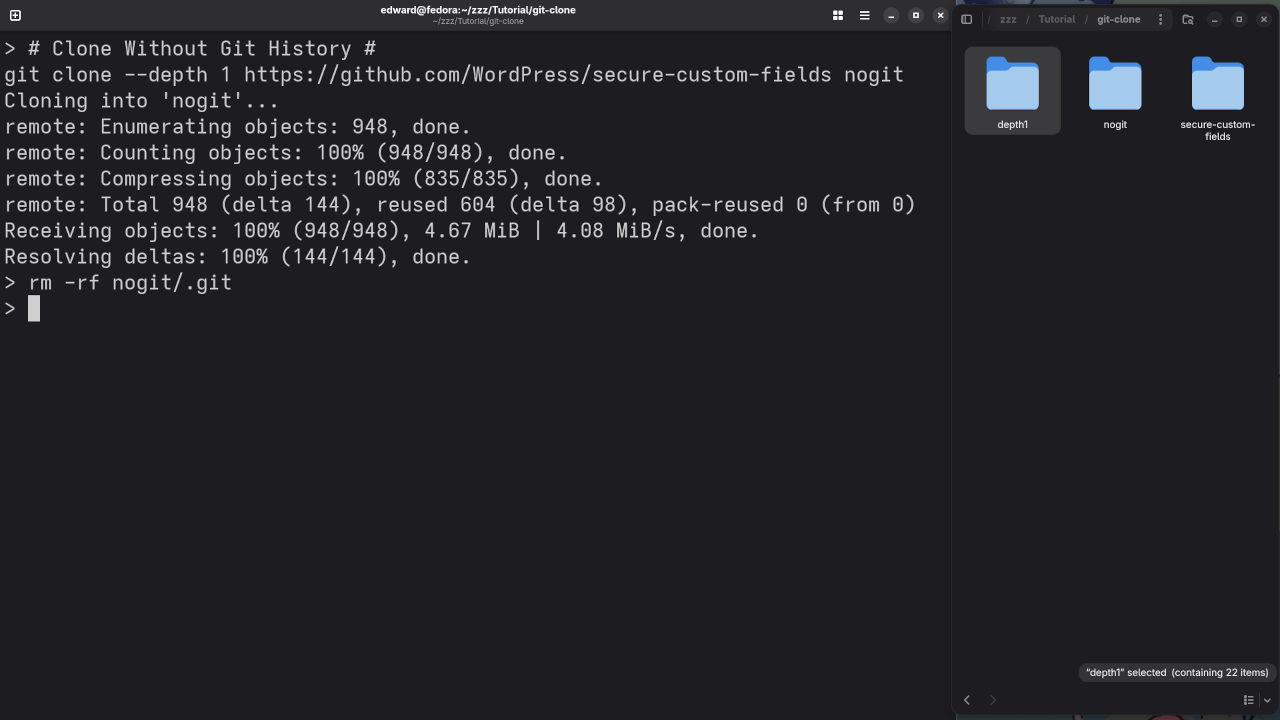
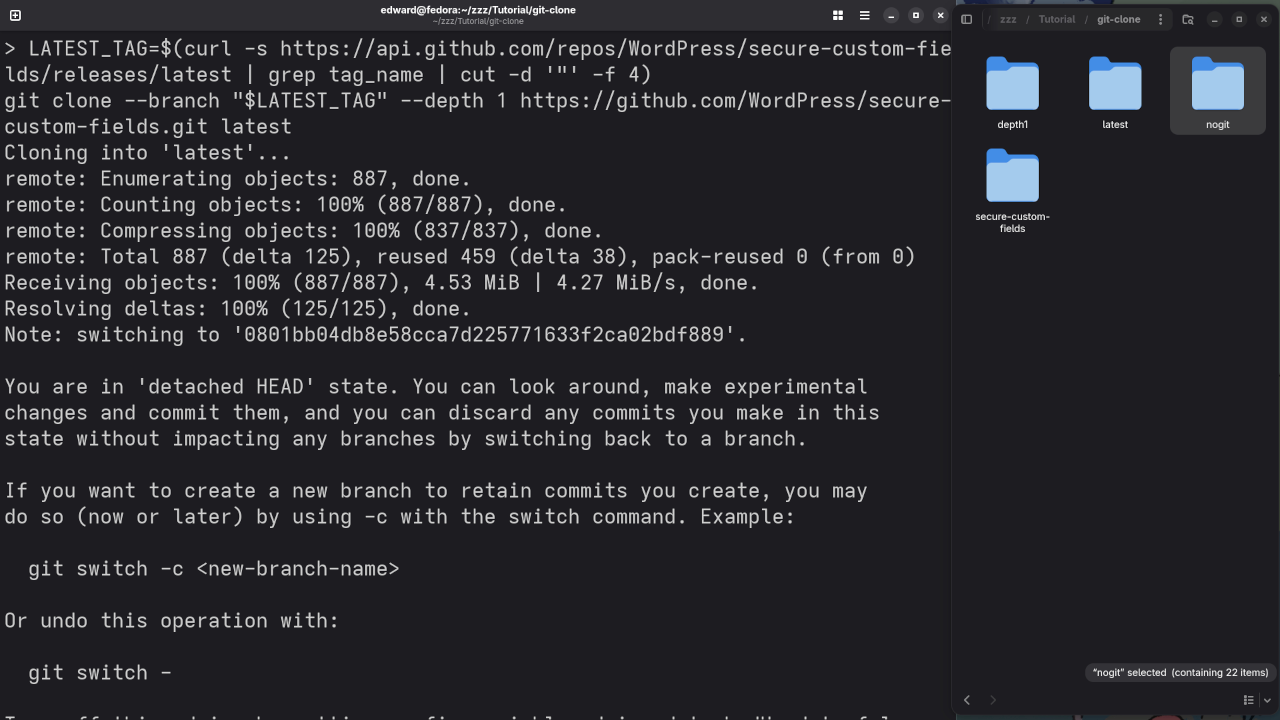
🎥 Video Walkthrough:
✅ Final Thoughts
With just a few flags, git clone becomes a powerful tool for faster workflows and more precise development. Try out these tips and consider exploring Git beyond the basics.
📌 Don’t forget to comment or reach out if you want personalized help!
🚀 Recommended Resources
Disclosure: Some of the links above are referral links. I may earn a commission if you make a purchase at no extra cost to you.