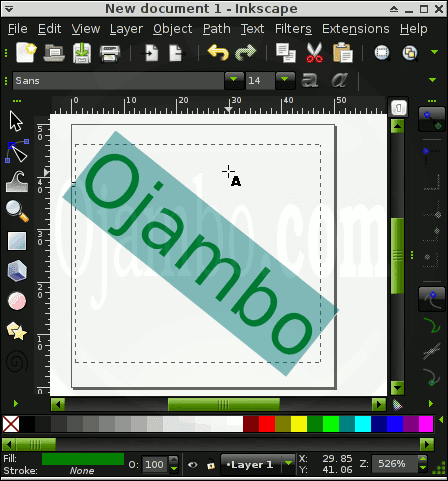Tag: Gimp
-
Ojambo – JavaScript Flip Images Video 0074
A Video for the Ojambo.com JavaScript Flip Images article.
Written by

-
JavaScript Flip Images
Flip Images Using JavaScript A recent game required changing some images dynamically.
Written by

-
Ojambo – Gimp Save Images For Web Video 0072
A Video for the Ojambo.com Gimp Save Images For Web article.
Written by

-
Gimp Save Images For Web
Save Bitmap Images For The Web Using Gimp A recent game required the creation of several related images.
Written by
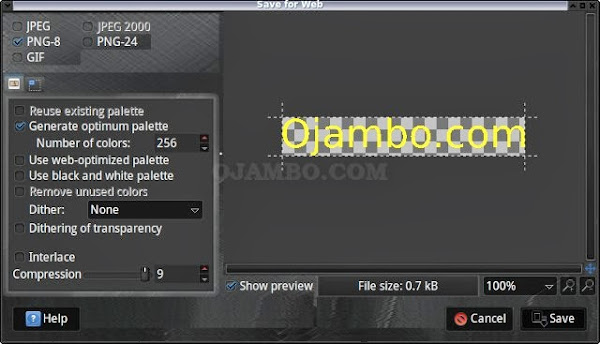
-
HTML Cursor Icon
HTML Change Mouse Cursor Icon HTML allows changing of the mouse cursor icon.
Written by