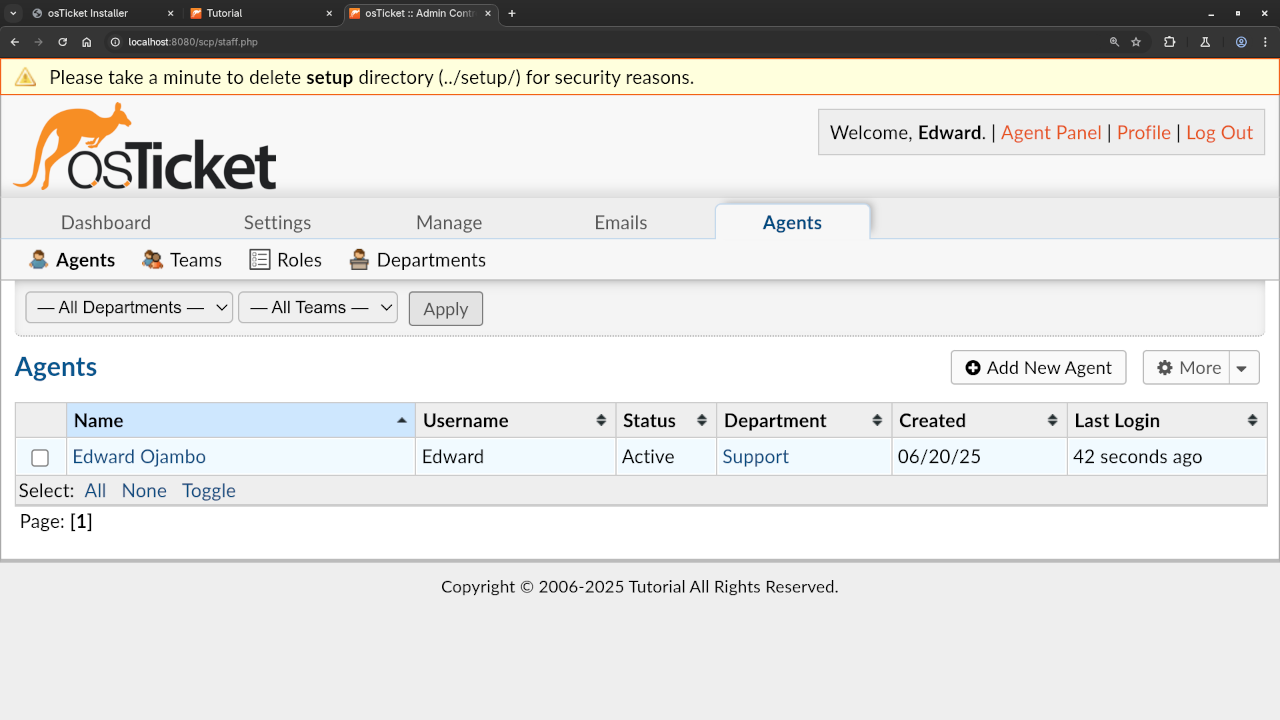How to Use osTicket: An Open Source Helpdesk Solution for Your Business
osTicket is one of the most popular open-source support ticket systems available today. Designed for businesses, nonprofits, and IT departments, it provides a user-friendly way to manage incoming support requests and streamline customer service.
What is osTicket?
osTicket is a web-based support ticket system that allows users to submit support requests via email, web forms, or phone. The support staff can manage, assign, and resolve these tickets through a centralized interface.
Key Features:
- Email-to-ticket conversion
- Auto-responses and email alerts
- Custom forms and ticket filters
- SLA (Service Level Agreement) support
- Role-based access control
License Information
osTicket is released under the GNU General Public License v2.0 (GPL-2.0). This means:
- It’s free to use, modify, and distribute
- You can tailor the source code to fit your needs
- You must also release your code under the same license if redistributed
You can review the full license here.
Screenshots & Screencast
Here’s a visual overview of osTicket in action:
Screenshots
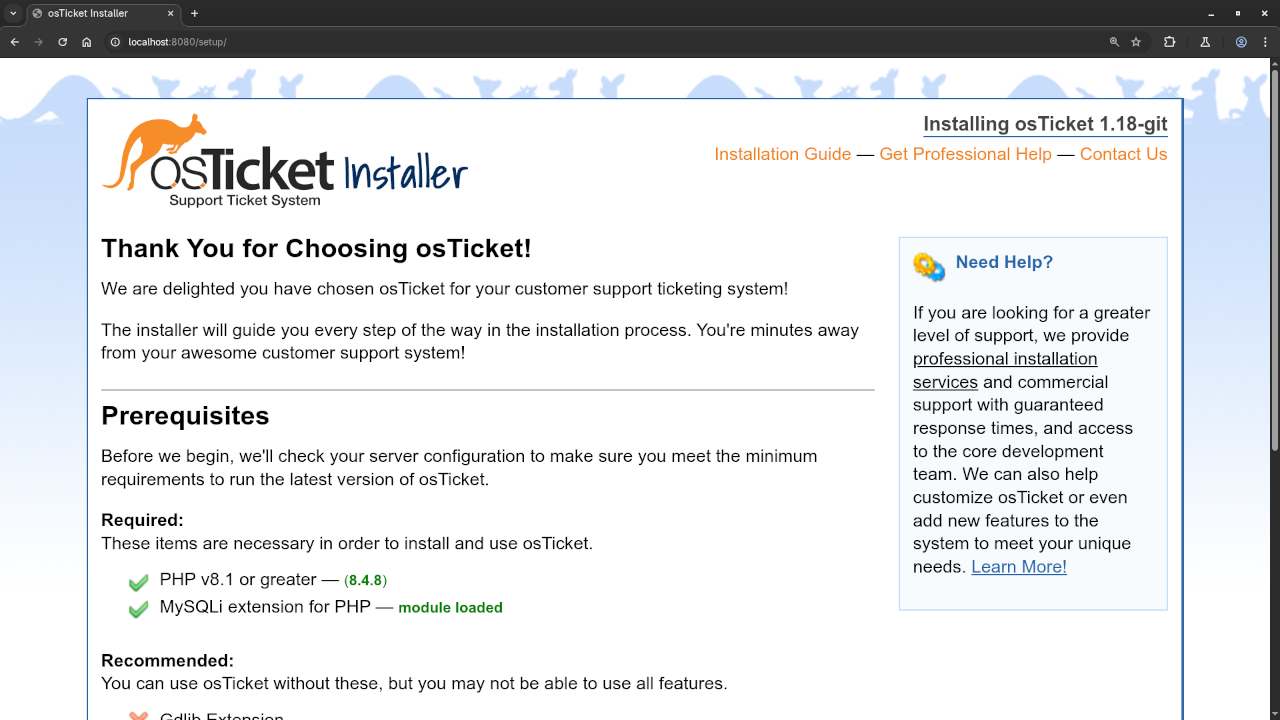
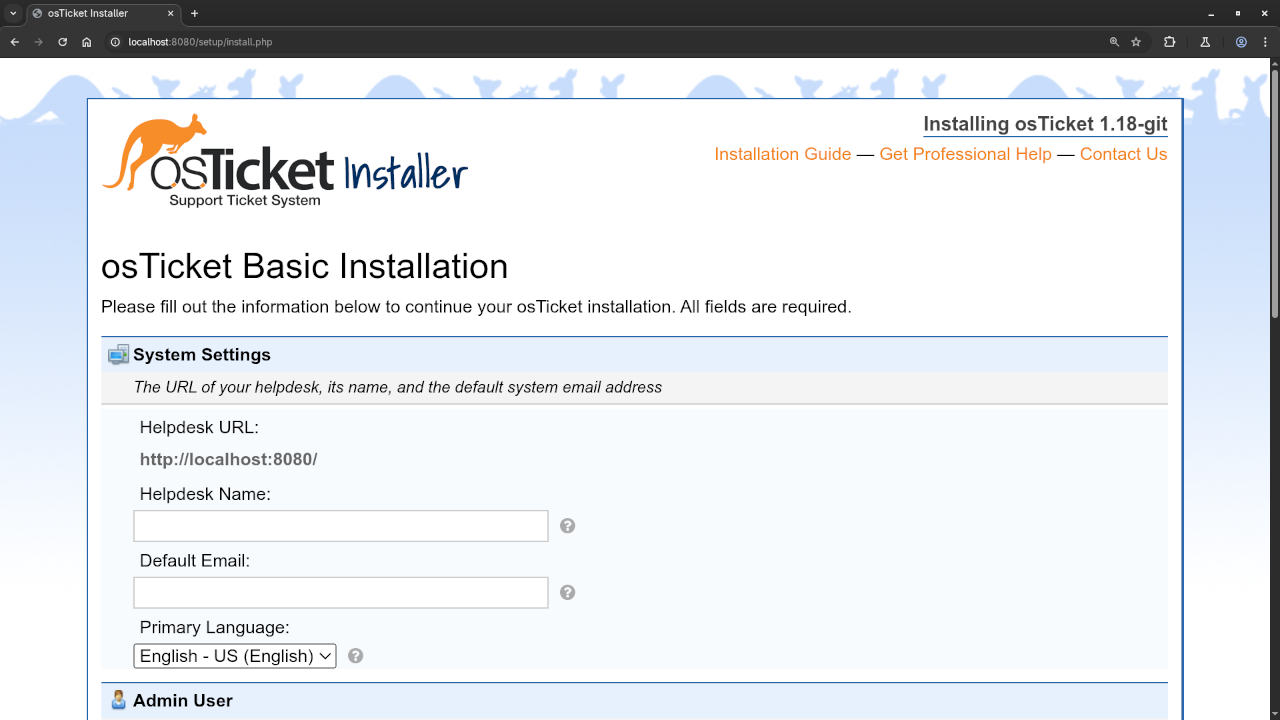
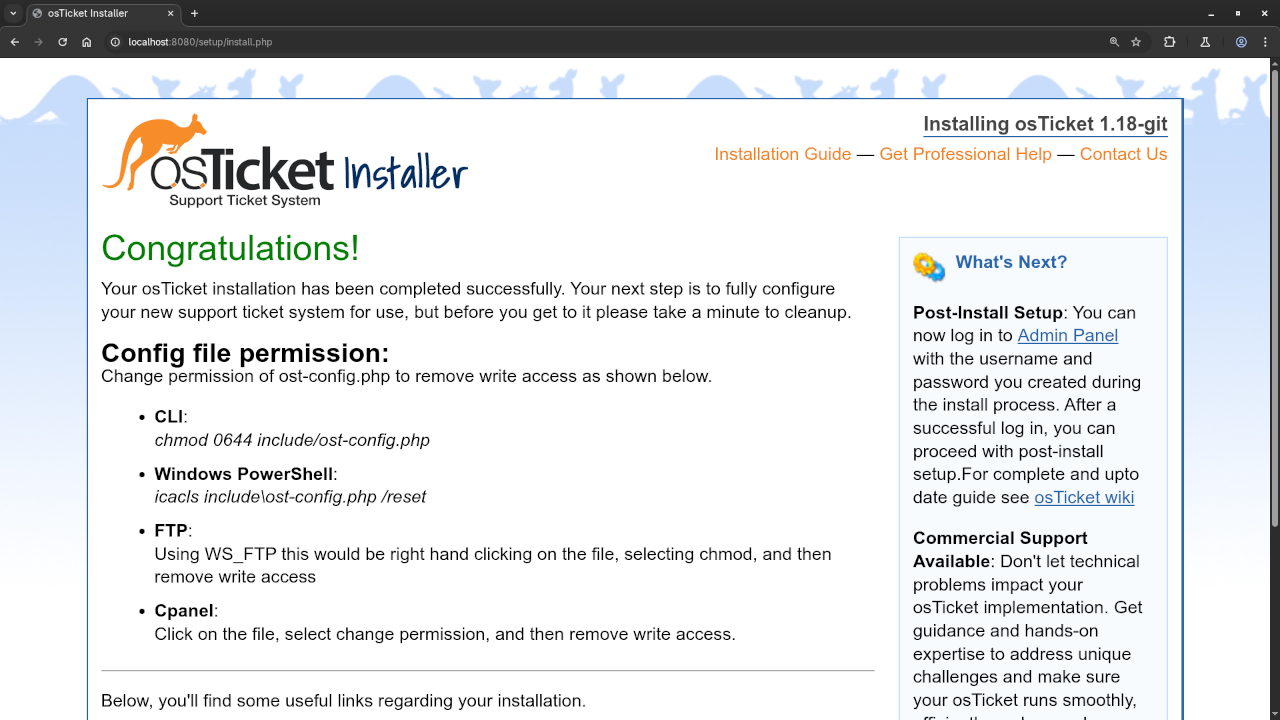
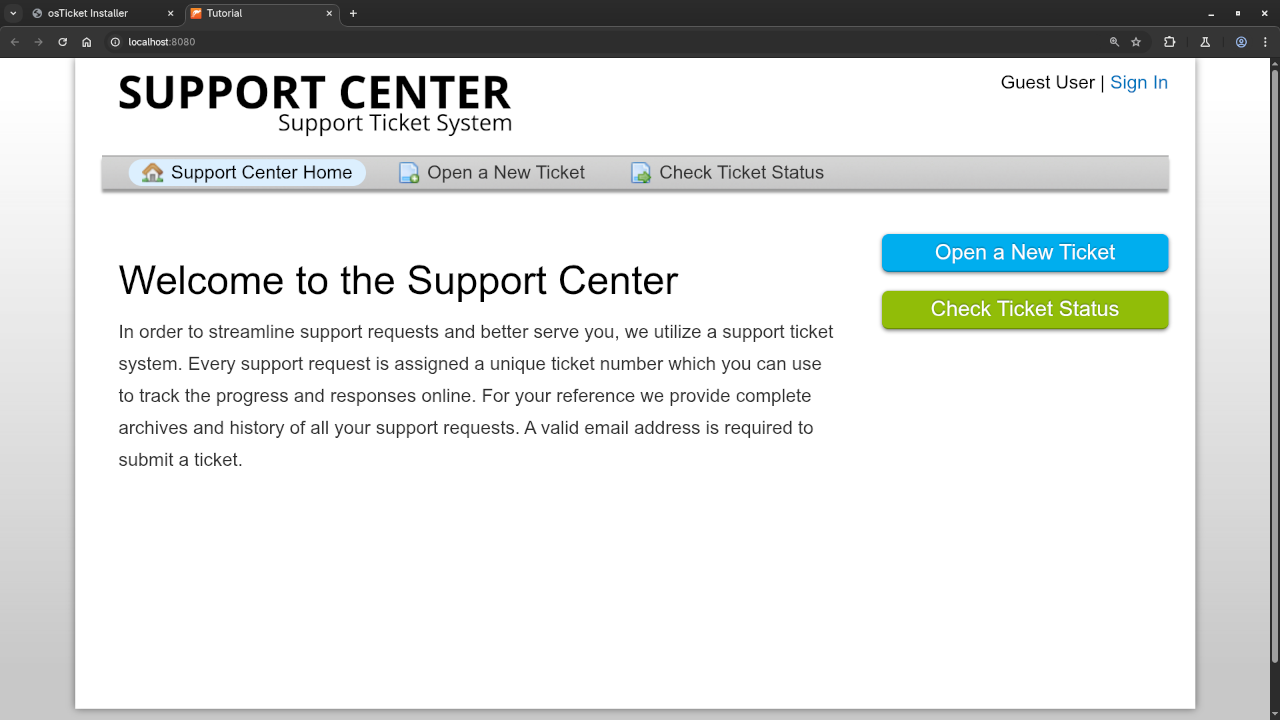
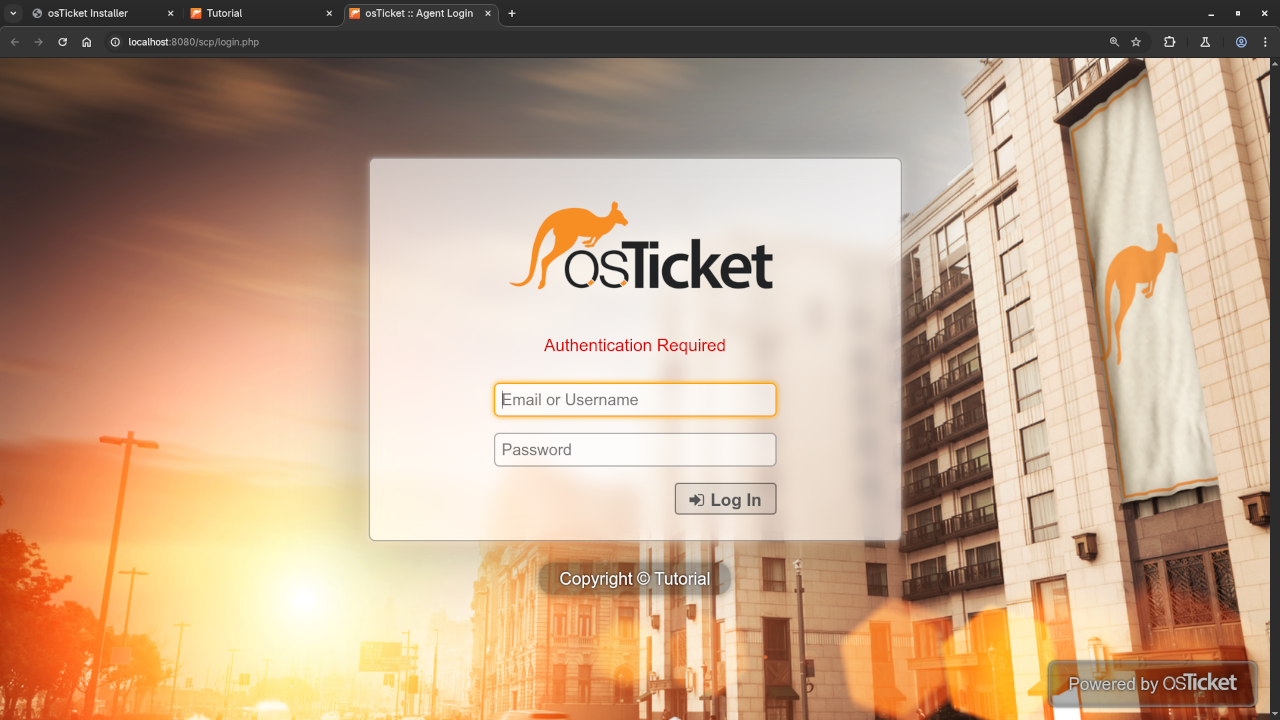
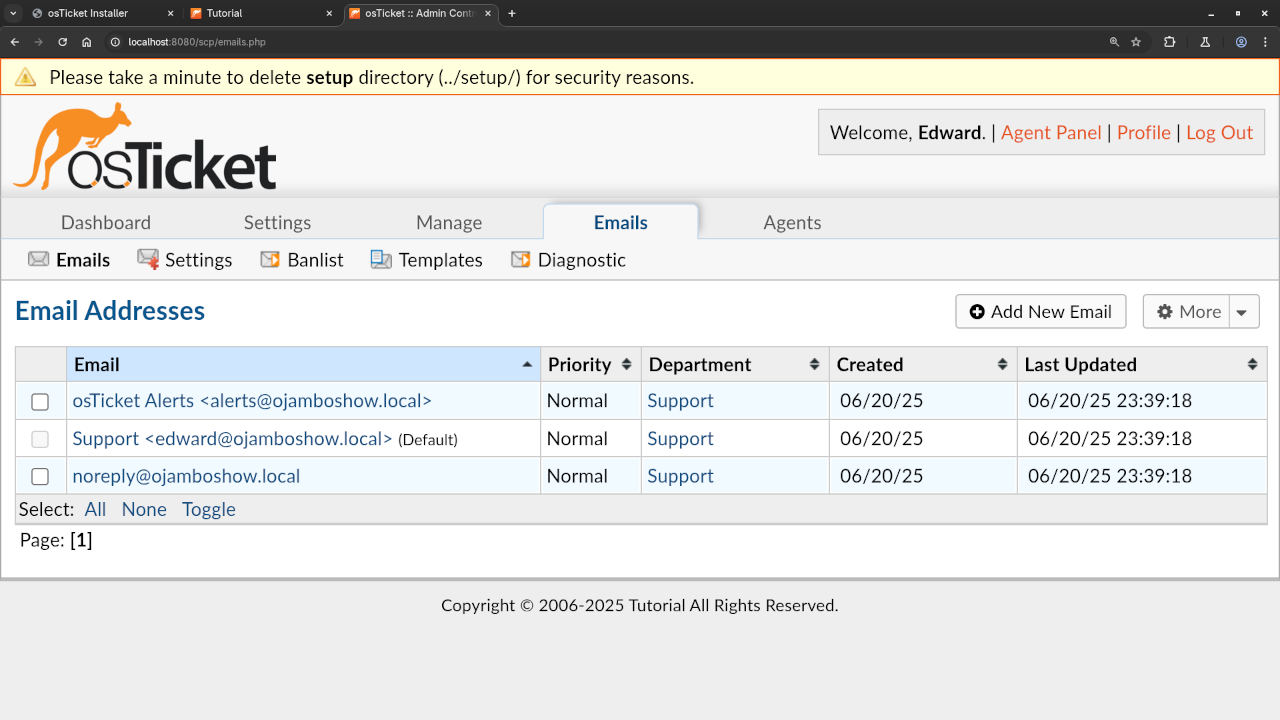
Screencast: How osTicket Works
How to Install osTicket (Self-Hosted)
You can host osTicket on your own server for maximum control and customization. Here’s a quick guide to get you started:
System Requirements:
- Web server: Apache/Nginx
- PHP: 8.0-8.2
- MySQL: 5.5+ or MariaDB
Installation Steps:
-
Download osTicket
Get the latest version from the official site -
Upload to Your Server
Extract the ZIP file and upload contents to your web root (e.g.,/var/www/osticket/) -
Create a Database
Use phpMyAdmin or the command line:CREATE DATABASE osticket; CREATE USER 'ostuser'@'localhost' IDENTIFIED BY 'securepassword'; GRANT ALL PRIVILEGES ON osticket.* TO 'ostuser'@'localhost'; FLUSH PRIVILEGES; -
Run the Installer
Navigate tohttp://yourdomain.com/osticket/setupand follow the on-screen instructions -
Secure and Clean Up
Remove the/setupdirectory and change permissions on/include/ost-config.phpto read-only
Need Help Installing?
If you’d prefer to skip the technical setup, I can help you get osTicket installed and customized for your business needs.
Contact me here: Ojambo Services or use my contact form.
Final Thoughts
osTicket is a powerful and flexible ticketing system backed by a strong open-source community. Whether you’re managing IT support or customer service, it’s a tool worth exploring.
Have you tried osTicket? Share your experience in the comments below!
🚀 Recommended Resources
Disclosure: Some of the links above are referral links. I may earn a commission if you make a purchase at no extra cost to you.