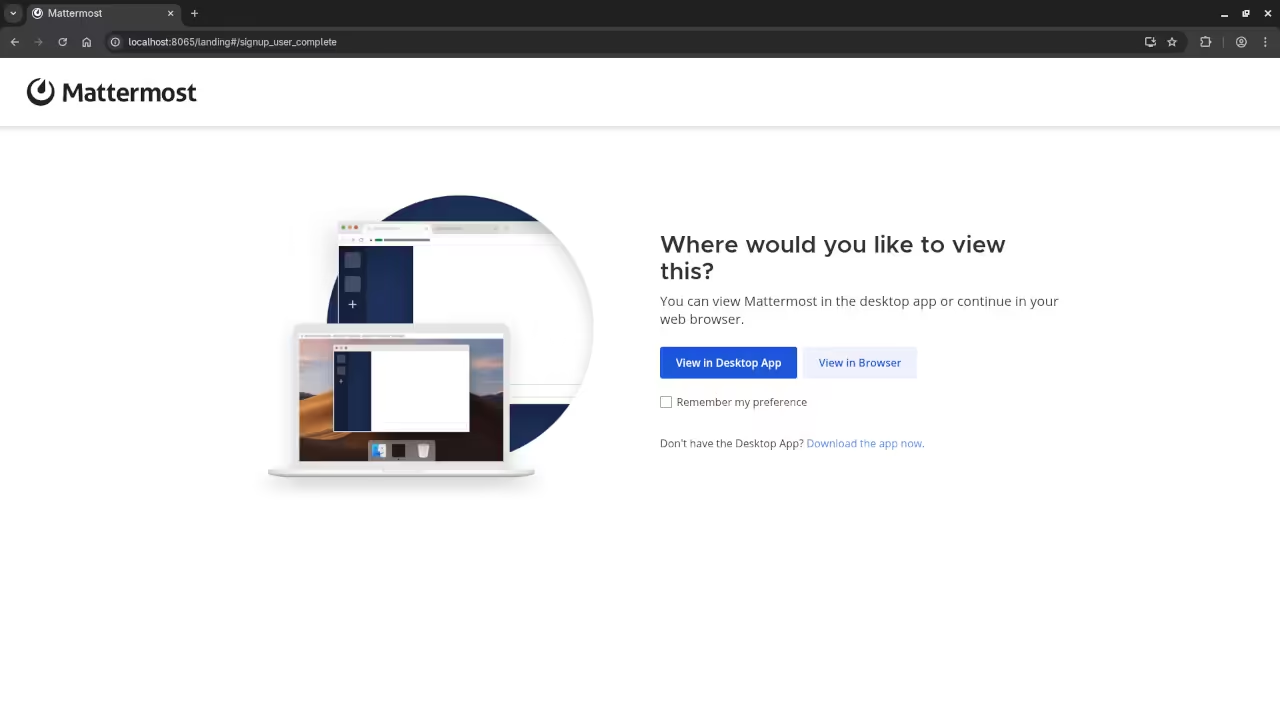Getting Started with Mattermost: Open Source Team Collaboration with Podman
Introduction
If you are looking for an open-source alternative to Slack or Microsoft Teams, Mattermost is a great choice. It is a self-hosted chat and collaboration platform designed for developers, DevOps teams, and businesses that want full control over their communication and data.
In this beginner-friendly guide, we will walk through what Mattermost is, why it is powerful, and how to install it using Podman or Podman Compose.
What is Mattermost?
Mattermost is an open-source collaboration platform that allows you to chat, share files, and integrate tools across your organization – all while maintaining full control of your infrastructure.
Some key features include:
- Self-hosted or cloud deployment options
- Channels, direct messages, and group conversations
- Integrations with GitLab, GitHub, Jenkins, Jira, and more
- Secure data storage and customizable user management
Because it is open source, you can review, modify, and contribute to the code on GitHub.
Installing Mattermost with Podman
Podman is a daemonless container engine that is compatible with Docker commands and ideal for running Mattermost in isolated environments.
Below is a basic example of installing and running Mattermost using Podman Compose.
1. Create a project directory
mkdir mattermost-podman
cd mattermost-podman
2. Create a ‘podman-compose.yml’ file
version: "3"
services:
db:
image: postgres:15
environment:
POSTGRES_USER: mmuser
POSTGRES_PASSWORD: mmuser-password
POSTGRES_DB: mattermost
volumes:
- ./volumes/db:/var/lib/postgresql/data
app:
image: mattermost/mattermost-team-edition:latest
depends_on:
- db
environment:
MM_SQLSETTINGS_DRIVERNAME: postgres
MM_SQLSETTINGS_DATASOURCE: postgres://mmuser:mmuser-password@db:5432/mattermost?sslmode=disable&connect_timeout=10
ports:
- "8065:8065"
volumes:
- ./volumes/app/mattermost:/mattermost/data
3. Start Mattermost
podman-compose up -d
4. Access Mattermost
Once the containers are up, open your web browser and go to:
http://localhost:8065
From here, you can create your admin account and start using Mattermost.
📷 Screenshots & 📽️ Screencast
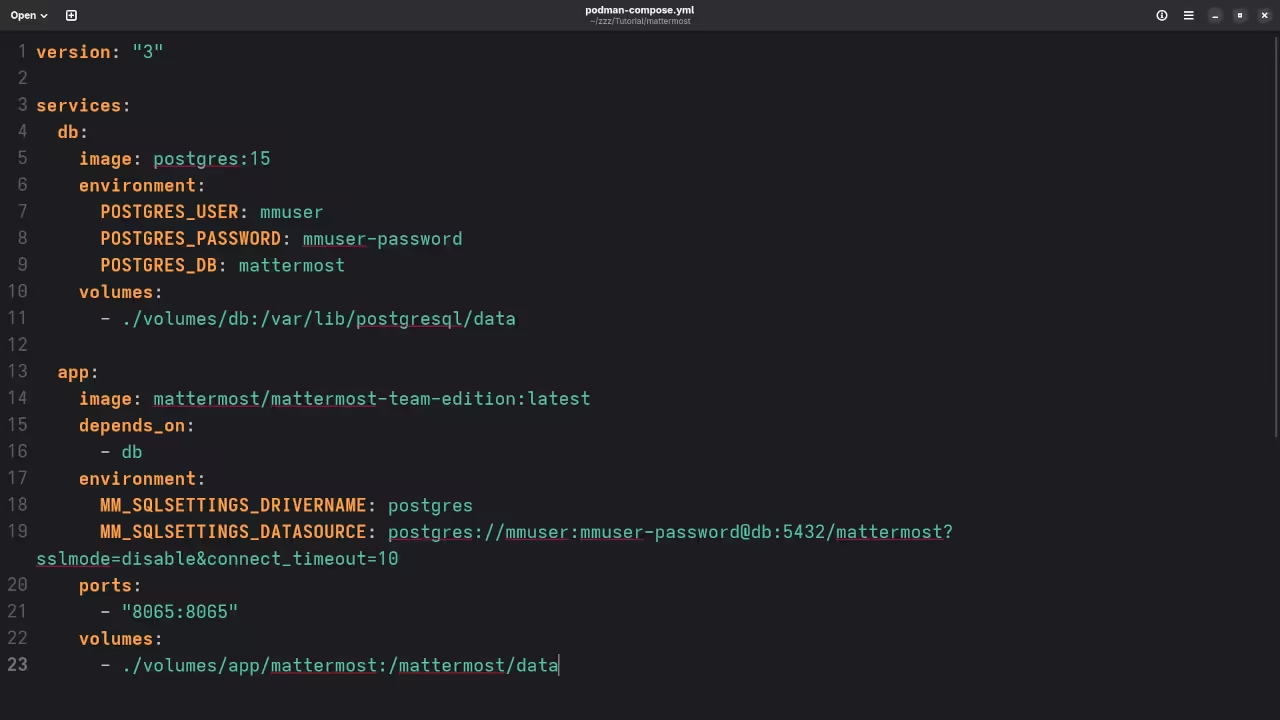
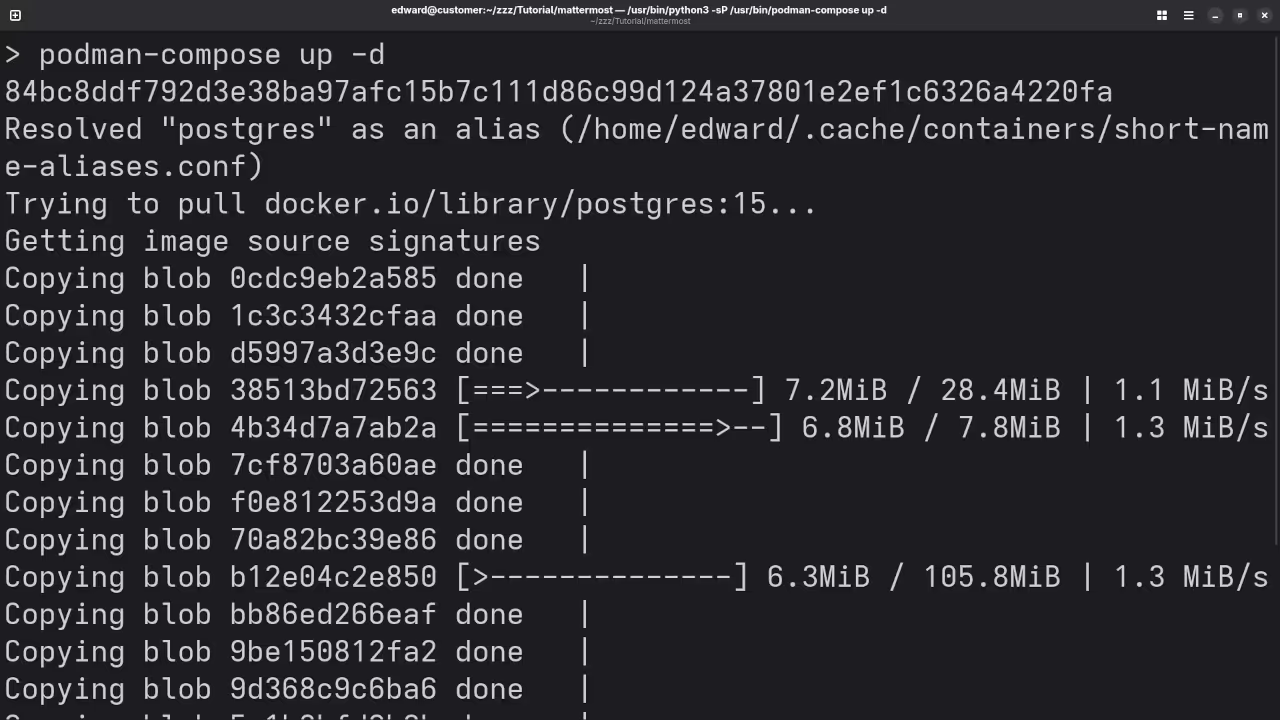
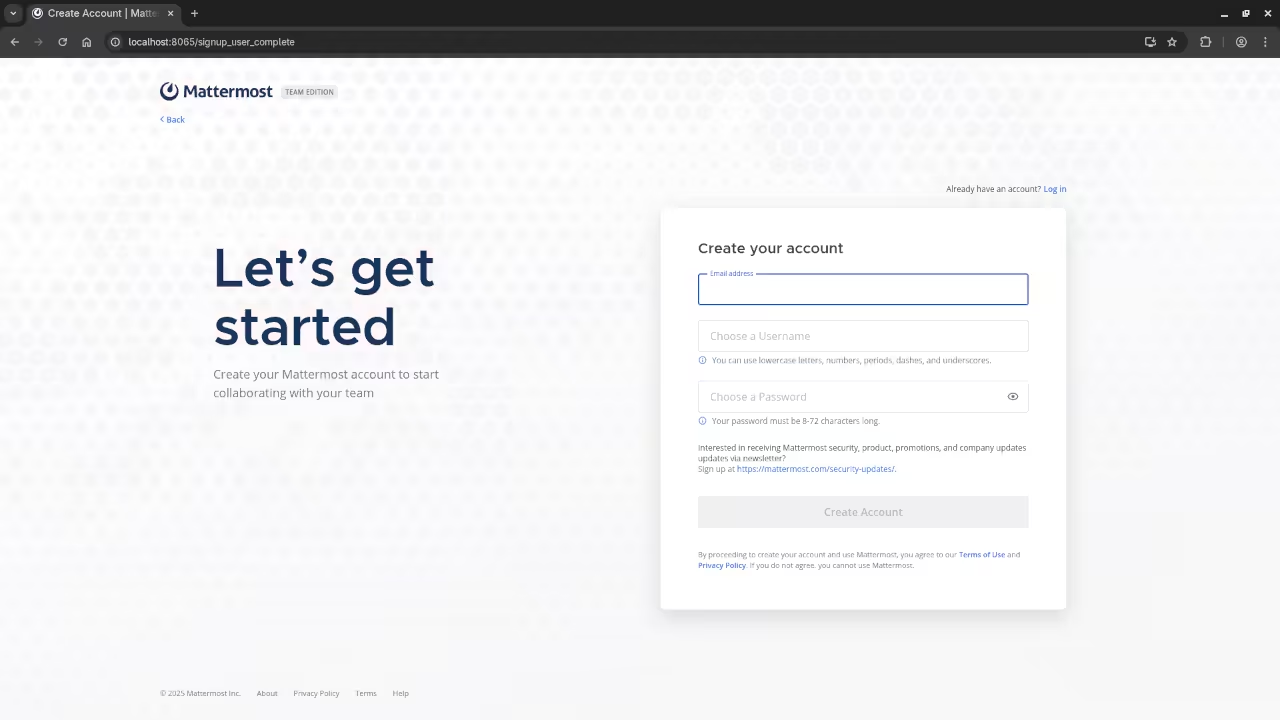
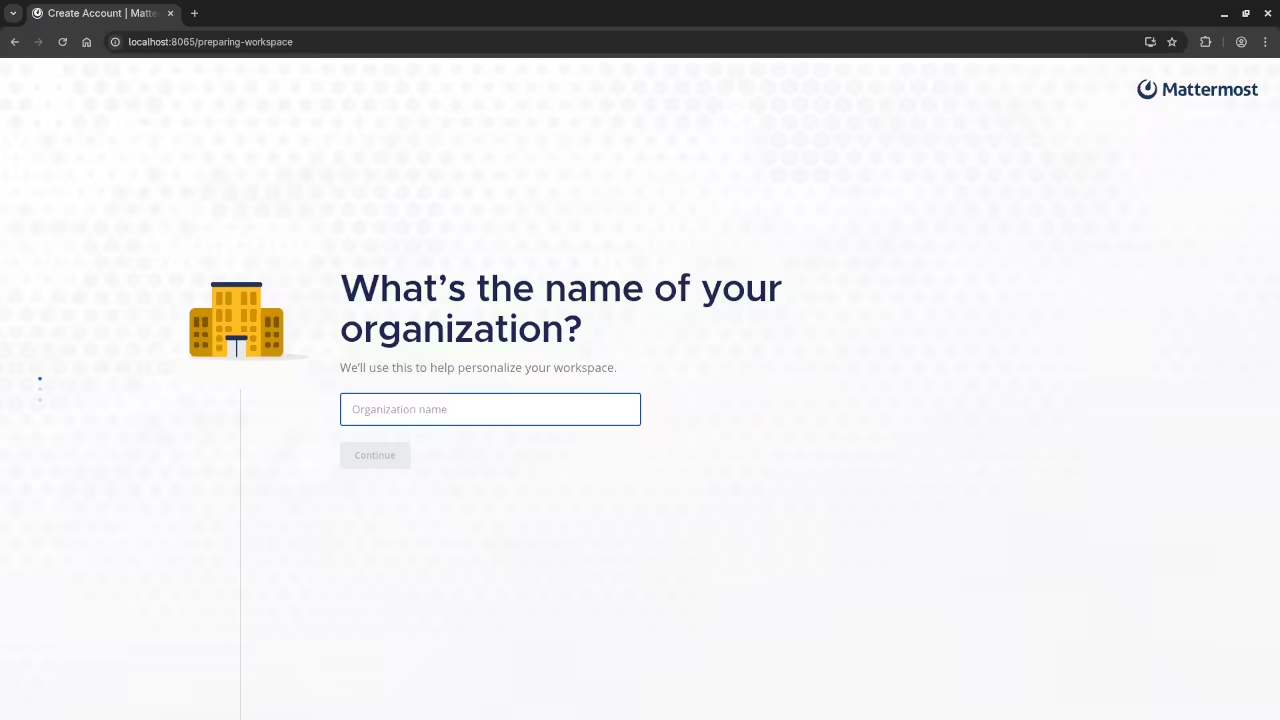
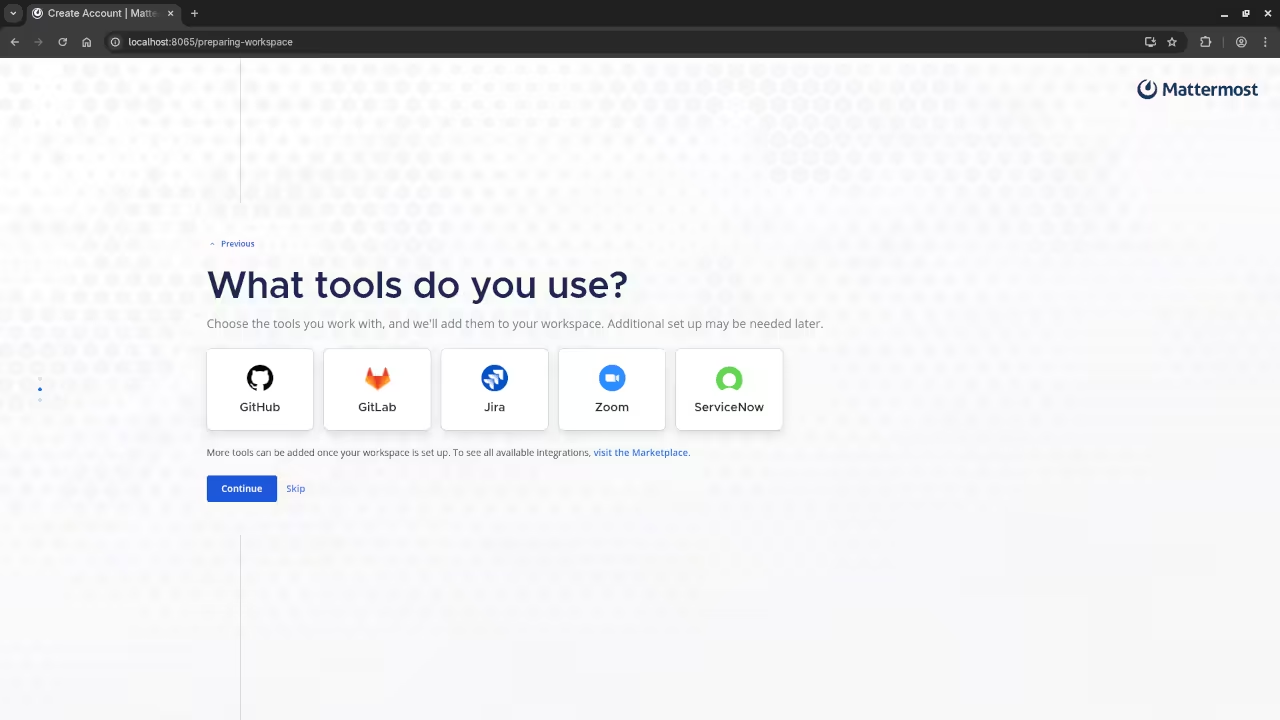
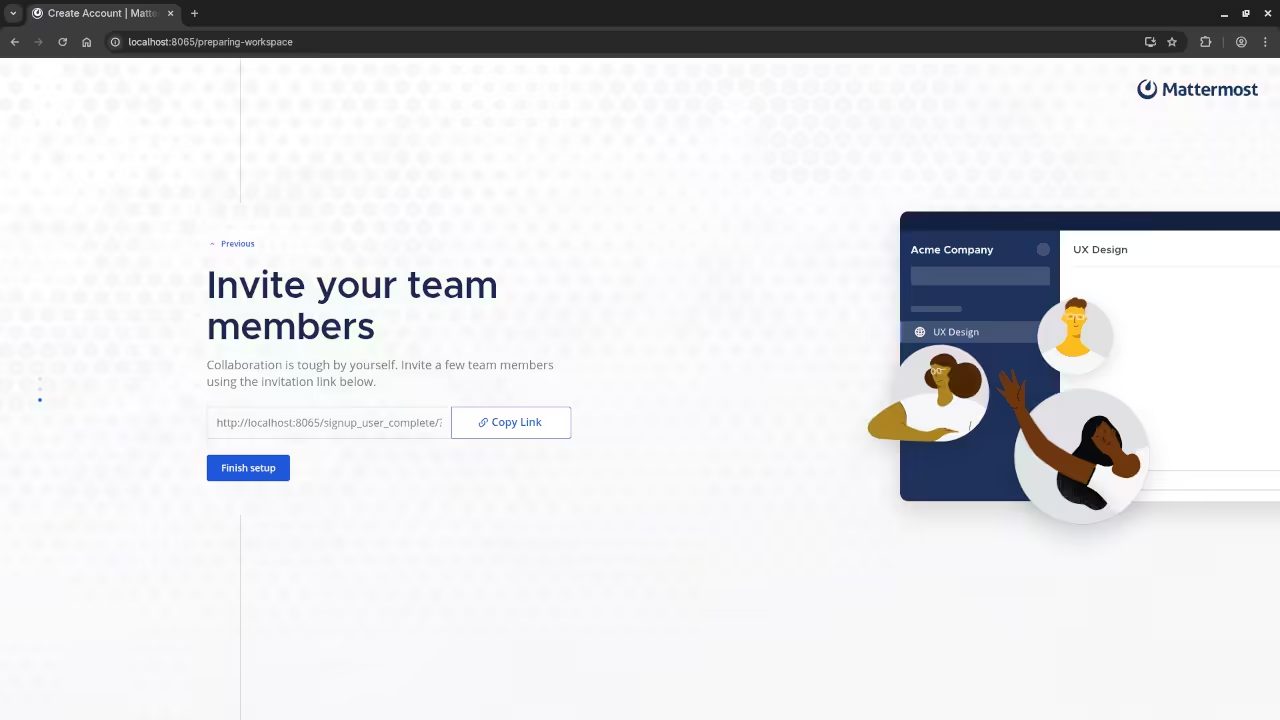
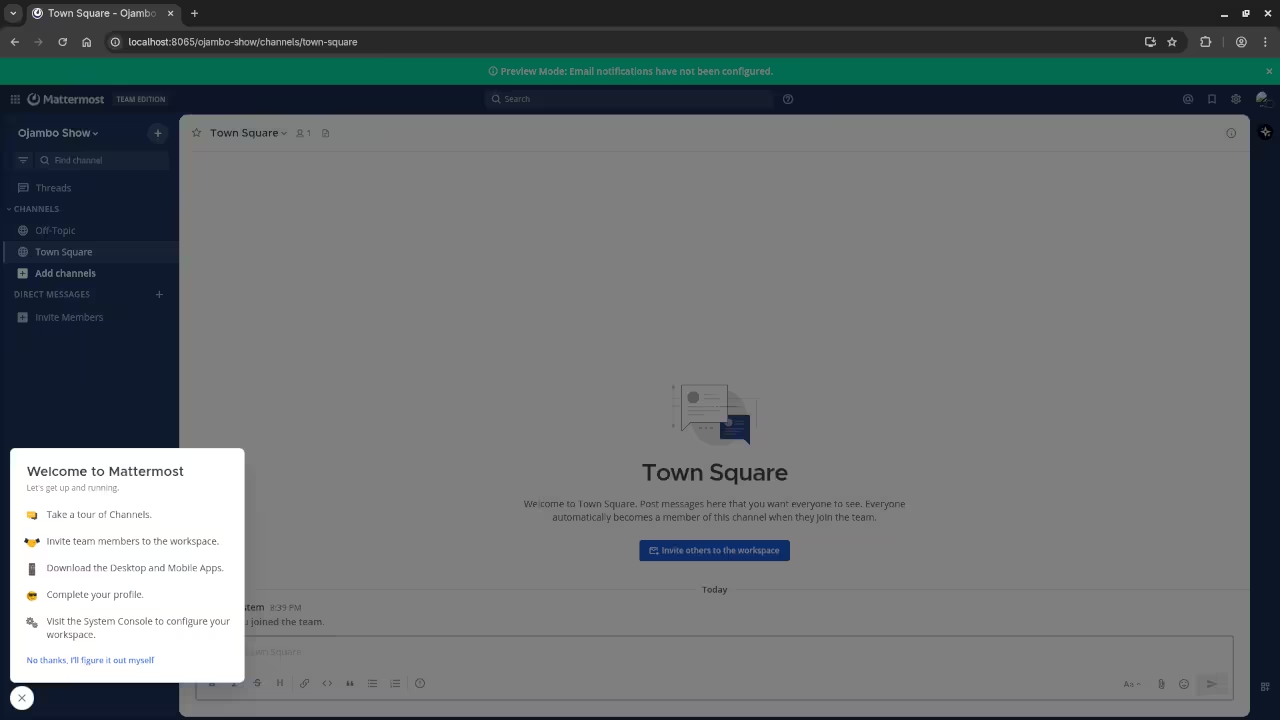
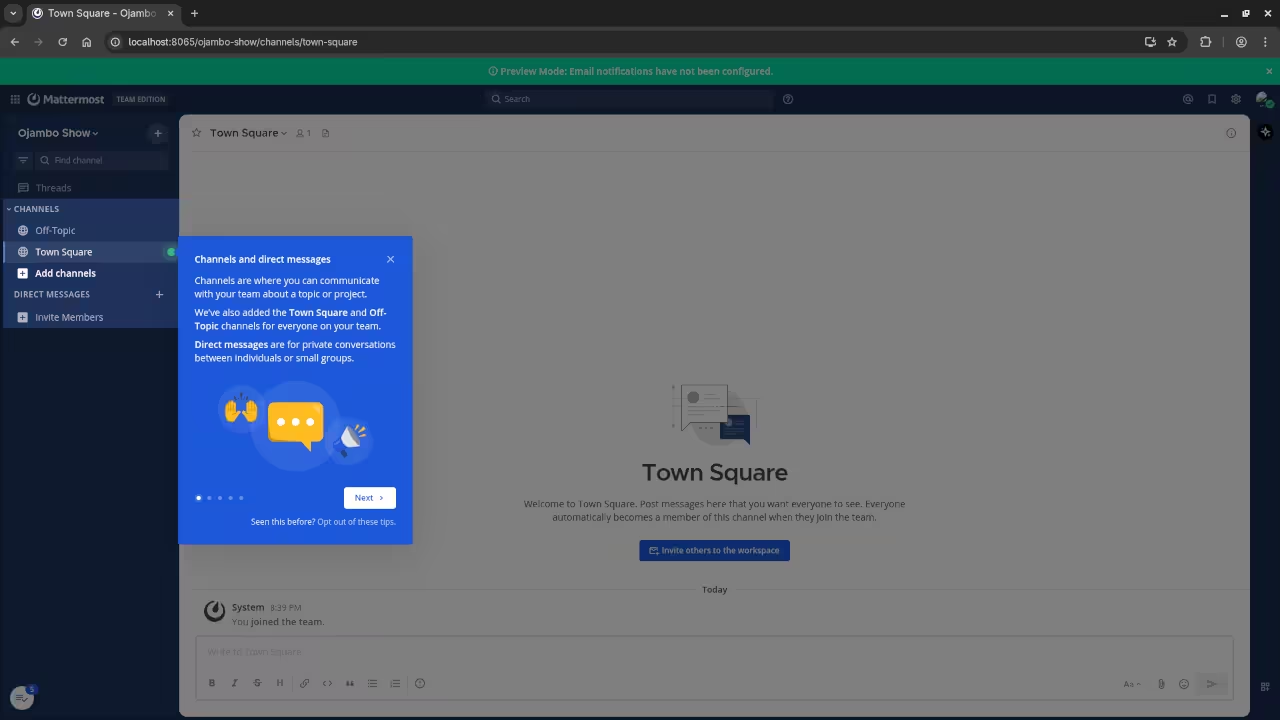
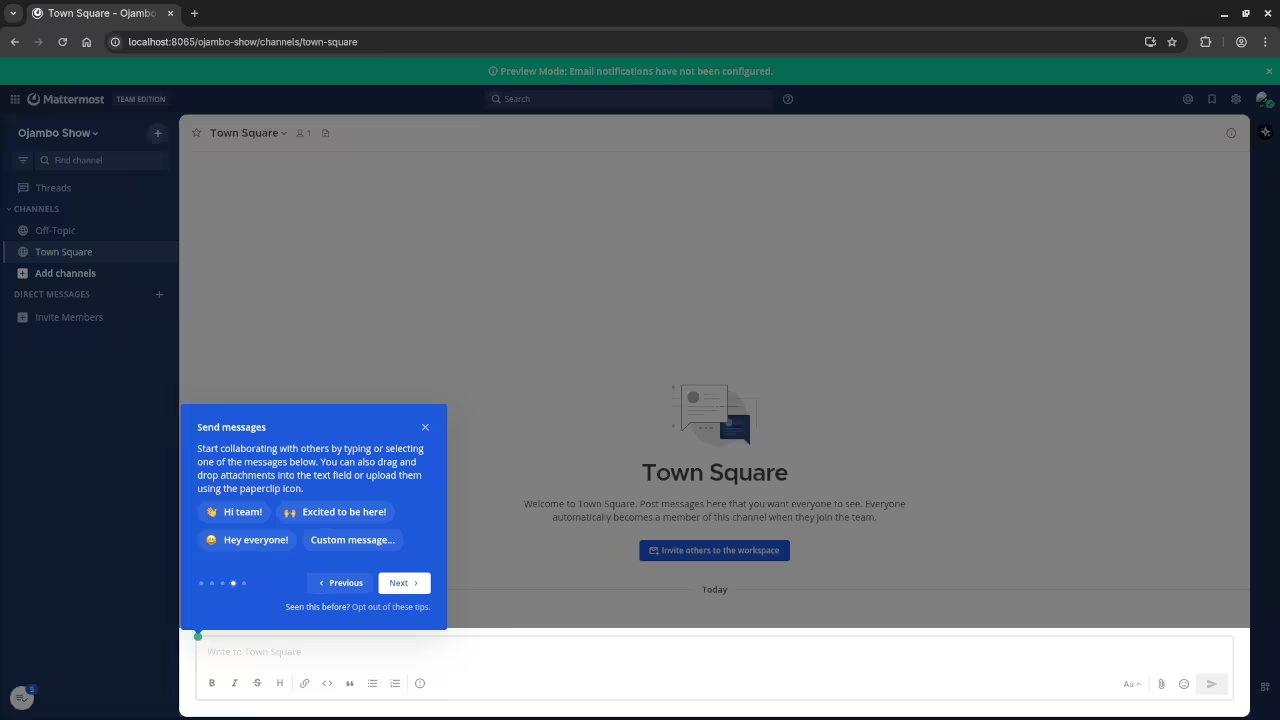
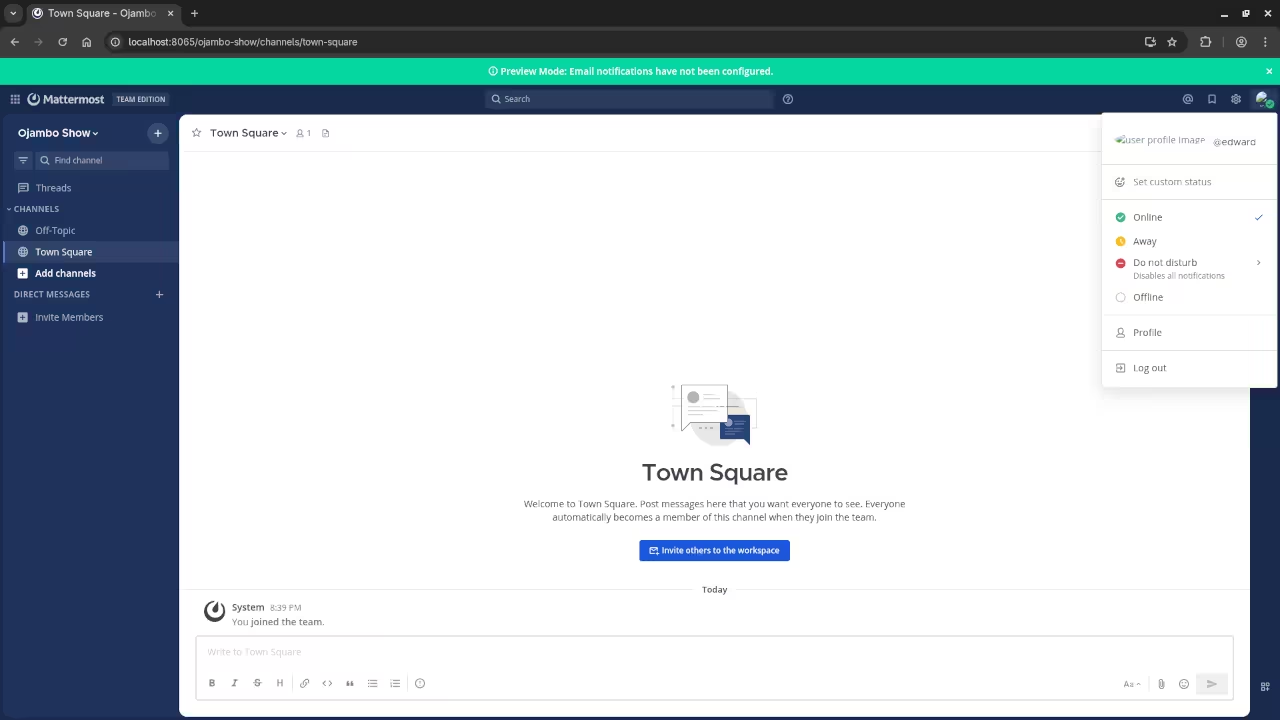
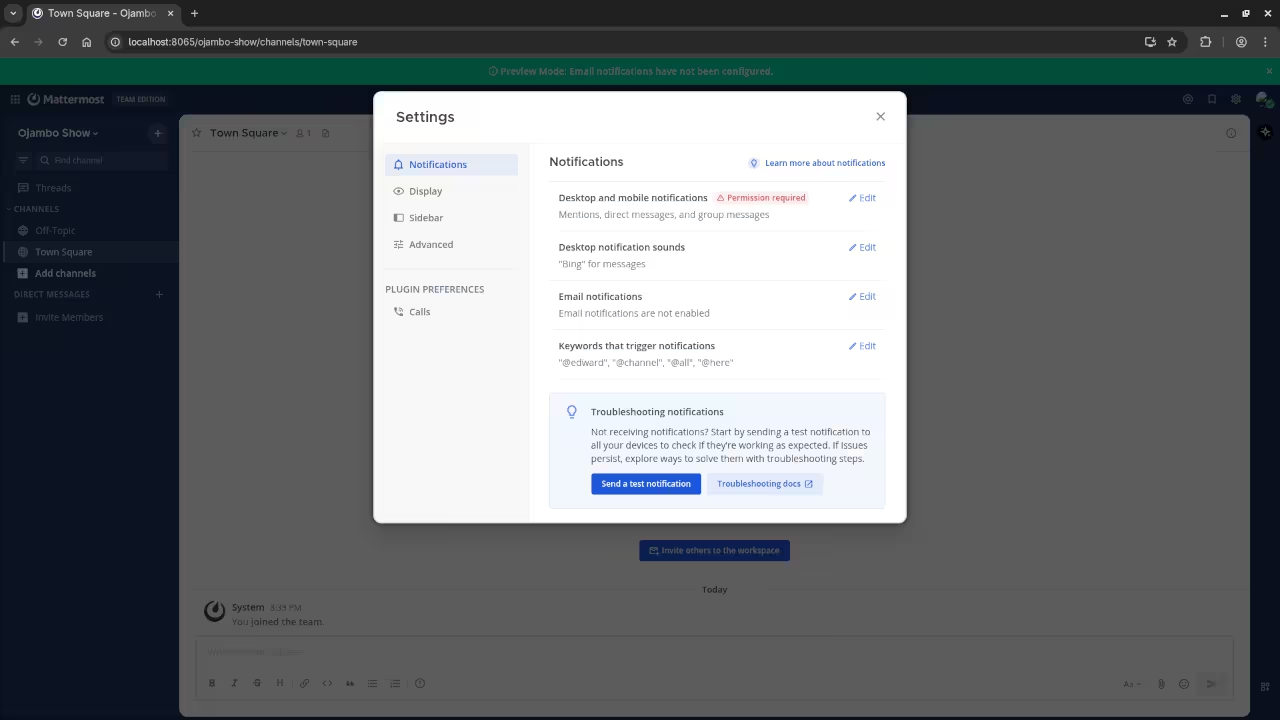
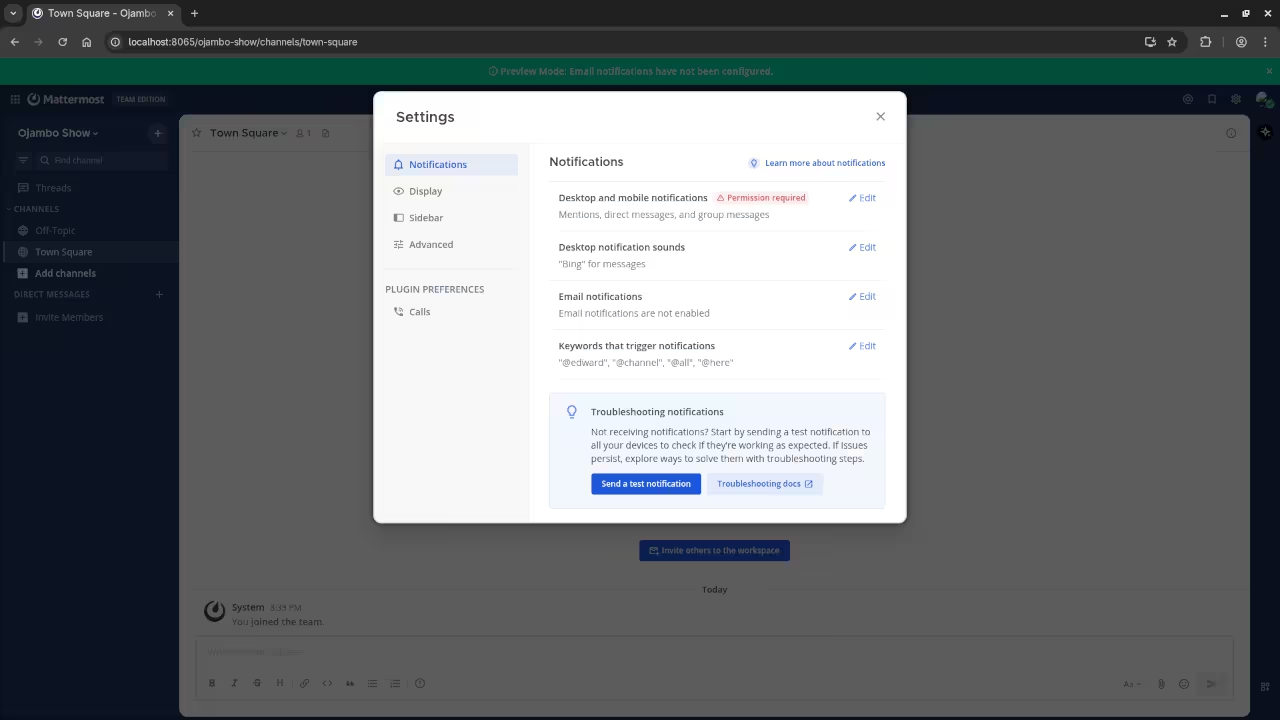
Learn More About Programming
If you want to expand your programming skills, check out my other resources:
- Programming Books – Edward Ojambo on Amazon
- Programming Courses – Ojambo Shop
- One-on-One Online Tutorials – Contact via Ojambo.com
- Mattermost Installation or Migration Help – Ojambo Services
Conclusion
Mattermost is a fantastic open-source team collaboration tool that puts you in control of your data and integrations. Using Podman, you can deploy it quickly in a secure, containerized environment.
If you would like help installing or migrating your Mattermost setup, feel free to contact me for assistance.
Disclosure: Some of the links above are referral (affiliate) links. I may earn a commission if you purchase through them - at no extra cost to you.