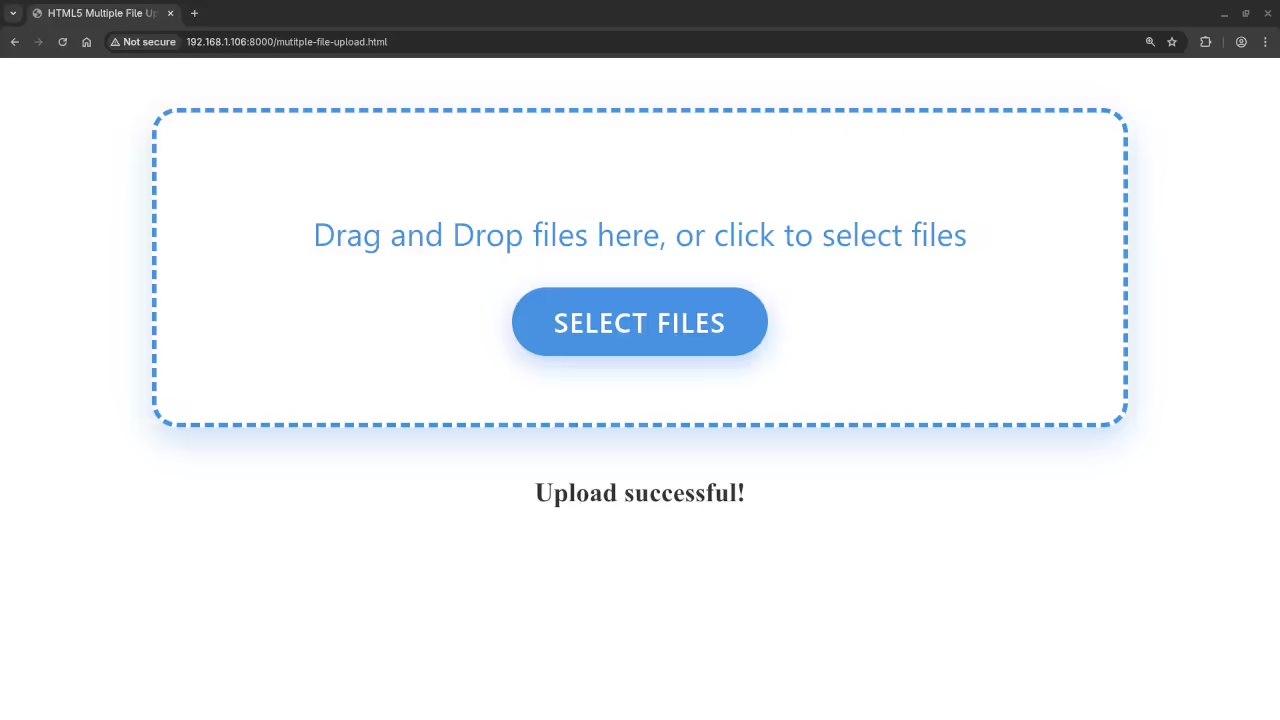Beginner’s Guide: Secure File Uploads with PHP, AJAX, and MariaDB
In our previous tutorial, we focused on the frontend, using HTML5 and the Fetch API to create a sleek, drag-and-drop user interface for file uploads. That was all about making the user experience seamless.
Now, we shift our focus to the engine room: the backend. This is where the real work happens- where we secure the data, process the files, and permanently store information in our database. This guide will walk you through setting up a robust PHP script to handle the Fetch API requests and interact with a MariaDB database.
1. Understanding the Backend’s Role
The backend’s primary job is to process the data sent from the frontend securely and efficiently. For file uploads, this means:
- Validation: Checking file size, type, and quantity.
- Processing: Saving the file to a secure location on the server.
- Database Interaction: Recording the file’s information (like its name, path, and user ID) into the database.
- Action Handling: Managing operations like deletion and replacement.
2. Setting up the PHP Handler for Fetch
The frontend sends the files and other data to your PHP script via the Fetch API. On the backend, PHP reads this data from the global $_FILES superglobal array.
Your PHP handler needs to listen for a specific action passed in the request. For example, the request might include an action flag like ‘upload’, ‘delete’, or ‘replace’.
<?php
// PHP Script to handle AJAX/Fetch requests (e.g., upload_handler.php)
// 1. Database Connection Setup (Replace with your credentials)
$conn = new mysqli("localhost", "user", "password", "database");
if ($conn->connect_error) {
die("Connection failed: " . $conn->connect_error);
}
// 2. Security and Setup
$upload_dir = 'uploads/'; // Ensure this directory exists and is writable!
// ... (Your security checks for user authentication would go here)
if ($_SERVER['REQUEST_METHOD'] === 'POST' && isset($_FILES['file_data'])) {
$action = $_POST['action'] ?? 'upload'; // Get the intended action
foreach ($_FILES['file_data']['name'] as $key => $name) {
// Basic security and sanitization before proceeding
$safe_name = preg_replace("/[^A-Za-z0-9.]/", '_', $name);
$temp_path = $_FILES['file_data']['tmp_name'][$key];
$target_file = $upload_dir . basename($safe_name);
if ($action === 'upload' && move_uploaded_file($temp_path, $target_file)) {
// Success: Save details to MariaDB
$stmt = $conn->prepare("INSERT INTO files (file_name, file_path) VALUES (?, ?)");
$stmt->bind_param("ss", $safe_name, $target_file);
$stmt->execute();
// ... Respond to frontend
} else {
// Handle error or other actions
}
}
}
?>
3. Handling Replacement and Deletion Actions
This is where the power of a database comes in. To handle file replacement or deletion, you primarily interact with MariaDB.
File Deletion
When the frontend sends a ‘delete’ action along with a unique file ID:
- Delete from Server: Use PHP’s
unlink()function to remove the physical file from theuploads/directory. - Delete from Database: Run a SQL
DELETEcommand on your MariaDB table using the file ID.
DELETE FROM files WHERE id = [file_id];
File Replacement
When the frontend sends a ‘replace’ action:
- Get Old Data: Retrieve the existing file path from MariaDB using the old file’s ID.
- Upload New File: Save the new file to the server (as shown in Step 2).
- Remove Old File: Use
unlink()to delete the original file. - Update Database: Run a SQL
UPDATEcommand to point the existing file ID to the new file name and path.
UPDATE files SET file_name = 'new_name.jpg', file_path = 'uploads/new_name.jpg' WHERE id = [file_id];
Screenshots and Screencast
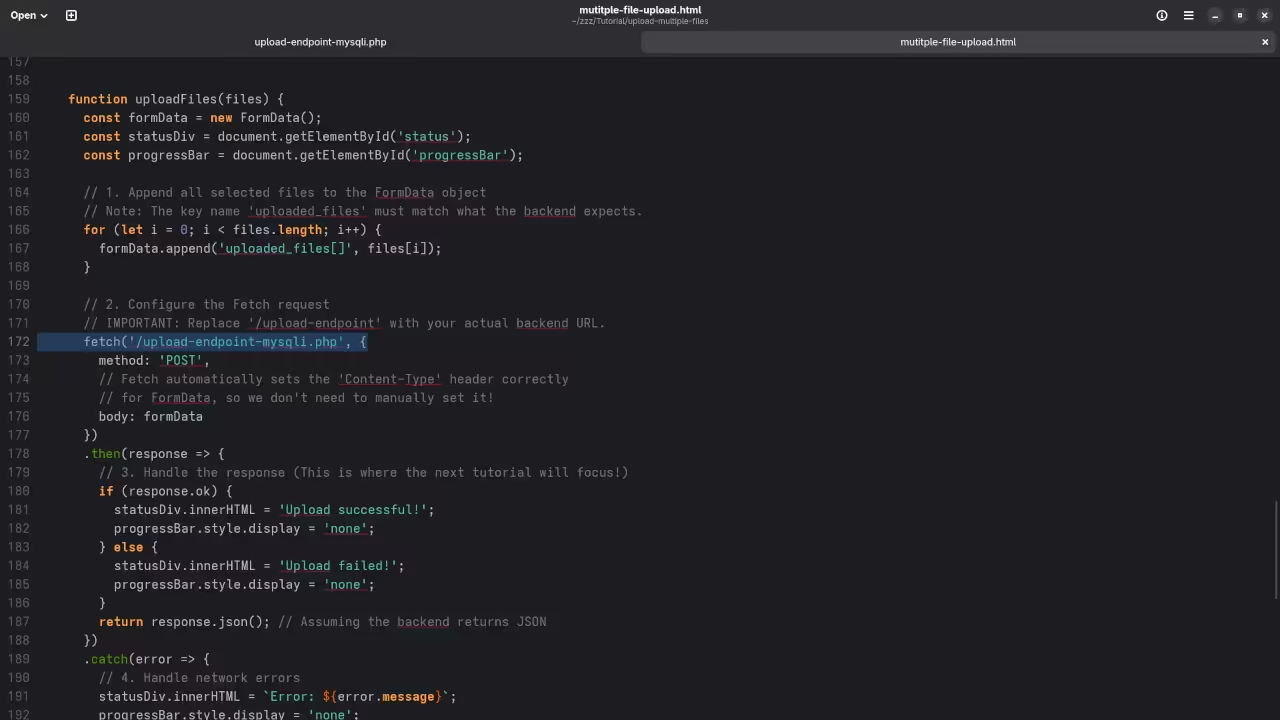
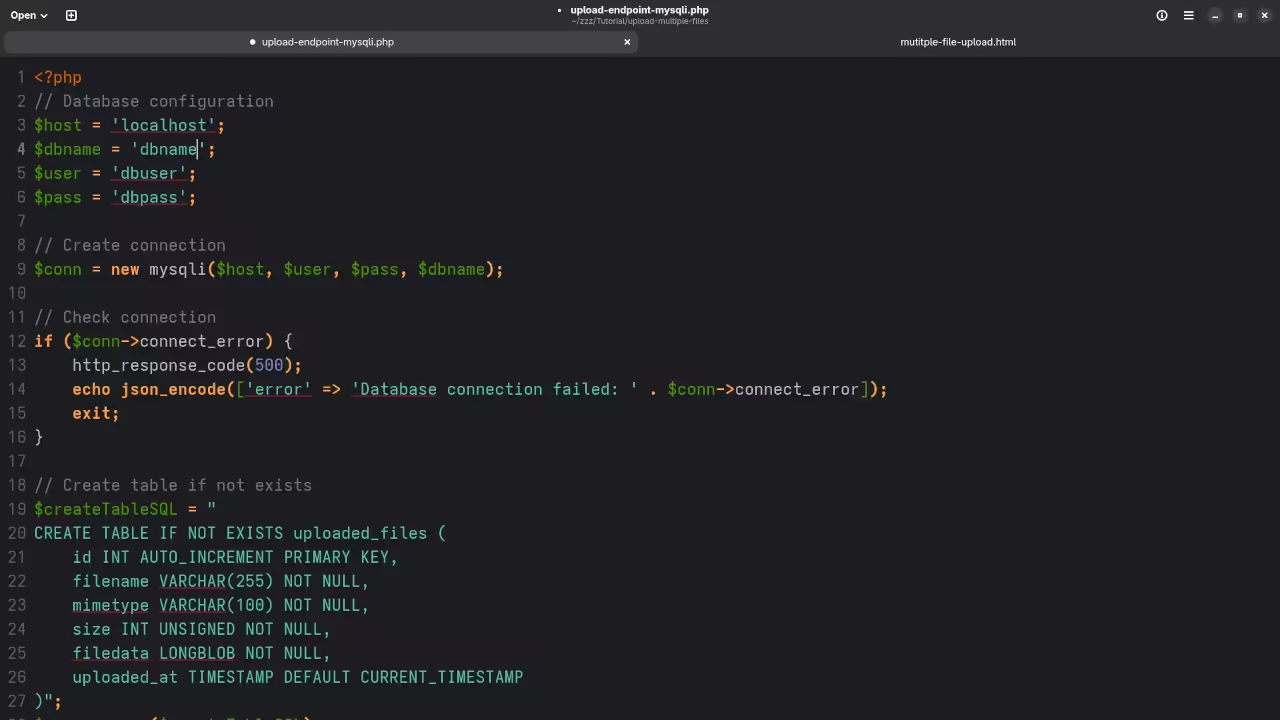
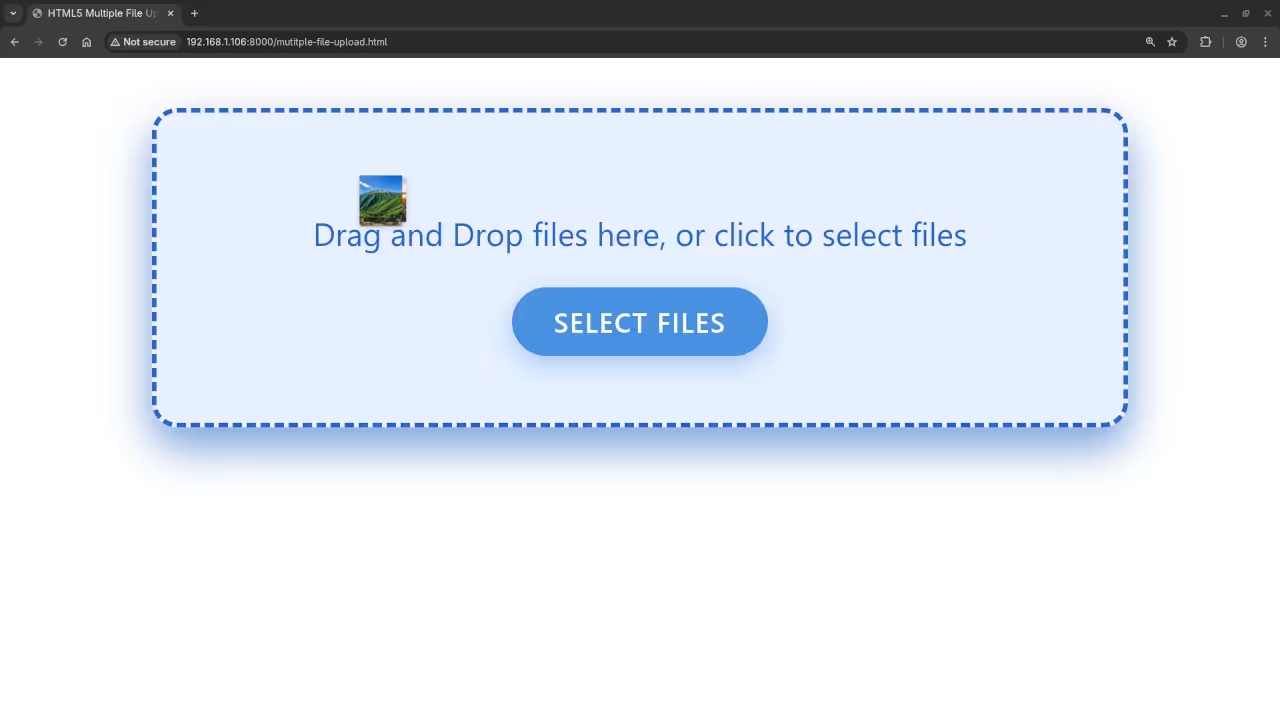
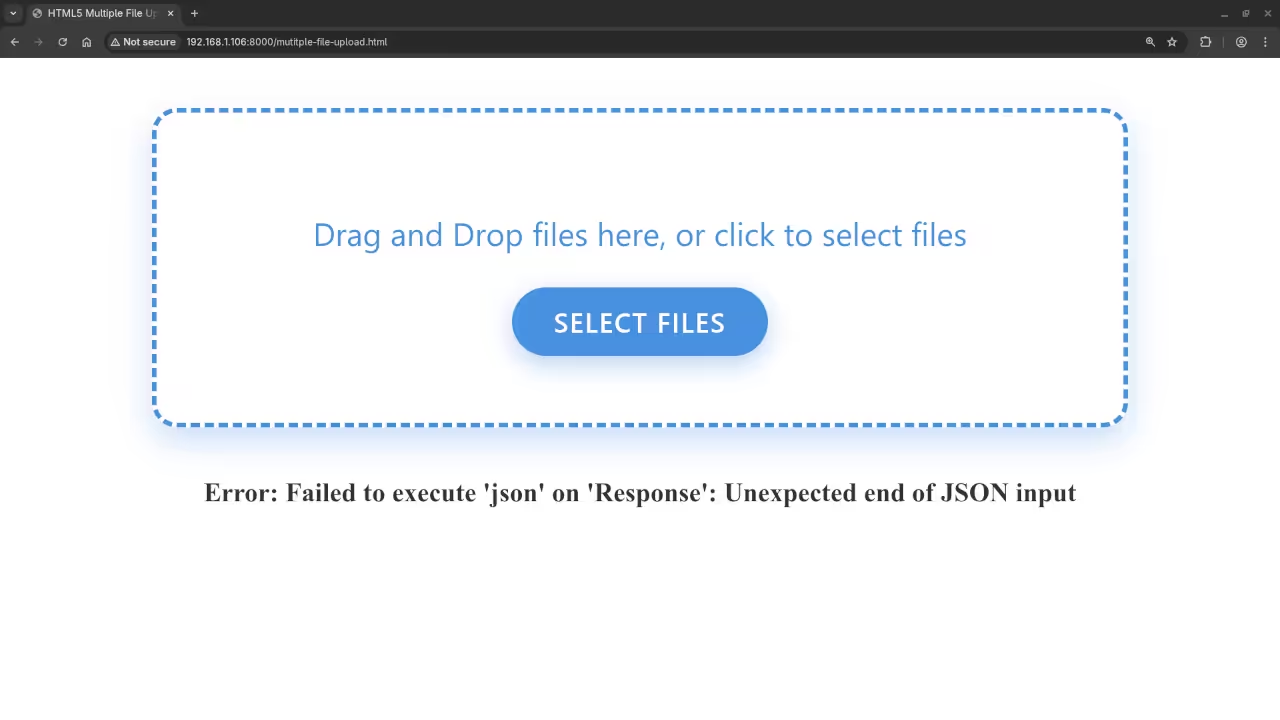
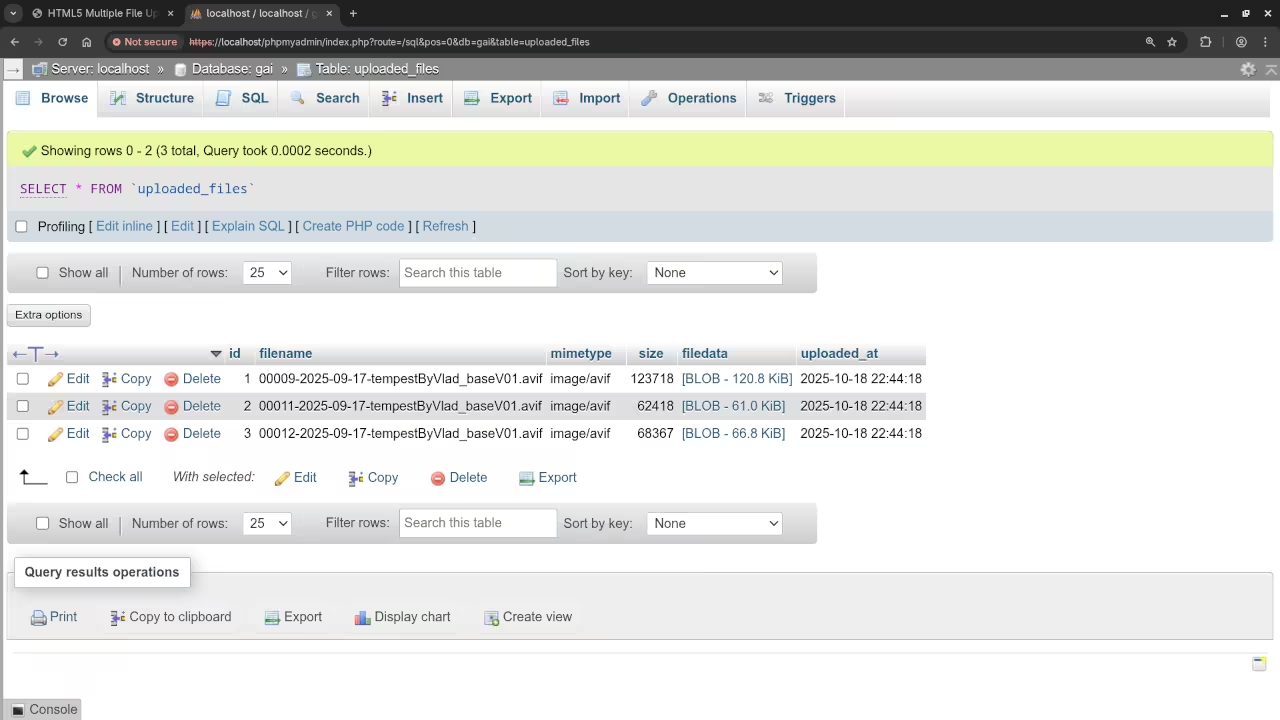
Ready to Master PHP?
This backend process is a core skill for any serious web developer. If you’re a beginner ready to dive deep into PHP, I highly recommend checking out my resources:
- My Book: Learning PHP Programming
It’s the perfect structured guide for building a strong foundation in PHP.
https://www.amazon.com/Learning-PHP-Programming-Edward-Ojambo-ebook/dp/B0D442PR8T
- My Course: Learning PHP
A comprehensive course designed to take you from novice to confident PHP developer.
Need hands-on help with your projects? I’m available for one-on-one programming tutorials and services like framework updates or migration.
Contact me for direct consultation:
Disclosure: Some of the links above are referral (affiliate) links. I may earn a commission if you purchase through them - at no extra cost to you.