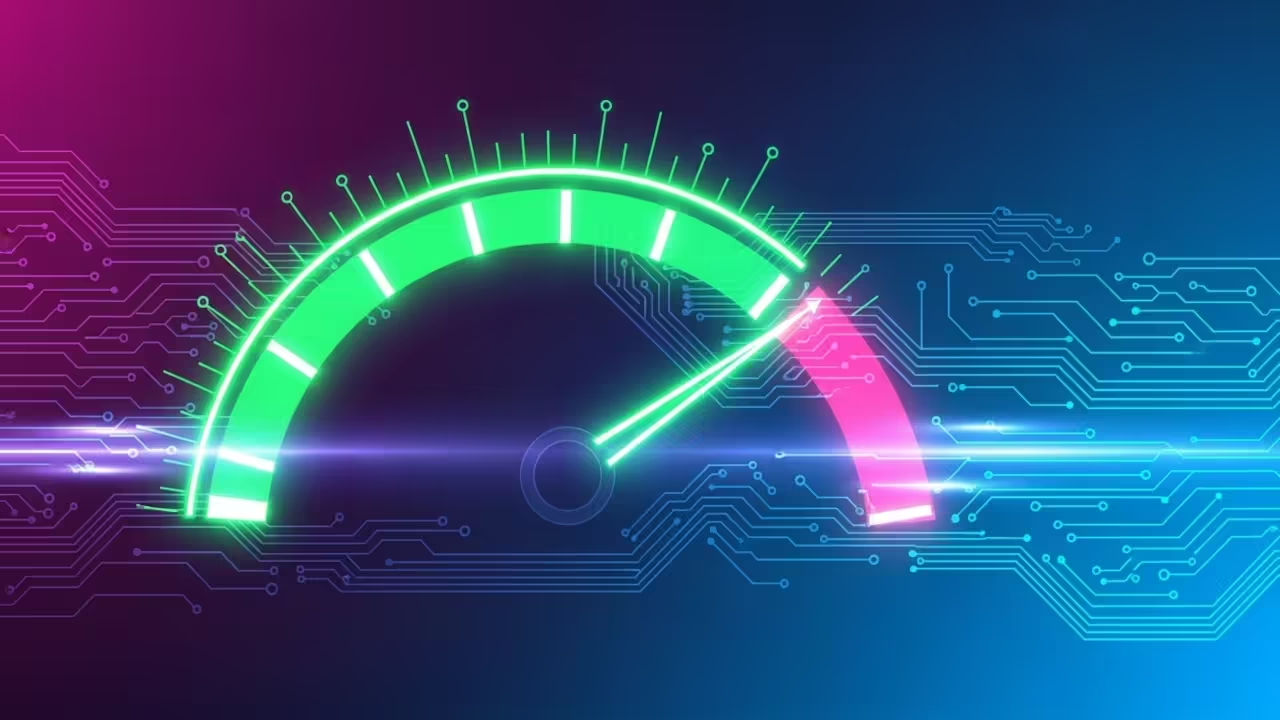Getting Started with Wan 2.2 TI2V 5B Running in ComfyUI: An Open-Source Powerhouse for AI Projects
Wan 2.2 TI2V 5B is an exciting, cutting-edge AI model that can supercharge your projects in fields like natural language processing, image generation, and more. Running it within ComfyUI, an easy-to-use graphical user interface, allows you to harness the model’s power without worrying about coding complexities. Plus, Wan 2.2 TI2V 5B is open-source and licensed under the Apache 2.0 License, making it accessible for both personal and commercial use.
In this post, I’ll walk you through the installation process, explain the features of this model, and clarify how its open-source license impacts your usage.
What is Wan 2.2 TI2V 5B?
Wan 2.2 TI2V 5B is a powerful AI model designed for advanced machine learning tasks. It has been trained to generate high-quality outputs based on large datasets, making it an excellent choice for those working with text, images, or other types of data.
Running Wan 2.2 TI2V 5B in ComfyUI makes it much easier to interact with the model. ComfyUI provides a user-friendly graphical interface that abstracts away the need for complex command-line operations or programming, making it ideal for both beginners and advanced users alike.
The Apache 2.0 License: What Does It Mean?
One of the best parts of using Wan 2.2 TI2V 5B and ComfyUI is that they are open-source and distributed under the Apache 2.0 License. Here’s what this means:
- Free to Use: You can use the model for personal and commercial purposes without needing permission.
- Modify and Distribute: You are allowed to modify the model and share your modified versions. If you do redistribute, you must provide a copy of the license and credit the original authors.
- Patent Grant: The Apache 2.0 License includes a patent grant, meaning contributors cannot sue you for using patented technology that’s part of the model.
- No Warranty: The model comes without any warranty. You’re using it at your own risk, but the flexibility and power it provides are worth it for many developers.
By being released under the Apache 2.0 License, Wan 2.2 TI2V 5B encourages collaboration and innovation within the open-source community, which leads to faster improvements and wider accessibility.
Installation Guide for Wan 2.2 TI2V 5B in ComfyUI
Here’s a beginner-friendly step-by-step guide to get Wan 2.2 TI2V 5B running in ComfyUI.
Step 1: Install Python and Dependencies
First, ensure that you have Python 3.8+ installed on your system. You will also need a few key dependencies.
- Install Python: Download and install Python from python.org.
- Set Up a Virtual Environment (optional but recommended):
python -m venv comfyenv source comfyenv/bin/activate # On Windows use comfyenv\Scripts\activate - Install Dependencies: Use
pipto install the required libraries.pip install -r requirements.txt
Step 2: Clone the Wan 2.2 TI2V 5B Repository
Now, you’ll need to clone the Wan 2.2 TI2V 5B repository.
- Clone the GitHub Repository:
git clone https://github.com/Wan-Video/Wan2.2.git cd Wan2.2
Step 3: Clone the ComfyUI Repository
Next, clone ComfyUI from its official GitHub repository:
git clone https://github.com/comfyanonymous/ComfyUI.git
cd ComfyUIAt this point, you should have both ComfyUI and Wan 2.2 TI2V 5B cloned onto your machine.
Step 4: Place the Model Files in the Correct Folder
Now, let’s get the model files into the correct location.
- Download the Wan 2.2 TI2V 5B Model: Go to the Hugging Face page for Wan 2.2 TI2V 5B and download the model file (it will likely be a
.pthor.binfile). - Find the “Models” Folder in ComfyUI: Inside the ComfyUI folder, you will see a folder called models. This is where you need to place the Wan 2.2 TI2V 5B model file.
- Place the Model File in the “Models” Folder: Move or copy the Wan 2.2 TI2V 5B model file into the models folder inside ComfyUI.
Step 5: Configure ComfyUI to Use the Model (if needed)
In most cases, ComfyUI will automatically detect the model. However, if needed, you may have to configure ComfyUI to recognize the model:
- Open the ComfyUI settings file (usually named
config.jsonor similar). - If you need to manually configure the model path, make sure it points to the correct file in the models folder:
{ "model_path": "models/Wan2.2_TI2V_5B.pth" }
Step 6: Launch ComfyUI
Once the model file is in place, you’re ready to start ComfyUI.
- Open a terminal (or command prompt) in the ComfyUI folder and run:
python app.py - Visit http://localhost:5000 in your web browser to start interacting with Wan 2.2 TI2V 5B through the ComfyUI interface.
📷 Screenshots
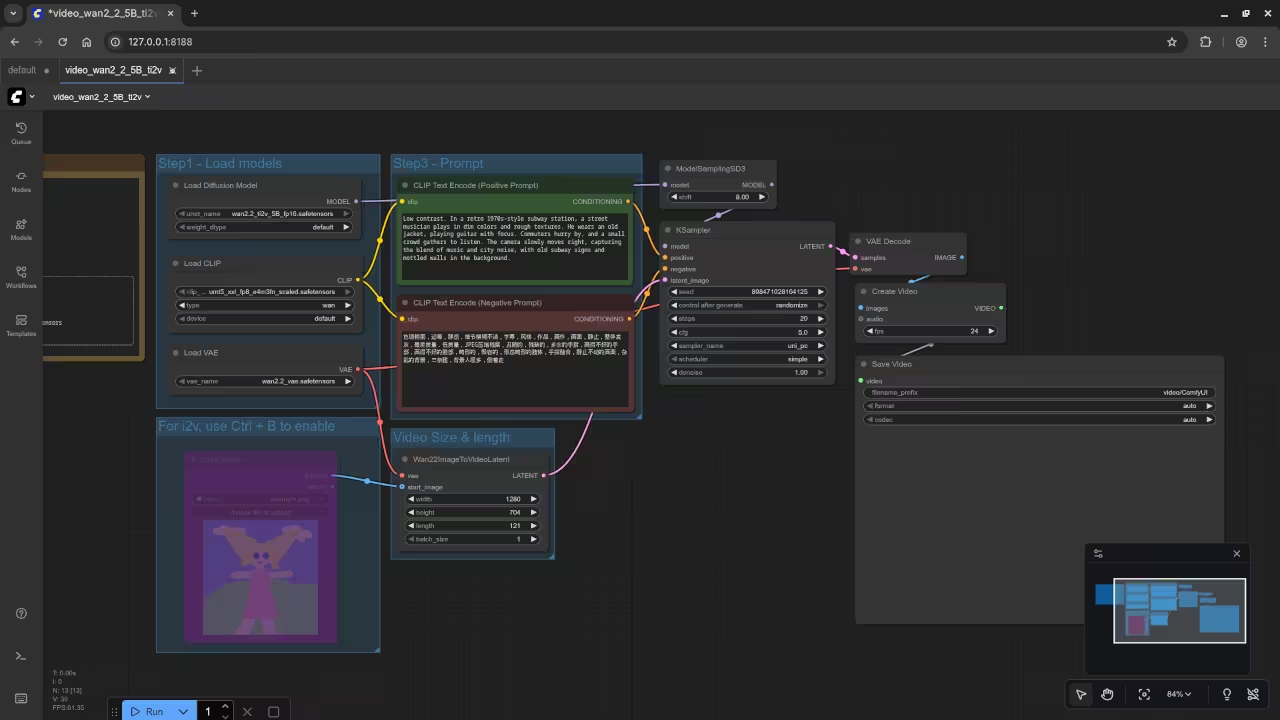
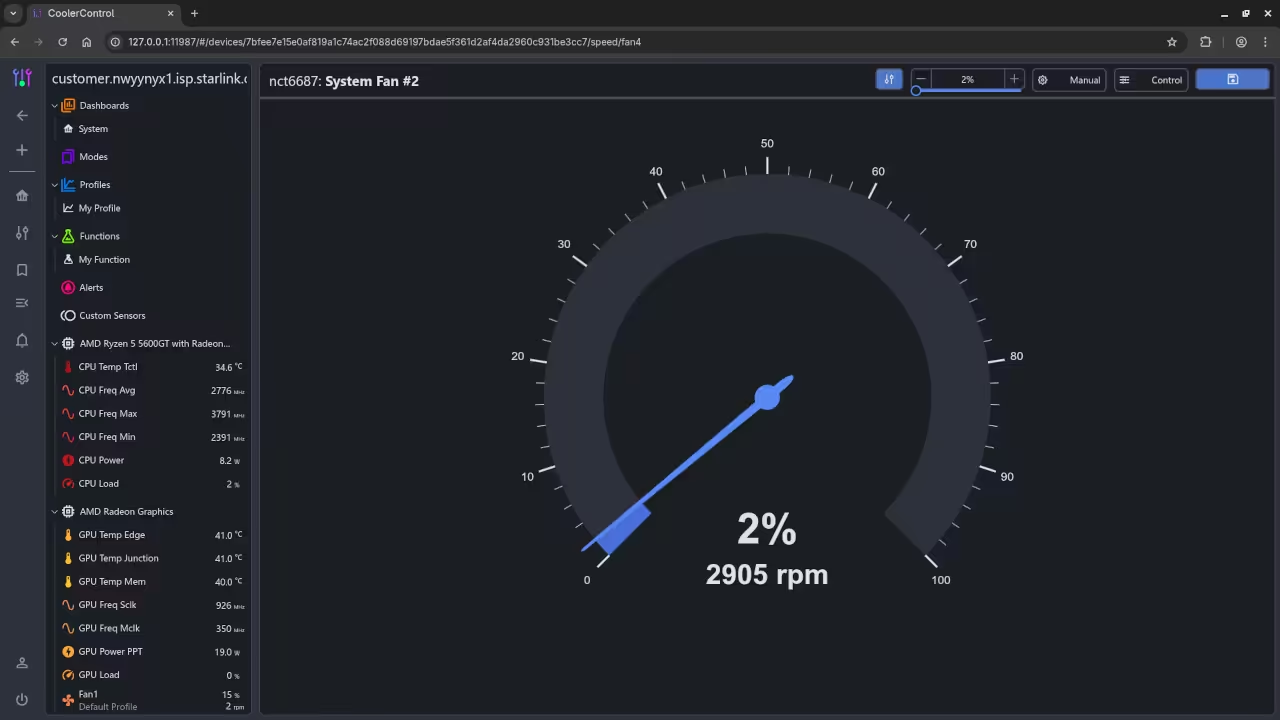
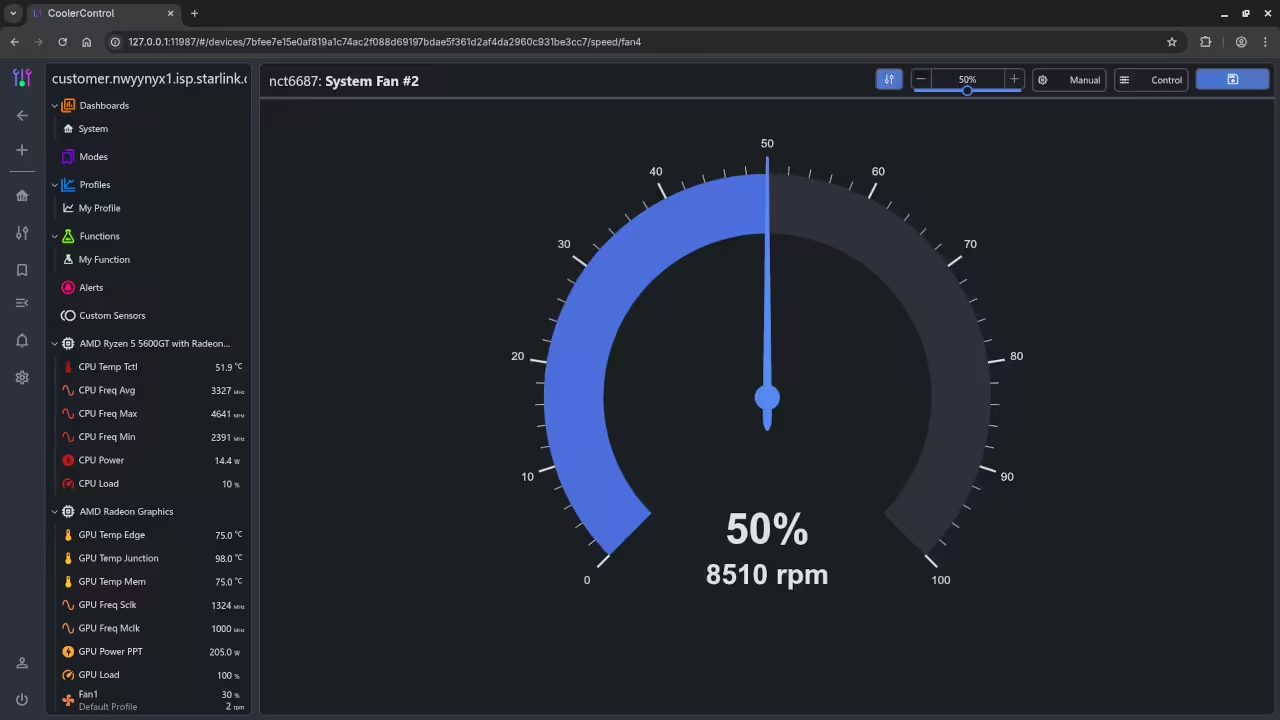
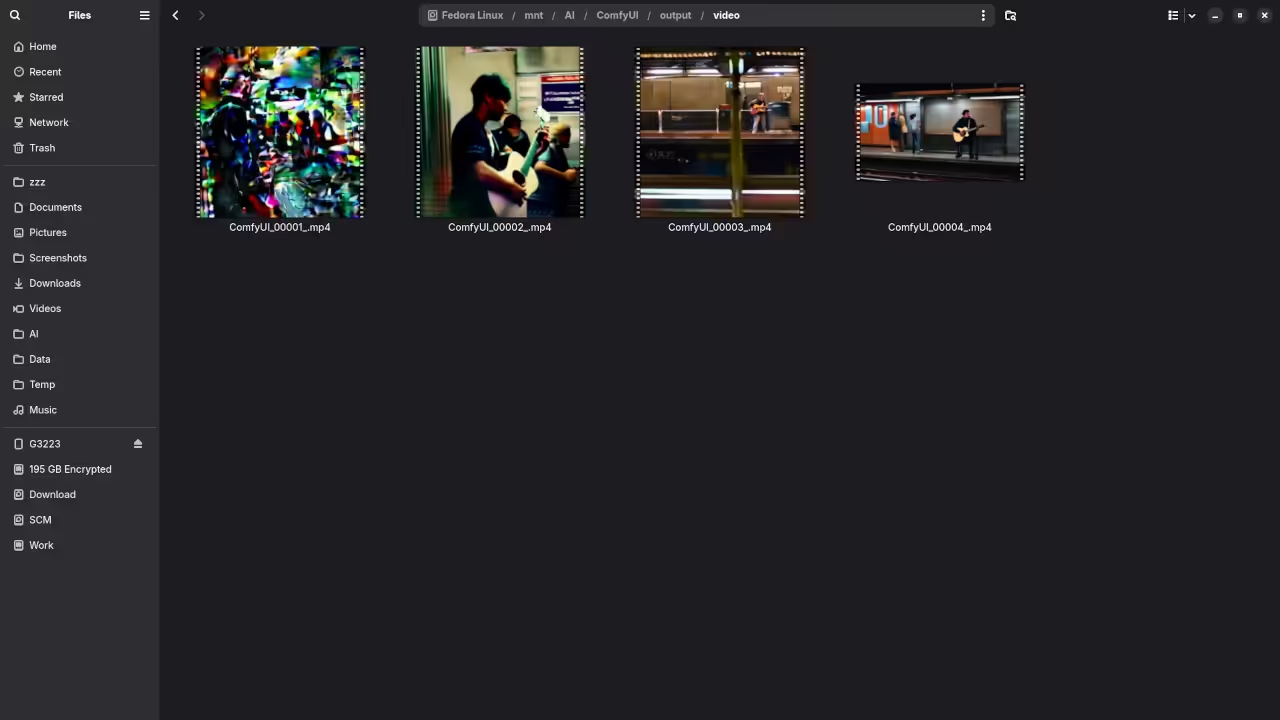
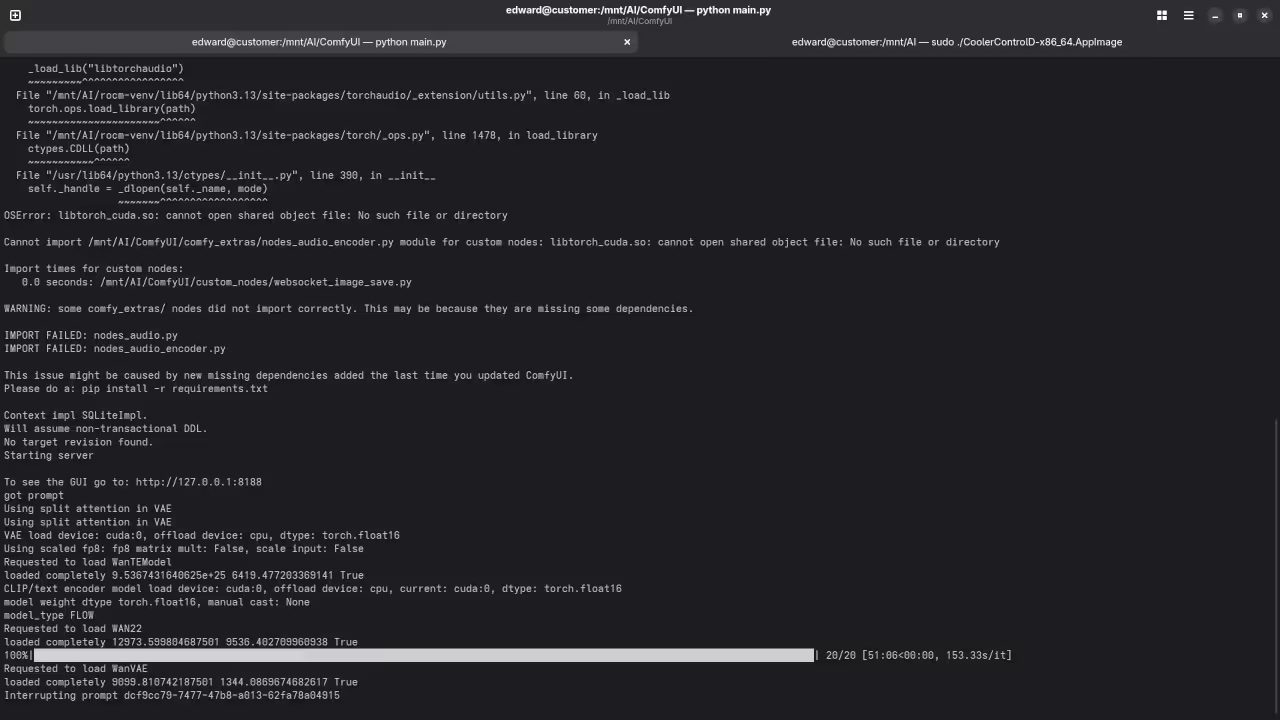
▶️ Screencast
Watch my real-time demo of Wan 2.2 TI2V 5B on Linux:
Results:
0 second 512×512 24FPS Video
Produced vertical pixelated video in Quicktime container.
1 second 512×512 24FPS Video
Produced vertical low resolution video in Quicktime container.
1 second 512×512 24FPS Video
Produced vertical low resolution subway platform video in Quicktime container.
1 second 896×512 24FPS Video
Produced wide angle low resolution subway platform video in Quicktime container.
1 second 1280×704 24FPS Video
Took a very long time and seems to be stuck after loading WanVAE.
Learn Python with My Resources
If you’re new to Python or want to deepen your understanding, I have resources that can help you:
- Book: Check out my book, Learning Python, which is designed for beginners and will guide you step-by-step through the basics of Python programming.
- Online Course: My course, Learning Python, offers a comprehensive curriculum that covers essential Python concepts and practical applications.
- One-on-One Python Tutorials: If you need personalized guidance, I offer one-on-one online Python tutorials. Learn at your own pace—contact me here to schedule a session.
Need Help with Wan 2.2 TI2V 5B Installation?
If you want to install or migrate Wan 2.2 TI2V 5B, I’m available to assist you with that. I can walk you through the process or set it up for you. Get in touch with me via this contact form.
Conclusion
Wan 2.2 TI2V 5B running in ComfyUI is a powerful, flexible, and open-source solution for AI projects. With the Apache 2.0 License, you have the freedom to use, modify, and distribute the model, enabling innovation and collaboration. I hope this guide helps you get up and running quickly with Wan 2.2 TI2V 5B.
Disclosure: Some of the links above are referral (affiliate) links. I may earn a commission if you purchase through them - at no extra cost to you.