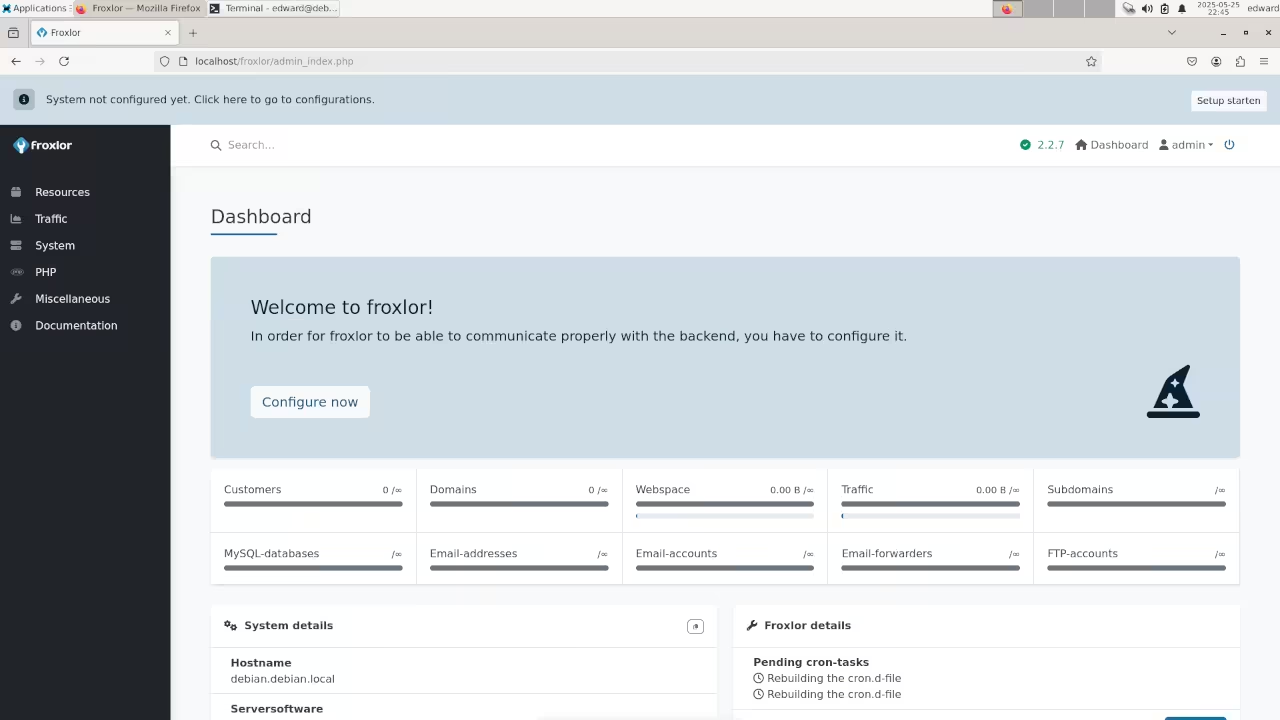Setup Froxlor For Website Management
Learn how to install Froxlor from the command line to graphically manage your website from a web browser.
Froxlor is a free and open source PHP-based online website management control panel. Froxlor runs at its own process and web server defaulting to port 8080.
Froxlor has to be installed on a web server. It an be directly uninstalled like a standard software package. It’s important to confirm your decision before proceeding, as the website control will now be manually manged from the command line.
Requirements For Froxlor
Glossary
IP
Internet Protocol address is a numerical label that is assigned to a device connected to a computer network.
RHEL
Red Hat Enterprise Linux
Debian
Debian GNU/Linux
Firewall
Network security system that monitors and controls incoming and outgoing network traffic based on configurable security rule.
Download
Froxlor can be downloaded from Froxlor. Then the downloaded file is executed directly on the server or locally before installation based on the operating system.
Web Portal
Froxlor installs all its requirement packages and dependencies. Froxlor requires the default port 80 to be open in the firewall configuration. The control panel interface can be accessed at the following URL https://Server-IP:80 where “Server-IP” is replaced by your server IP address or hostname.
Setup Froxlor
# Download Froxlor # wget https://files.froxlor.org/releases/froxlor-latest.tar.gz # Move To Web Root Folder # cd /var/www/html/ # Unarchive # tar xvfz froxlor-latest.tar.gz rm froxlor-latest.tar.gz
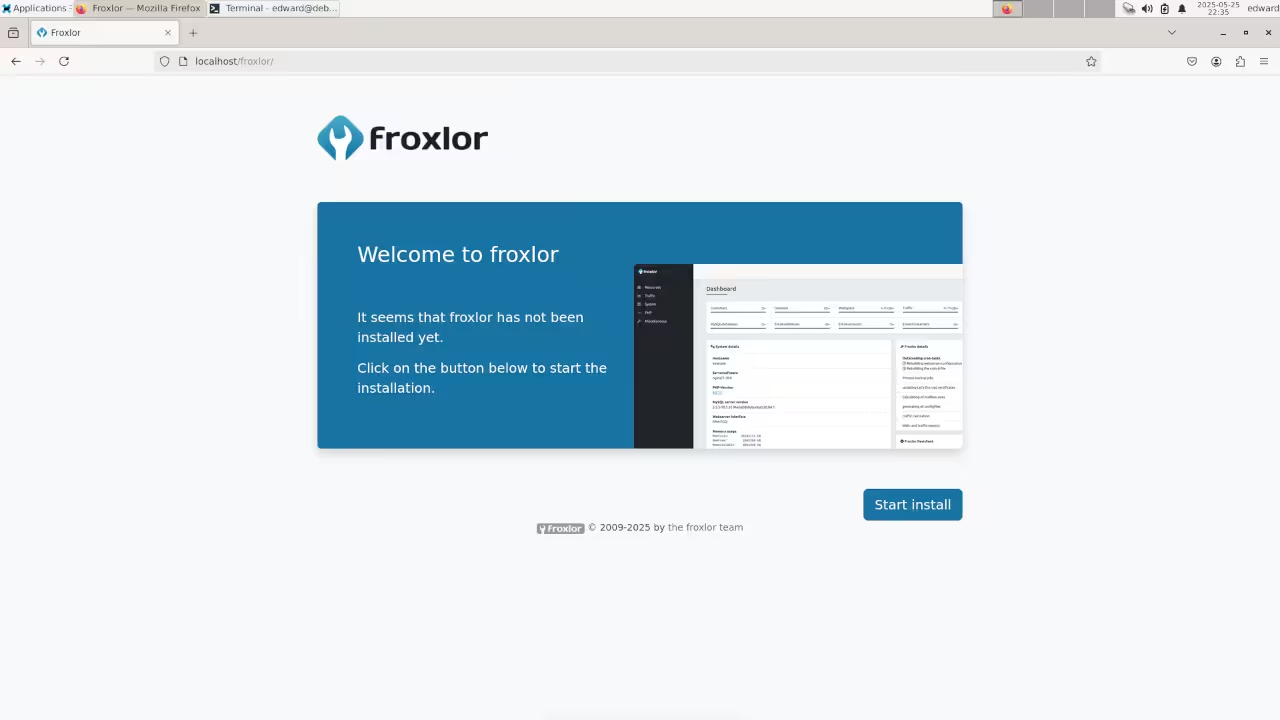
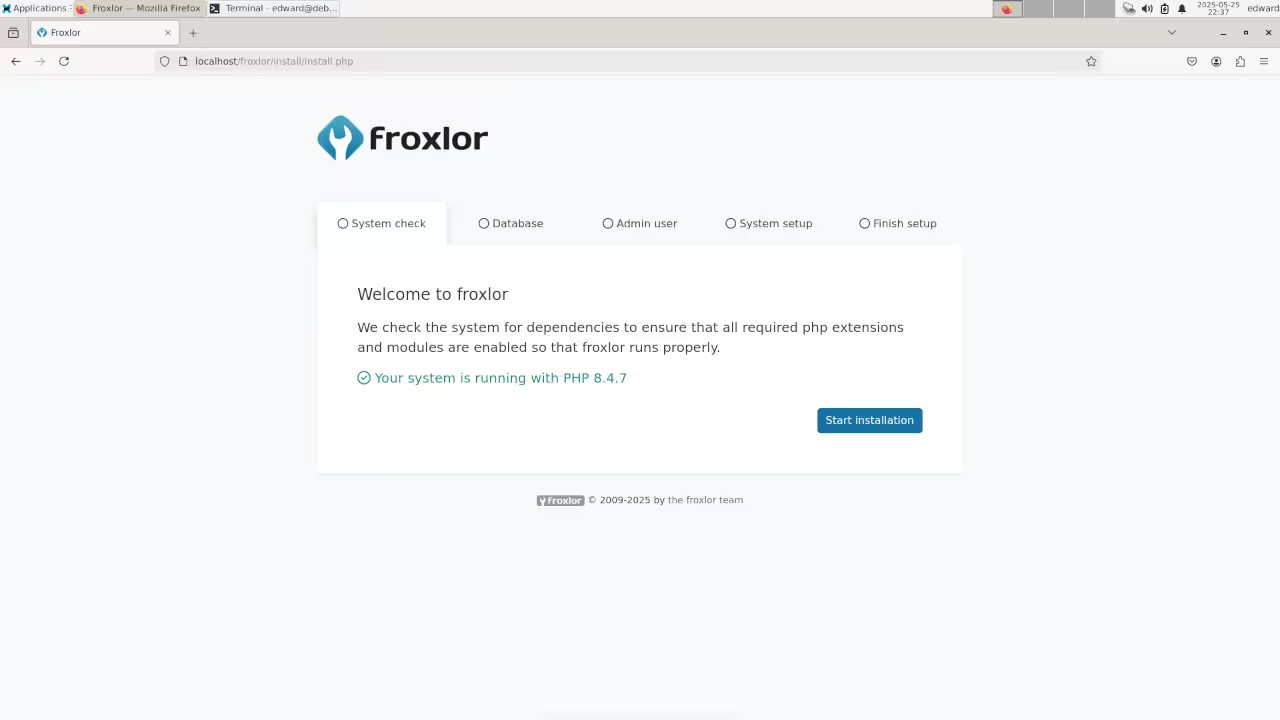
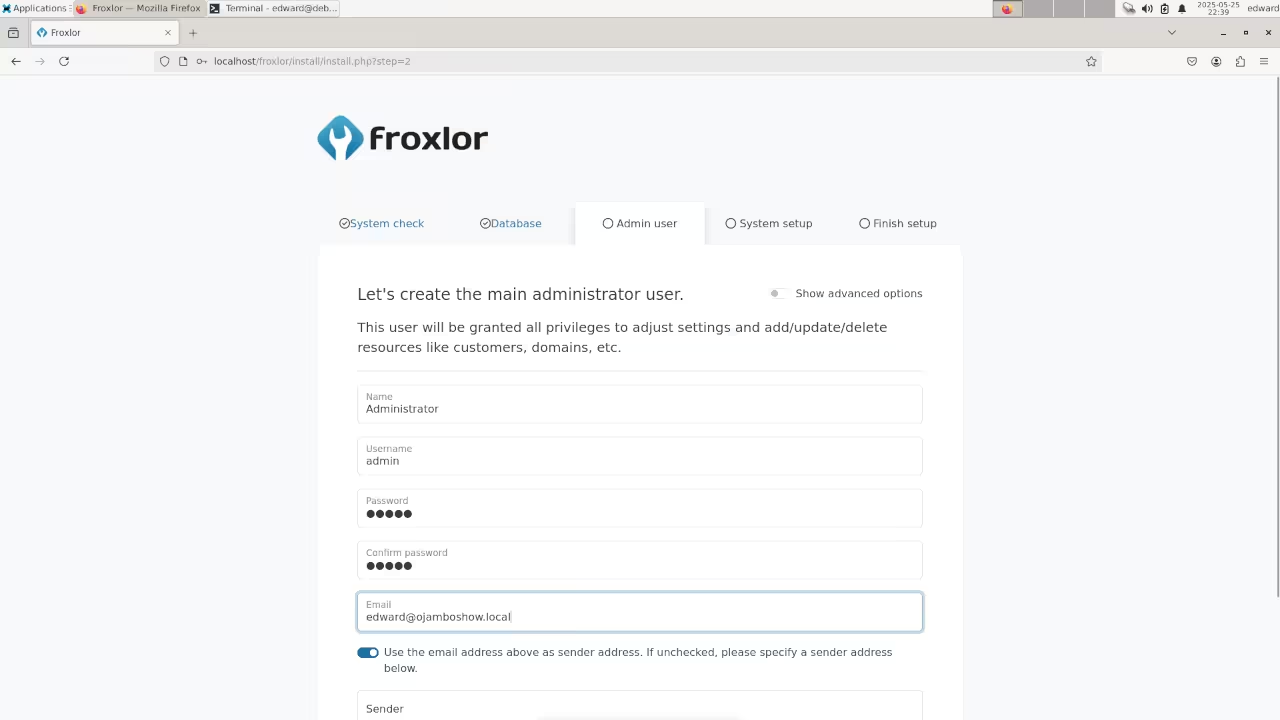
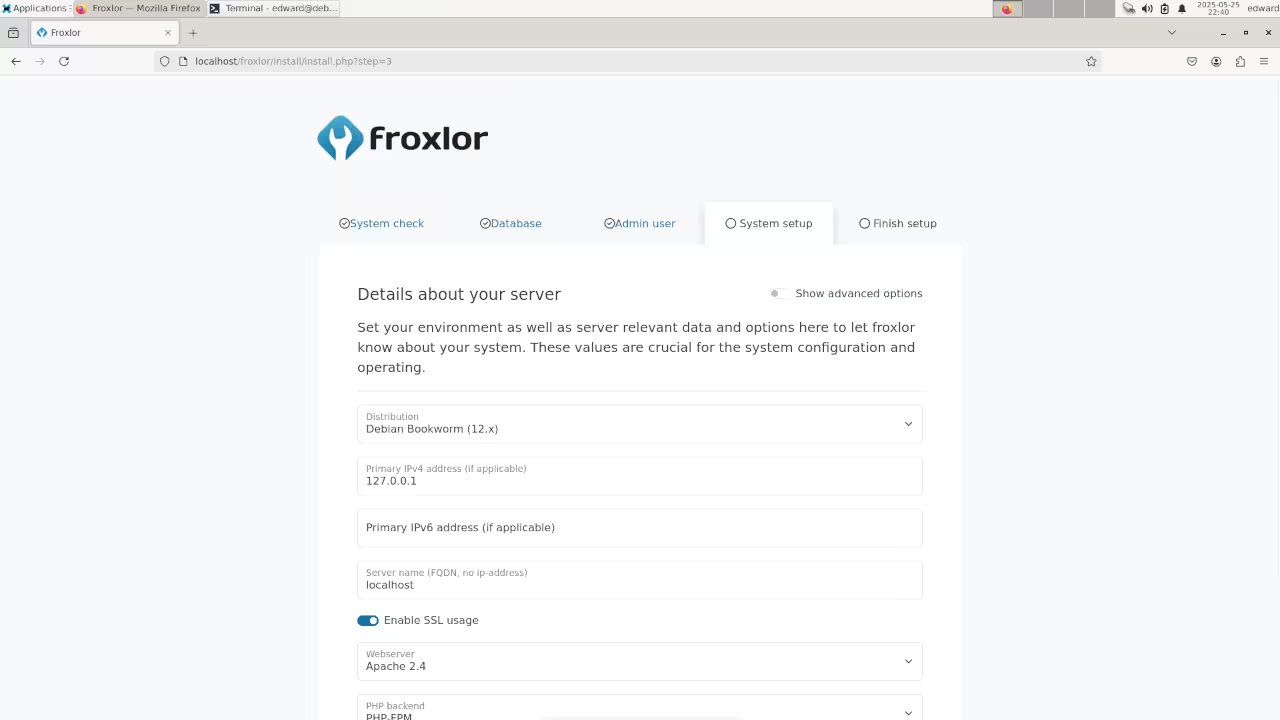
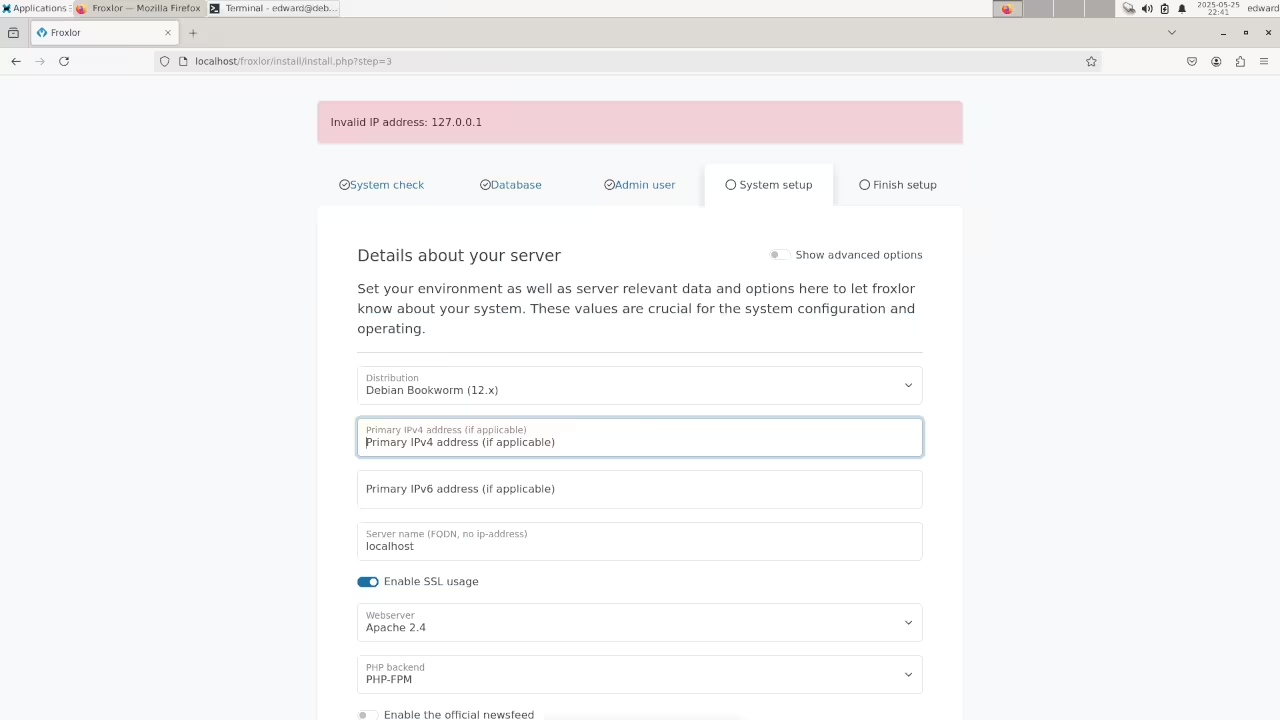
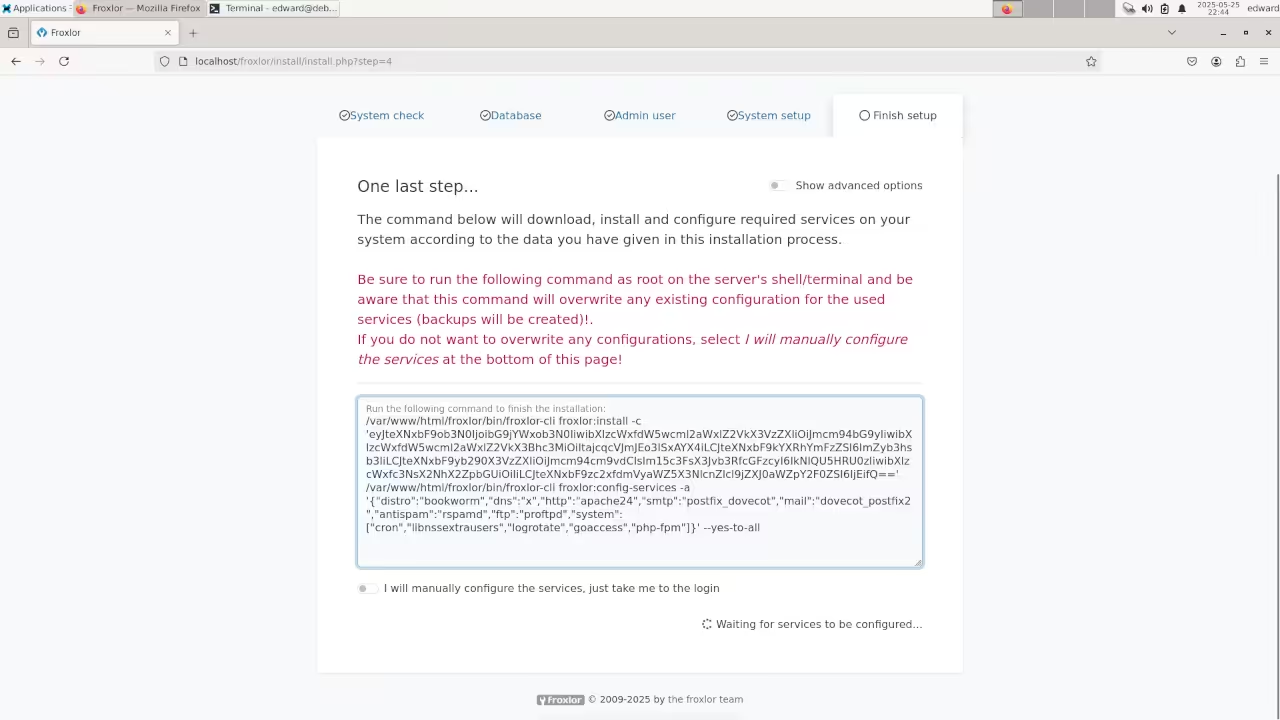
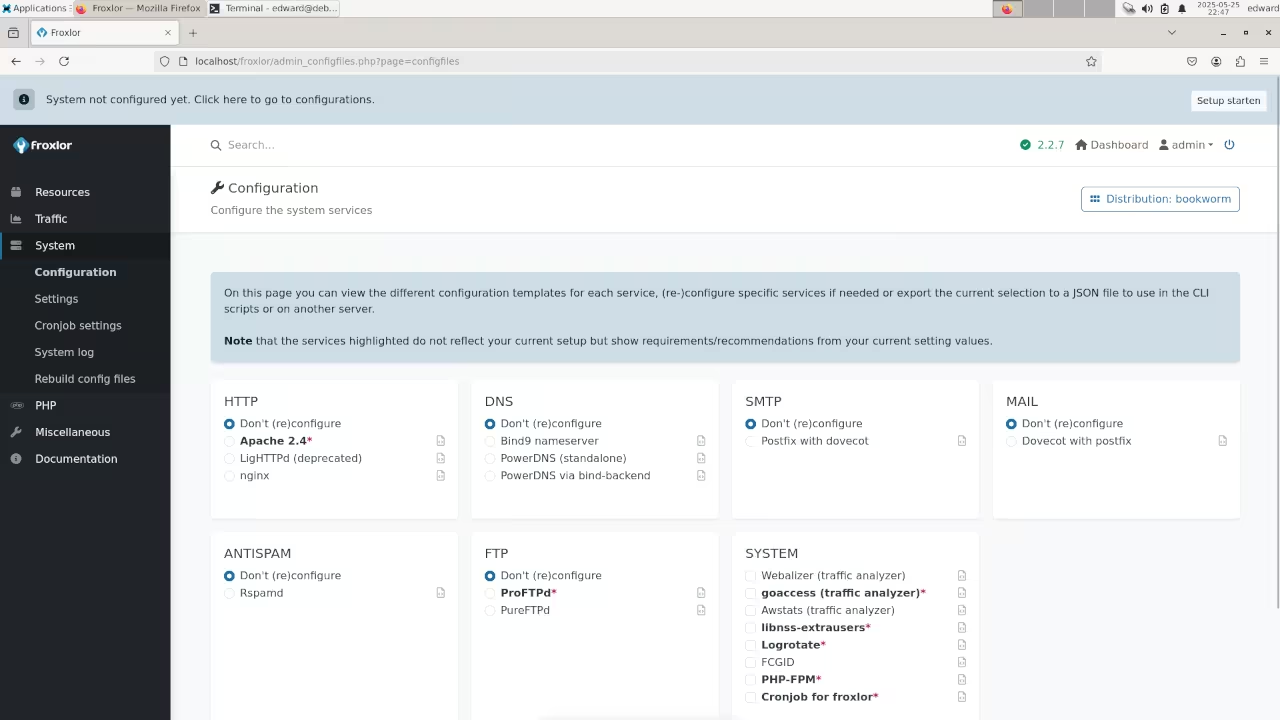
Open Source
Froxlor is licensed under the GNU General Public License Version 2.0. The copyleft license comes with strict rules and requirements to ensure the software remains free and open-source. It allows commercial use, modification, distribution, and allows making derivatives proprietary, consult the license for more specific details.
The Apache HTTP Server is licensed under the Apache License Version 2.0. The permissive license has conditions requiring preservation of copyright and license notices. It allows commercial use, modification, distribution, and allows making derivatives proprietary, consult the license for more specific details.
The PHP scripting language is licensed under the PHP License. The permissive license has conditions requiring preservation of copyright and license notices. Redistribution is permitted in source or binary form with or without modifications, consult the license for more specific details.
Conclusion:
Froxlor is easy to install once you meet all the requirements for the server and operating system. Install Froxlor Control Panel using the command line and graphically use in a web browser.
If you enjoy this article, consider supporting me by purchasing one of my OjamboShop.com Online Programming Courses or publications at Edward Ojambo Programming Books or simply donate here Ojambo.com Donate
References:
- Customer Sets Price Plugin for WooCommerce on Ojambo.com
- Learning JavaScript Course on OjamboShop.com
- Learning Python Course on OjamboShop.com
- Learning PHP Course on OjamboShop.com
- Learning JavaScript Paperback on Amazon
- Learning JavaScript Ebook on Amazon
- Learning Python Ebook on Amazon
- Learning PHP Ebook on Amazon
- OjamboServices.com For Custom Websites, Applications & Tutorials
Disclosure: Some of the links above are referral (affiliate) links. I may earn a commission if you purchase through them - at no extra cost to you.