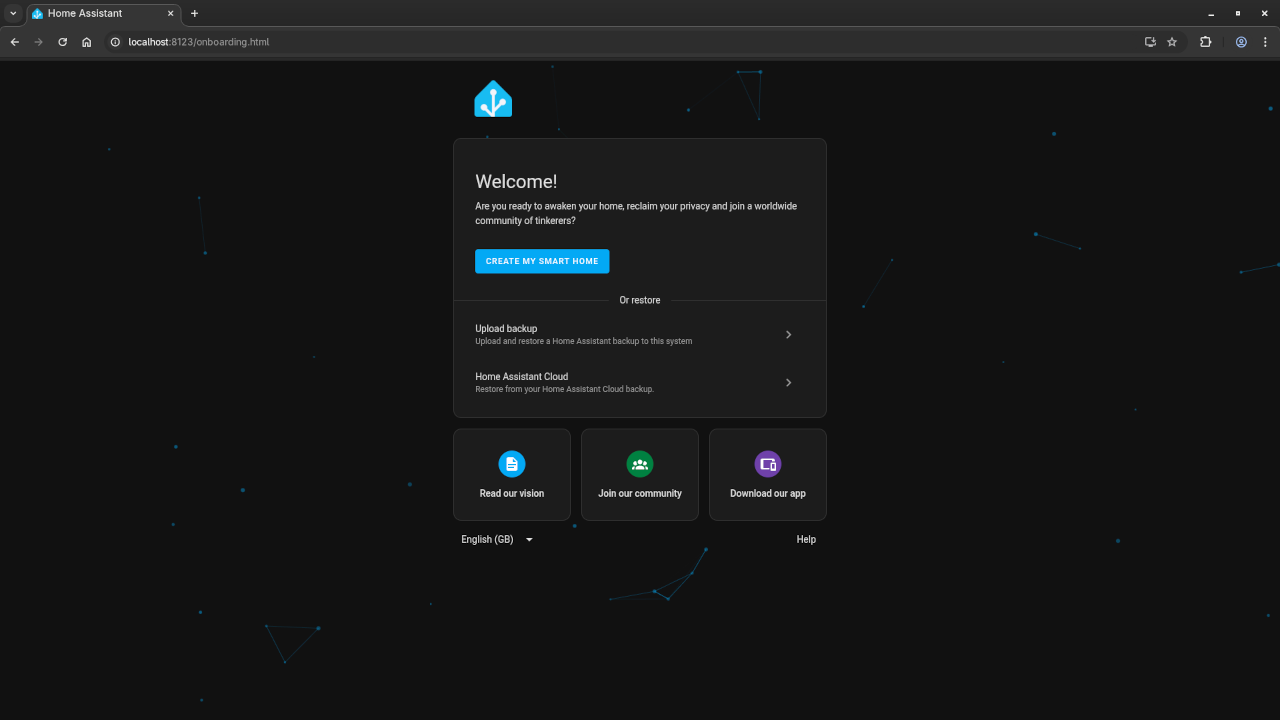If you’ve been thinking about automating your home, look no further than Home Assistant — a powerful, open-source platform that runs entirely offline on your own hardware. With a thriving community, frequent updates, and support for thousands of devices and services, Home Assistant gives you full control over your smart home.
In this guide, we’ll introduce Home Assistant, explain why it’s a great choice for privacy-conscious smart home enthusiasts, and walk through a simple containerized installation using Podman or Podman Compose.
💡 What is Home Assistant?
Home Assistant is a free, open-source home automation platform that focuses on local control and privacy. You can integrate everything from smart lights and thermostats to motion sensors and voice assistants — all while keeping your data within your network.
Whether you’re tech-savvy or just starting out, Home Assistant scales with you — from simple automation to complex setups.
🔧 Installing Home Assistant Using Podman
If you’re using a Linux system and want a lightweight, rootless container experience, Podman is a great alternative to Docker. Here’s how you can set up Home Assistant using podman or podman-compose.
✳️ Requirements:
- A Linux system (Fedora, Ubuntu, etc.)
- Podman and Podman Compose installed
👨💻 Step-by-Step Instructions
1. Install Podman and Podman Compose
On Fedora:
sudo dnf install podman podman-composeOn Ubuntu:
sudo apt update
sudo apt install podman podman-compose2. Create a Podman Compose File (podman-compose.yml)
version: "3.7"
services:
homeassistant:
image: ghcr.io/home-assistant/home-assistant:stable
container_name: homeassistant
restart: unless-stopped
network_mode: host
volumes:
- ./config:/config
environment:
- TZ=America/Toronto # Adjust for your timezone
3. Start the Container
podman-compose up -dHome Assistant will be available in your browser at:
http://localhost:8123📝 Note: The
network_mode: hostsetting is required for Home Assistant to access local devices like Zigbee, Z-Wave, and mDNS-discoverable services.
📷 Screenshots
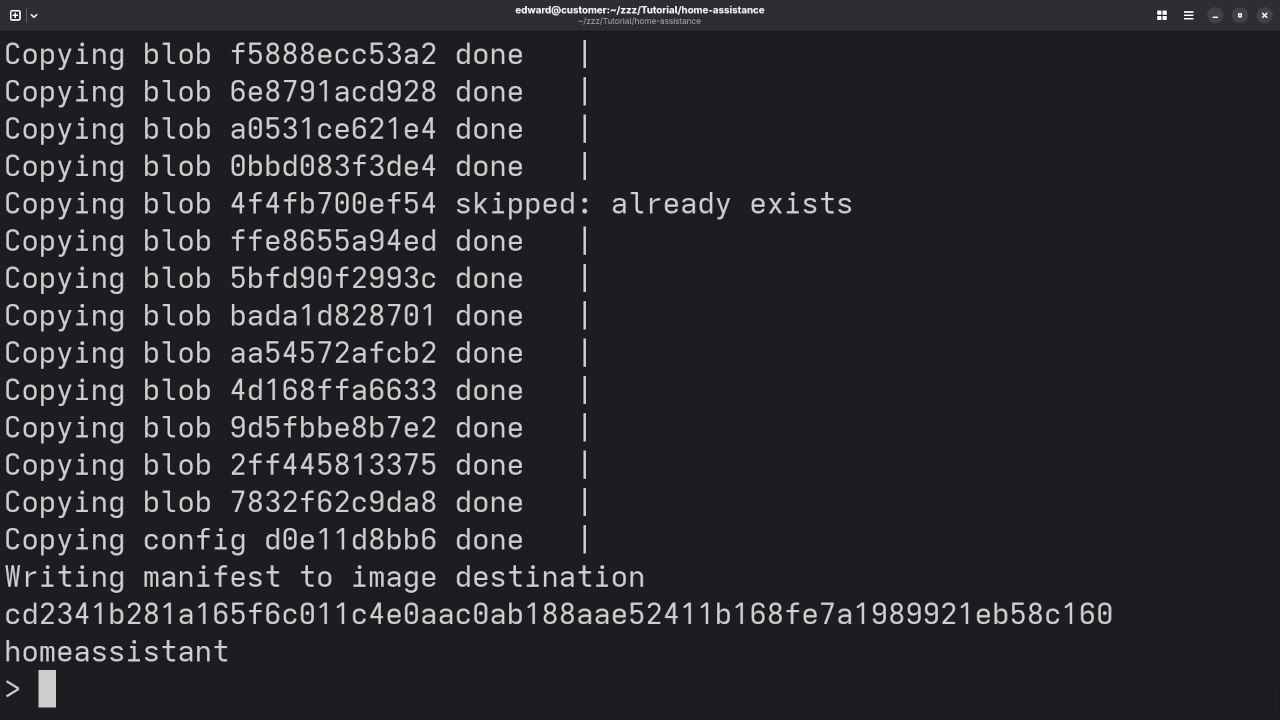
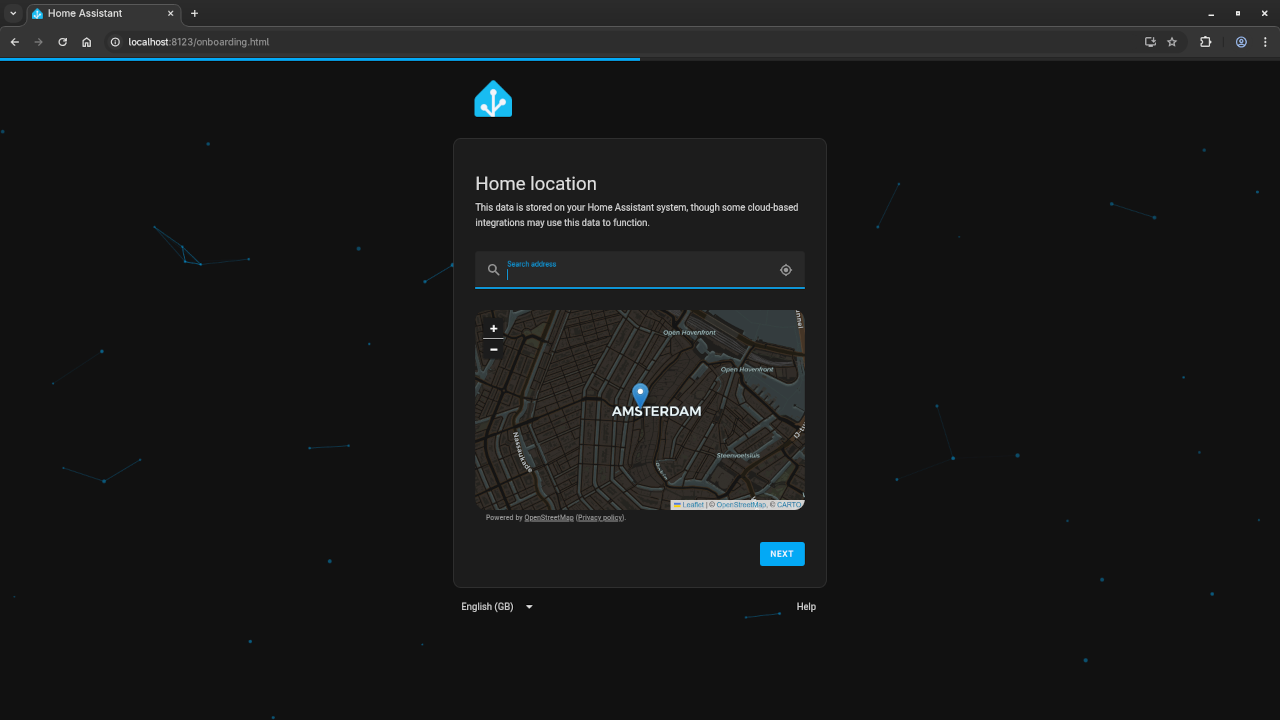
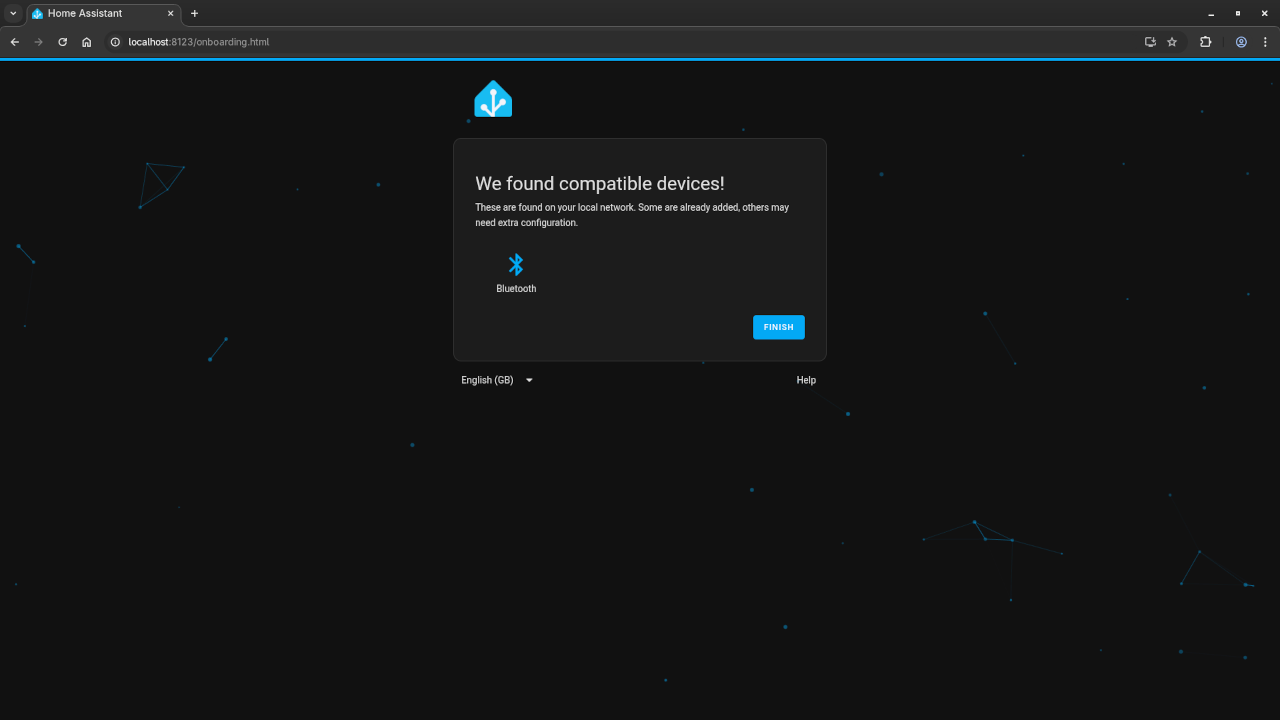
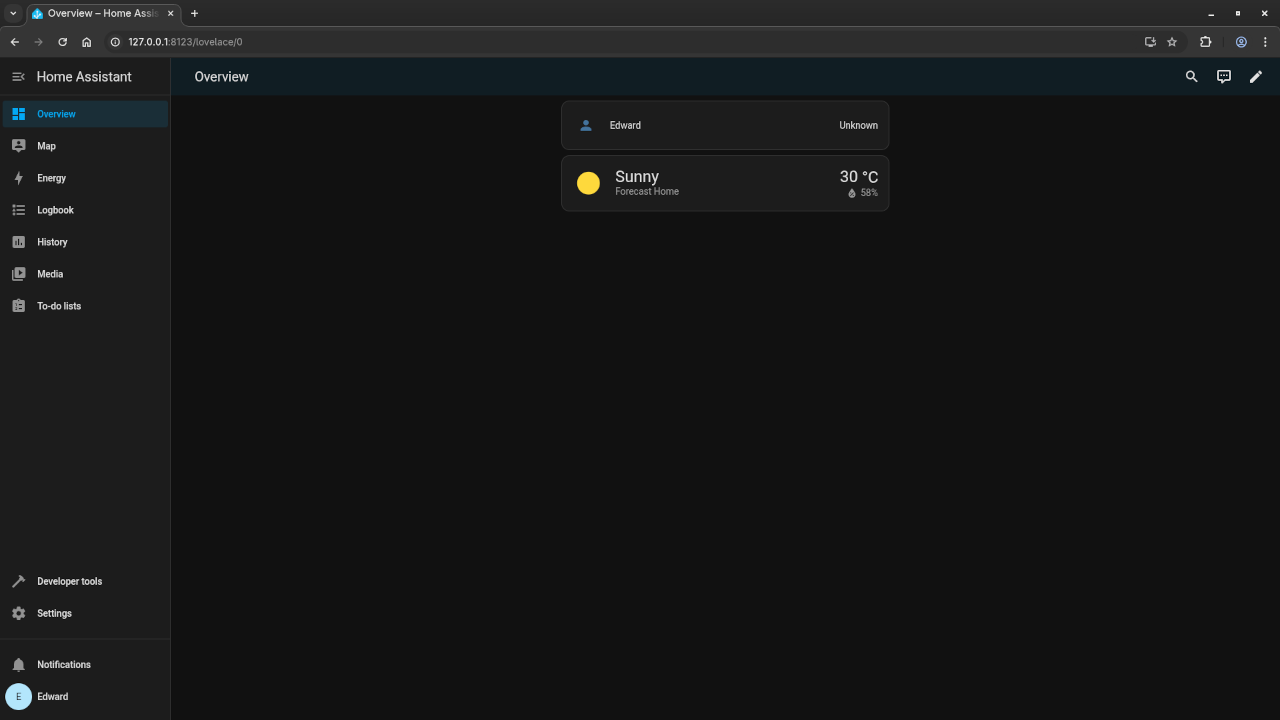
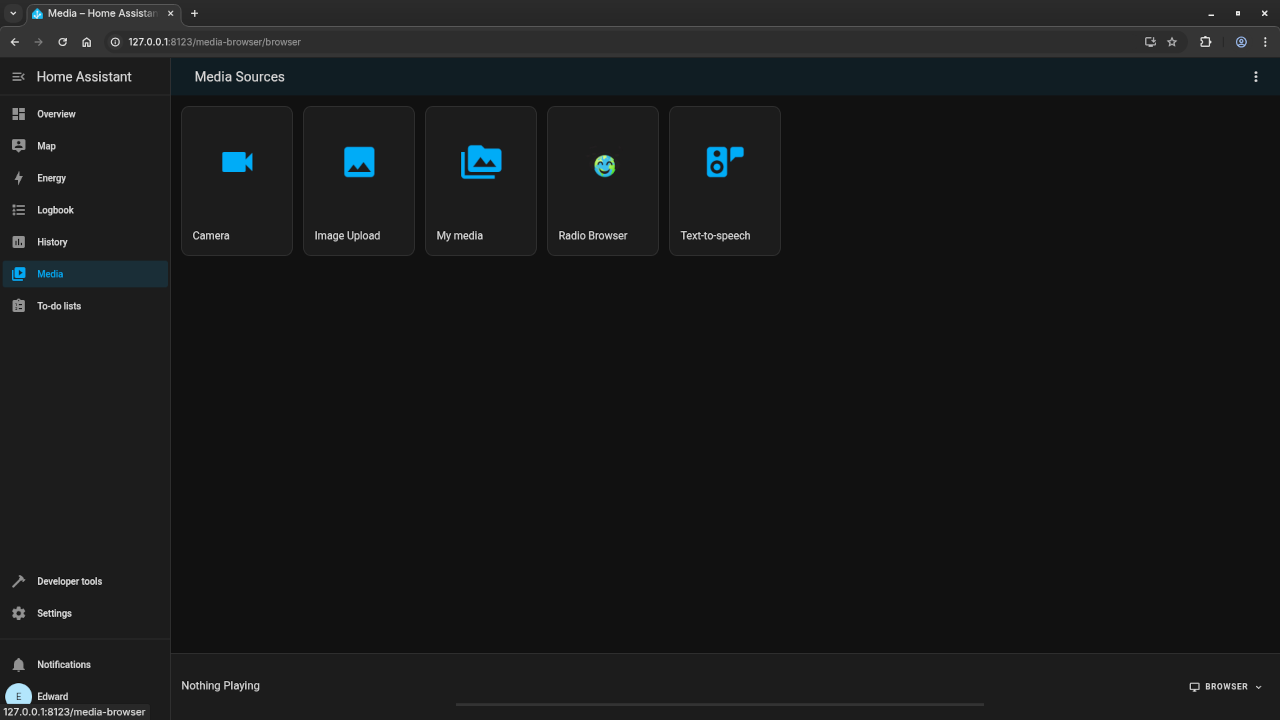
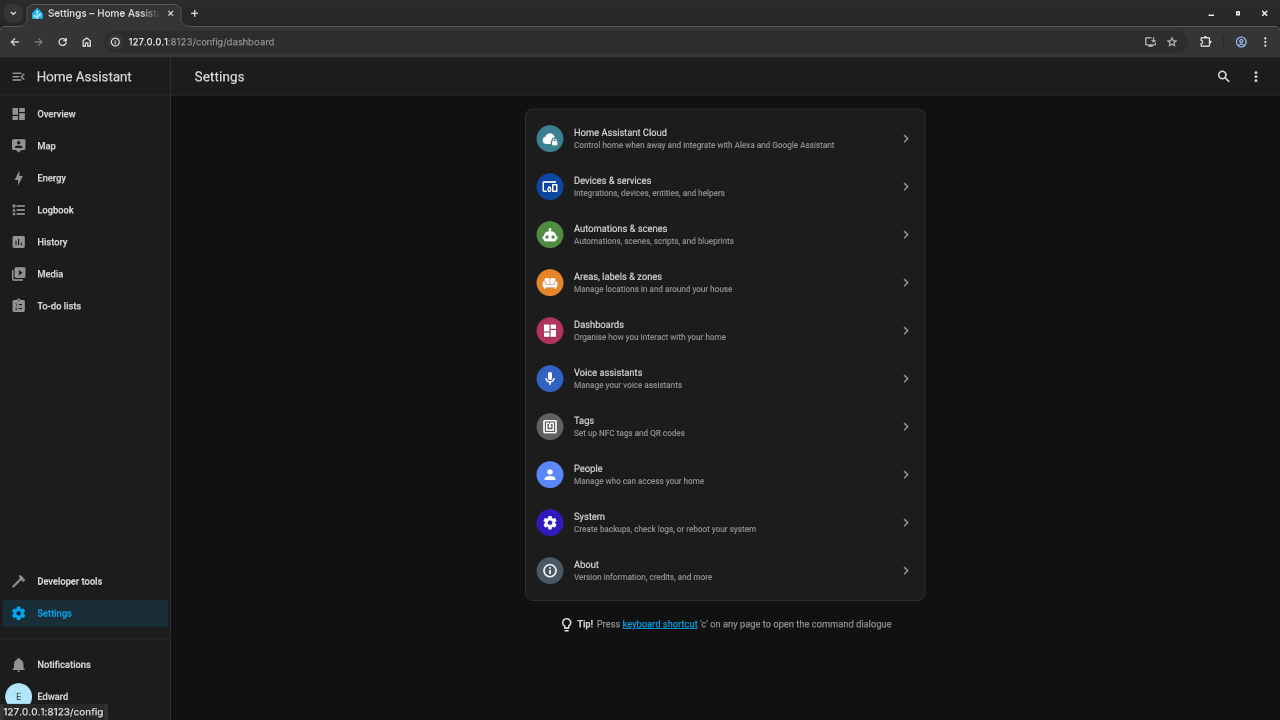
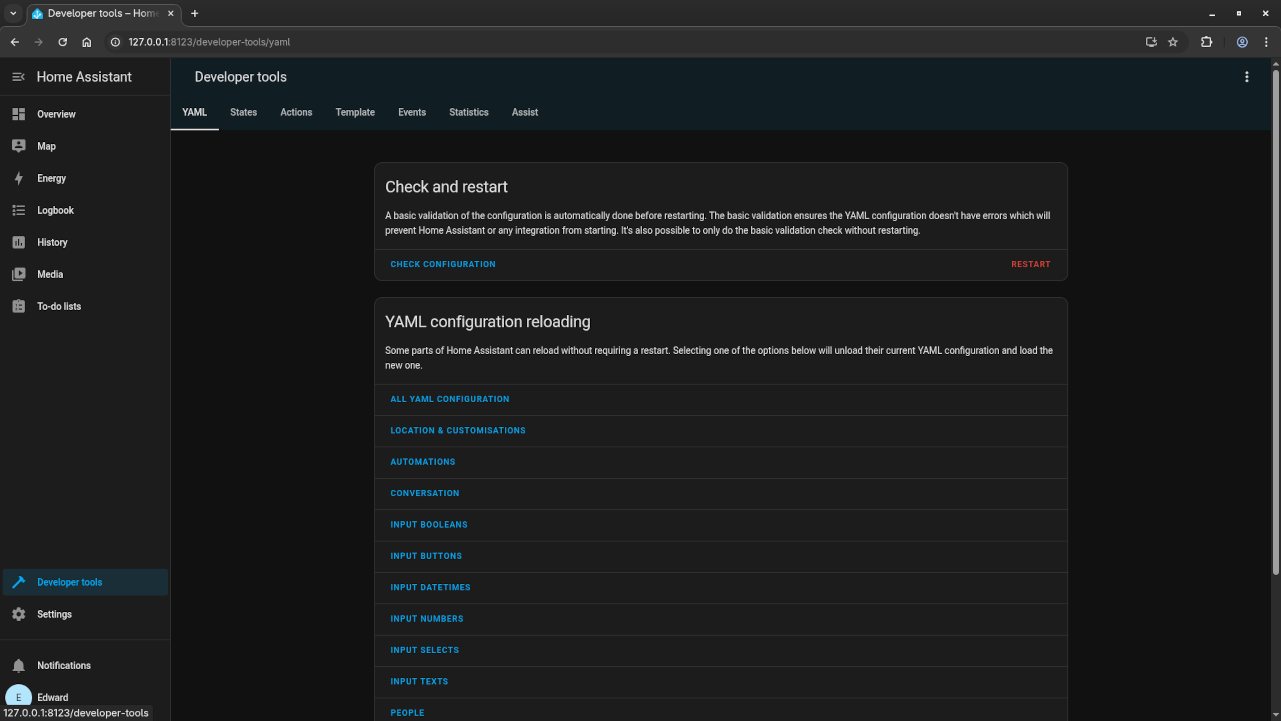
📺 Live Walkthrough (Screencast)
👨💻 Need Help? I’ve Got You Covered
If you need help installing, updating, or migrating your Home Assistant setup — or if you’re just starting out with programming — I offer one-on-one tutorials and custom support.
🚀 Final Thoughts
Home Assistant is one of the best open-source tools for smart home automation. By using Podman, you gain a lightweight, secure, and rootless container environment that integrates seamlessly with your Linux setup.
Start small, and before long, you’ll have your entire home running on automations tailored just for you!
Disclosure: Some of the links above are referral (affiliate) links. I may earn a commission if you purchase through them - at no extra cost to you.