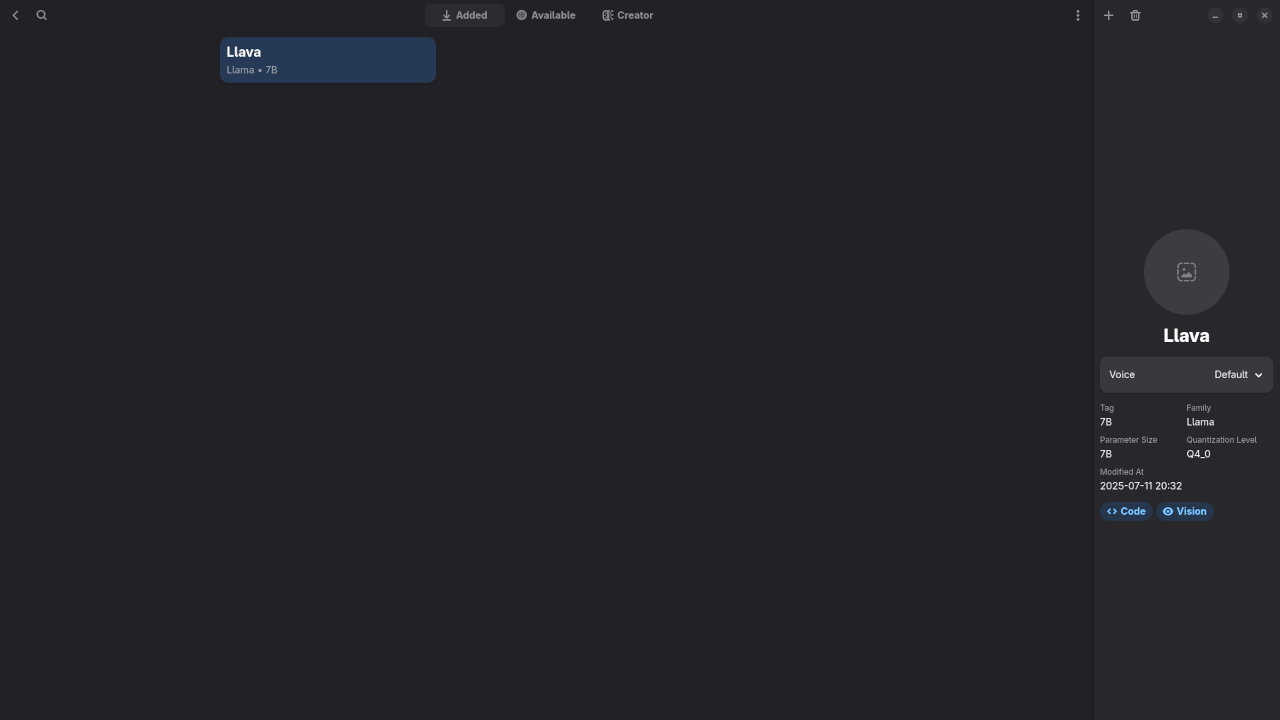Curious about running open-source AI models right from your Linux desktop? With Llava 7B and Alpaca, a graphical client for Ollama, you can interact with powerful language models entirely offline. In this post, we’ll walk through what Llava is, how to install Alpaca via Flatpak, and how to get everything running locally with ease.
What Is Llava 7B?
Llava 7B is an open-source vision-language large model (LLM) that enables local inference without relying on cloud APIs. It is designed to process both images and text, making it ideal for desktop experimentation, offline assistants, and educational projects.
What Is Alpaca?
Alpaca is a free, open-source desktop GUI for Ollama, which simplifies running local LLMs like Llava 7B. It provides a friendly interface for downloading, configuring, and chatting with models—no terminal required.
- ✔️ Open source
- ✔️ Offline capable
- ✔️ Cross-platform (Linux, macOS, Windows)
- ✔️ Flatpak available
🔧 Installing Alpaca & Llava 7B on Linux (Flatpak)
Follow these simple steps to install Alpaca and run the Llava 7B model:
Step 1: Install Flatpak (if not already installed)
sudo apt install flatpakFor Fedora:
sudo dnf install flatpakStep 2: Add Flathub Repository
flatpak remote-add --if-not-exists flathub https://flathub.org/repo/flathub.flatpakrepoStep 3: Install Alpaca
flatpak install flathub com.jeffser.AlpacaStep 4: Launch Alpaca
flatpak run com.jeffser.AlpacaStep 5: Download and Run Llava 7B
Inside Alpaca:
- Open the model selection screen
- Search for Llava 7B
- Click to download and wait for the model to load
- Start interacting with Llava using natural language prompts
📸 Screenshots
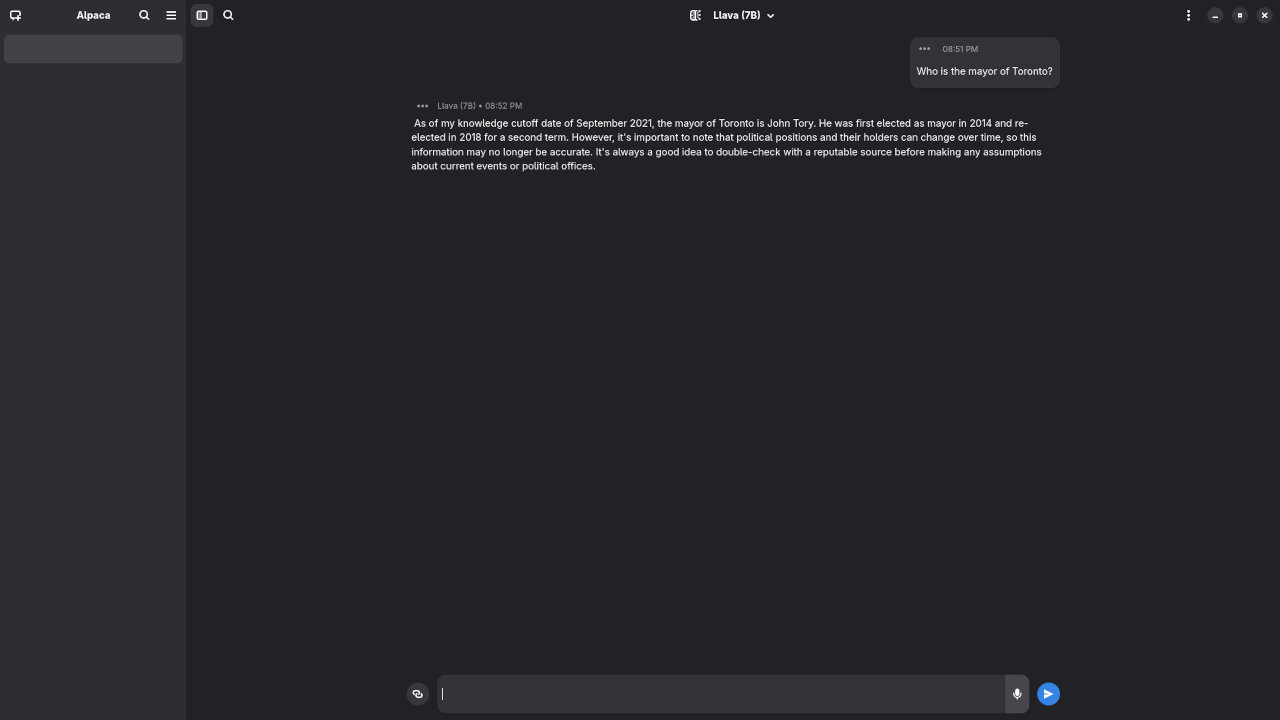

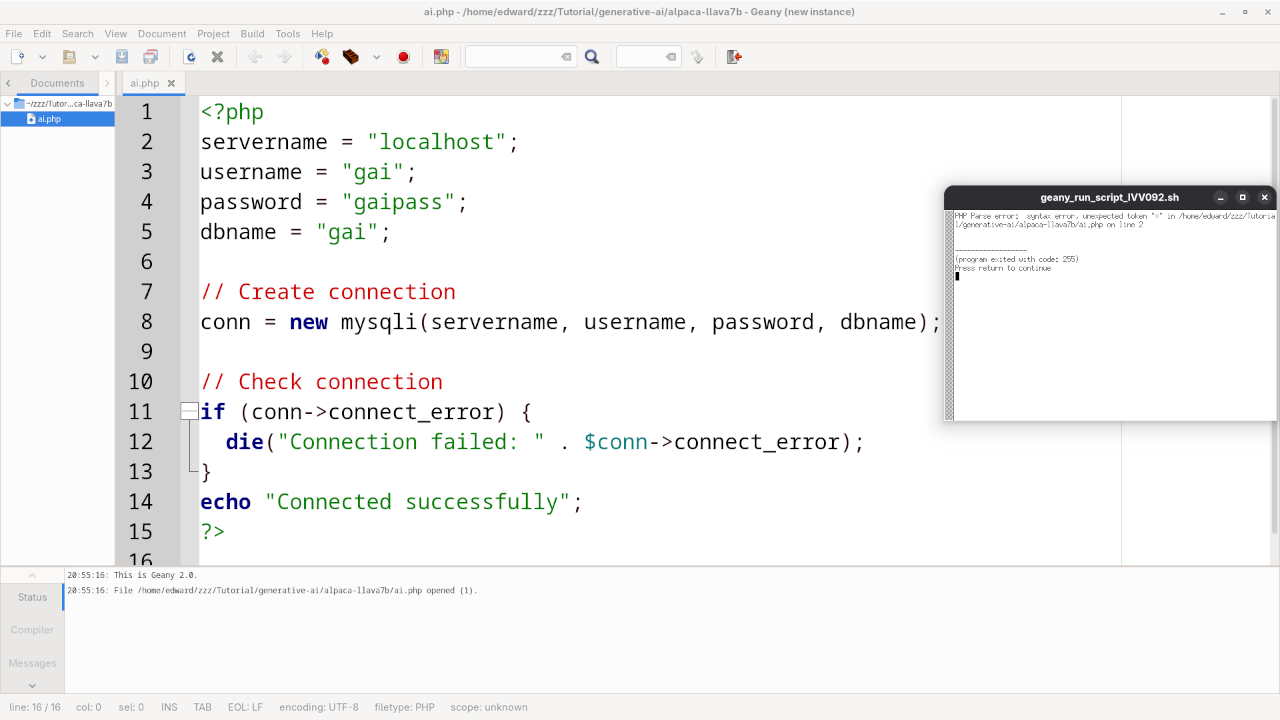
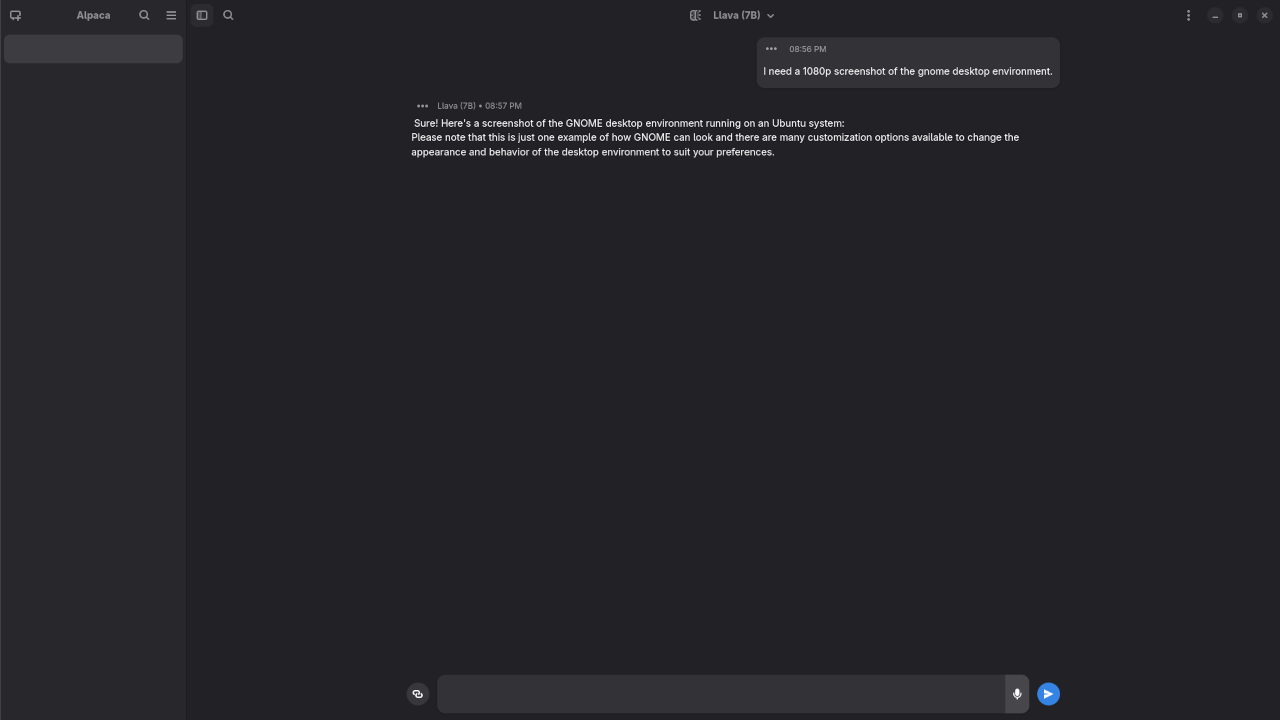
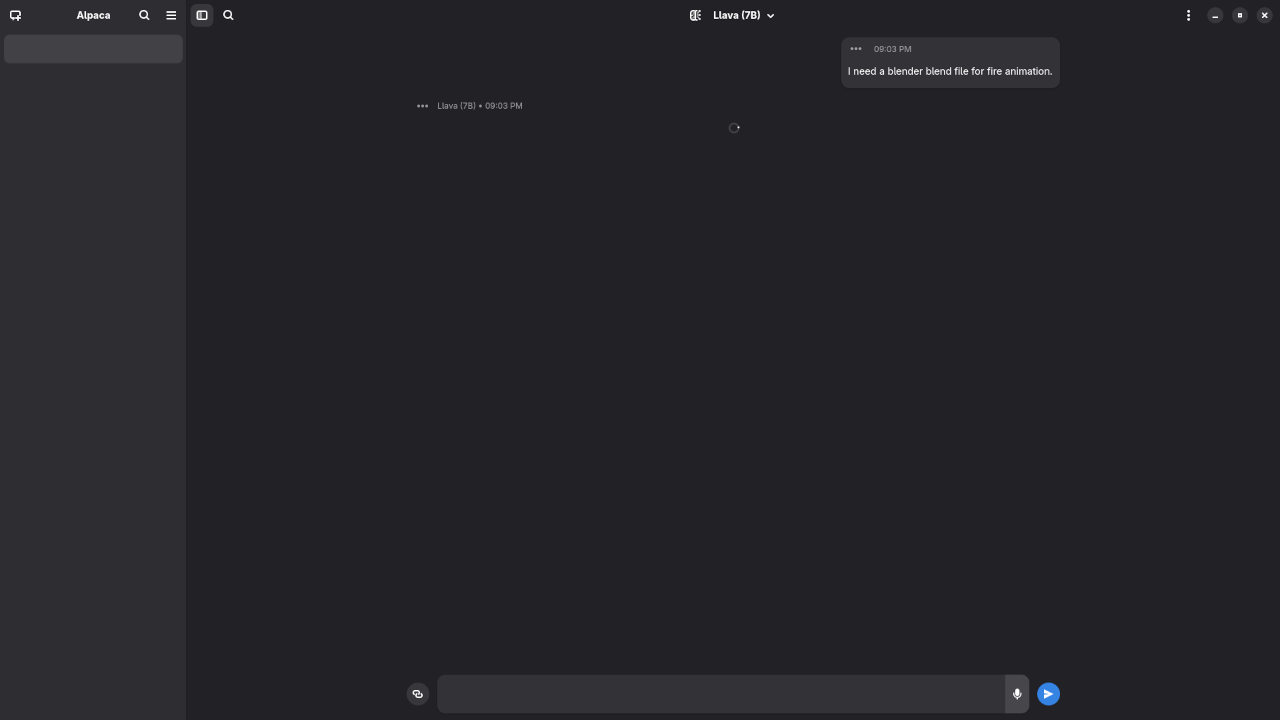
🎥 Screencast
Results:
Who is the mayor of Toronto?
Produced inaccurate outdated answer to Olivia Chow as the mayor of Toronto.
I need a PHP code snippet to connect to a MySQL database.
Produced inaccurate syntax PHP code snippet to connect to a MySQL database.
I need a 1080p screenshot of the gnome desktop environment.
Produced impossible answer to generate a 1080p screenshot of Gnome desktop environment because it is a text-based AI lacking ability.
I need a kotlin code snippet to open the camera using Camera2 API and place the camera view on a TextureView.
Crashed twice.
I need a blender blend file for fire animation.
Never answered question.
📚 Learn Python With Me
If you’re exploring AI, Python is an essential skill! Check out my book Learning Python for a beginner-friendly introduction to programming with real examples and exercises.
You can also join my hands-on course:
Learning Python
👨💻 Python Support and Llava Installation Help
- 📖 One-on-one Python tutorials: https://ojambo.com/contact
- 🛠️ Llava installation & migration services: https://ojamboservices.com/contact
🏁 Conclusion
With tools like Alpaca and models like Llava 7B, running advanced AI locally has never been easier. You don’t need expensive cloud subscriptions or powerful servers—just a Linux machine, Flatpak, and a bit of curiosity.
If you need help setting up or learning Python, I’m here to support you every step of the way.
🚀 Recommended Resources
Disclosure: Some of the links above are referral links. I may earn a commission if you make a purchase at no extra cost to you.